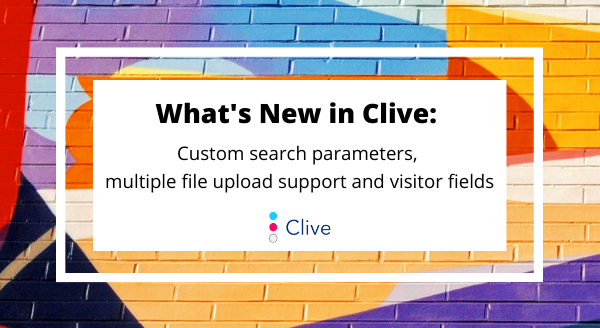By Content Creator — May 24, 2022 11:00 AM
🔎 Custom search parameters
Search terms are an Implicit Attribute that can be used to personalize content for visitors based on their search history on your site.
The default search term query parameters in Clive are s and q but you can now add or remove parameters based on your site's search implementation.
For example, if a search URL on your site ends in ?query=your+search+terms you can now specify query as your search parameter in your Site's settings.
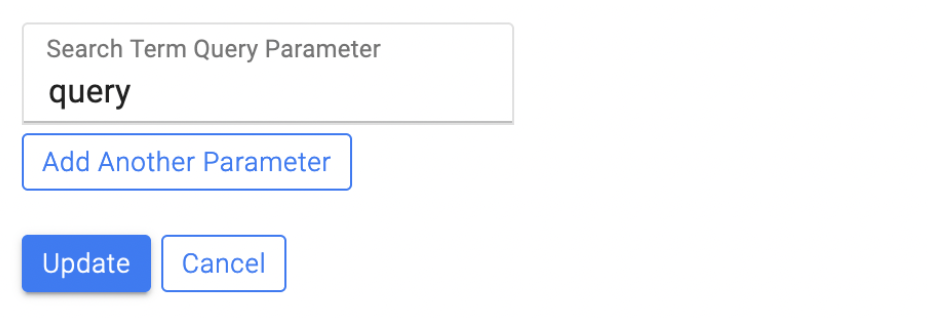
Personalization by search terms is currently available for Team account plans and above.
📎 Multiple files support for file upload fields
File upload fields in Clive forms now support multiple files. In addition, you can set the maximum number of files to accept in a single field, from 1 to 10.
Automatic help text in the label will let visitors know how many files the field will accept.
📇 Visitor Fields
We've made some changes to the form field selector to help you determine which fields to use and when. Let's talk about Visitor Fields versus Standard Fields.
Visitor Fields
These fields are used to collect information about the visitor (the individual who submits the form) such as Visitor Name, Visitor Email, Visitor Phone Number, Visitor State, and Visitor Zip Code. Data collected in visitor fields will be associated with the visitor in their visitor profile.
The Visitor Name field will be parsed to retrieve the visitor's "Name", "First Name", and "Last Name" in personalized content such as completion messages and autoresponder emails.
The Visitor Email field will be used to identify the visitor in the Visitors area if no Name is collected. If you want to use an autoresponder email with your form and/or reply to visitor by email from the submission notification, you'll need to include the Visitor Email field in your form.
Standard Fields
These fields are used to collect all other information that may or may not be associated with the visitor.
For example, let's say you have an RSVP form for an event with an option to specify if the visitor is bringing a guest. You would include Visitor Name and Visitor Email fields to collect the contact information of the visitor and send them a thank you autoresponder email with more information about the event.
But you can also add a standard Text Field labeled "Guest Name" and a standard Email field labeled "Guest Email" to allow the visitor to provide the name and email of their guest for your records. That information won't be automatically included in the visitor's profile since they're standard fields.
Salesforce CRM integration for Clive
We’re currently testing a beta release of a new integration for Clive with Salesforce CRM, designed to help capture Clive form data in Salesforce and eventually to use CRM data to help power personalization in Clive.
If you're a current Salesforce CRM user interested in becoming a beta tester, we'd love to hear from you!
Upcoming Event: #CUC22 Registration is Now Open!
Registration for the 2022 Cascade CMS User Conference is in full swing! This year’s event is your opportunity to come together (virtually!) with peers to share success stories, trade interesting ideas, and discover creative ways in which Cascade CMS and Clive can be used. To learn more and register, please visit our conference site.