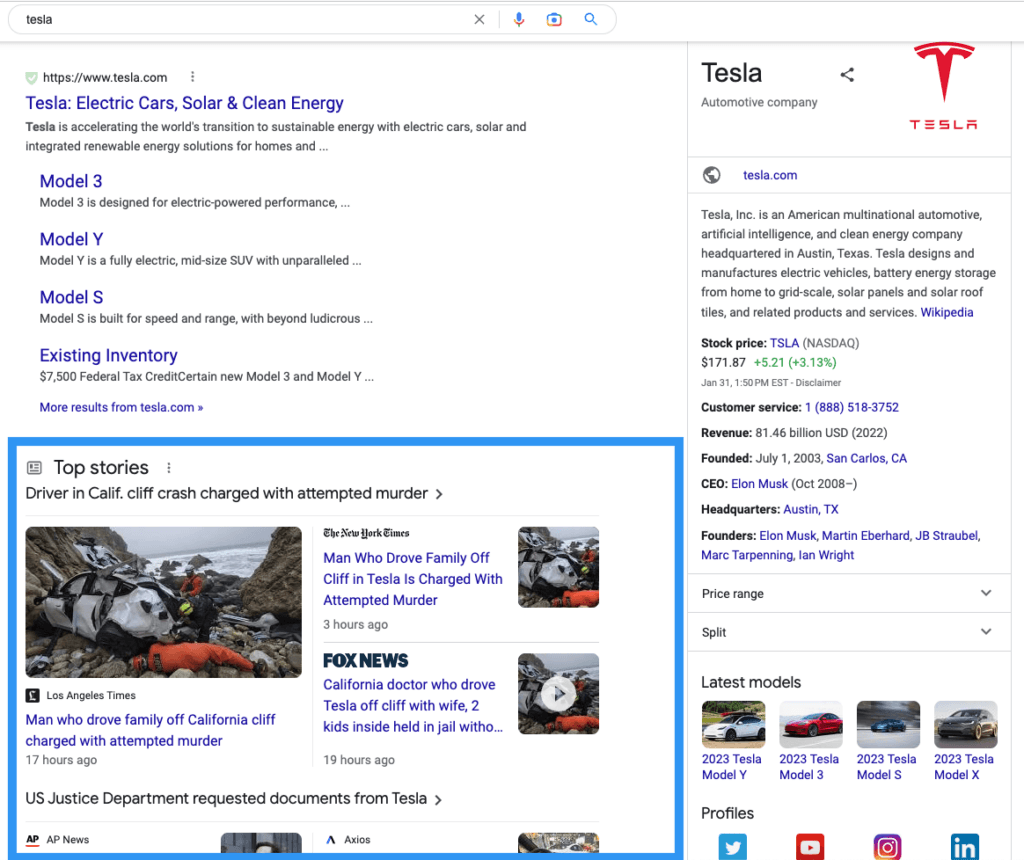Google SERP Features (Visual Elements) in MarketMuse
According to Google, “Visual elements are the building blocks of the Google Search results page that a user can perceive or interact with.” It’s what content marketers refer to as SERP features. This post looks at the ones that MarketMuse currently recognizes and how they can affect your content strategy.
SERP features often have a noticeable effect on the placement of text results or what’s commonly known as the ten blue links. The consequence is so dramatic that in some situations you’re lucky to see one text result appear on the first page of Google.
Many cases require you to use structured data just to be eligible to appear in a SERP feature. If you’re not familiar with it, read Structured Data for SEO for more information on how to get started.
Here are those Visual Elements.
Bottom Ads
As Google rolls out continuous scrolling, bottom ads will eventually become a thing of the past. Although the pages may have disappeared, the ads haven’t! Since there’s no bottom anymore, this is technically the second and subsequent set of ads. You’ll find Bottom Ads appearing after every 10 organic results.
In the meantime, consider the presence of bottom ads as an indicator of Adwords popularity. Top Ads typically fill up first before Google resorts to placing bottom ads. CPC reveals how valuable advertiser find a search term but the number of ads that appear tell how in-demand the term is among advertisers.
Consider incorporating paid advertising into your strategy if you have the budget.
Featured Snippet
A featured snippet appears when Google’s “systems determine this format will help people more easily discover what they’re seeking, both from the description about the page and when they click on the link to read the page itself.”
Featured snippets stand out because they appear at the top of the page, underneath ads if there are any. They’re also styled differently (description first and then the link) so they stand out. Plus, it says “About featured snippets”, which is a dead giveaway.
Keep in mind that featured snippets aren’t common. At the time of writing, Advanced Web Ranking showed them appearing in about 2.5% of all results. Out of that, the overwhelming majority are paragraphs, followed by lists, tables, and video.
Given that an ahref’s study found that most featured snippets are taken from top ranking results, getting on to the first page of the SERP is a vital component of your strategy.
A general strategy for getting a featured snippet consists of creating high-quality and relevant content that concisely addresses the search intent without any promotional language. Good HTML structure helps too. If a featured snippet currently exists, check for the preferred format (paragraph, list, table, video).
Image
This is what Google refers to as a text image result. The search engine will pull “the most relevant image from that particular web page for the given query.” It’s most likely to appear for image seeking-queries.
As you can see, text image results stand out much more than regular text results. The strategy here is to follow best practices for optimizing images.
Image Pack
As you can imagine, an image pack is just a group of images. It’s what Google refers to as an image result. Searchers can interact with this visual element, clicking on it brings up the image, website icon and title (great for branding and awareness) and can click through to the site.
Just like the Image Visual Element, this one is most likely to appear for image seeking-queries. The good news is that if you already have a text result image, you’ll appear in the image result too. Once again, the best strategy here is to optimize the images for search.
Jobs
Google sources job listings from across the web related to your search term. They look at the job listing, including title and description, language, and location to surface relevant results.
The Jobs visual element occupies a lot of screen space. Notice how in this example only the top organic result is visible at the bottom of the screen. So, if you’re not ranking first place in text results, then you’re on page two, or worse.
Searchers can interact with this element — clicking on anything brings them into a unique search experience which is obviously driven by structured data. As a result, I think searchers are more likely to engage with this visual element than to scroll down — so grabbing this SERP feature is vital. And, according to Google, to do that you’ll need to add structured data so that it’s eligible to appear in that “special user experience” as they refer to it.
Keep in mind that browsing activity and recent Google searches may end up personalizing the results.
Knowledge Card
Content for this visual element comes from Google’s Knowledge Graph that contains everything it knows about people, places, and things. A knowledge card appears at the top of search results and shows one specific piece of content from the Knowledge Graph.

This visual element is accompanied by a Knowledge Panel on the right side of the SERP that shows everything Google knows about that entity. It’s often confused with a Featured Snippet, however that visual element is always clearly labelled and is not accompanied by a Knowledge Panel.
Note that you can’t directly control what appears in a Knowledge Card. The best you can do is provide accurate formation to educate Google about your brand. That way, you’re more likely to obtain a Knowledge Card for certain queries. Of course, the first step is getting into Google’s Knowledge Graph.
Knowledge Panel
Just like the Knowledge Card, content for this visual element is fed by Google’s Knowledge Graph. A Knowledge Panel appears on the right side of the SERP that shows what Google knows about that entity.

Unless your brand is very well known, the strategy for getting into Google’s Knowledge Graph is a long term effort.
Local Pack
In the SERP it’s referred to as “Places” and not “local pack.” This visual element appears in searches that the Google believes exhibit local intent. It consists of a map along with three listings of local businesses long with name, rating summary, location, hours, and image.
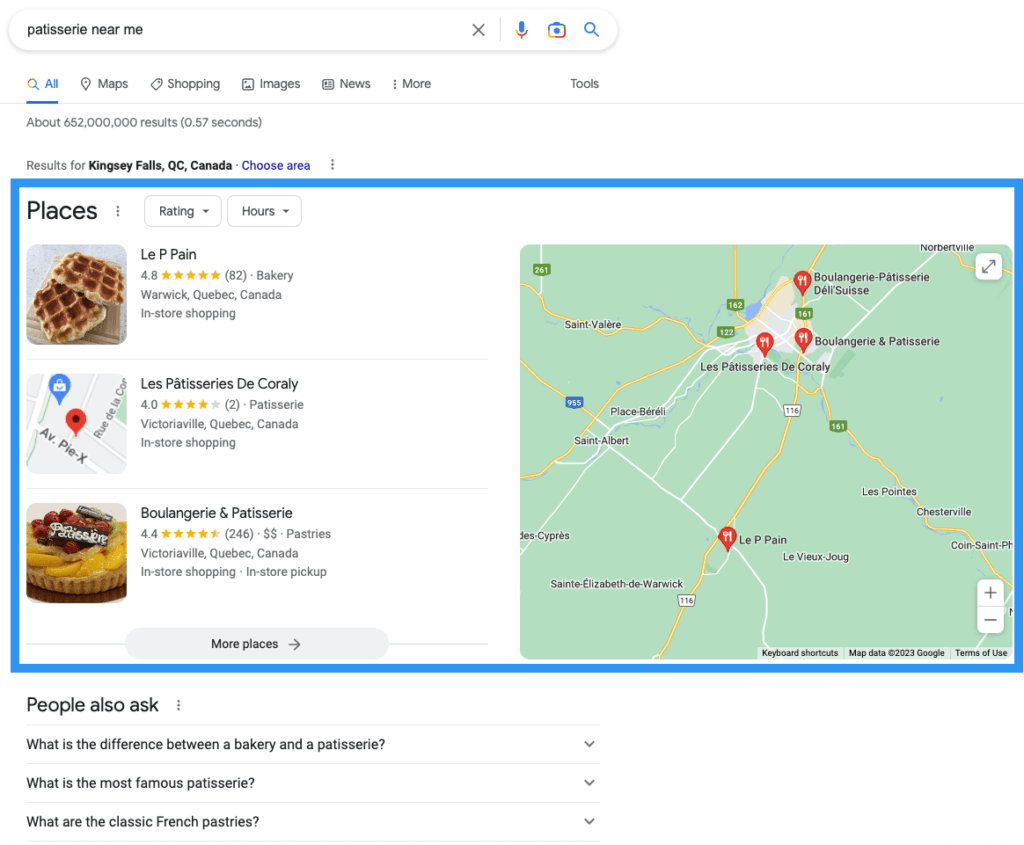
Searchers can interact with this visual element and clicking on it brings up a full-screen map plus a longer list of entries. Notice how the combination of Local Pack and People Also Ask pushes all the text results of the front page — the key is securing your spot on the map.
Relevance, distance and prominence are the primary factors driving local results, according to Google.
Strategy for optimizing your local pack presence means having an accurate, current, and verified Google Business Profile. Use local business schema markup. Images are important in the local pack, so make sure to add them to your Google Business Profile. Respond to online reviews as the algorithm values this interaction.
One thing to keep in mind. Text results that accompany a local pack are often focused on providing choices, especially when “near me” is part of the search phrase.
News
In the search engine results page, the News visual element is labelled as Top Stories. Google has a Publisher Center tool that you can use to share content with Google News through RSS feed submission, website URLs, or videos. Google says, “even if you don’t set up a publication in Publisher Center, Google might find your site through our normal web crawl.”
Signing up through Publisher Center isn’t necessary but if offers control of content and branding, monetization opportunity, and placement eligibility (appear in the newsstand section of the app in applicable countries)
According to Google, “ranking in Google News is determined algorithmically by these factors: relevance of content, prominence, authoritativeness, freshness, location, and language.” Eligibility for Google News features doesn’t require any markup, but you may want to consider adding ‘Article’ structured data to tell Google that it’s a news article, who the author is, the title, etc. The name of the game is making it easier for Google to understand your content — structured data does exactly that.
Popular Products
This visual element in organic results used to appear with the title “Popular Products” but is no longer labelled as such. But it still retains its distinctive appearance — four columns of products from multiple vendors typically displayed using two or more rows.
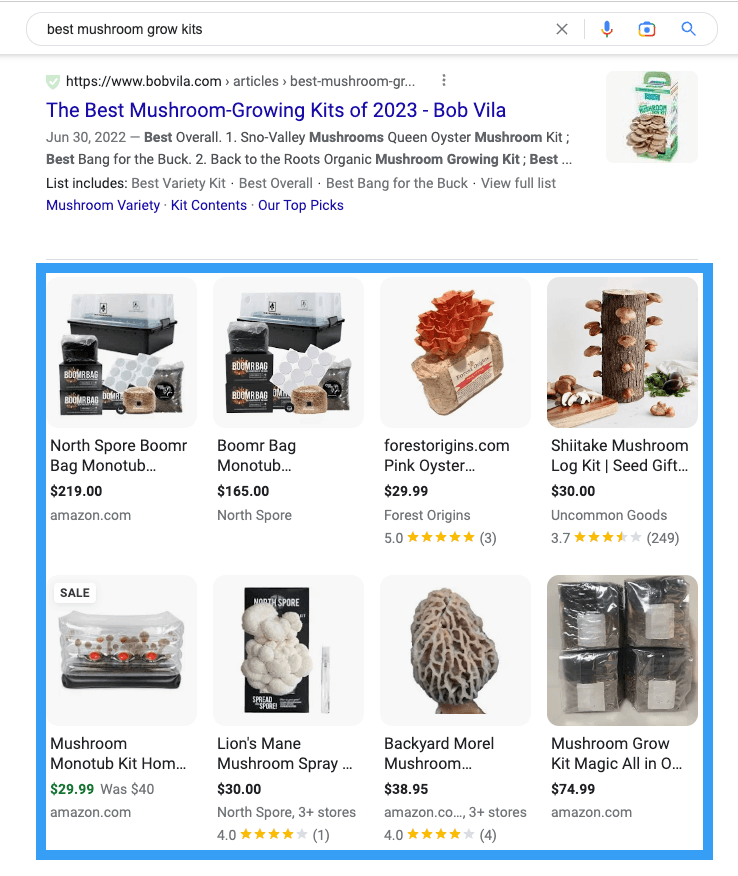
These are organic listings, unlike ads which use identifiers like “Ads” or “Sponsored.” Ecommerce content, in general, can appear across a number of different places on Google including:
- Google Search
- Google Images
- Google Lens
- Google Shopping Tab
- Business Profile
- Google Maps
This provide merchants with ample opportunity for exposure at the most opportune times. But the key to all of this is including structured data in your site’s product pages and uploading a feed to Google Merchant Center, providing Google with a deeper understanding of that data. There’s no guarantee that you’ll appear in the results, but without it you can bet that you won’t.
Recipes
Google categorizes Recipes as a Rich Attribute which, as is the case here, typically requires structured data. Recipe can appear both in Google Search and Google Images — depending how content is marked up, it can appear as a guided Recipe and the recipe host carousel.

The show more button reveals up to 15 recipes in total, which I’m sure has a dramatic effect on click-through rates for text results.
Related Questions
Categorized by Google as an exploration feature, “a related questions group is a cluster of questions that are related to what the user initially searched for (also known as “People Also Ask”). When a user expands the question, they’re shown a featured snippet.”

It’s important to note that in order to appear in the expansion you need to have the featured snippet for that query.
This group of questions is great for helping understand the buyer journey — what other things are on the mind of a searcher when they execute a query?
There are a couple of ways to work related questions into your content strategy:
- Aim to get the featured snippet for the question(s) so that, when it’s expanded, searchers see your featured snippet. That’s more of an awareness play as the clickthrough rate may not be attractive.
- Use the related questions build out a cluster of content answering those question or incorporate a number of them into one article. (Which you’re probably already doing using the Questions tab in Reflect.
Related Searches
Like Related Questions, this too is categorized by Google as an exploration feature. Technically, it’s “a cluster of related searches that other people have done” and are generated automatically “based on the initial query and other things people have searched for.

One thing you may notice is that related searches are different from related questions in that the searches are more closely related and have similar intent. In this sense, the visual element provides you with additional search terms to target.
Reviews
“A review snippet is a short excerpt of a review or a rating from a review website,” explains Google, “usually an average of the combined rating scores from many reviewers.” They may also include stars and other summary info when they find valid markup. Reviews can appear in Rich Results or Google Knowledge Panels.
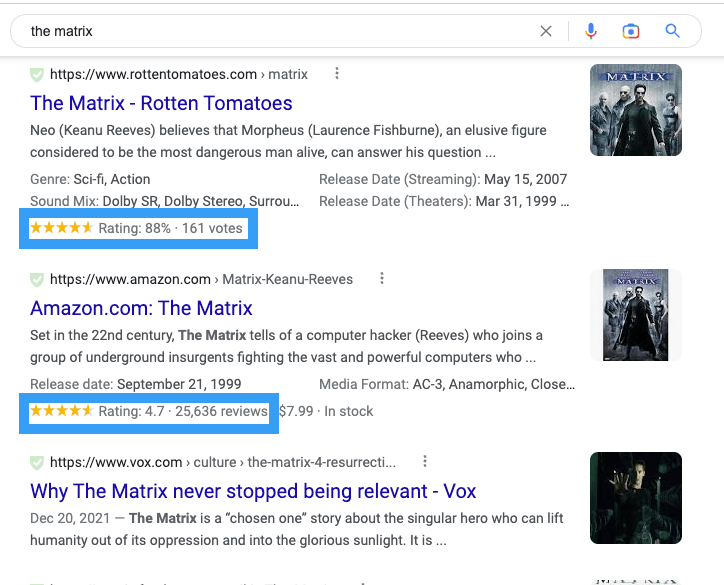
Once again, the key is in making sure you’ve got the right structured data in place. In the case of rating, you’re lookin at book, course, event, how-to, local business, movie, product, recipe, and software app. Review are available for these schema.org types: CreativeWorkSeason, CreativeWorkSeries, Episode, Game, MediaObject, MusicPlaylist, MusicRecording, and Organization.
Shopping Results
Those with an eagle eye may notice how this visual element looks similar to Popular Products — the only difference is that this one indicates that the results are paid.
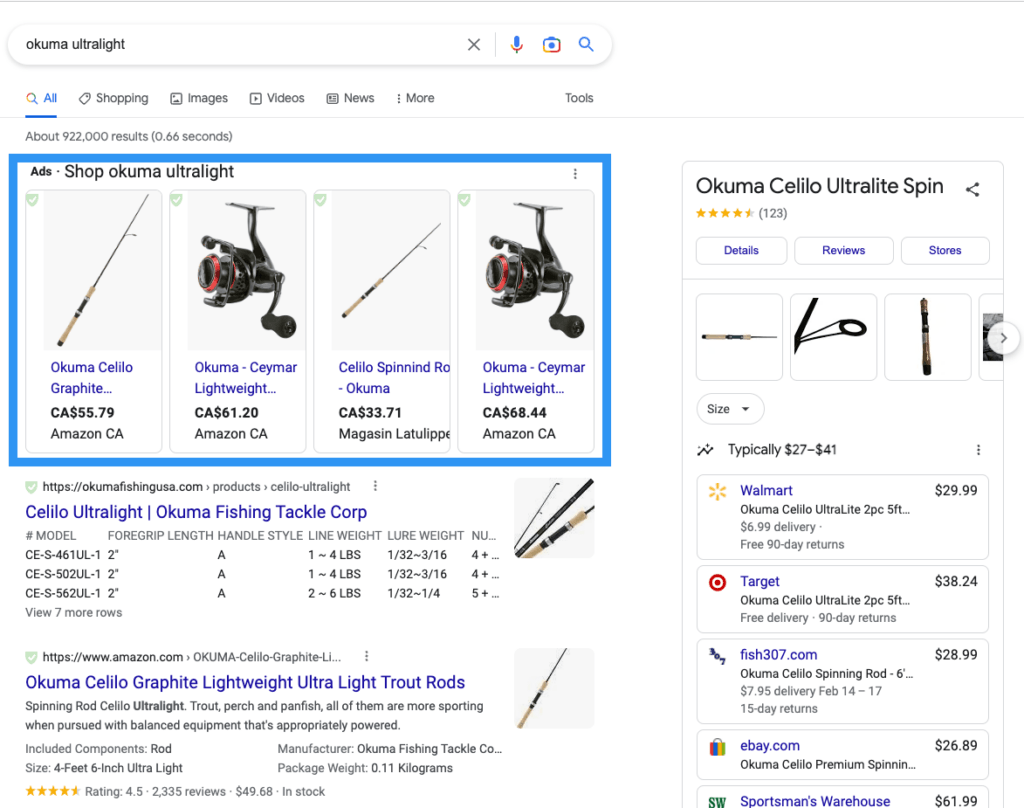
So you’ll follow the same strategy requirements as for Popular Products, but in this case you’ll need a budget to support and advertising campaign. These ads take up major screen realestate especially when combined with Popular Products (the often appear together). Consequently, you’ll find the text results get pushed far down the page and ranking low on page one has a significantly less impact.
When Shopping Results and Popular Products appear in the SERP, text results are actually enriched results — taking up way more space than usual. Again this negatively impacts those results as stated previously.
Sitelinks
A sitelink is a text result visual element that’s a link to other pages on that domain (or its variants), headings, or anchors within that page. Two or more links clustered under the text result are called a sitelinks group. Taking up extra space in the SERP, they draw added attention to your entry. So getting these is usually a nice win.

Since these are generated automatically by Google, you don’t have direct control over which sitelinks appear. This can be frustrating if you’re not seeing the sitelinks you want.
You can remove a sitelink from appearing by setting it to ‘noindex’ but that’s the extent of it. That’s a drastic measures as doing so would prevent that page from ever appearing in the search results.
Fortunately, there are some things you can do to improve the quality and increase the likelihood of getting sitelinks:
- Page titles and headings should be informative, relevant, and concise.
- Site structure should be easily navigable, making sure to llink to the most important pages.
- Internal links should post to relevant pages using compact anchor text.
- Avoid repetitive content.
Spelling
This visual element appears at the top of the search result for misspelled queries, in the form of “Showing results for X. Search instead for Y.”

It’s unlikely that you’ll want to specifically target misspelled words. However, it’s something to be aware of if you notice it in the SERP.
Text Result
The Text Result used to be known as web result, plain blue link, or 10 blue links — these days it’s rare to see a search result with 10 blue links. You’re lucky if you see seven!
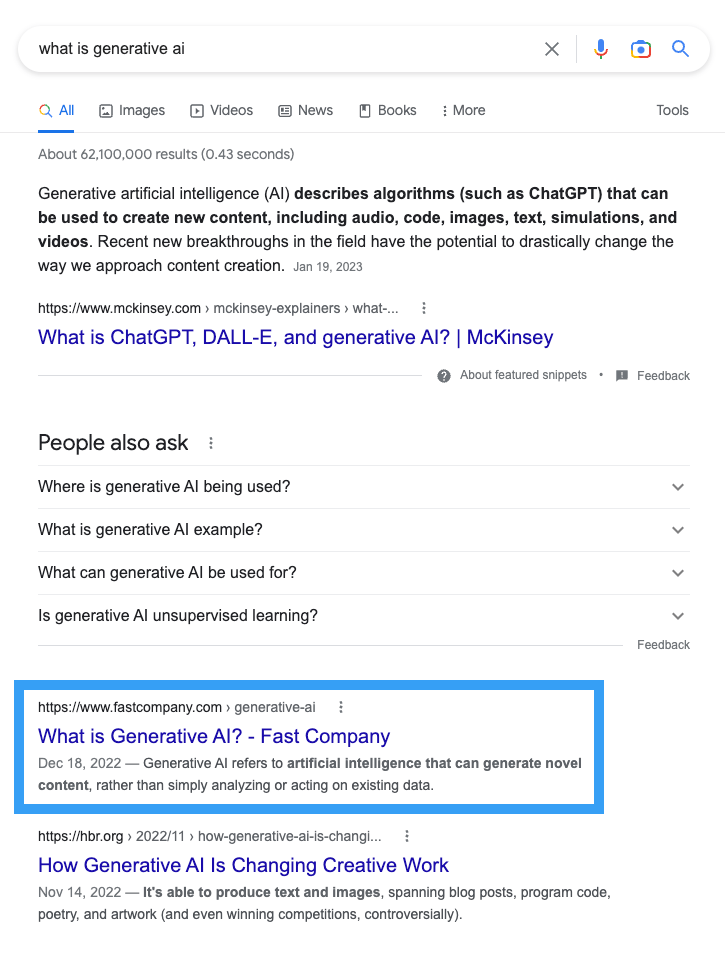
A number of visual elements can be found within text results including attribution, title link, snippet, byline date, sitelinks group, text result image, rich attributes (like review stars) typically powered by structured data, host group (grouping of two or more text result from the same domain for that query).
Follow your standard playbook for text content optimization.
Top Ads
With Google’s roll out of continuous scrolling, the concepts of top and bottom have changed. Now top ads are the very first set of ads encountered. CPC reveals how valuable advertiser find a search term but the number of ads that appear tell how in-demand the term is among advertisers.

In some cases the overwhelming number of ads push nearly all text results offscreen. This can substantially impact clickthrough rates. Consider incorporating paid advertising into your strategy if you have the budget.
As of this writing, Advanced Web Ranking claims that Twitter boxes are the least popular visual element, next to recipes.
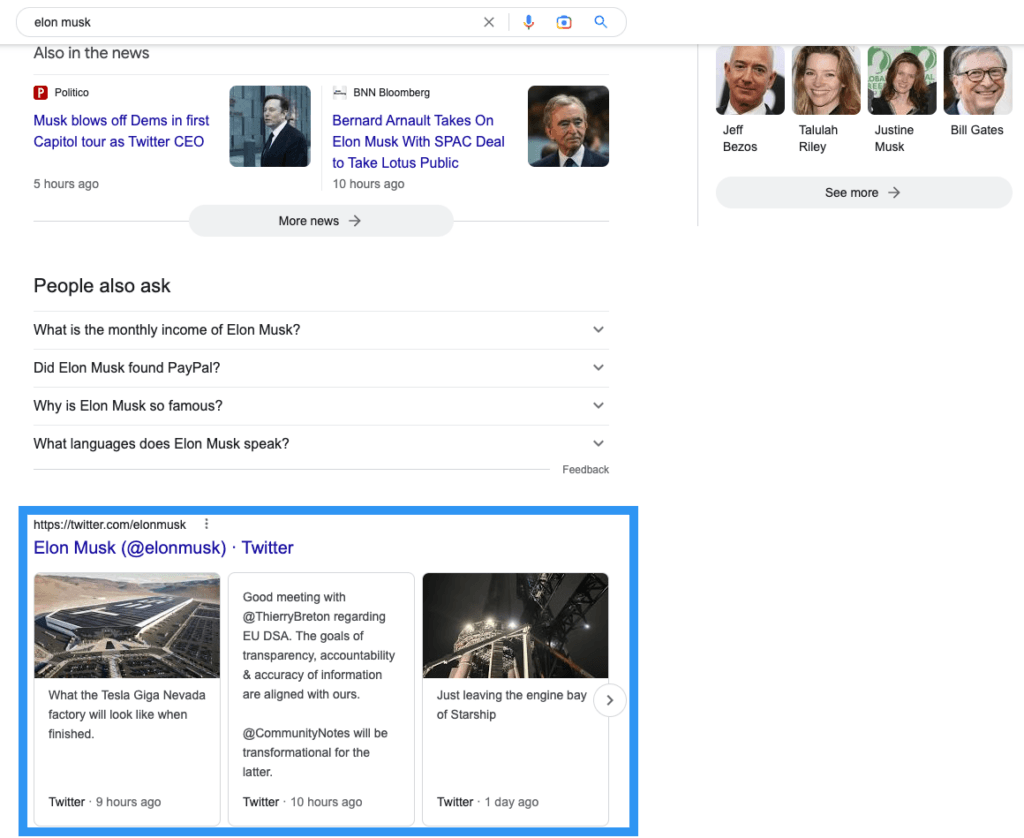
To get one, you need a high-profile brand plus a strong and active presence on Twitter (owning the company may also help)!
Videos
According to Google, “a video result is a result that’s based on a video that’s embedded on a web page. It’s more likely to appear for video-seeking queries.”
True, but in my experience 99% of the video entries on the main search page come from YouTube, unlike those that appear under the Video tab — they come from any site.
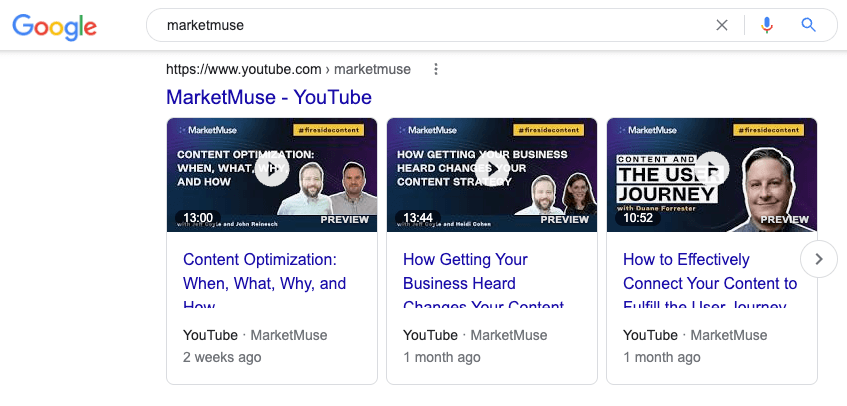
Note that when a video box appears as the first result, it pushes everything way down so that only the first text result remains onscreen.
When video plays a prominent role in the SERP, that’s a sign that this is a preferred format. So seriously consider creating a video, hosting it on YouTube and embedding it in your written content. Google offers some information on optimizing video for SEO.
Takeaways
SERP features play an important role in search. From a content strategist’s perspective, it’s not just about optimizing written content for a specific visual element.
Their presence may mean you need to reset performance expectations, especially when most of the text results are pushed off-screen. You may want to consider creating alternate content formats and using structured data.
What you should do now
When you’re ready… here are 3 ways we can help you publish better content, faster:
- Book time with MarketMuse Schedule a live demo with one of our strategists to see how MarketMuse can help your team reach their content goals.
- If you’d like to learn how to create better content faster, visit our blog. It’s full of resources to help scale content.
- If you know another marketer who’d enjoy reading this page, share it with them via email, LinkedIn, Twitter, or Facebook.
Stephen leads the content strategy blog for MarketMuse, an AI-powered Content Intelligence and Strategy Platform. You can connect with him on social or his personal blog.