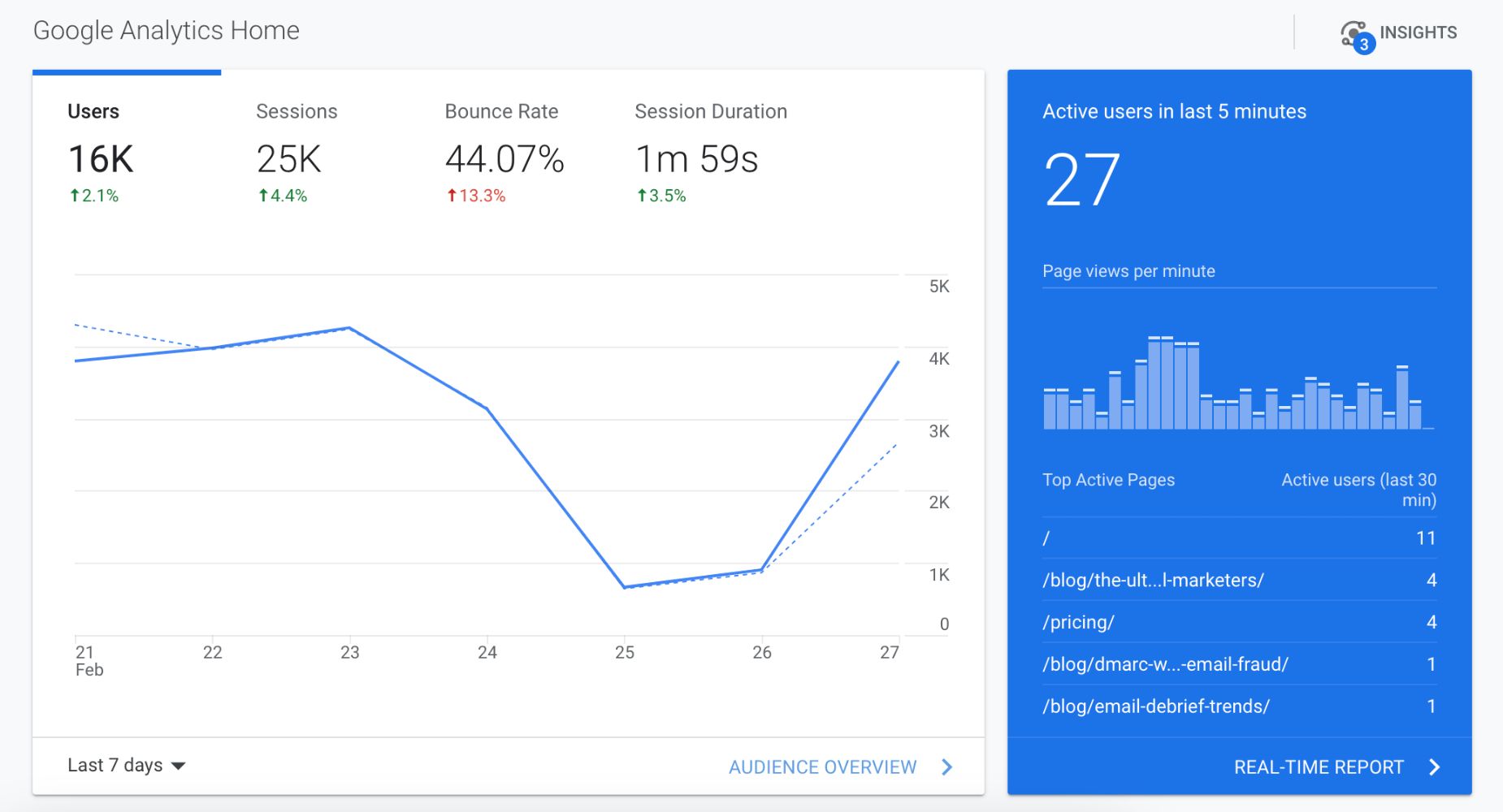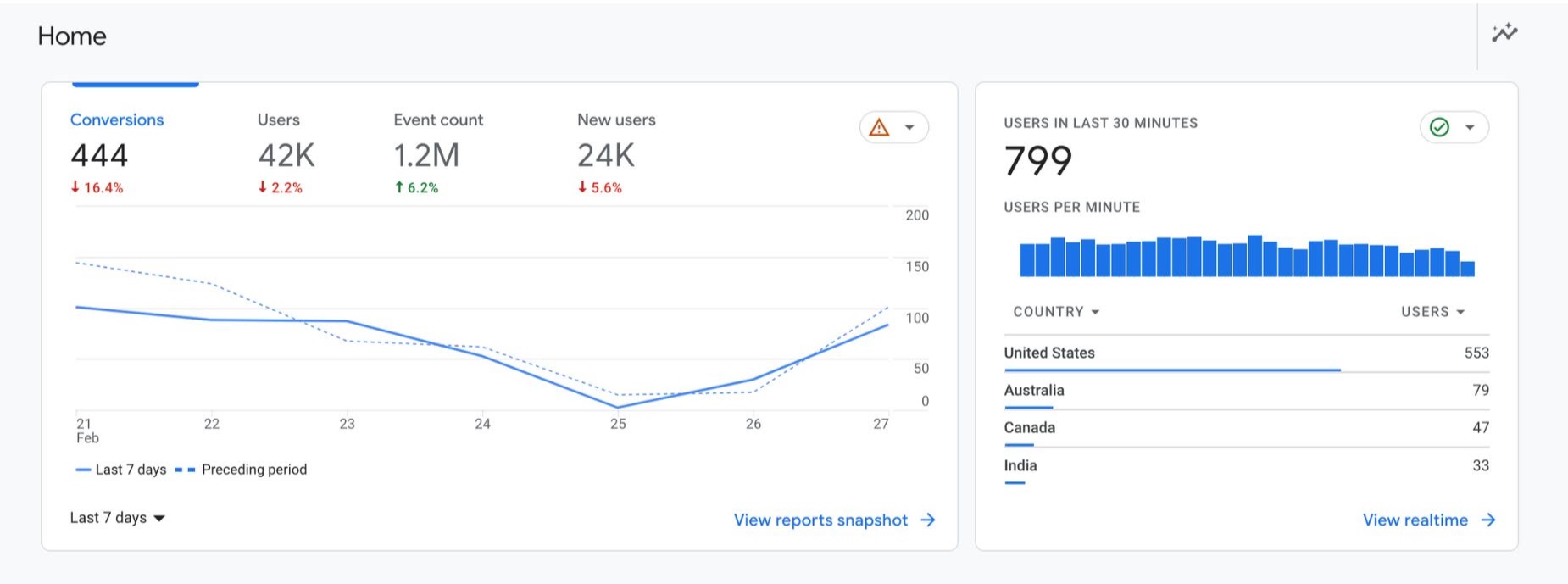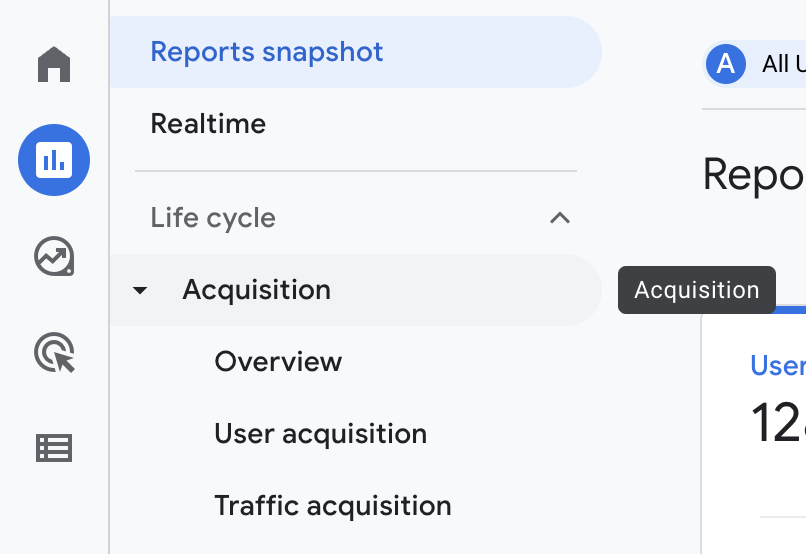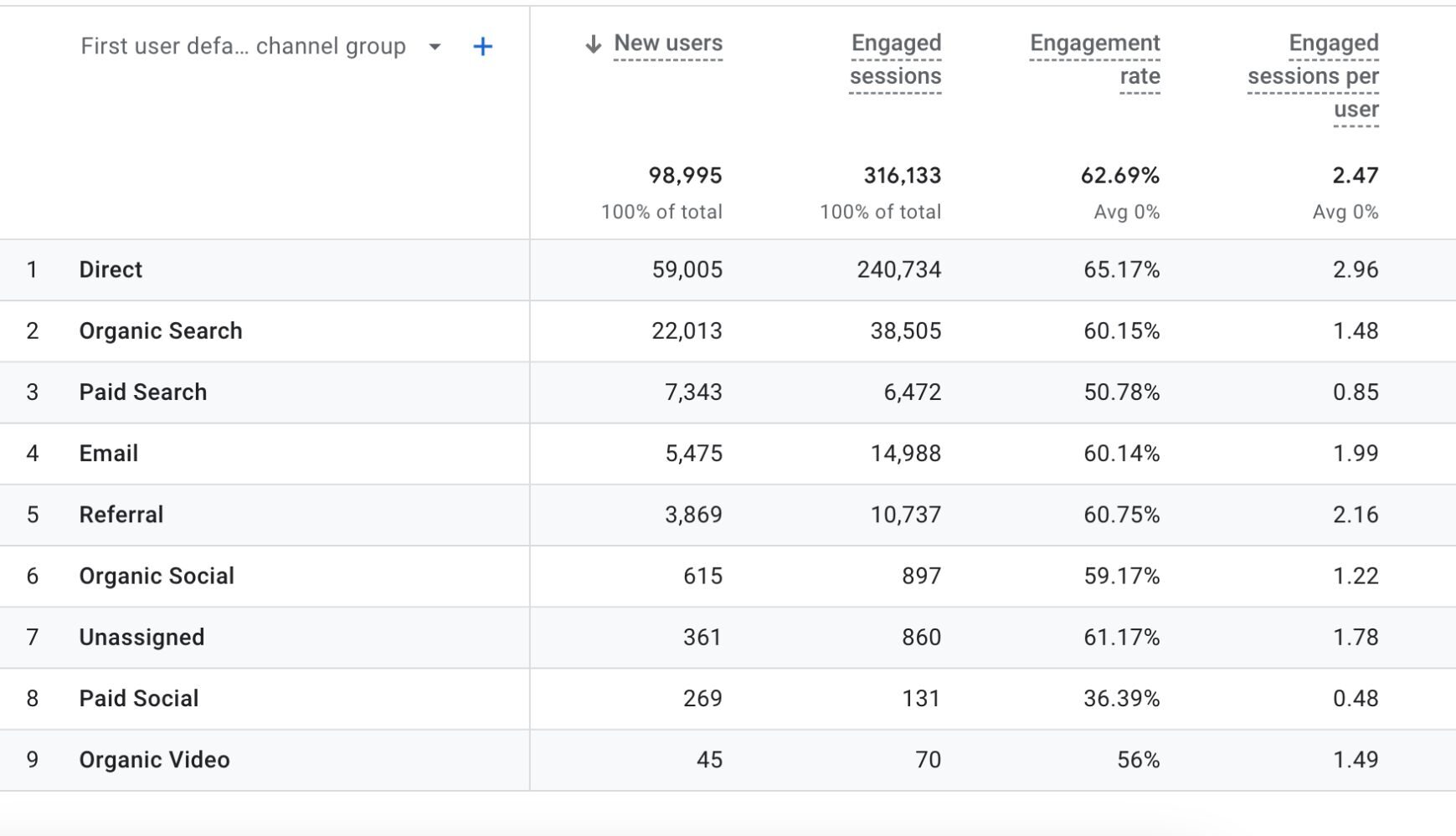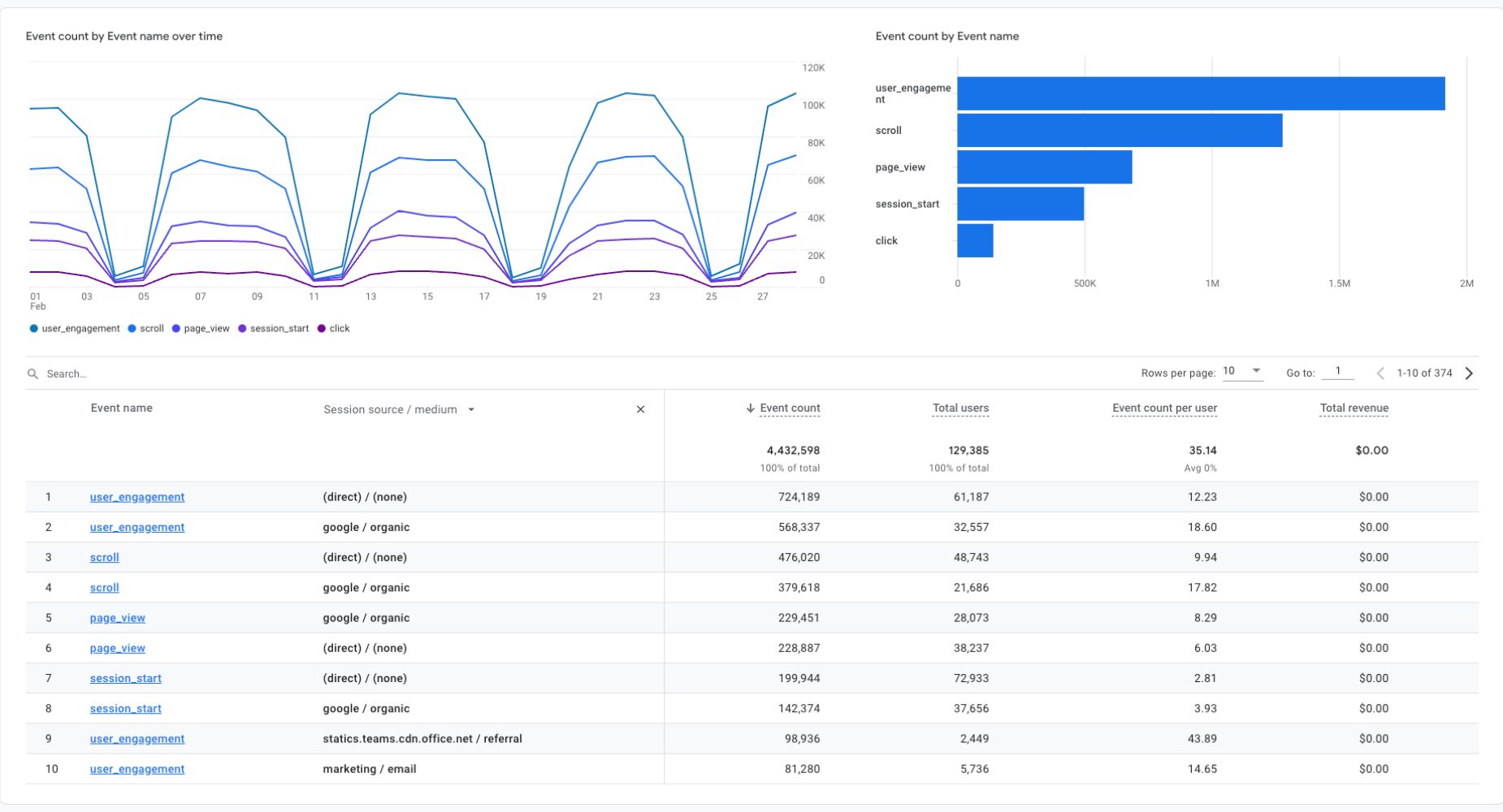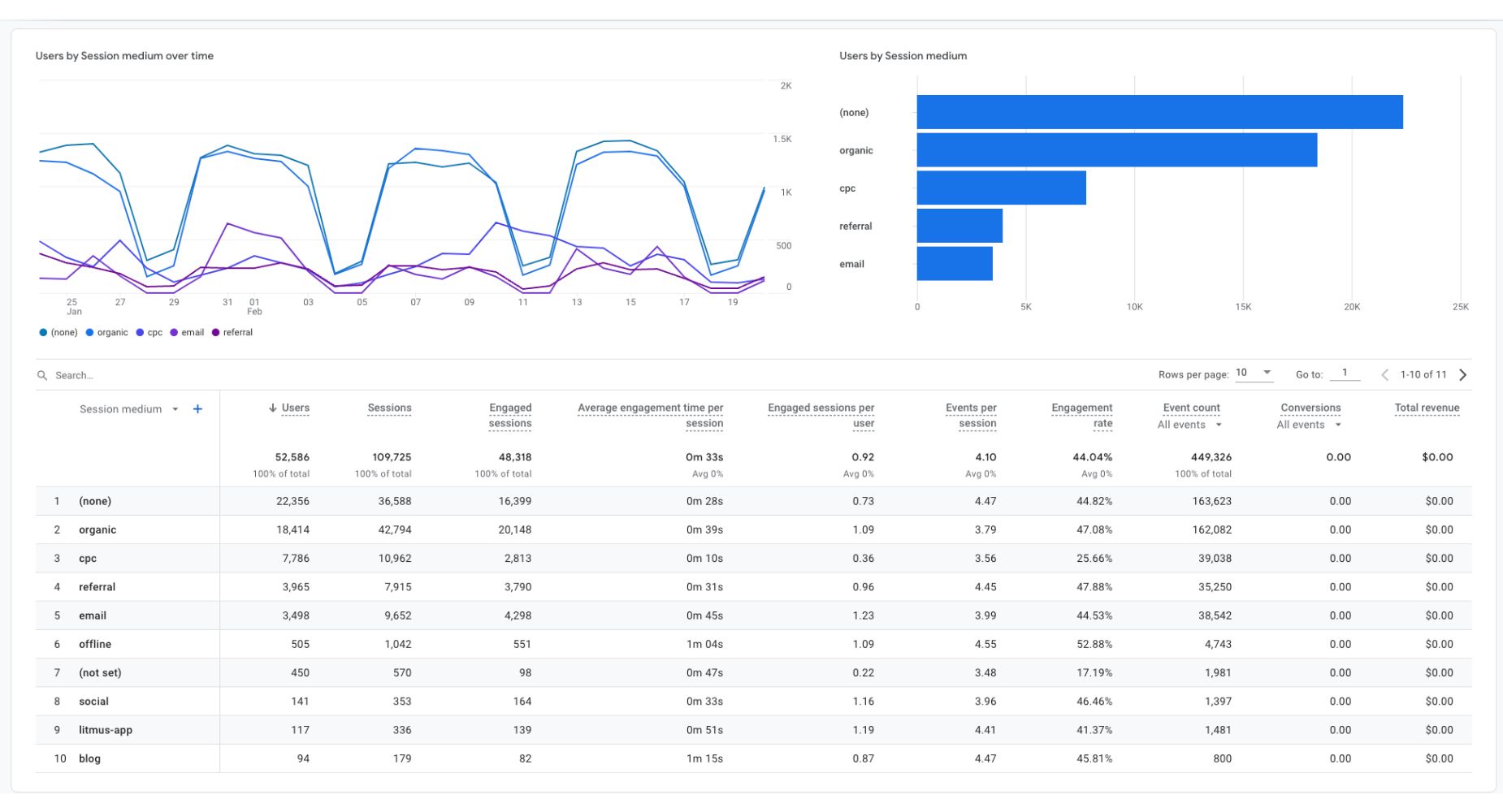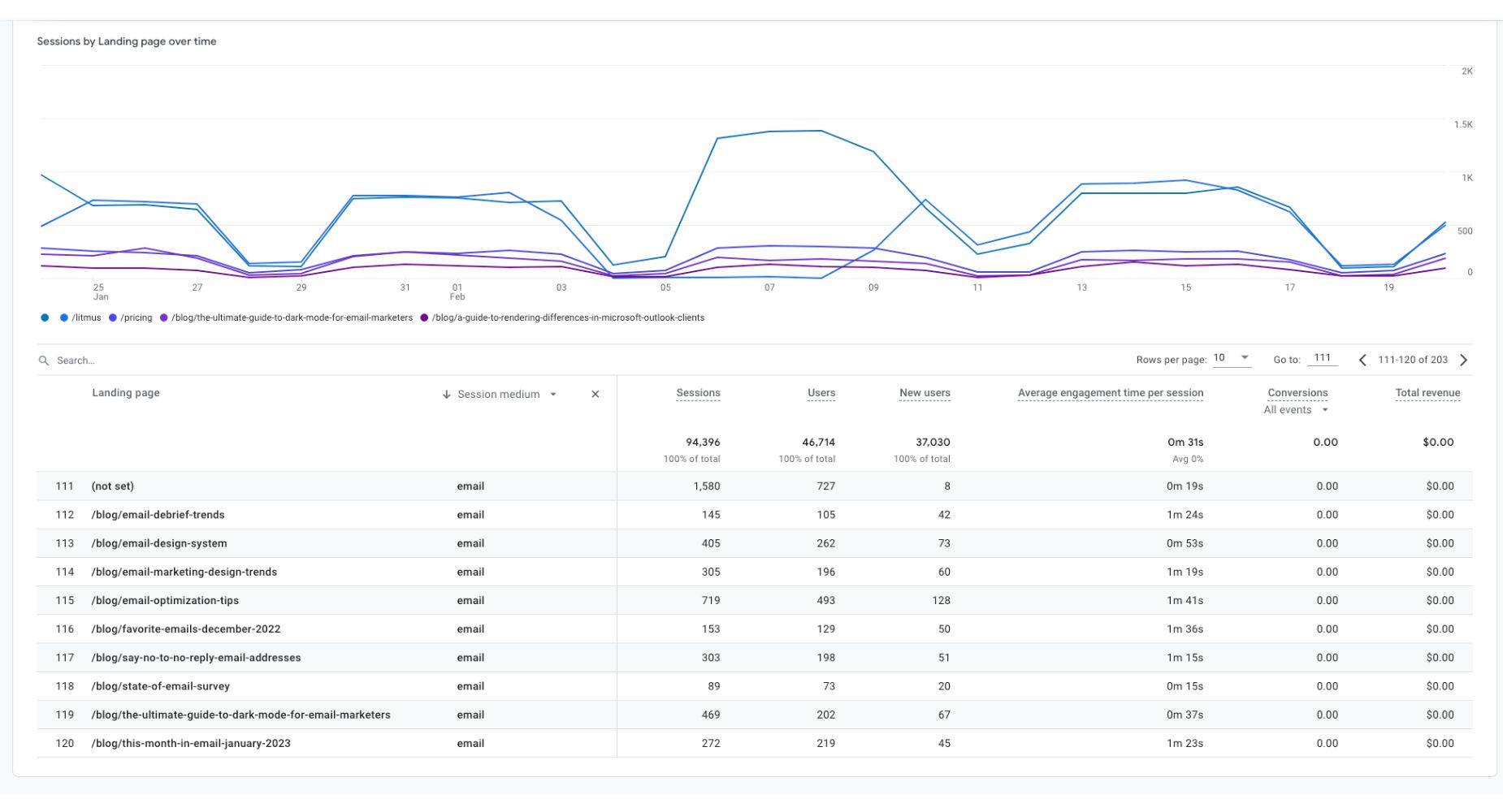GA4 vs Universal Analytics: Everything An Email Marketer Needs To Know
You know what’s what in digital marketing, so you’ve already heard the big, BIG news about the universal analytics sunset, and the rise of our new overlord Google Analytics 4 (GA4). All hail. You’ve seen the compare and contrast pieces, pored over the GA4 vs Universal Analytics thinkpieces… and then avoided switching as long as possible.
But, the inevitable day draws near. And if you’re anything like us, you may have poked around in GA4 yourself a little already and pulled some mysterious levers, hoping for the best. (Wrong lever, Kronk!) Especially if you’ve spent your career in Universal Analytics, this transition can be overwhelming, to say the least.
Never fear! We did some research and we’re here to share. Today, we’ll look at GA4 vs Universal Analytics—specifically as it relates to email marketing. What’s changing, what’s not changing, and how you can best utilize this new tracking format for reporting on email… and beyond.
Let’s dive in.
GA4 vs Universal Analytics: One analytics property to rule them all
First off, let’s review what we know about each type of analytics property.
What is Universal Analytics?
Universal Analytics is the OG web analytics platform created by Google that tracks activity on and to your website. Launched in 2005, this tool has been the go-to platform for keeping track of everything from overall site traffic, to referral sources, to conversions, and so much more.
Basically: If you can create a UTM for the action, you can track it in Universal Analytics.
Universal Analytics was the gold standard for tracking website activity for fifteen years… Until another tool was made. In the land of Reporting, in the fires of Mount Data Analysis, the dark lord Google forged in secret a master analytics property…
We met it in 2020, as Google Analytics 4.
What is Google Analytics 4?
According to Google itself, GA4 is, “An analytics service that enables you to measure traffic and engagement across your websites and apps. This documentation provides implementation instructions and reference materials geared towards a developer audience.”
Simply put, it’s many of the same tools and elements of reporting on data we saw in Universal Analytics. But better. GA4 focuses on the metrics that are relevant to the full customer lifecycle–like tracking events rather than just “hits”. In theory, almost anything could be set as an event within GA4, offering marketers a robust tool for analyzing and splicing the metrics that really matter when it comes to their website data.
So, that’s a crash course in the differences in the great GA4 vs Universal Analytics clash. But why does that matter for any of us email geeks, again?
We polled our email team for the data they care about in GA4. Here’s what they said…
Our takeaways on GA4 and what it can (and can’t!) do for you
While there’s lots (and we mean lots) to dive into in GA4 and we certainly haven’t captured it all, here are the top three takeaways from our email team on the metrics you should care about in GA4. This may fundamentally change how we talk about reporting in email marketing!
1. The UTM remains supreme
Even with GA4’s new method of tracking data, the UTM is still every marketer’s go-to resource for making sure data gets attributed correctly. The concept of the UTM is simple: It’s a snippet of text added to the end of a URL that helps you keep track of who’s clicking what links, and how people are arriving at certain pages on your site. (And the easiest way to build these is still Google’s own tool. Sneaky, Google.)
Where can you see it? In GA4, UTM campaign data lives in all three Acquisition reports. Click into Overview, User acquisition, or Traffic acquisition under the Acquisition tab to get the goods.
Essentially, everything you’ve ever learned about why UTMs matter still holds true in GA4. GA4 may slice and dice data differently once it arrives, but you still have to feed the analytics platform data to begin with. And UTMs are the takeout bag full of data for your hungry, hungry reporting tool.
Fun fact: Did you know that UTM stands for Urchin Tracking Module? (Yes, really.) You go, funky little internet creatures. You go.
2. Goodbye, bounce rate!
In the old days, bounce rate was a great way to determine whether your audience was deriving value from the content you were putting out. How long did they stay on the page? Did they exit the site entirely or just click away? These were important questions in the world of Universal Analytics. Essentially, these metrics tracked inactivity, or activity in the negative.
In the brave new world of GA4, however, things have changed a little bit.
Since GA4 focuses on action, primarily positive action taken, bounce rate doesn’t really have a place in their new reports. Instead, we have engagement rate, a metric that tracks whether users are:
- On the page more than 10 seconds
- Looking at multiple pages
- Completing conversion events
It’s very similar information, just measured differently. But you won’t find any reports or tables tracking bounce rates in GA4. (Pour one out for bounce rates, our old and beloved—or not so beloved—friend.) This can be a bit of a mind-bender for the experienced email marketer, but we promise, the data you need is there! It’s just in a different place.
3. Hello, engagement rate
Speaking of where that data is hiding, let’s talk a little bit about engagement rate. This metric, as mentioned above, keeps track of what sessions on your website are engaged sessions. This data is visible in many reports in GA4, including but not limited to the Acquisition report shown below.
Check out all those columns of engagement data! Bam.
What’s our use case for these engagement metrics? (You probably have some ideas already.) But let’s briefly entertain some examples.
- If you’re running a newsletter program, keeping an eye on the engagement rate of the content pieces you’re linking to could help you A/B test content or evolve your strategy.
- Keeping an eye on users sent to your website from email can help identify any potential deliverability issues, especially if you have a pretty consistent sending schedule.
- And of course, any sharp decrease in traffic and users with zero change to send volume or cadence is a big ‘ole warning sign that something is affecting email deliverability!
These are all situations in which your engagement data is primed to be some of the most valuable information you can get your hands on in the coming years.
Now that we’ve covered what metrics matter in the debate between GA4 vs universal analytics, let’s take a look at how to get that information.
Reporting on email with Google Analytics 4
And now it’s time for the part of the show we’ve all been waiting for. How do we find the effectiveness of our email campaigns in GA4?! (Please, just show me how to find the views that match what I’m used to seeing in Universal Analytics. 😭)
While we can’t do that exactly, here’s some of the views that our team has found most useful when it comes to tracking email campaigns during this transition to GA4.
Events
First up is the event report. You can set events within GA4 that are valuable to your business goals, whether that’s net new contacts, trial conversions, or something else, and then track both those events and how people got there.
To see this report view, head over to Engagement > Events > Event Name > Traffic Source (Medium).
Here at Litmus, one of our big goals for the year is net new contacts, so we’ve set up events in GA4 to help us identify which forms are driving new subscribers. (Gotta keep that top of funnel filled!) So, identifying events that align to your business goals is something email marketers should absolutely-totally-definitely be considering.
Traffic acquisition
Next, we’ve got the good old traffic report. This one is probably the most familiar to dedicated Universal Analytics users, as it shows show visitors found your site. Where is your site traffic coming from? Find out here.
To see this report view, head over to Lifecycle > Acquisition > Traffic acquisition (by medium).
As a savvy email marketer, you’re probably also using a BI tool to track movement through the lifecycle—but this traffic acquisition view can still help for those detailed top-of-funnel insights. A classic that just never gets old.
Engagement
Finally, we have the Engagement report! Our personal new favorite place to play. In the below view, we looked specifically at the blog page (equivalent to the Content Drilldown in Universal Analytics), and then sorted by session medium. In this case, that’s email.
To see this report view, head over to Engagement > Landing page, then sort by session medium (click through to see top email).
As discussed above, there’s just so much you can glean from this dataset. Want to know how your emails are performing? Check out the time on page and conversions for all rows where session medium is set to email. Want to know which email? Make the time frame smaller in the date section. Ta-da! 🎉
These are just a couple of options for reporting on email performance within GA4, but you get the idea. Basically, the world is your oyster!
GA4 vs Universal Analytics: And the winner is…
While the transition from one kind of reporting to another can be rough, especially after fifteen years relying on certain metrics, the winner here is clear. GA4 is a robust reporting tool that will help us think about the way we track data differently. It’s time to expand our brains, and embrace the future of email reporting!
And there you have it. All we could dig up how GA4 will change the email marketer’s life this year—hopefully for the better! What are your thoughts on the GA4 vs Universal Analytics debate? Let us know your thoughts on Twitter (or the social platform of your choice) or shoot us an email at hello@litmus.com.

Abigail Sims
Abigail Sims was a Content Marketing Manager at Litmus