How to Gain More Insight Into Your Content Clusters
This collection of Saved Views is designed to help you get a better handle on your content clusters. Use them to understand what’s working and what’s not, how to make them better, and how to prioritize your content efforts.
This post only scratches the surface of what you can do using MarketMuse Saved Views. We’ve compiled dozens of different ways you can use these views in What Should I Write About?
To find topics for a cluster, you’ll need to enter the focus topic of the cluster into the search box. This restricts the list to only those topics that contain the term.
Alternatively, you can just make sure to apply a filter to Topics contains ‘X’ (the topic of your cluster).
Let’s take a look at these Saved Views.
Cluster – Topics and Ideas
This Saved View is helpful for finding answers to questions like:
- How do I find topics for cluster ‘X’?
- How do I find missing topics for cluster ‘X’
- How do I find new content ideas for a cluster?
You can get answers to all three questions by using the same view. It just depends on how you filter and use that data.
Set the filter for Best Rank is greater than or equal to 1 to find existing topics for the cluster. That will give you insight into the first question, “How do I find topics for cluster ‘X’?”
To answer the second question, you’ll need to apply the filter Best Rank is not ranking. This way the list only show those topics that don’t rank. Examine these items further to determine which topics to build out.
You can also stack filters together to pick out a range such as Best Rank is greater than or equal to 1 AND Best Rank is less than 11 to find all those on the first page of the SERPs.
To examine something in more detail, click on any row in the table to see its details page. From there, clicking on Related Topics provides a list of semantically related topics that you may want to build out in support of your cluster’s main topic.
The list contains both traffic and value metrics because top-of-funnel terms typically attract lots of traffic while bottom-of-funnel topics will have greater value. So keep your eye on both if you’re doing a full-funnel analysis.
Last but not least are the difficulty and authority metrics:
- Difficulty – how hard it is for anyone to rank.
- Personalized Difficulty – how hard it is for you to rank
- Topic Authority – the difference between Difficulty and Personalized Difficulty, this metric is a reflection of your coverage and performance on the topic. Think of this as your competitive advantage.
These metrics can help in prioritizing your efforts. By focusing on those situations where you have a significant competitive advantage, your content plan is more likely to succeed.
Cluster – Best ROI
This is perhaps the simplest of all Saved Views with just five columns of data. When looking at ROI in this case we’re really examining the value of the traffic generated from our coverage of that topic. Value/Mo is based on Organic Traffic Est. times cost-per-click.
Organic Traffic Est. is the amount of traffic you’re getting for that term and helps provide context to Value/Mo. For example, a high traffic term with relatively low value could indicate a top-of-funnel term while the opposite situation may imply a bottom-of-funnel topic.
Topic Authority provides a sort of gut check. You’d expect to have high Topic Authority for those high-value topics. If not, that’s a signal that something off-page is driving your success – it’s not your content. So you want to investigate these to see what defensive action you can take in terms of content improvement.
Cluster – Best Potential ROI
While the previous view examines the current situation, this one looks to the future to find clusters with the best potential ROI. To do that, we need to include Potential Value ($) as one of our data columns. This metric is calculated using Potential Traffic times cost-per-click. Potential Traffic is the amount of traffic you could expect to receive by updating your content, taking into account your current position and authority.
Plus, you’ll see that this view incorporates Topic Authority, Difficulty, and Personalized Difficulty metrics. You can use these to help prioritize your efforts. The ideal situation is one where you have:
- High Potential Value ($) – so it’s worth the effort.
- High Topic Authority – meaning you have a significant competitive advantage.
- Low Personalized Difficulty – so it’s easy for you to rank.
Cluster – At Risk
This view is used to find topics within a cluster that are at risk due to low Topic Authority and where the main driver of success is not the content, but off-page factors. The danger here is that someone could come along and create a more comprehensive cluster of content.
This risk is illustrated through the inclusion of two data points Avg. Page Authority and Topic Authority. Situations where the Avg. Page Authority is high and Topic Authority is low indicates that any success is probably the result of off-page factors as opposed to the extent of your topical coverage. (Note that because multiple pages can rank for the same topic, we use Avg. Page Authority.)
We’ve included traffic and value metrics to help prioritize your efforts. Just like any other Saved View, click on a row that interests you to get more details on the topic or page. Then add it to a plan as you see fit.
Cluster – Underperforming
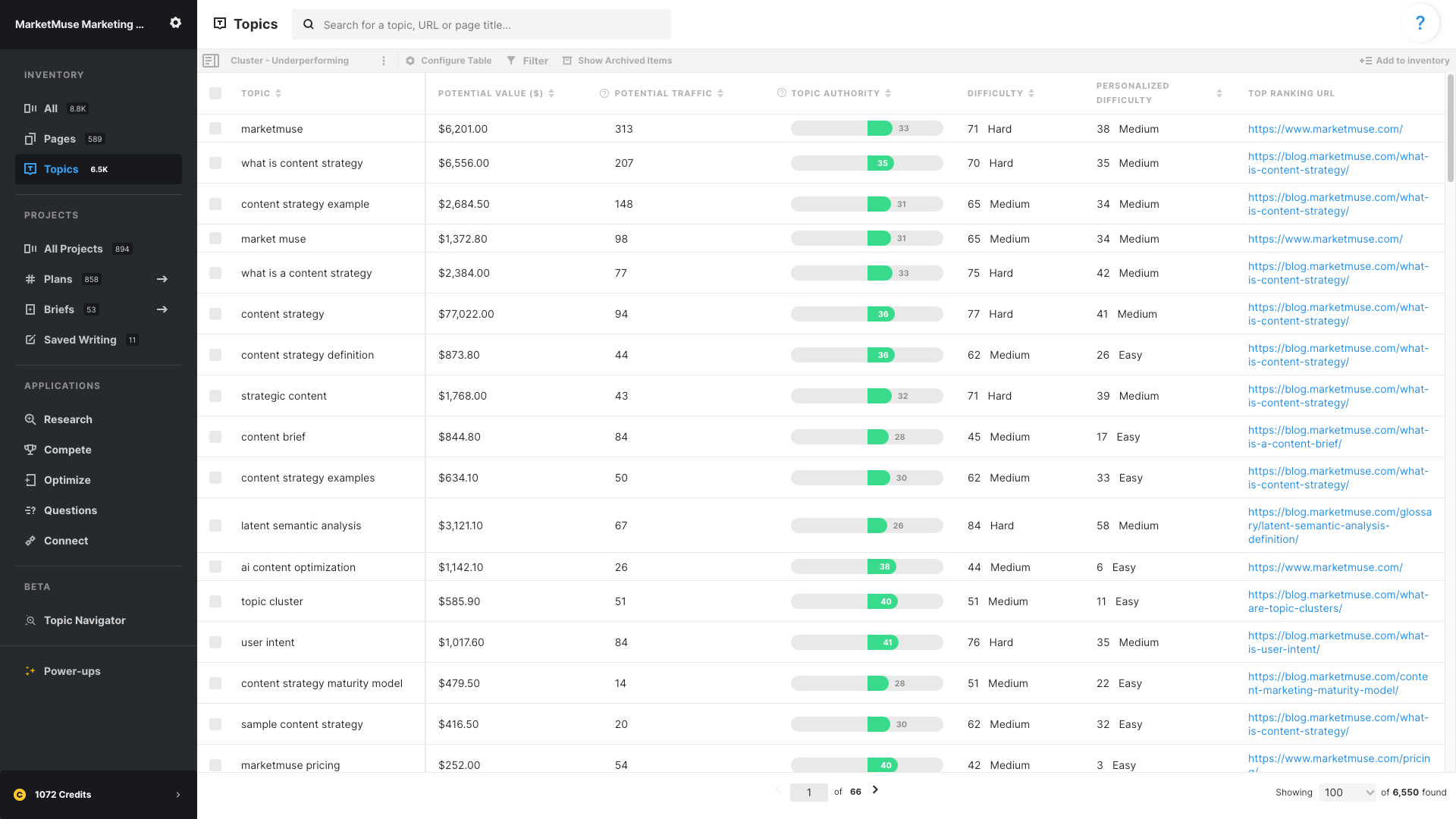
Are you a glass half-full or half-empty kind of person? Either way, this Saved View will help you discover clusters that are underperforming.
The way we do this is by examining the potential value or traffic of a topic within a cluster. I’ve said this before but it bears repeating, Potential Value ($) is based on Potential Traffic * cost-per-click. Potential Traffic itself is based on your current rank (and traffic) as well as your authority. Taken together, it gives a more realistic view of the potential.
Potential is one thing. But being able to realize that potential is another. That’s why we include Topic Authority, Difficulty, and Personalized Difficulty in this particular view. Together, these give you an indication of how likely you are to succeed with your content update efforts.
Ideally, you want to be in a position where:
- Potential Value ($) is high – so it’s worth your while.
- Topic Authority is high – so you’ve got a clear competitive advantage.
- Personalized Difficulty is low – making it easy for you to rank.
Cluster – High Authority
Finding high authority clusters is accomplished by simply including Topic Authority in this view of the Topic Inventory. Sort by this value descending (highest to lowest) to quickly see topics in the cluster that have the highest authority.
Value/Mo and Organic Traffic Est. are included to help with prioritization, depending on which metric you prefer. Personalized Difficulty is also available in this view, so you may want to filter that so the list only shows those topics that are easiest for you to rank.
Cluster – Most Potential
Since this view is focused on finding clusters with the most potential, we’ve included both Potential Value ($) and Potential Traffic so you can use whatever works best for you. Filtering on either of these metrics will significantly reduce the size of the list, making it easier to process. Topic Volume is more of an aspirational metric (because you’ll never capture 100% of all traffic) but it does help provide some context. The ranking metric (Top Rank) provides additional insight into a topics potential and can also be used filter out #1 ranking topics, which really have no potential.
Takeaway
Use any of these Saved Views to gain more insight into your content clusters. They work well to create a shortlist of candidates that you can investigate further to determine how best to proceed. In some cases updating existing pages will be the preferred route and in others you’ll want to create completely new content. Whatever the situation, remember to add them to your plans so you can create content briefs and assign them to your team to get that content created.
What you should do now
When you’re ready… here are 3 ways we can help you publish better content, faster:
- Book time with MarketMuse Schedule a live demo with one of our strategists to see how MarketMuse can help your team reach their content goals.
- If you’d like to learn how to create better content faster, visit our blog. It’s full of resources to help scale content.
- If you know another marketer who’d enjoy reading this page, share it with them via email, LinkedIn, Twitter, or Facebook.
Stephen leads the content strategy blog for MarketMuse, an AI-powered Content Intelligence and Strategy Platform. You can connect with him on social or his personal blog.







