What Are YouTube Tags and How to Optimize Them for SEO
YouTube tags are keywords that you can add to your videos to improve their SEO and help audiences find them through search. Here is everything you need to know about this essential component of any enterprise SEO strategy.
In March 2021, Search EngineSearch Engine
A search engine is a website through which users can search internet content.
Learn more Journal named Google-owned YouTube as the second-most powerful search engine globally — after Google, of course. With more than 2 billion active users a month and more than 1 billion hours of videos streamed a day, it’s a popular place for consumers to discover new brands and content.
YouTube tags are critical for optimizing a video for YouTube and search engines overall. They help web crawlersCrawlers
A crawler is a program used by search engines to collect data from the internet.
Learn more understand what a video's about and when it's a relevant result for specific searches.
Let's dive into why you should include YouTube tags in your video marketing and optimization strategy, both for YouTube and for other search engines.
What are YouTube tags?
What are tags on YouTube content? YouTube video tags are words or phrases that tell the YouTube search engine algorithm what your video is about, so it can show the video to relevant searchers. YouTube tags function similarly to hashtags on Twitter or Instagram. They provide important context to the videos you post. These keywords tell the YouTube bot what your video is about so they can categorize it accordingly.
Like keywords typed into Google for a search, YouTube users type in a YouTube keywordKeyword
A keyword is what users write into a search engine when they want to find something specific.
Learn more or phrase to find relevant video content. The best tags for YouTube:
- Are relevant to the video content.
- Reflect language that is likely to be searched for and/or answer questions that are searched.
You can list generic themes and topics for the content that are frequently searched and tag keywords you know your audience cares about, as they relate to the subject matter of the video. When you know the terms your audience is searching for, you can tag your videos accordingly as they relate.
Try to think about the questions people might have when searching for something. Include tags that answer those questions that relate to your YouTube video.
Adding YouTube video tags to your brand's content can be the difference between your video being seen and shared by a few users or by millions. A YouTube search engine optimization (SEO) strategy that includes YouTube tags can benefit your overall digital marketing and SEO efforts.
How important are tags to YouTube videos?
YouTube and Google never publicly disclose their algorithms word-for-word. However, back in 2016, Google released a whitepaper called “Deep Neural Networks for YouTube Recommendations .” The whitepaper revealed the algorithm’s focus on relevance, which is also one of the driving factors behind Google’s algorithm. The goal with both search engines is to provide the highest quality, most relevant result to the searcher.
Google and YouTube learn from search and click activity. The more often people click on a specific result for a specific search, the more likely search engines will show that result for that search because users were satisfied with the result.
This also indicates to the search engines that there is high relevancy between the search and the result. Both Google and YouTube will show it higher up in the list of results because it knows people are looking for it.
On YouTube, that means matching up video content that covers what the searcher wants to find with their search. That’s where YouTube tags can help. YouTube tags provide more clarity into what your video is about, so viewers searching for similar content are more likely to see it.
When your tags reflect what your video is about, and the video provides valuable content to the searcher, it can engage the viewer and motivate them to watch more. Watch time, which is the length of a YouTube video that is watched, is one of the most important YouTube algorithm ranking factors . As viewer satisfaction becomes a more prominent ranking factorRanking Factor
The term “Ranking Factors” describes the criteria applied by search engines when evaluating web pages in order to compile the rankings of their search results. Ranking factors can relate to a website’s content, technical implementation, user signals, backlink profile or any other features the search engine considers relevant. Understanding ranking factors is a prerequisite for effective search engine optimization.
Learn more in the YouTube and Google algorithm, matching the correct tags to a video may help your YouTube videos rank more prominently in the search engine, on Google, and across the web.
Backlinko’s research has also confirmed a correlation between tag keyword matches and YouTube rankingsRankings
Rankings in SEO refers to a website’s position in the search engine results page.
Learn more. YouTube videos that are properly tagged tend to perform better, with a higher number of views compared to non-tagged videos.
What do YouTube tags on videos have to do with SEO?
One element of SEO is telling the search engines what your content is about, so the search engine can indexIndex
An index is another name for the database used by a search engine. Indexes contain the information on all the websites that Google (or any other search engine) was able to find. If a website is not in a search engine’s index, users will not be able to find it.
Learn more your link and display it as a relevant result to a search. YouTube video tags help your video get found when a searcher types in a term you’ve also tagged on your video.
YouTube tags speak the YouTube and Google bots’ language. Bots can process these words to understand the context of your video content and match them up with keywords typed in or spoken into a device.
YouTube tags on videos benefit more than just your search rankings on YouTube. Since Google owns YouTube it's common for YouTube videos to populate as the top results under the Google “Videos” tab. A user may start their search on Google and then navigate to YouTube from the search results to view video content based on their search.
Once a user has landed on your YouTube video, they can interact with your brand via links and additional content in the YouTube description. We recommend the following best practices to ensure users who watch your videos have a chance to turn into customers or visitors to your site.
- Add a websiteWebsite
A website is a collection of HTML documents that can be called up as individual webpages via one URL on the web with a client such as a browser.
Learn more link to your videos. - Direct video watchers to take a journey with your brand. Add calls to action that explain the next step you want users to take.
- Promote your brand on social media by adding social media links to your YouTube profile bio and in video descriptions.
- Enable users to subscribe to your YouTube channel for more content and alerts.
As we covered in our post on YouTube SEO, optimizing your videos for YouTube can help you rank both in the platform and in search engines like Google. We recommend incorporating a keyword research strategy to identify and add relevant keywords to the title and description of your YouTube videos. The same practice applies to YouTube tags.
What tools can I use to find keywords for YouTube tags?
A great place to start with keyword research for YouTube tags is in YouTube Studio. YouTube Studio has a YouTube analytics tool that can reveal potential keywords for YouTube tags.
When you click on the Reach tab, you can see how your audience has found your channel. You can view reports for Traffic source types to see how viewers found your content and YouTube search, which shows traffic from search terms.
You can also look at the Traffic source: Suggested videos section, which shows you traffic from suggestions that appear next to or after other videos and from links in video descriptions. These related videos could reveal some insights about your audience and the terms they’re searching for, which you might add to your YouTube tag strategy.
You might also add the following solutions to your YouTube keyword strategy.
- YouTube’s search predictions : You could use YouTube’s autocomplete feature as a YouTube tag generator. Like with Google, when you type in a search to YouTube, the box will start to auto-populate with suggestions. When relevant, you can use those suggestions and add them as YouTube keyword tags.
- Conductor’s Result Types feature: This feature identifies tracked search queries that appear in search results, including keyword insights like "People Also Ask" information. You can also use these keywords in tags in YouTube videos.
- Conductor’s YouTube Video Performance: This feature shows you the top referring keywords on YouTube. You can identify relevant keywords related to your video to add to YouTube tags.
- Conductor’s Explorer feature: This feature enables you to discover high-converting keywords that, when relevant, can be used as YouTube tags for relevant content.
- Google Trends : Google TrendsGoogle Trends
With Google Trends the interest in relevant search terms can be analyzed. This allows search queries to be valued and, over the course of time, such as for the seasonality of search terms, be classified.
Learn more enables you to see trending keywords. When you search a term, you can click on Web Search to drop down to YouTube Search. There, you’ll find Related topics and Related queries that might be relevant keywords for your videos.
You can also use similar keyword tools you would use for search engine SEO for YouTube, as searches on Google or another search engine may be similar to searches on YouTube. In YouTube Studio, if you notice in Traffic source: External that many of your visitors are coming from Google Search, you might add similar keywords that work for you on Google to your YouTube tags when relevant.
If you’re new to YouTube altogether, you can start with your Google Search strategy. You can also check out the YouTube tags competitors have listed for videos with similar content by using a tool like vidIQ or TubeBuddy . Once your videos are up and running, we recommend adopting an agile SEO strategy so you can adjust the keywords and phrases you're targeting in your tags based on changing YouTube search terms.
How should you decide which YouTube tags to use?
We recommend following similar best practices for YouTube tags as you do with content keywords for your SEO strategy. These include:
- Look up the search volumeSearch Volume
Search volume refers to the number of search queries for a specific keyword in search engines such as Google.
Learn more of terms. Use both Google search volume and YouTube search volume in your strategy to identify keywords where you have the best opportunity to rank while also still appearing to a large enough audience. - Use both short and long-tail keywords. Searchers on YouTube may be using both short and long phrases to find video content. Include both of those in your YouTube tags. You’ll generally want to include:
- General tags, which cover the broad categories your video is included in.
- Topic tags, which are more specific topics your video covers, as well as specific names, locations, people, brands, or other identifying features in your video.
- Error tags, which may include popular misspellings or a common error someone searching for your video content might type in.
- Be relevant and accurate. Think about what terms a user might be searching that would make your video the perfect fit for their search. Quality and relevancy will help your YouTube tags make a difference in getting your videos seen on YouTube and shown in Google search results.
Continue to monitor your keyword performance for Google Search and YouTube in YouTube Studio. You may find your strategy shifts as you gain access to new insights. You can always edit your YouTube tags (more on that below), so it's important to monitor your performance and continually optimize to maximize your search results.
How many YouTube tags should I use?
YouTube limits the characters across all your YouTube tags to less than 500 characters. You’ll be restricted if you attempt to go over the character limit as you type in YouTube tags.
Depending on the YouTube tags you use and their length, you might have at least ten tags per video. As long as your YouTube tags are relevant, you can add as many as you’d like up to the character limit without flagging a penalty.
It’s interesting to note, though, that an analysis of 3.8 million data points across 75,000 channels and 100,000 videos by Briggsby found the optimal total length for keyword tags was 200 to 300 characters, revealing focused keyword tags perform better. The next best-performing lengths were longer: 300 to 400 and 400 to 500 characters. Focus your keywords, but feel free to include more if relevant.
Beware: YouTube states that adding excessive or irrelevant YouTube tags is against the channel's policies on scams, spam, and deceptive practices. If you add YouTube tags that aren’t relevant to the video in an effort to climb up YouTube’s search engine results pages (SERPs), you could be penalized by the channel. Aim for accuracy and relevancy.
Another reason you only want to add accurate and relevant YouTube tags is because when users bounce quickly from your video, that hurts your watch time and indicates to search engines that your video is of lesser quality or not what users are looking for. That could hurt your overall YouTube SEO, as well as how your videos perform in search engines like Google.
How do you add tags to YouTube videos?
You can add tags to both new and existing YouTube videos. For new videos, you sign in to YouTube Studio and Upload Video after clicking the CREATE tab in the top right-hand corner. Once you’re uploading your video, click on MORE OPTIONS to add your YouTube tags.
If you want to upload tags to an existing YouTube video, follow these steps:
- Sign in to YouTube Studio.
- From the left menu, click Content and choose your video.
- Click SHOW MORE to see the Tags option and add your YouTube tags in the editing view. You can change your YouTube tags whenever you like by editing your YouTube video.
It's best practice to start listing YouTube tags in order of importance. Instead of typing YouTube tags in randomly, organize them in the best order in another document before typing them into your YouTube video profile:
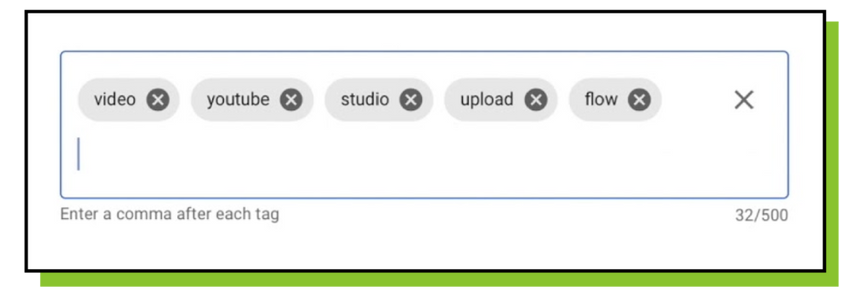
Use YouTube tags to improve your video (and website) performance
YouTube tags are a free, easy-to-use feature that can power up your YouTube search rankings within the social network and on traditional search engines like Google. Maximize your YouTube tags use by adding as many relevant tags within the limit as you can. Use YouTube Analytics to track performance. Apply SEO insights to your YouTube SEO strategy, as well, to optimize your results.
Conductor can help you optimize your YouTube tags with better keyword research. Check out the Conductor product tour video to see how it works.







