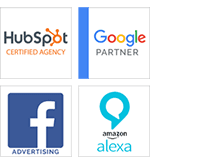5 Website Redesign Tips That Will Generate More Phone Calls
Your website is not only useful for providing company information and generating leads, it’s also useful for getting potential customers on the phone. If you design your website properly, you can increase the number of phone calls that you may receive, which, in turn, can give you a greater opportunity to close sales. The following are five website redesign tips that will help you to generate more phone calls:
1. Make your phone number visible
The last thing you’ll want is to have a visitor to your website searching for your phone number. If they want to call you, they may get frustrated and give up if they can’t find your number anywhere. This is an easy issue to address: place your phone number on every page of your site in a location where it doesn’t overwhelm the entire page, but where it’s easy to spot. For example, the top right corner of the page. You don’t want it to dominate the page because that will make visitors feel pressured. However, clear positioning will make it easy to find at a glance.
2. Use effective calls-to-action
Encouraging leads to call will help generate phone calls. Visitors often don’t know what they want to do in terms of taking an action and will need a friendly push in the right direction. Use calls-to-action (CTA) on every page and make sure that they are relevant to the content of that page. For example, if you are running a real estate company and you have a blog post providing tips on how to stage a house, you can add a CTA at the end telling the reader to call you for more information or advice on how to sell their house. Add the number in your CTA to make things easy for them.
3. Add click-to-call options
A huge percentage of your website’s visitors are likely browsing your site on their smartphone. By implementing click-to-call options, you’re more likely to generate calls from these mobile visitors. A click-to-call option allows the user to simply tap the phone number listed in your CTA. This will automatically dial the number on their phone. When it’s this easy to call, mobile users are much more likely to do so. Otherwise, they are going to have to pull up their keypad and dial the number in manually. This extra effort may discourage them from calling you right away.
4. Use a Responsive Web Design
If you’re redesigning your website, you need to make sure that you’re using a responsive design to ensure that your site is properly displayed on mobile devices, such as tablets and smartphones. If it’s not mobile-friendly, mobile users may have a tough time locating where your phone number is. For example, if you put it in the top right corner and your site doesn’t display properly, they may have to scroll right to find it, making it easy to miss.
5. Add a Call-Back Widget
The call-back widget is useful for visitors who aren’t able to contact you right away but want to speak with one of your representatives. For example, they might be on their computer and their phone might be out of reach. The way it works is simple — the visitor will just type in their number, which you’ll be notified of. You can then have one of your representatives call them back.
Capturing leads can very challenging, especially when you’re engaging indirectly with leads via your website. It’s generally easier to close leads when you can get them on the phone, which is why you should implement these five website redesign tips.

The landscape of the Internet is ever changing and Nicole has the energy and aptitude to keep Stevens & Tate Marketing out in front of the pack. She leads an enthusiastic team in strategic planning, development, search engine marketing, online promotions and advertising for the web.