If you drill down to the very core, every search engine optimization (SEO) strategy has the same aim: convincing Google your webpage is the best answer to a user’s query.
There are a lot of tactics you can and should employ to achieve this, but that’s the goal.
And, as the Google brain has grown more complex, it’s able to display increasingly more detailed and helpful answers.
For example, if you’re looking to book a flight from Chicago O’Hare to LAX, Google can now show you options in rich snippets on search results pages.
Likewise, if you run a concert venue, you can add code known as structured data to your website that will encourage Google to display your events when they’re relevant to web searchers.
If you’re not familiar with the term “structured data,” don’t fret – there are a lot of SEO professionals and web marketers who aren’t.
In this article, we’ll set that right, plus give you tips on using the Structured Data Markup Helper to easily add it to your site.
What Is Structured Data?
As defined in this post, structured data is information (data) that is organized (structured). Organized information is basically what structured data is.
For SEO purposes, structured data is a specific type of formatting that gives Google information about the meaning of a page.
Following a standardized vocabulary outlined by Schema.org, it is used across several search engines, including Google, Bing, Yahoo, and Yandex.
Structured data can use syntax like JSON-LD, RDFa, and Microdata, among others.
Why Is Structured Data Important?
There are several reasons why webpages use structured data.
For one thing, it makes navigation easier for both search engine crawlers and human users.
This is because it provides the information that can then be displayed on search engine results pages (SERPs) in the form of rich snippets, video carousels, and other special search result features and enhancements.
This leads to faster indexing by search spiders and enhances your site’s search visibility. This can also help improve your click-through rate, increase conversions, and grab more voice search traffic.
In an article for Search Engine Journal, Winston Burton, Senior Vice President of SEO at global search and marketing agency Acronym, detailed the results of adding structured data to the client’s website.
With no other optimization strategies employed, the client saw a 400% net growth in rich result organic traffic and a 140% growth in impressions for the company’s answer center.
Even if this is a statistical outlier, it still highlights the massive potential of using structured data.
What Is Structured Data Used For?
Now that we’ve covered what structured data is and why it’s important, let’s look into some of the ways it can be used.
In an April 2022 Google Search Central SEO office-hours hangout, Google Search Advocate John Mueller dove into structured data and its uses.
If you have 30 minutes to spare, it’s well worth the watch. If you’re in a hurry, the part that’s relevant to the current topic begins at 27:19. Or better yet, read Roger Montti’s coverage of it here.
In this hangout, Mueller was asked a question about how to choose the best format for structured data.
His answer was that it’s not so much about what format a page uses, but rather what kind of rich result is available for the page.
Structured data is very versatile and provides a lot of opportunities for businesses to use it to drive clicks. Some of these you may wish to take advantage of include:
Knowledge Panels
Used for things that are part of the Google Knowledge Graph, they provide a quick overview of information about a topic.
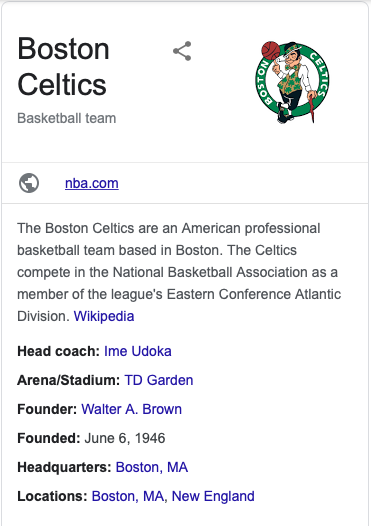 Screenshot from search, Google, June 2022
Screenshot from search, Google, June 2022As a business, you can use knowledge panels to give users at-a-glance information about your brand name, logo, and phone number, among other things.
Rich Snippets
Sometimes referred to as rich results, this is the additional data Google shows users in addition to normal search results. This may include things like music, events, or recipes.
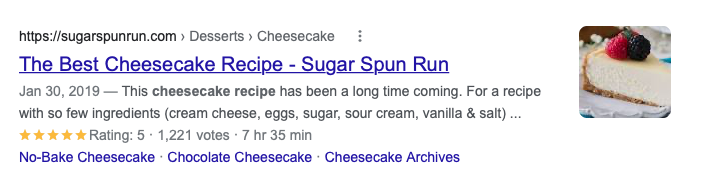 Screenshot from search, Google, June 2022
Screenshot from search, Google, June 2022For commercial purposes, this is where reviews can be shown. It can also highlight things like products, addresses, and special offers.
Hosted Carousels
Common on mobile devices, this shows multiple “cards” from the same site.
Not to be confused with ordinary carousels, which can include images, video, and other data pulled from multiple sites, hosted carousels use content from only one “host” site.
Google currently supports the following types of hosted carousels:
- Educational Course.
- Movie.
- Recipe.
- Restaurant.
 Screenshot from search, Google, June 2022
Screenshot from search, Google, June 2022AdWords
If you’re using Google’s automated ads as part of your PPC strategy, you can use structured snippets to give more information to customers.
For example, you could use them to provide information about a line of products, included features or services offered.
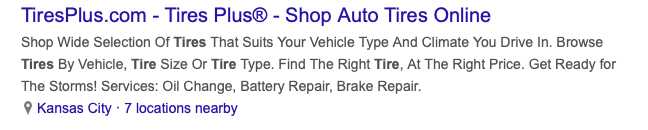 Screenshot from search, Google, June 2022
Screenshot from search, Google, June 2022But, before you go inserting structured snippets into your webpages willy-nilly, you should know these are subject to standard Google Ads policies and must meet a number of requirements, a full list of which can be found here.
Getting Started With Structured Data
By now you should see the benefits structured data can offer, so let’s look at how to add it to your website.
The simplest way to add structured data to your webpage is by using Google’s Data Highlighter tool.
To use this, simply open the tool and highlight data like name, date, location, etc. with your mouse.
Google will note this information the next time it crawls your site and present the data in rich snippets on search results pages.
You can also manually markup elements on HTML webpages. Sound intimidating? It’s not. You just have to have a small working knowledge of coding.
For your convenience, we’ve provided a step-by-step guide to help you through the process:
- Open Google’s Structured Data Markup Helper.
- Click the “Website” tab.
- Select the type of page you’re marking up (e.g., job postings, restaurants, Q&A page, local businesses, etc.)
- Enter the URL of an existing page or raw page HTML.
- Click “Start Tagging.”
- Highlight the parts of the page you want to be included in rich snippets and identify them in the dropdown that appears.
- Fill in the required information. For an event, this includes the event name, location, and date.
- After you have finished tagging, click the “Create HTML” button and choose an output format. JSON-LD is Google’s preferred format, though you can also choose Microdata.
- Copy the code or download it. If you are using JSON-LD, paste the generated code into the body of the existing page. If you choose Microdata, replace your page with the generated HTML.
Some other things to note:
- To test the generated code, copy and paste it into the Rich Result test, which will show you any missing fields you need to fill in.
- You can have multiple items on one page, but Google recommends that they are all the same type, e.g., all movies or all job postings.
- All pages you want to display rich snippets for should be available to the public and not hidden behind login screens.
- It may take a few weeks for Google to crawl your new page, but once it does it can be shown in rich snippets.
Is Structured Data A Ranking Signal?
Now for the $10,000 question: Will structured data markup help your site appear higher in search rankings?
Unfortunately, no.
In a deep dive into the topic, Search Engine Journal found that while it offers many benefits, there is no direct evidence schema markup is used by Google to determine search ranking.
That said, because it helps search engines more easily understand the content of your website, it can help you show up in relevant queries you may have been excluded from in the past.
Key Takeaways
Traffic is always the name of the game in digital marketing. And leveraging structured data on your website is a great way to help attract visitors.
Not only does it enhance the appearance of your content in search results, but it can help your site get indexed faster.
Rich results (particularly positive product reviews) can also significantly improve your click-through rate and average time on the page.
If your page is used in a featured snippet, it will show at the top of SERPs.
In addition to the increase in visibility that provides, featured snippets are used to answer voice search queries. That means you’ll be the only result for anyone who uses Siri or Alexa for a query.
The final reason you should use structured data on your website is that it gives you more control over your information.
You determine how Google understands your brand and allows you to control how your information is defined.
Structured data is a useful tool in your toolbox. It doesn’t work for every site and every type of content, but if you’re in a field where it is useful, it’s something you need to be using.
More Resources:
- How To Use Structured Data To Support E-A-T
- A Guide To ‘Organization’ Structured Data For Google Rich Results
- Advanced Technical SEO: A Complete Guide
Featured Image: NicoElNino/Shutterstock




