Email marketing is a crucial aspect of any business’s marketing strategy, and choosing the right email marketing platform can make all the difference.
One option that has been a go-to for businesses since 1998 is GetResponse. With over 23 years of experience in the industry, this platform has continued to evolve and develop cutting-edge features to help businesses reach their customers more effectively.
In this GetResponse review, we’ll take a closer look at the features, pricing, and customer support to help you decide if this platform is the right choice for your business if you’re looking to automate your marketing efforts.
We can count on them to bring new ideas to the table consistently
What Is GetResponse?
GetResponse is an email marketing software that helps you automate customer communication, create powerful campaigns, and track results:
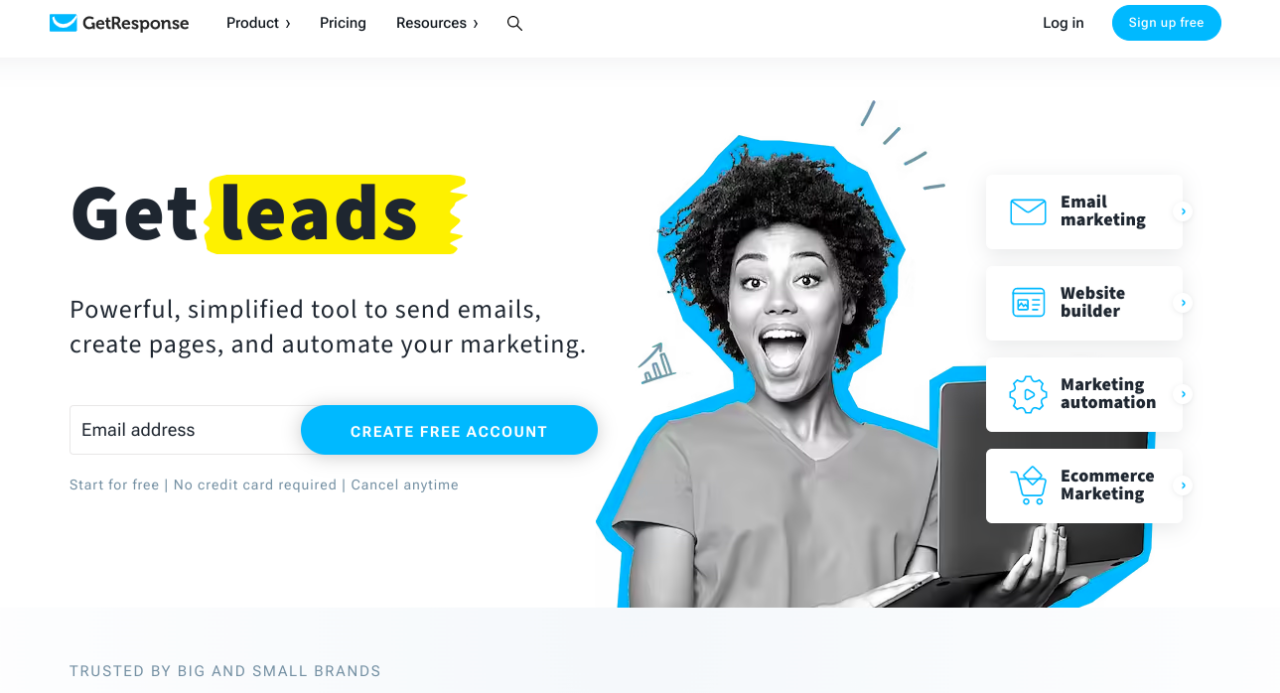
It’s easy to use and offers features such as automated emails, A/B testing, landing page creation, autoresponders, segmentation, SMS marketing, web push notifications, live chat, forms, pop-ups, AI recommendations, paid ads, webinars, and so much more.
GetResponse also has more than 100 integrations with popular applications such as Salesforce, Google Analytics, Shopify, Optinmonster, Fomo, Google Ads, WordPress, Gmail, HubSpot, Eventbrite, Evernote, PayPal, Zendesk, Twitter, Zoho, Slack, Vimeo, Freshbooks, Facebook, Square, Zapier, and more.
Its pricing is competitive and it offers great customer support. There’s no credit card required to get started, which is a must to get me onboard with a free trial. Plus, you can choose a plan now and try it out or you can simply browse your free trial and pick a plan later.
Overall, GetResponse is a great choice for businesses looking to get started with email marketing in 2023.
Related Content: How to Lower Ecommerce PPC Advertising Costs with Email Marketing
Prices and Plans
GetResponse offers three different pricing plans, over and above the free plan, which you can choose depending on the number of contacts you have, the number of emails you want to send, the depth of digital marketing you need to do, and the number of landing pages you plan to build.
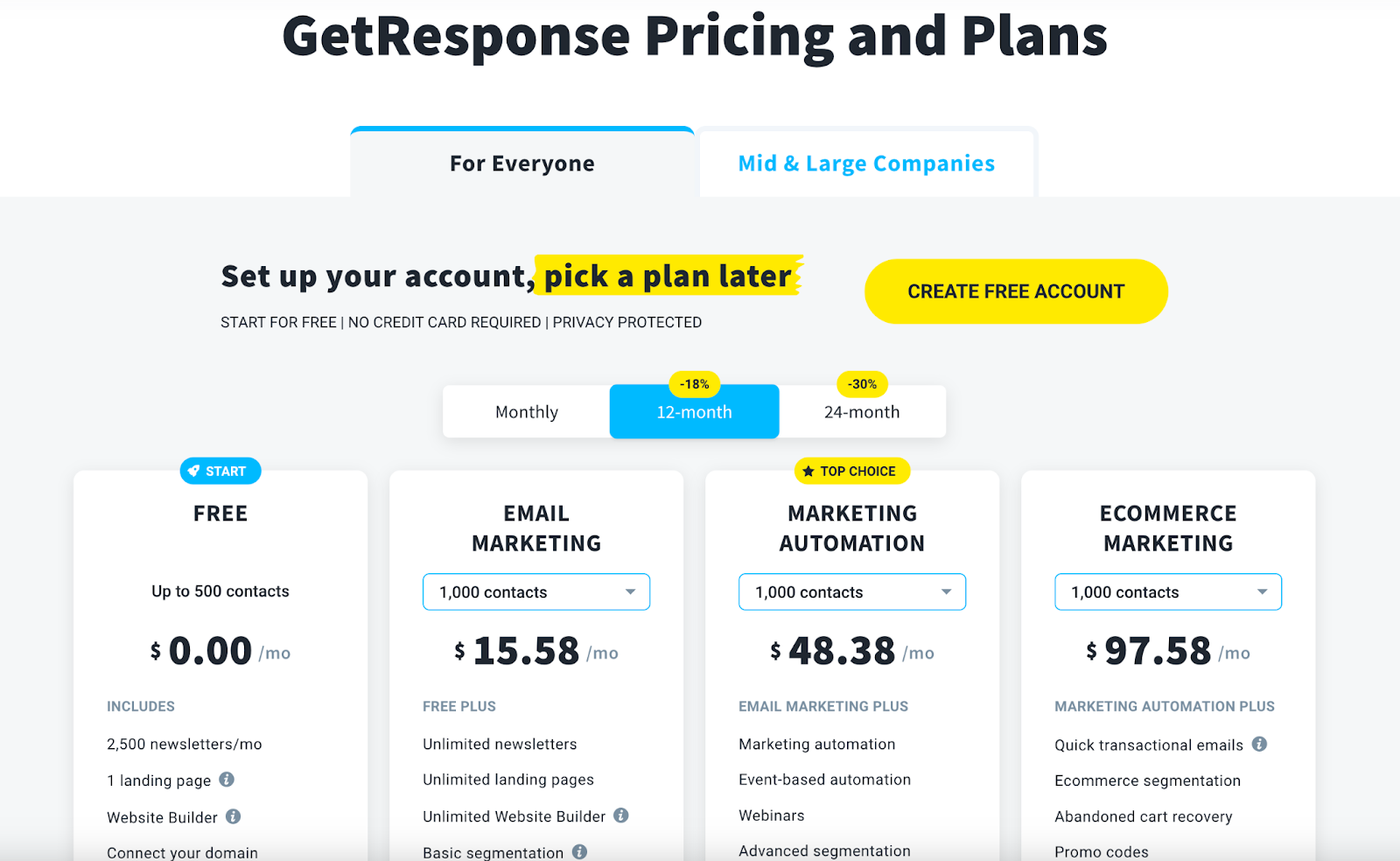
The free plan allows for up to 500 contacts, 2,500 newsletters, one landing page, and some basic features like sign-up forms and pop-ups. This plan is perfect for a small business just getting started with email marketing.
- The Email Marketing plan starts at $15.58 (don’t ask why such a specific number…) per month and includes up to 1,000 contacts, but it has unlimited newsletters, landing pages, and website builders. It adds on features like basic segmentation, autoresponders, integrations, and API.
- The Marketing Automation plan is the most popular and offers the most value at $48.38 per month. It includes everything in the Email Marketing plan plus additional marketing automation features, event-based automation, webinars, advanced segmentation, contact scoring, and sales funnels features.
- The E-commerce Marketing plan is available for $97.58 per month for businesses that need a more comprehensive solution that integrates with their e-commerce platforms. It includes everything already mentioned, plus features like quick transactional emails, e-commerce segmentation, abandoned cart recovery, promo codes, product recommendations, and web push notifications.
For all plans above the free plan, you can add up to 100,000 contacts, but the price increases as you do. In addition, GetResponse also offers two Max custom plans for large businesses who need even more features or capacity.
Overall, GetResponse offers some of the most competitive pricing on the market and its feature set is comprehensive enough to meet all your marketing needs. Whether you’re a small business just getting started with email marketing or a large enterprise looking for an all-in-one solution, GetResponse has something for everyone.
Getting Started with GetResponse
Signing up for GetResponse was really easy and it took me less than two minutes. I provided and verified my email, and I was in. It took me straight to my dashboard with a few offers to take a tour, which I chose to skip for now. They remained on my dashboard (good user interface, by the way) in case I wanted to view them later.
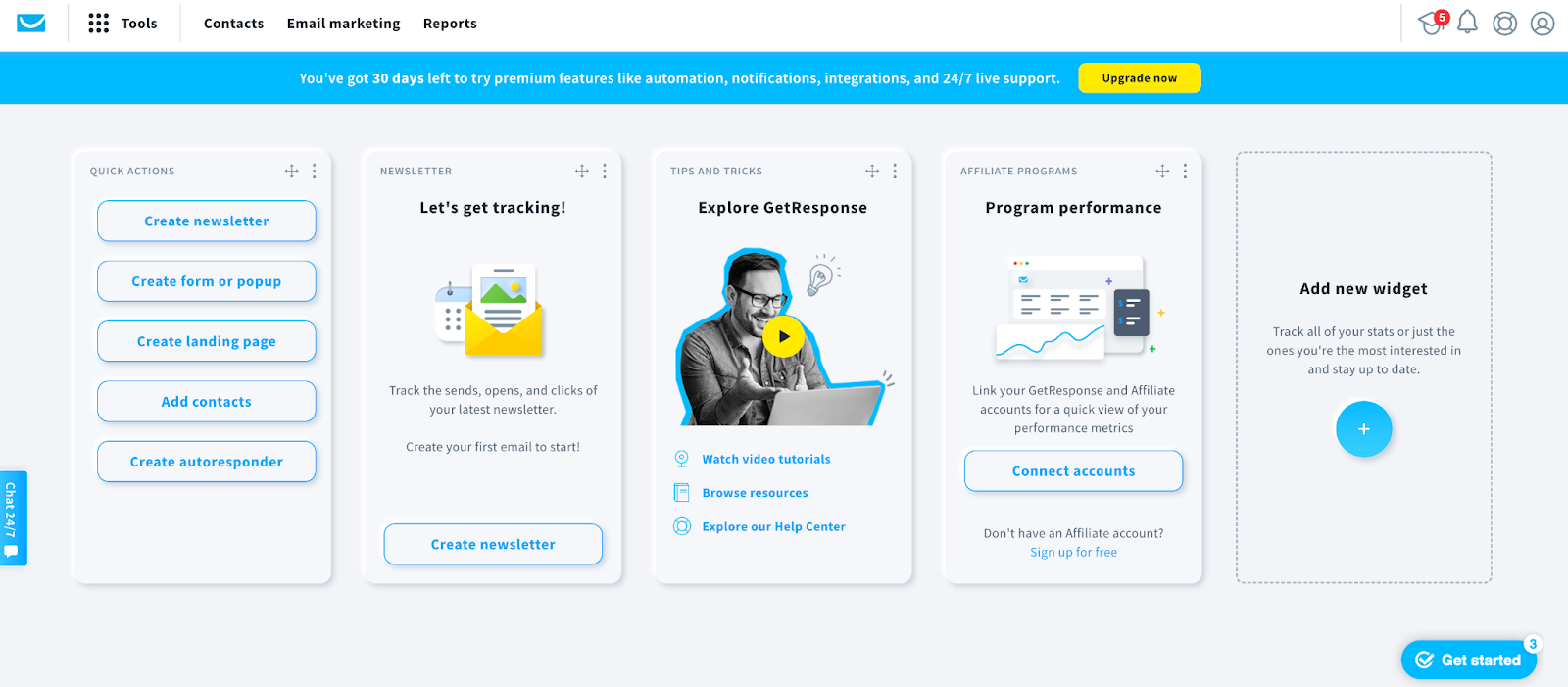
Once I was done with the sign-up process, I started creating my first email campaign. The set-up wizard made it easy to create a new campaign by entering a few details like name, subject line, sender name and email address. Once that was done, I could start building my content using the drag-and-drop editor or HTML code.
The editor had a wide range of features like text and image placeholders, video embeds, dividers, and more. As I worked on my content, I kept an eye on the preview window to make sure everything was looking good. Once I was happy with my design, I moved onto setting up my subscriber list. This took a few seconds as I just had to upload my contacts in a CSV or XLS file.
After that, it was time to review and send the email. I added some additional settings like scheduling when the email should be sent out and how long it should stay open before expiring. This is optional but could be handy if you need your emails to go out at a certain time.
Finally, I clicked ‘Send’ and the email was sent out. GetResponse gives you lots of options for tracking the performance of your emails, including open rate, click-through rate, unsubscribes and more. This is great for businesses that want to measure their success and optimize their email marketing campaigns.
Related Content: SaaS Email Marketing: 12 Best Strategies to Follow
GetResponse Features and Integrations
One of the things I like about GetResponse is its wide range of email marketing features and integrations.
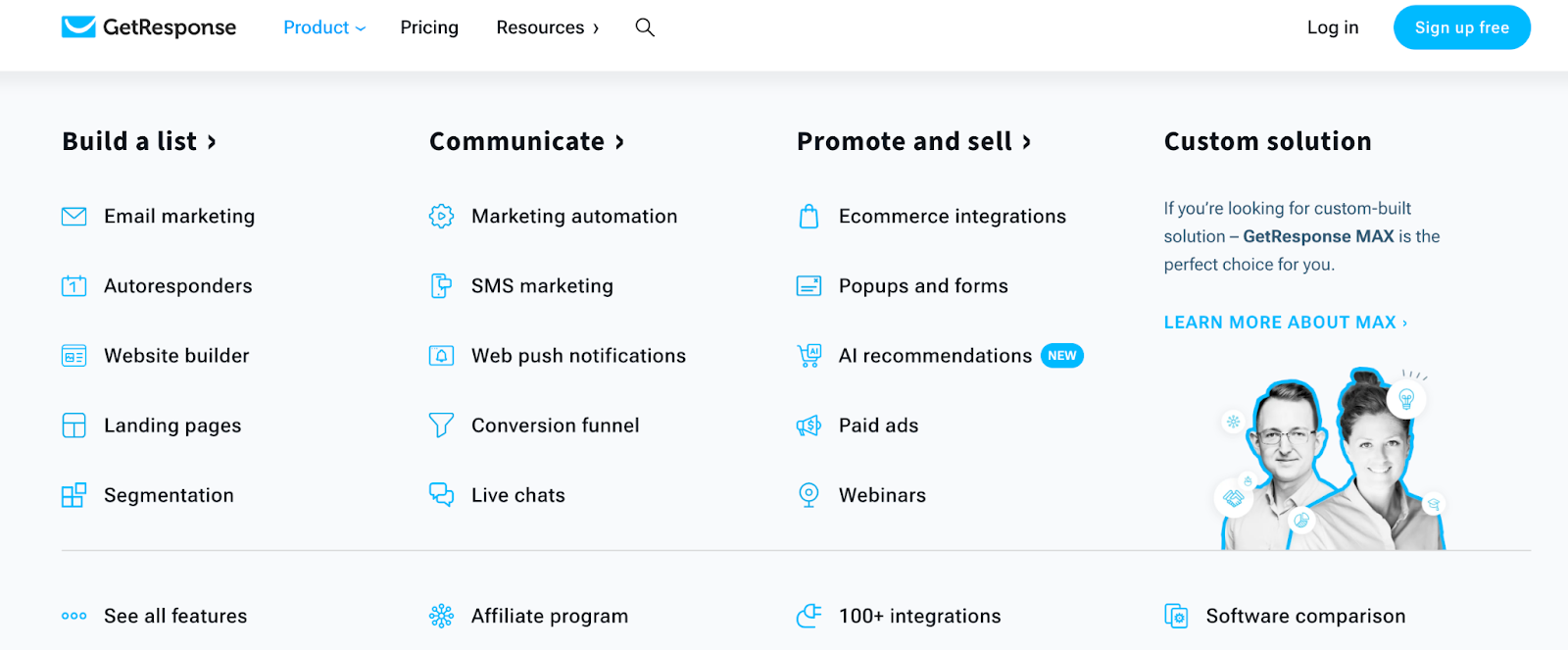
As mentioned, it has a comprehensive drag-and-drop email editor that lets you create stunning emails with ease. It also offers some powerful automation tools to help you create automated campaigns that save time and increase engagement.
The integration options are also great. GetResponse integrates with a variety of platforms, including WordPress, Shopify, Magento, WooCommerce, and more. This makes it easy to connect your online store or website to GetResponse.
They also offer advanced features like an API so you can integrate with virtually any platform or system. You can use the API to automate tasks such as adding contacts, scheduling emails, and more.
Autoresponders
Autoresponders are one of GetResponse’s most powerful features. They allow you to automate your email campaigns based on triggers like website visits, purchases, and more. You can also customize the timing of emails so they arrive at the right time for each contact.
For example, you could send a welcome message as soon as someone subscribes to your email list. Or you could send a follow-up email after someone makes a purchase or registers for an event. Autoresponders are a great way to nurture relationships with leads and customers over time.
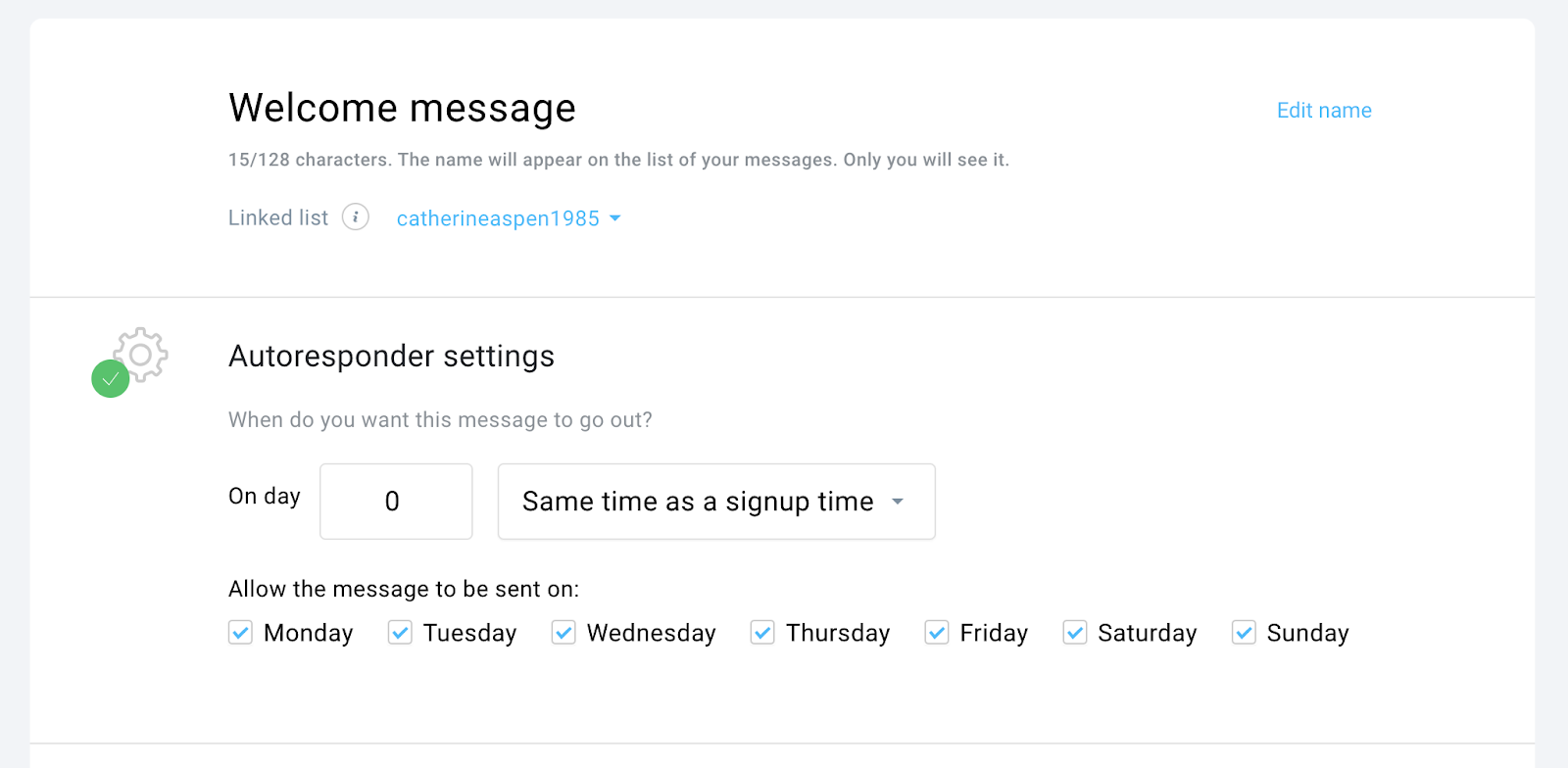
Related Content: 10+ Follow-Up Email Examples You Should Share With Your Team
Website Builder and Landing Pages
In addition to email templates, GetResponse also offers a website builder that makes it easy to create stunning websites. You can choose from dozens of professionally designed templates and customize them with the drag-and-drop editor. The site builder is optimized for mobile devices, so your website will look great on all screens.
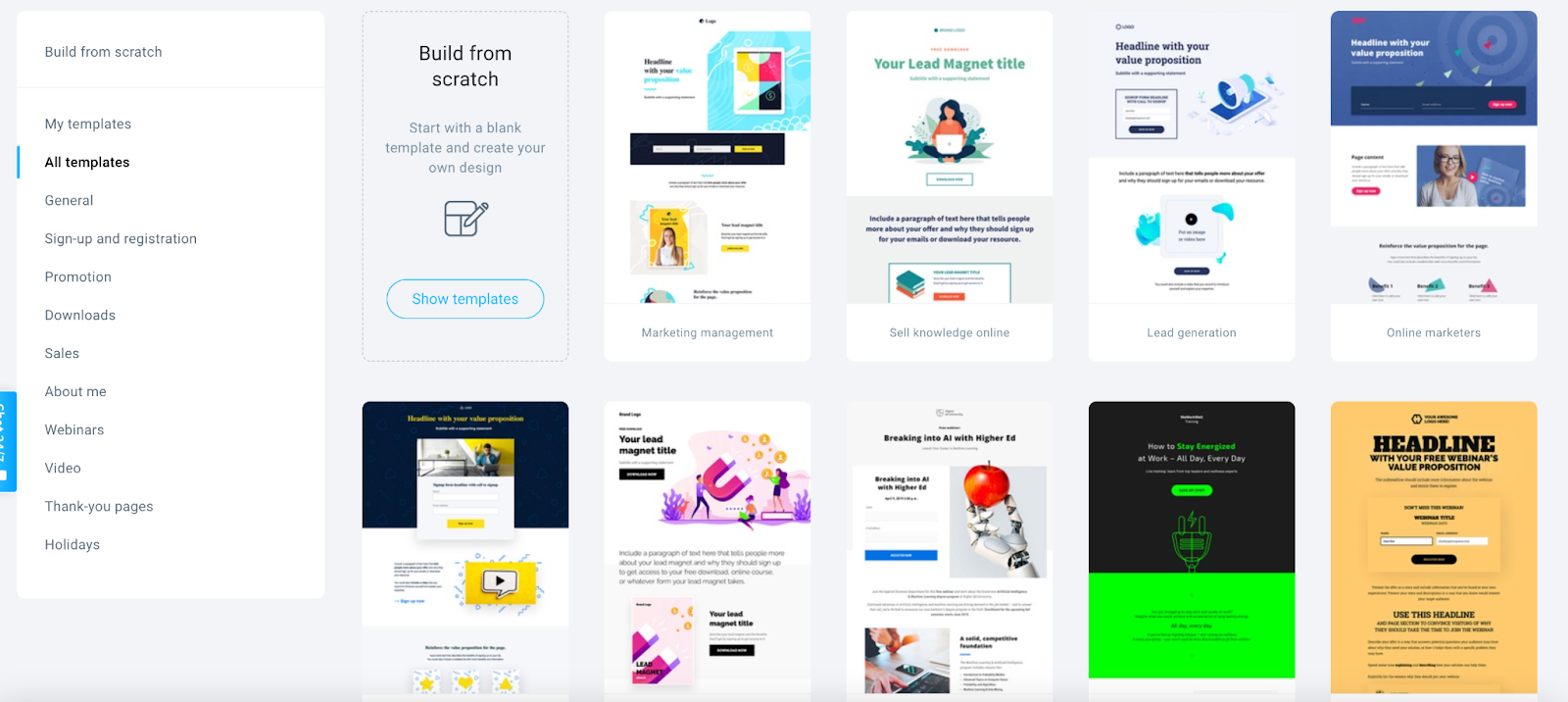
You can also use GetResponse as an effective landing page builder for your campaigns. The drag-and-drop editor makes it easy to create beautiful pages in just a few clicks. You can include forms, images, videos and more on your pages for effective lead generation that will drive conversions.
Related Content: How to Design Landing Pages that Convert
Segmentation
Another great feature of GetResponse is its segmentation tool. This allows you to send targeted emails to different groups of contacts based on their interests and behavior. For example, you could create a segment for customers who have recently made a purchase or a segment for leads who have shown an interest in a particular product.
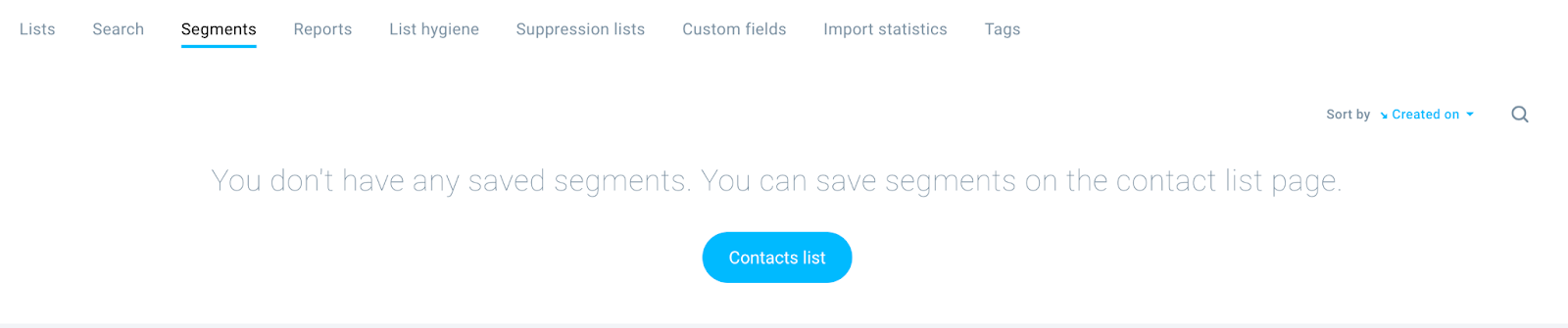
This can be useful for sending more relevant emails and improving your open and click-through rates. It also helps you get better insights into your audience so you can create more effective campaigns in the future.
Related Content: 7 Segmentation Mistakes That Are Costing Your Business Money
Marketing Automation and SMS Marketing
GetResponse offers powerful marketing automation tools. You can use these to automate tasks such as sending emails based on customer behavior, creating email campaigns based on web data and more. This helps you save time and increase engagement with your audience.
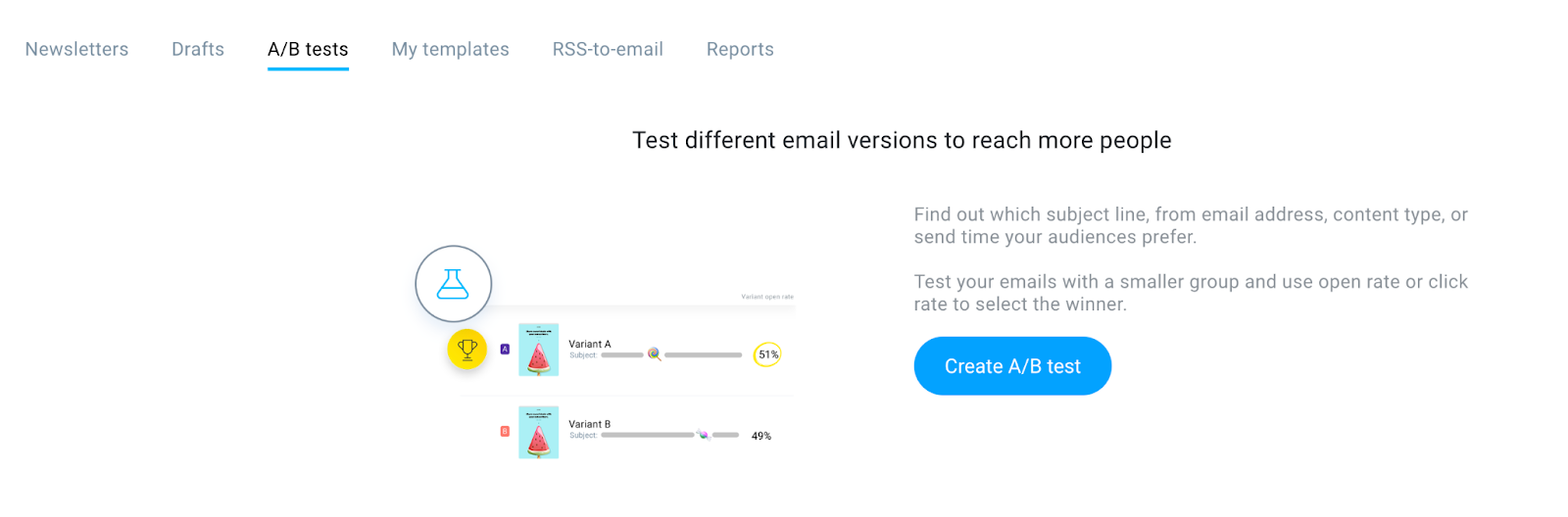
It also has an SMS marketing feature that lets you send text messages to your contacts. This is great for sending reminders, announcements and special offers directly to people’s phones.
Web Push Notifications
GetResponse also offers web push notifications which are an effective way to reach customers and drive engagement. This feature lets you send browser notifications directly to your contacts’ desktops or mobile devices. You can use this to remind customers about upcoming sales, new products and more.
Related Content: How to Target Your Mobile Users with Push Notifications
Live Chats and Surveys
GetResponse also has features for live chats and surveys. With the live chat feature, customers can get help from your customer service team quickly and easily. You can also use surveys to collect feedback from your customers so you can improve your services.
Pop Ups and Forms
GetResponse also has features for pop ups and forms. You can use these to capture leads or collect information from customers. This helps you build your mailing list and get feedback from customers.
These are just a few of the great features that GetResponse offers. There are so many more that you can use to increase engagement and drive conversions. This email marketing service is a powerful marketing platform that can help any business reach their goals.
Related Content: How Correctly Used Pop-Ups Can Help Increase Leads
Customer Service
GetResponse provides excellent customer service. Their support team is available 24/7 and can help you with any questions or issues you may have. They also provide helpful webinars and tutorials to help you get the most out of their platform. You can reach out to them via live chat or get email support.
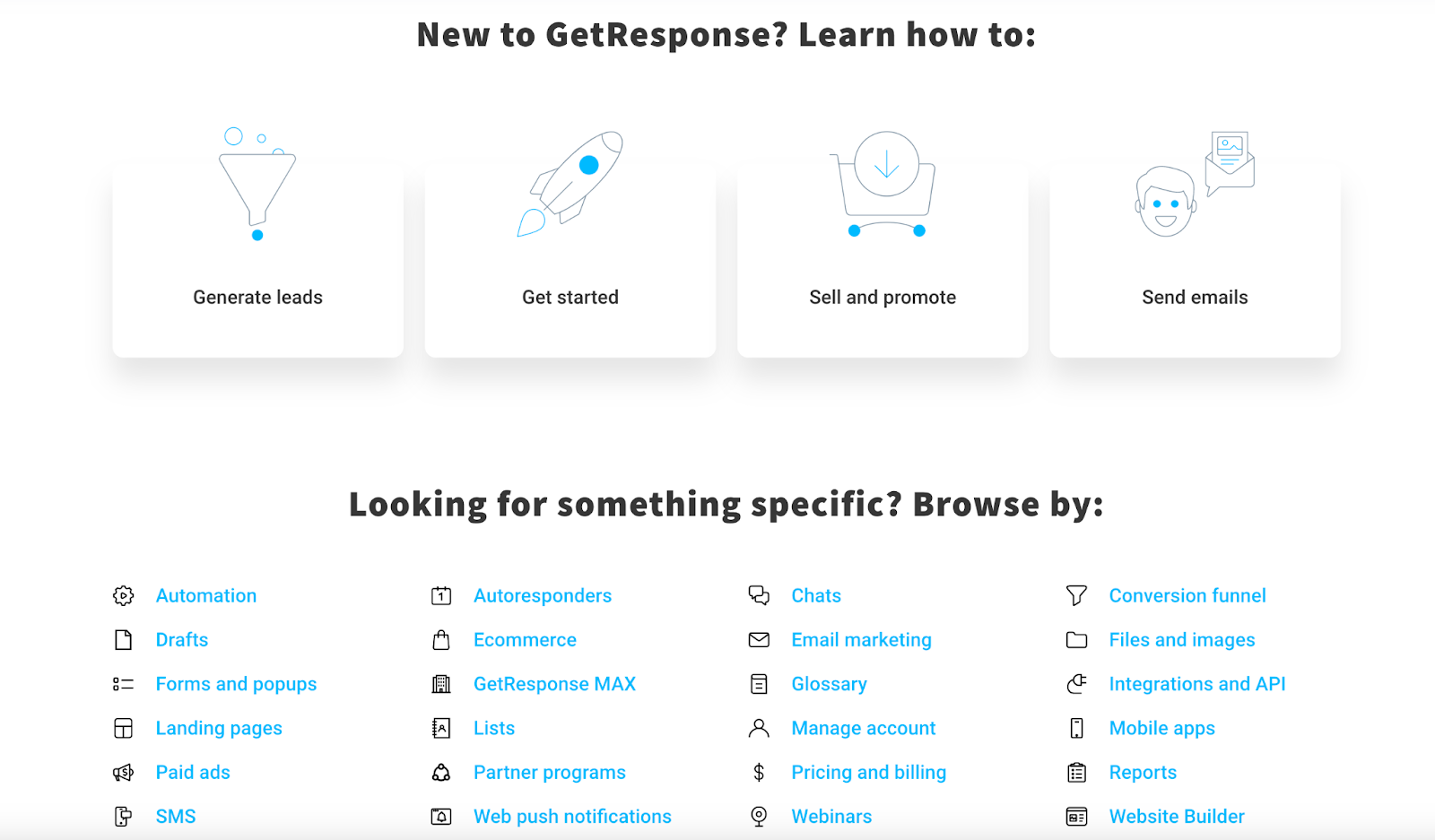
They also offer a comprehensive online help center with articles to help you navigate your favorite features. They have videos, webinars, and a blog to offer tips and tricks for businesses of all kinds. I feel comfortable saying that GetResponse’s customer service goes above and beyond most other platforms.
Final Assessment of GetResponse
There are plenty of good email marketing services, like MailChimp or ActiveCampaign. But you’ll find that GetResponse holds its own as an excellent marketing automation platform for businesses of any size.
It offers powerful features such as automated emails, segmentation tools, web push notifications and more. The customer service team is also very helpful and available 24/7.
The only downside is that it’s not very user-friendly when it comes to learning how to use all the features offered without some guidance or training.
Here is a summary of the GetResponse email marketing platform:
Pros:
- Easy to use drag-and-drop builder for website
- Landing pages and emails
- Powerful segmentation tools for targeting customers based on interests and behavior
- Automated marketing tools to save time and increase engagement with your audience
- SMS marketing feature for sending text messages directly to phones
- Web push notifications for reminding customers about sales, products and more
- Live chat and survey features for collecting feedback from customers
- Pop ups and forms for capturing leads or collecting information
- Excellent customer service with 24/7 support team
Cons:
- It can be difficult to use the platform if you are unfamiliar with marketing automation tools
- The pricing plan may be too expensive for small businesses with limited budgets
- May not be able to customize the platform enough to meet your specific needs
- The reporting and analytics features may not be as detailed as other platforms
- It can take some time to learn how to use all of the features available
Read more of our review posts:
* ConvertKit Review: Is It Worth It in 2023?
* Hostinger Review: Is This the Best Web Hosting Provider in 2023?
* AWeber Review: Is It Worth It in 2023?
* Kicksta Review: A Legit Way to Automate Your Instagram Growth
* Supermetrics Review: Is It Worth It in 2023?
* Moosend Review: Is This the Best Email Marketing Tool for Beginners?
* UltraVPN Review: Is This 2023’s Best VPN?


