Portable Document Format (PDF) is the world’s most popular document format.
PDFs are used by businesses of all sizes to share documents, contracts, and press releases with others.
This type of document format has zero compatibility issues. It can be accessed from all devices and operating systems.
In their daily routines, business owners send and receive piles of PDFs. Some of these documents are in the same category.
Download Branding Resources Guide
Building a brand starts by having the right tools and advice. Download our top 10 essential tools and resources to kick-start your branding.
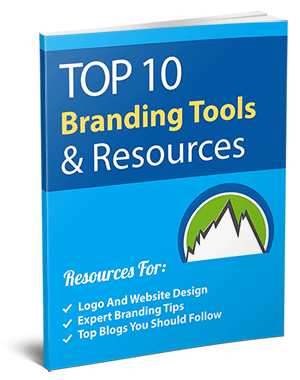
Therefore, it is important to merge these PDFs.
Merging PDF files can save you a lot of time when organizing them.
In this article, we will talk about how to merge PDF files and the benefits of combining PDF files.
Continue reading!
How To Merge Numerous Business Pdfs Instantly?
You do not need to spend plenty of time in combining PDF files.
These days, a trustworthy PDF merger, has made the PDF-joining procedure simpler and easier.
To use an online PDF merging tool, you do not need to watch a video tutorial or master rocket science. The whole process is straightforward.
Follow these baby steps to combine PDF files:
-
Upload PDFs
First, you need to upload PDF files by clicking on the “Choose File” button.
-
Arrange The Uploaded Documents
Now, you can sort the documents in the order you want, press the “Merge PDF” icon, and wait for a couple of seconds.
-
Downloaded The Merged File
Finally, hit the “Download” button. The unified document will be downloaded in a matter of seconds. It’s simple!
Benefits Of Merging Business PDF Files
-
Merging PDFs Saves The Device’s Space
One of the best things about using a PDF joiner is that it can save you space on your device.
PDF files, in particular, can take up a lot of space because they can hold more than just plain text.
Most of the time, these files have several:
- Images
- Tables
- 3D graphics
- Vector graphs
These elements make the file size bigger.
The more separate files you keep, the more space you take up on your computer, laptop, or phone.
Using a PDF file merger can help you save space on your device because all the files will be combined in a single file.
-
Helps You Manage Larger Projects Efficiently
If you are working on a project that requires multiple people to submit or share their documents, combining the PDF document can make things a lot easier.
This is especially helpful if you are working remotely and cannot meet in person with everyone because they are in different offices.
When more than one person or team works on a project, documents come from different departments.
Hence, keeping track of these documents can become a challenging task.
In this case, an online PDF merger gets you covered. It merges all the files in one place; therefore, the presentation will look more professional and be much easier to read.
-
High Compatibility
Not all people use the same operating system.
While working on a group project that involves numerous participants, you may have to deal with the fact that they all use different operating systems.
Because of this, not all document formats will work on every device. And if someone fails to open the file, it will slow down the work.
For example, your coworker might have been using a Word Document file that others cannot open.
The good thing about merging PDF files, in this case, is that PDF files can be opened on almost any device or operating system.
How cool it is!
PDFs also work well on mobile devices, so users can easily look at the documents on their phones.
-
Makes Data Sharing Easier
Merging your PDFs into one complete file makes it much easier to share.
Not doing so is not only wasteful, but it can also cause some problems.
Having one file makes it easier to share the document with multiple people and ensures that nothing is missed and no files are lost in the process.
-
Speeds Up The File Management System
File management is one of the main reasons why business owners want to combine PDF files. You should always keep your files in order no matter what your profession is.
Keeping all the important files in one place means you do not have to worry about losing important information because a small file got lost in another folder.
It lets you set up a better way to save files and get to them all simultaneously.
-
Aces The Printing Procedure
Printing PDF files separately can be a time-killing task.
You must be very patient if you have to print many documents.
Also, you might forget what you have already printed and what files you still have.
When you merge all your separate files into one, you can print all the important documents at once without missing one or two important files.
Bottom Lines
In this modern age, it is important to be as efficient as possible.
And since several digital tools can make our lives easier, why not use them all?
Putting all your PDF files into one main document can make your work life much easier.
When you combine multiple files, you can store and look over your documents faster and ensure nothing important is left out.
Once you have combined your PDF files, you can share your document without worrying about file upload limits on sharing platforms or device compatibility issues.
You do not have to worry that all of your files will take up too much space on your computer or slow it down. When you merge your files, they take up less space.
So what are you waiting for?
Use an online PDF merging tool and join all business files into one document.
It gives you the following perks:
- Saves the device’s space
- Assists you in managing larger projects
- No compatibility issues
- Makes data sharing easier
- Speeds up the file management system
- Aces the printing procedure


