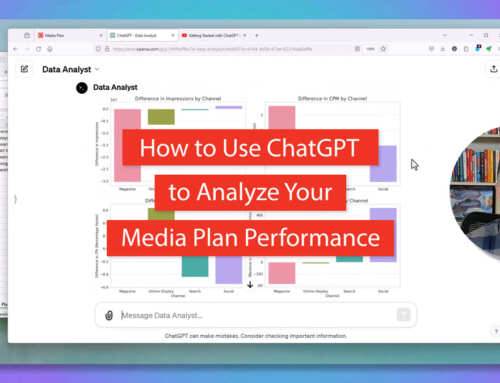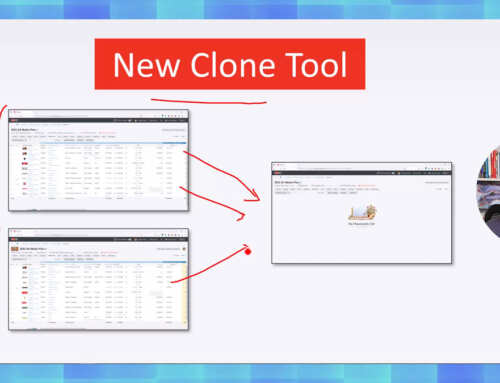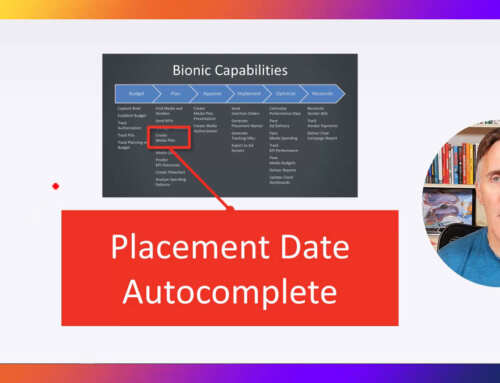Bionic just upgraded its software to speed your media planning workflow with faster media placements, faster media plan downloads, and faster GCM exports.
Faster Media Planning
Bionic for Agencies gives you faster media planning and media buying while eliminating errors and establishing a media database. What’s not to like about that?
Last month, we gave you Faster Media Planning with Intelligent Caching. Besides speeding media plan load times, it established a new foundation for other speed improvements.
In this latest upgrade, we give you a series of additional speed improvements enabled by the new Bionic platform.
Faster Creation of Media Plan Placements
Adding a new placement to a media plan is more complicated than you might expect, especially if you’re a sophisticated media planner.
Beyond adding a blank line to the plan, Bionic sets up defaults to streamline data entry: dates, rates, price method, discount, itemized costs, KPIs, custom columns, etc.
Doing all this work saves you time, but it was too slow. Adding a new placement to a media plan was taking between 5 and 8 seconds, which is considered “poor” by Google’s LCP standard (and by our standards, too).
Solution: Pre-cook Media Placements
We fixed this problem by “pre-cooking” your next placement so it’s ready before you need it.
With the new software, adding a new placement to your media plan is virtually instantaneous. It takes about 1 second, which is considered very “good” by Google’s LCP standard.
Faster Media Plan Line Item Details
In the old version of Bionic, clicking a link on the media plan to view the details of a media line item brought you to the line item details page. This user experience had a number of problems:
- Opening a new page has lots of overhead
- Retrieving the placement data was using old, slow code
- Going back to the media plan required a new page load
- You lose your place in the media plan
Viewing placement details could take up to 10 seconds on a placement with itemized costs, many KPIs, and custom columns. Clearly, too slow and a frustrating user experience.
Solution: Line Item Modal
The latest version of Bionic solves all these problems by displaying the placement details in a modal dialog on top of the media plan. This eliminates the overhead of loading a new page and retrieves the data from media plan already cached in the browser.
The result is blazing fast display time, about 0.5 seconds.
Also, since the details display in a modal screen, you never lose your place in your media plan. Just click the X to hide the modal and you’re exactly where you left off, instantly.
This is a delightful user experience.
Faster Media Plan Downloads
Downloading a regular-sized media plan into excel was never an issue. However, downloading a large media plan would take some time. For example, downloading a media plan with 3,836 lines would take 48.06 seconds with the old software.
The main reason for the slowness was retrieving media plan data from the database using old, slow code.
Solution: Media Plan Cache
We upgraded the media plan download to retrieve data from the new media plan data cache. The result is huge speed improvement.
Downloading that same large 3,836 media plan with the new software now takes only 13.11 seconds, which is 3.67x faster than the old software.
Downloading a regular-sized media plan is now instantaneous, taking about 1 second.
Faster Google Campaign Manager Exports
Bionic has a nice integration with Google Campaign Manager (GCM), which is also known as DoubleClick Campaign Manager (DCM), formerly known as DoubleClick for Advertisers (DCA), and will likely soon be known by another name.
Bionic exports media plans into the native Campaign Manager format, including filling the appropriate Site IDs for the network.
This Campaign Manager export saves you hours of manual work trafficking your ads.
However, on large campaigns, this export could take some time.
For example, exporting an extra-large 12,107-line media plan to Campaign Manager format took about 61 seconds.
Solution: Media Plan Cache (Again)
Again, the main culprit slowness was retrieving media plan data from the database using old, slow code.
And again, we solved this problem by switching to retrieving from the new media plan data cache. You’re probably starting to notice a pattern here!
The speed improvement was significant. That same extra large 12,107-line campaign now takes only 7 seconds, which is 8.7 times faster than the old code.
Regular-sized media plans export instantaneously, in about 1 second.
Faster Without Sacrificing Accuracy or Quality
The best thing about these speed improvements is you are getting these benefits without sacrificing accuracy or quality. In fact, accuracy and quality should improve with faster software that keeps you in the flow of your work.
This is what Bionic is all about!
How to Get Faster Media Planning
If you’re already using Bionic, thank you 🥰. Your account has already been upgraded with the new software. This upgrade is free. That’s because your subscription includes a continuous stream of innovation like this.
The next time you log in, you’ll notice these speed improvements. If you have any questions, our support team would be delighted to help you.
Not Yet a Bionic Customer?
If you’re not yet using Bionic, it’s not too late 😁. You can get product information, see reviews, get pricing, see a demo, and start a trial through our website here: https://www.bionic-ads.com/agencies/
It is time for an upgrade to your media planning and buying system? We’d be delighted to serve you!