New rules for bulk email senders from Google, Yahoo: What you need to know
Martech
DECEMBER 6, 2023
The guidelines largely focus on three areas: authentication of outgoing emails, reported spam rates and the ability to easily unsubscribe from email lists. DomainKeys Identified Mail (DKIM) adds a digital signature to outgoing email, which verifies the message was sent by an authorized sender and wasn’t tampered with along the way.




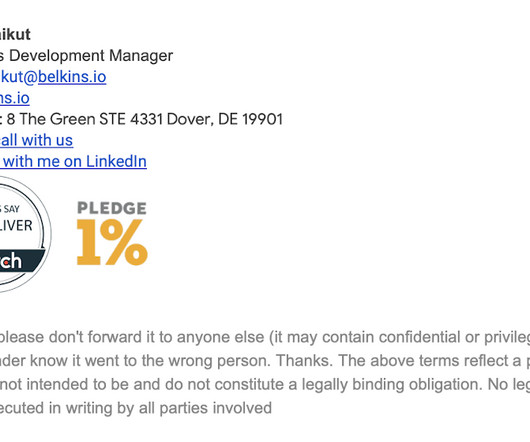



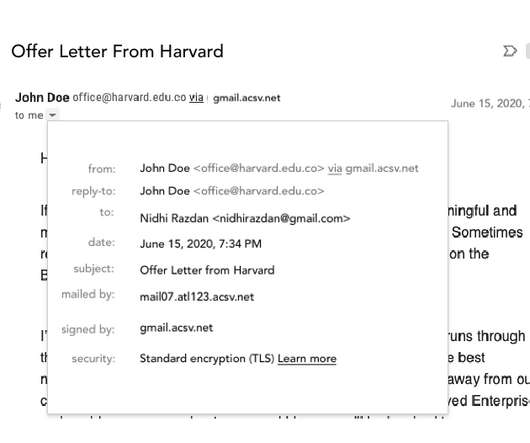






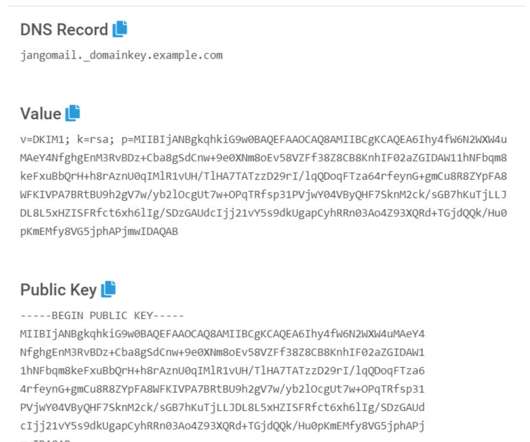


































Let's personalize your content