Everything You Need to Know About Ad Tags and Click Tags
Bannersnack
NOVEMBER 28, 2023
5 minutes read Ad tagging is a crucial component of your display advertising efforts. An ad tag is a piece of HTML code that is inserted within the source code of a web page where an ad will be displayed. An ad tag is a piece of HTML code that is inserted within the source code of a web page where an ad will be displayed.


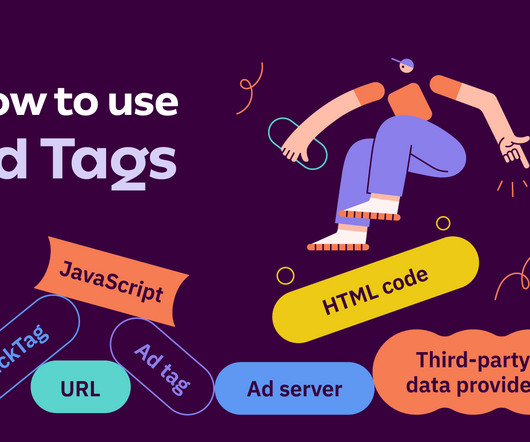
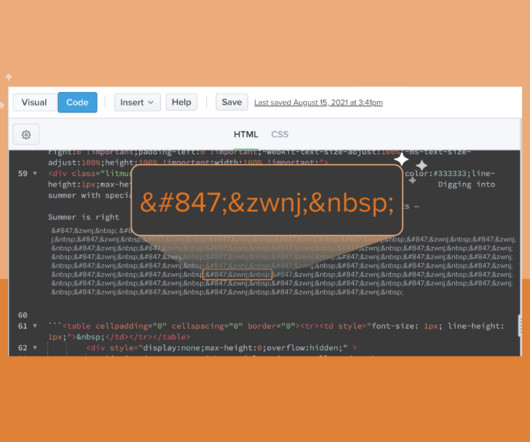

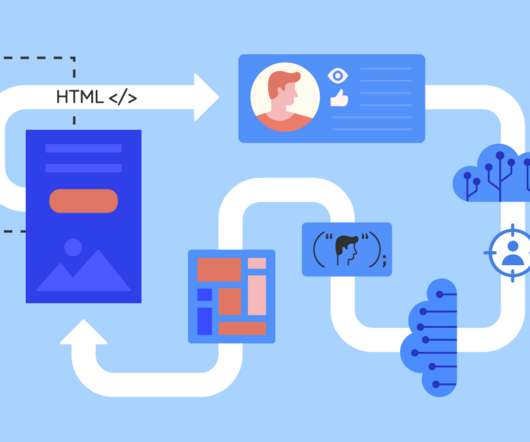
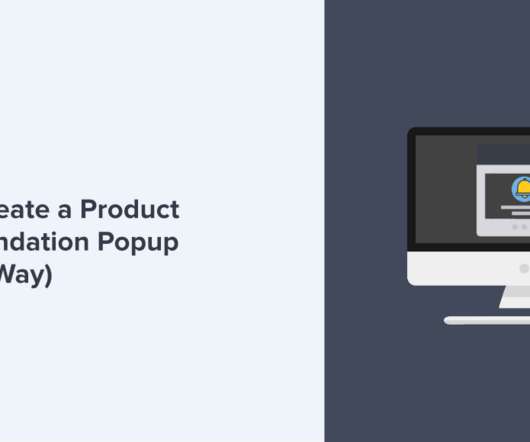


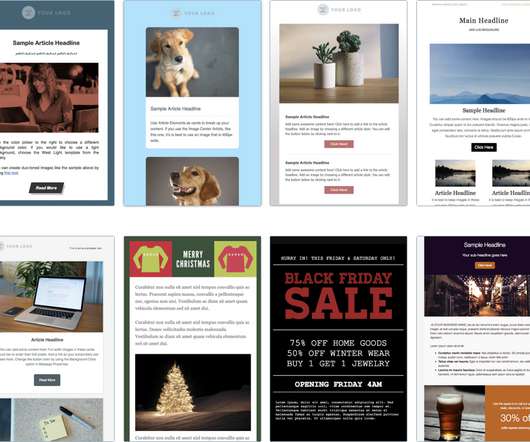
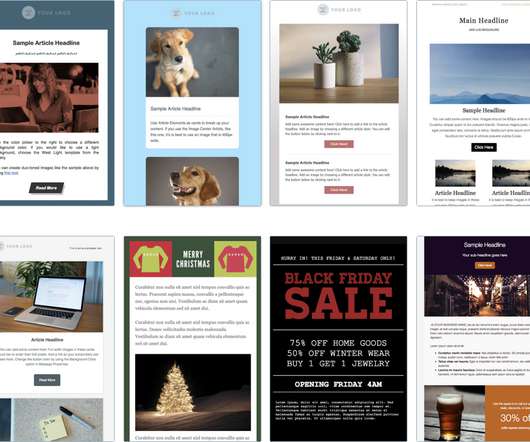

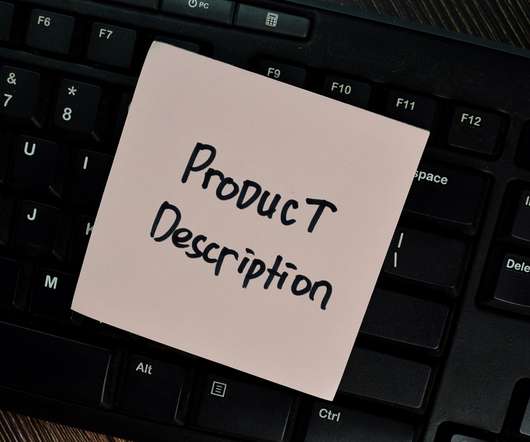
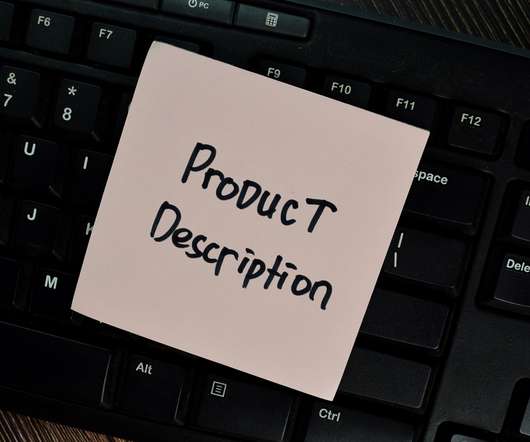






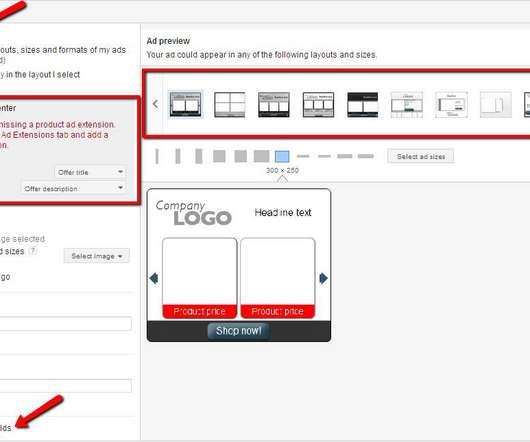





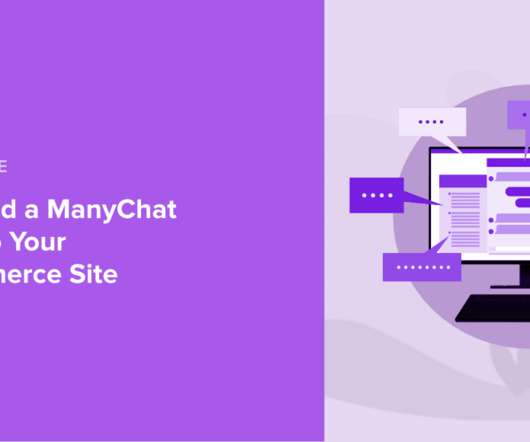



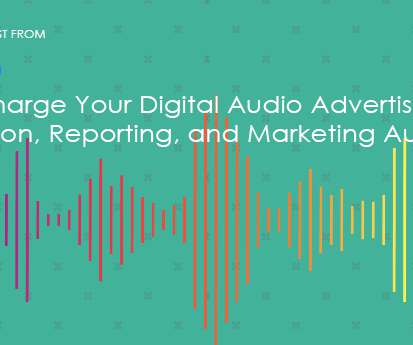
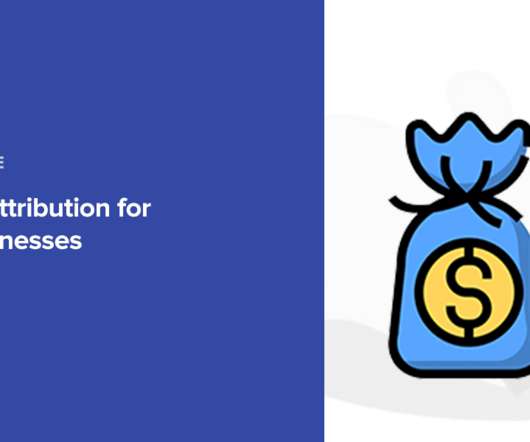









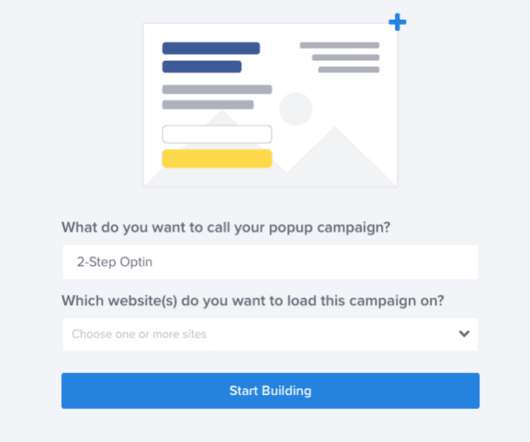












Let's personalize your content