What is Low Code Development?
It might sound far-fetched, but there is a way for teams to create their own project and business management software. No more scouring multiple markets for the perfect panacea and being disappointed with solutions that barely meet your needs. Instead, you can build the applications you need with your team in mind. Low-code tools can help real developers or tech-literate create apps customized for your team and company.
What Is Low-Code In Simple Terms?
Low code basically means less coding or fewer operations than writing all the code yourself (also called hand-coding). Instead of hand-coding, you are given a special user interface (UI) that has the functionality to build applications.
The UI for low code applications is usually a graphical user interface framework. This is essentially the drag-and-drop interface with clearly labeled buttons that you are most likely used to.
One example of a low-code environment is online blogging sites. Some offer front-end languages for coding titles, bold-faced words, and italicized sentences. Those same platforms will have a simple interface where you can just click a button for bold letters. You can copy and paste an image into the text rather than having to code the link.
This is a low-code environment because you have the option to code if you need it, but you can use the platform without being experienced in markup. Sometimes you may have to use HTML for embedding links or fixing a table. You would need to code for that situation, but you still don’t need to actually know markup. It’s like knowing a few words in a foreign language to navigate a city.
What Is A Low-Code Platform?
Low-code development platforms (LCDP), also called low-code application platforms (LCAP), is the software you would use for rapid application development. Other related terms you would see an LCDP described include business process management (BPM), enterprise content management (ECM), and digital transformation automation.
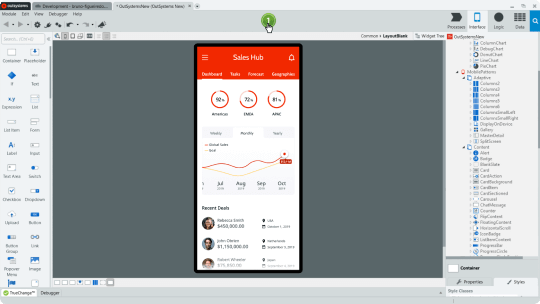
LCDP’s called BPM are specifically designed for creating tools for business process management. They are frequently used by software development teams to improve business processes or to simplify tasks for IT departments. The point of low-code development tools is to optimize the process of creating something.
Programmers can benefit from these platforms because of the built-in process automation. They can easily streamline their workflows for mobile app development or templates and accomplish tasks faster.
Low-code tools are also built with less experienced but tech-savvy individuals in mind. Sometimes called citizen developers, they may have some coding experience, but are not considered professional developers.
Common use cases for LCDP/LCAP include enterprise applications for companies and business apps for end-users. Your IT development teams can help make custom applications for their coworkers and your dev team can build consumer products.
LCDPs democratize application development so that anyone with an idea can create something new and helpful. It can be a consumer product like mobile applications or a personal system for your team alone. There is freedom in the ability to break away from traditional development environments and allow users to make their own custom apps.
One issue with citizen development is there won’t always be experienced programmers or user experience (UX) research teams involved. You may not need to know much about the programming language to make the app, but it can really help to have some background in it, especially when bugs or issues arise. Coding also offers more flexibility than what tools can offer.
The problem with having no UX designer is the end product could be less intuitive or hard to use. It’s also vital to learn web accessibility standards when making an app other people will use, especially consumers. One common issue could be color coding important information which won’t be interpreted by someone who is colorblind.
An issue programmers sometimes have with using a low-code platform is the lack of control. The application development platform can only allow a user to create with the options they made available, whereas with ground up coding you decide everything.
This lack of ability to build exactly what you want can be frustrating to programmers. Low-code platforms that offer both a simple UI for building and a UI for hand-coding can be especially useful for devops teams.
This doesn’t change the fact that most low-code tools offer power and flexibility for business users that not all enterprise-packaged software can meet. If all the different software your team uses still doesn’t actually meet your business needs, then low-code platforms may be for you.
The video below explains how low-code development software fills in the gaps for project management teams.
What Is The Difference Between High-Code, Low-Code, And No-Code Development?
When it comes to the software development process, the last 10 years have revlotionized the options available. Originally, there were only traditional development or high-code environments where everything was done manually.
Many high-code environments today offer automation, templates, more comprehensive UI, and resources to make programming easier and faster. This is thanks to integrated development environments (IDEs) like Microsoft Visual Studio.
In low-code environments the interface allows you to build applications with drag and drop functionality. There may be some scenarios that require code, or the option to use code, but most tech-savvy users can get by with just a little knowledge about the coding language.
In no-code development, coding knowledge is not required. You just need to be computer literate to use the no-code platform’s development tools. This allows teams that don’t have a developer background to create the software they manage and complete daily tasks.
If you’re creating a product in a no-code environment, it’s still important to work with some type of developer, especially ones with web accessibility experience. You want to design a product that provides the best user experience which includes being functional to those with disabilities.
| High-code | Low-code | No-code |
| Hand-coded manually | Built with the interface, may require hand-coding at times | Built with development tools, no hand-code required |
| Can take a while even with experienced DevOps teams | Takes significantly less time to build all kinds of applications | Takes significantly less time to build all kinds of applications |
| Offers the most freedom for design and functionality because the team chooses every line of code. | Allows programmers and less experienced business users the convenience and freedom to build applications rapidly. | Allows non-programmers the ability to create the applications they need or products for consumers. |
| More checks and balances with teams | May not be checked by those with development and UX backgrounds | Likely not be checked by those with development and UX backgrounds |
Whether it’s high-code vs low-code vs no-code, all types of platforms can offer businesses plenty of opportunities to maximize their productivity and work quality. Low-code platforms are a particularly great middle ground with many benefits.
What Are The Benefits Of Low Code Development?
The different benefits of a low-code development tool can vary depending on the purpose of the platform. In the table are some general but invaluable ways low-code can help improve team productivity.
Low Code Development Benefits
| AI and Machine Learning | Security | Visual Modeling Tools | Fast and Time-Saving | Application Lifecycle Management |
| Many LCDPs can allow teams to create applications with artificial intelligence and machine learning. This could be predictive models, chatbots, or other automation. | Security is a feature of many LCDPs that offer built-in security for your data and what you create. | The graphical user interface you use to create your applications allows you to build with models right before your eyes. | You save time by not having to debug code or type out lines of code. | Some LCDPs can provide full help from the beginning to the end of application management. This can help manage applications and their maintenance. |
| Shadow IT | Integration and APIs | Budget-friendly | Governance | More Freedom |
| LCDP software can provide communication and controls that prevent other employers from creating applications with IT approval otherwise known as shadow IT applications. | Many LCDPs offer the ability to work with integrations and APIs to improve the development of applications. | Although quite a few LCDPs have more enterprise-friendly prices, many have affordable plans and some even have free plans. | LCDP can come with the ability to restrict different user roles in the platform and monitor what is accessed. | Anyone can innovate from programmers, junior developers, and those with big ideas. |
These are great benefits, but what are actual examples of good low-code software?
What Are Some Examples Of Low-Code Tools?
Since their boom in recent years, LCDPs have become more and more popular. Many popular small business and enterprise technology companies offer an LCDP solution in case teams prefer not to use their software packages. Below are some examples of great low-code application platforms.
| Zoho Creator trScore 8.9/10 | Nintex Process Platform trScore 8.7/10 | Appian trScore 8.7/10 |
| Zoho Creator is focused on internal business apps and offers the ability to create apps that are accessible from multiple platforms and devices. | Nintex Process Platform is a BPM that focuses on providing as much automation as possible for applications, forms, and documents. | Appian can be used for low-code and no-code development. They focus on being able to help create applications with great customer service and security. |
| Starting at $0. See their direct pricing here. | Starting at $910. See their direct pricing here. | Starting at $0. See their direct pricing here. |
Teams that want to see more LCDP software or learn more about it should see the resources below.
More Resources
If you want to see the full list of low-code development platforms you can go here. To learn more about LCDPs, we have some recommended articles.
TechRepublic offers a great article explaining the reason behind the demand for LCDPs here. OutSystems is an LCDP that offers a guide for potential users to learn more about the software in general here. Creatio is another popular LCDP that provides a comprehensive guide of information about LCDPs here.
For those that have used any of the platforms discussed here please leave a review to help other buyers make informed decisions.
Was this helpful?

Looking for your next low code development software? Click here to read REAL reviews from users like you!
