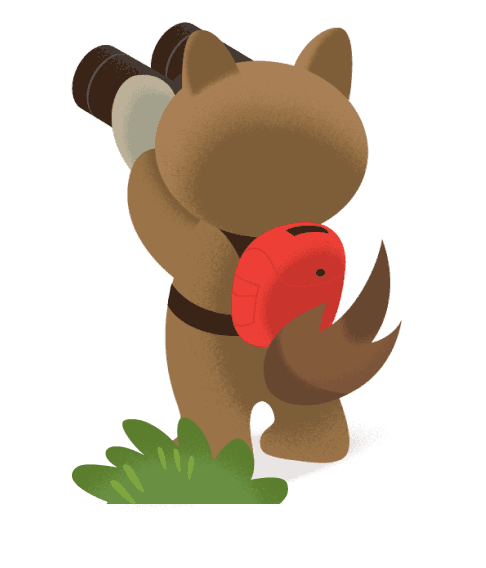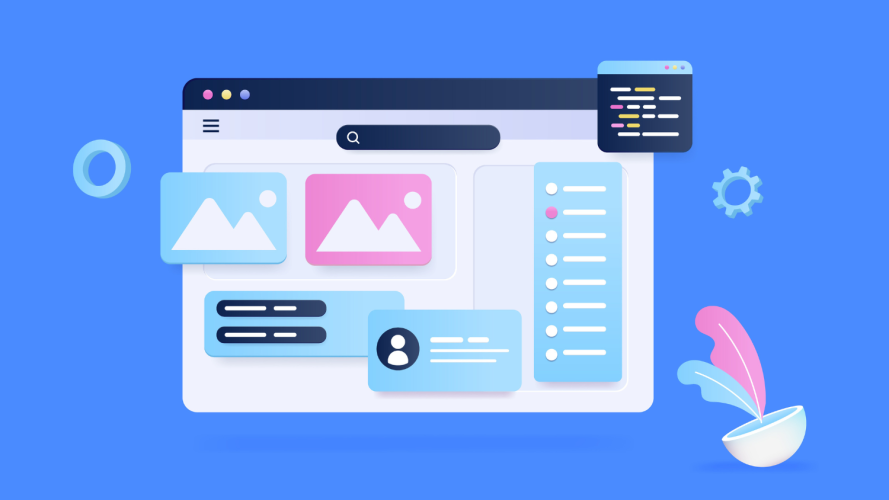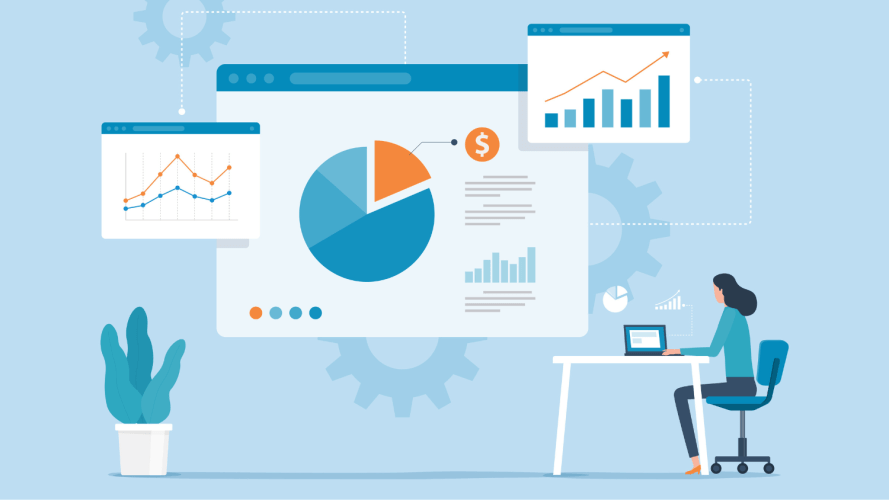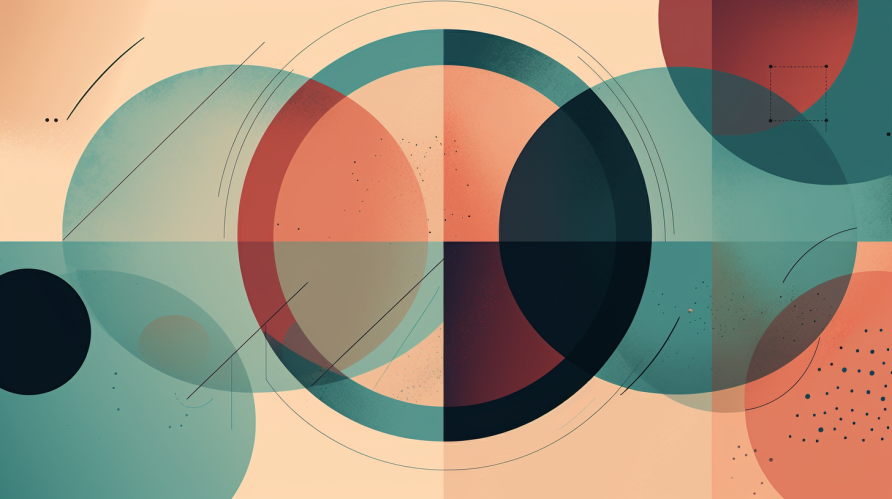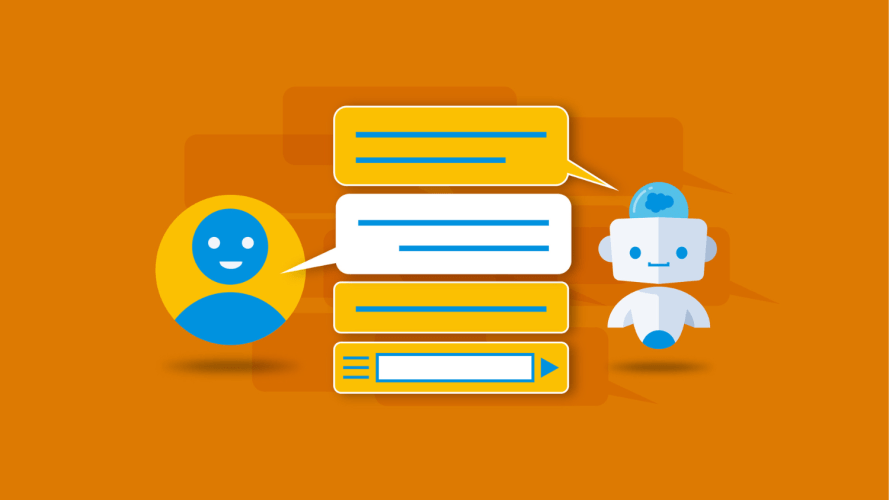7 Design Tips for Converting Your Pitch Into a Strategic Microsite



A microsite can keep essential info accessible and help your teams build better relationships with your customers.

Keith March Mistler
A great slide deck can help win a deal. But what happens to the essential information after the pitch?
Translating that content into a microsite can build on your strategy and create deeper connections between your team and customers. A few strategic microsite design tips can help you optimize and create a single source of truth to drive engagement.
What’s a strategic microsite and why do you need one?
What makes strategic microsites so successful is their simplicity. A microsite is usually a one-page, standalone site that focuses on content for a specific purpose, such as an event, product launch, or engagement strategy. Unlike a full corporate site, a microsite doesn’t have to serve multiple functions. You can create microsites easily on Salesforce Experience Cloud, with the added advantages of enhanced security, a user-friendly interface, and seamless data connectivity.
Strategic microsite design
When considering what content to use for your microsite, identify which types of information from your pitch deck will effectively translate into engaging content for the microsite. Rather than using all information from your pitch deck, choose what is most relevant. Some examples include business values, KPIs, strategic vision, use cases, market analysis, customer success stories, demos, personas, and metrics, to name a few.
Here are seven design tips to maximize the delivery of your strategic microsite:
1. Define your microsite’s strategic goal
Consider the purpose and audience of your microsite. Will it be used as a takeaway after a client meeting or serve as the sole engagement for your strategy? These questions will inform your messaging and branding in the next step. Keep your objective concise and simple. Remember, microsites should focus on providing a single source of information. If your goal is to have customers sign a contract, avoid giving them other options. Make your goal the destination to which your microsite leads.
2. Develop a clear message for highest impact
Determine what you want your audience to know. Microsites deliver high-impact experiences, so it’s crucial to have a clear idea of what you want your users to understand and the subsequent steps they should take. Questions to ask:
- Are you focusing on highlighting the product’s unique features and benefits?
- Or do you want to explain how it aligns with the company’s overall mission?
By determining what you want your audience to know, you can tailor the content of your microsite to effectively convey the desired message. This clarity ensures that users understand the value proposition of your product.
3. Keep the branding specific to the goal
Perhaps you’re promoting an event for your customer or maybe you have a new brand launch. Will your branding be specific to your goal or encompass your company’s overall identity? You want the look and tone of the microsite to be simple and make sense for the goals. Including too many brands, colors, or graphics can overwhelm users with distracting content, diverting their attention from your end goal.
Need help creating a microsite?
Customize existing components to fit your company needs or use our templates when creating your Experience Cloud microsite.



4. Set a 6-section limit
A microsite is about focus, so keeping the amount of content to one page is ideal. Minimizing the number of clicks for your user will make it more likely that they will stay on your microsite, which in turn will make it more likely for them to complete the call to action. You may still keep a global navigation bar at the top of the site, but instead of linking to additional pages, use an anchor to link to each piece of content. Try using a formula like this:
- Logo with navigation
- Hero banner with captivating impact statement
- 4-5 pieces of content
- Call to Action
- Footer
5. Start with accessibility
Make sure to always consider web accessibility while creating your microsite. Make sure it caters to users with a range of abilities and that it conveys a strong message of inclusivity and values.
6. Define the users’ next steps
Conclude your microsite by clearly stating the next steps you want your users to take. Consider your customer’s needs to determine the most effective call to action (CTA). A well-crafted CTA encourages users to take the next step and guides them toward a desired conversation or engagement. Tailor your CTAs to align with the specific actions you want users to take and the value proposition you are offering.
Additionally, think about providing multiple CTAs strategically placed throughout the microsite to accommodate various stages of the customer journey. This approach ensures that users have multiple opportunities to engage and act.
7. Measure and analyze the results
Be sure to connect your site to an analytics tool before launching. There is a multitude of tools out there that can help you analyze customer engagement through aggregated data organized into reports. Google Analytics is one such tool that helps collect data insights.
Once you have launched your microsite (and garnered significant customer engagement), it is important to assess and evaluate the site’s analytics. This data can be used to report back to important stakeholders and show the benefits of your microsite’s engagement with your customers.
Don’t forget to reflect on your microsite after the engagement has ended. What do you think you could have done differently based on the data collected in analytics? Use the data to inform the strategy for your next microsite.
Our fast-paced, asynchronous world bombards us with information and it can be overwhelming to keep up with it all. A microsite can help you curate what’s essential, reduce cognitive load, and create better experiences. That’s another win for your customer relationships.
Shiyu Liu, Salesforce Demo Experience Designer, contributed to this post.
Drive success with Experience Cloud
Empower your team to quickly iterate and build secure, engaging digital experiences with prebuilt apps and low-code web tools.