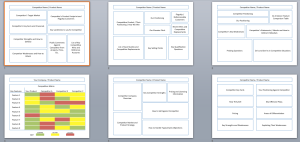Competitive Battle Cards (BTW I’ve seen them spelled together, battlecards, and separate – battle cards) are a staple of product marketing. If your company hasn’t created formal battle cards (aka kill sheets, competitive cards, competitor takeout), it will at some point, as this is typically one of the first things sales teams ask.
Who creates the battle cards can vary, sometimes being a function of product management, other times of product marketing, or even at larger companies a separate competitive team which focuses exclusively on analyzing competitive offerings.
So for the purposes of this post I will focus on the marketer or product marketer that has been tasked with coming up with a competitive analysis to help sales.
Over the past few years I have created my share of battle cards, so let me try to codify the process I follow to help you out. My process is the following:
1. Structure
2. Data Collection
3. Analysis
4. Framing
5. Presentation
Structure: Identify who the battle card is being created for. Just the sales team? Only frontline sales or sales executives as well? Will the marketing team be using them too? How about product people? The different audiences will require a different level of analysis and depth when it comes to the battle card. While frontline sales typically wants a short and direct “kill sheet” they can leverage during competitive situations, someone in a business development role may want information related to sales channels and geographic coverage for when they are negotiating new partnerships and the marketing team needs information about messaging, positioning and other aspects that a sales rep may not want to waste time with.
Based on the intended audience you can then proceed to identify what information you will need and start thinking about a format for the battle card. I’ve seen numerous examples of battle cards and provide some templates for you at the end of the post. Structuring your data collection based on the outcome will help you remain focused and work towards the outcome you need, i.e. a useful tool.
Note: In some cases you may create what I call a “competitor profile” which is NOT a battle card per se. This is a lengthier document that analyses the competitor’s company, value proposition, marketing communications, technical aspects of the product, etc. in an effort to give a 360 degree view of the competitor as a company. Out of it may come a battle card but the battle card I’m talking about in this post is something created specifically to position your product against a competitor’s.
Data Collection: Knowing what data you need to gather, now you can start the process. The internet is your best friend for finding a trove of information about competitors. Sure, everyone knows how to use Google to query competitor names and other pieces of intelligence, but not everyone is aware of some powerful Google search parameters that can find stuff that would otherwise be hidden. My favorites are:
– filetype: use the ‘filetype’ search parameter to specific files like PDF, DOC, XLS, PPT, and more. Example <competitor name> filetype:pdf (as in ‘acmesoft filetype:pdf’) will show only PDF files with the competitor name. Add different search criteria like <competitor name> proposal filetype:pdf to find documents in PDF with ‘proposal’ in them.
– site: use the ‘site’ parameter to limit the search to a specific website, like in ‘pricing site:www.acmesoft.com’.
– double quote: put search string inside double quotes and limit the results to only pages where that specific phrase exist. For example, “acmesoft sales presentation” or “acmesoft price list”.
– minus: add a minus sign ‘-‘ with your search string to remove results containing a certain word, as in ‘acmesoft “price list” -europe’.
– narrow down by date: when you do a search you have the ability to specify a date range for the results, which is done by using the <describe>. So for example, you may want to search on ‘acmesoft “price list”’ using only the last couple months or the past year.
– specific keywords: depending on what type of battle card you are trying to build you can tailor the search keywords to better narrow down results for you, but I see often times some typical needs related to pricing, sales messaging and the like regardless of what industry you are in. So here are some of my favorite keywords to add to competitive search queries: price, price list, pricing, proposal, quote, sales presentation, manual, user guide, issues, complaints (as in ‘acmesoft complaints’ to find out what people complain about). You get the idea.
– support site and forums: in some cases, especially for web-based (SaaS) products, you might find a competitor’s support website and online community. It could be as simple as support.acmesoft.com, but even if it’s not you might be able to find it with query strings such as “acmesoft support” or “acmesoft discussion forum” or even “acmesoft download” and “acmesoft documentation”. Some vendors have a direct link on their main website to their support pages but a lot don’t, so this might come in handy. I have found a treasure trove of competitive information in otherwise hidden support pages that gave me full access to online documentation, product demos, and discussion threads showing what users complain about.
Other than Googling the heck out of your competitor, another great online tool for competitive research is LinkedIn. There you can search competitor employees by title and start forming an idea of how the company is organized. Together with information related to job openings, it tells you how they are structuring their go-to-market, the sales team, and more. Plus, you can find former employees, see how you might be connected to them, and reach out to talk about their previous employer. You can also find groups that your competitor participates in, who is following them and who they follow.
If your industry is being covered by an analyst their reports can have some good information as well. Magic Quadrants, Waves, and other competitive reports can’t be taken as the sole source of truth but can give you additional insights. If you don’t subscribe to Gartner, Forrester or other analyst organization then getting the reports is more difficult but not impossible as vendors mentioned in the report will showcase the document on their websites and allow people to download for free. Doing a Google search for “<report name> pdf” or “<report name> download” can yield interesting results.
Other sources of data collection you should look at are trade publications, discussion forums, trade shows (attending competitor’s presentations), webinars and the like. Youtube can be a good source of information to catch product demos and reviews.
If your competitor is of the type that offers a free trial, getting access to their product is the best primary information source you can get. This gives you the chance to walk through their systems, help pages, etc.
3. Analysis: With the amount of data you collected, now is time to review and make sense of it all. Based on the framework you established in step 1 you can group your data into different segments and drill down into the particulars of a certain element. If, for example, one of the areas you want to focus on is pricing, then looking at all the price quotes, proposals, and the like can get you an idea of not just what the competitor charges for a certain product but also if there are discounts involved, what other line items are included with typical proposals and how much is really the full package (product+services) cost.
I’ve been in situations where a prospect told me our product was more expensive but when I told them to go back to the other vendor and ask about their setup fees, their training fees, and their maintenance fees (all additional line items they would be charged in the first invoice but the sales rep hadn’t disclosed when gave him the ‘product price’), they came back to us and told us that after adding everything we turned up to be priced 20% lower than the competitor.
The analysis is also based on your particular situation (defined in step 1), meaning the type of battle card you are creating. You may have to do a deep dive into technical features or focus on messaging and positioning, or sales channels, or distribution.
4. Framing: Analysis and framing are sometimes done together, but I like to make them separate steps to deliberately think of them as two different processes. After analyzing the data, you then frame it in a way that will make sense to the reader (and based on the format established in the first step). This is where you will look at the competitive data and compare that with your own offering. What good is knowing the competitor price and features if you can’t compare it to your own? If the battle card is created for the sales team, giving them a frame of reference based on your current offerings will help them to position your company and solution better.
Some people like to do SWOT analysis that show for each competitor strength how you should respond, for each weakness how to exploit, etc. Others put together a features grid with check boxes showing them versus yours. The plotting of competitor data is another topic all in itself and for another post. The templates I show at the end of this post will also give you some thoughts. As a side note, there are many different ways to perform strategic competitive analysis and a number of different frameworks which are a subject for a different time.
5. Presentation: Here’s where the analysis and framing are put into a format for consumption. It could be a PowerPoint, Word Doc or similar. The presentation of the information is critical, as it would be a shame to lose all the effort you put in to the competitive analysis due to a poor presentation. The way you present will determine how well the final deliverable will be used and also how useful it will be. Great data presented poorly won’t get used and may also reflect poorly on you as a marketing professional.
Also related to presentation of the battle card is a formal training/presentation to the sales team. Get everyone together to go over the material you put together and ensure the team has no questions. There’s quite a bit you can do for sales training, which is a good topic for another post.
Let’s take a look at some sample presentation/documentation formats below. I used powerpoint to diagram them but you could easily take the same layout and use another software that you are more comfortable with.
Click the image above or this link to download (PPT): BattleCards_Framework_Landscape
Final Thoughts
Why this long post on a simple subject? Because the devil is in the details. While experienced product marketers will go through the motions I have described above without a second thought, the rookies may find themselves stuck when it comes to finding competitive information. I hope that you can take what I described here and adapt to your own style and situation to create amazing competitive battle cards for your team. And, if you think I missed something, please let me know in the comments!