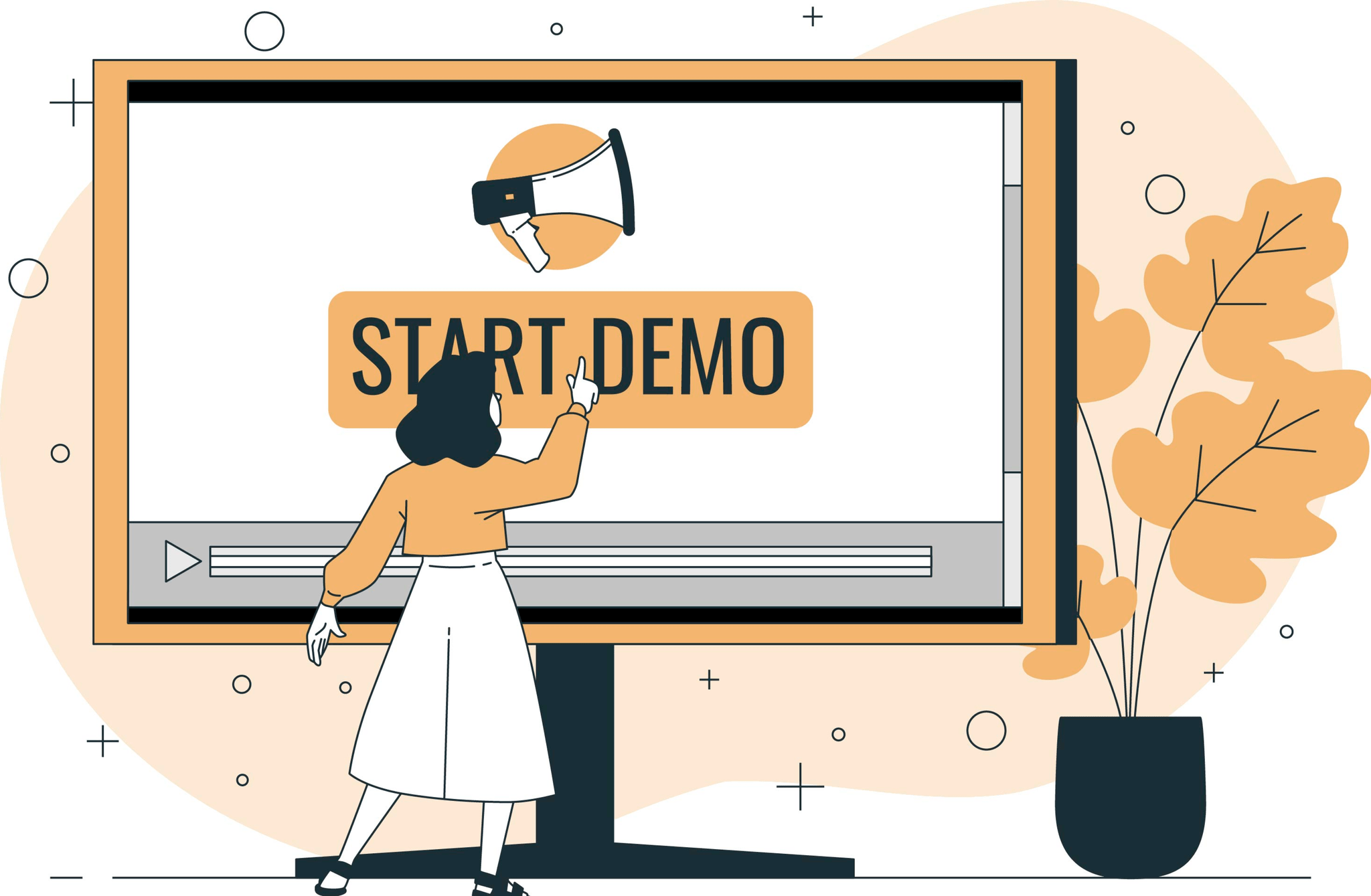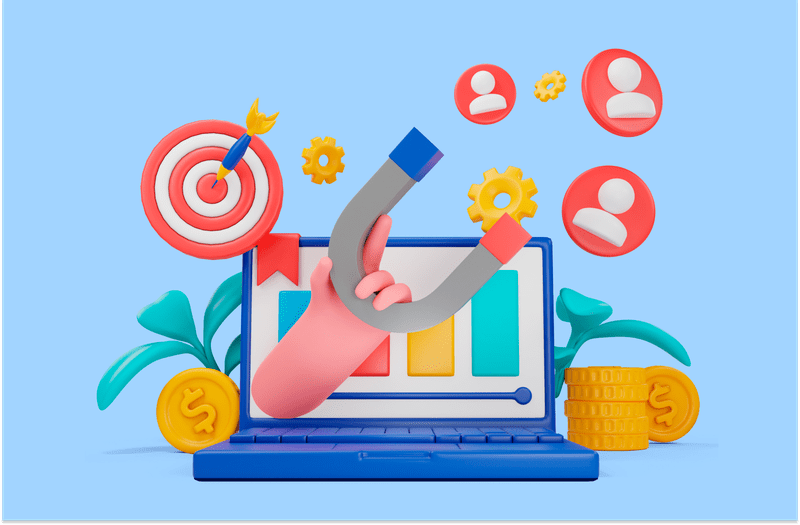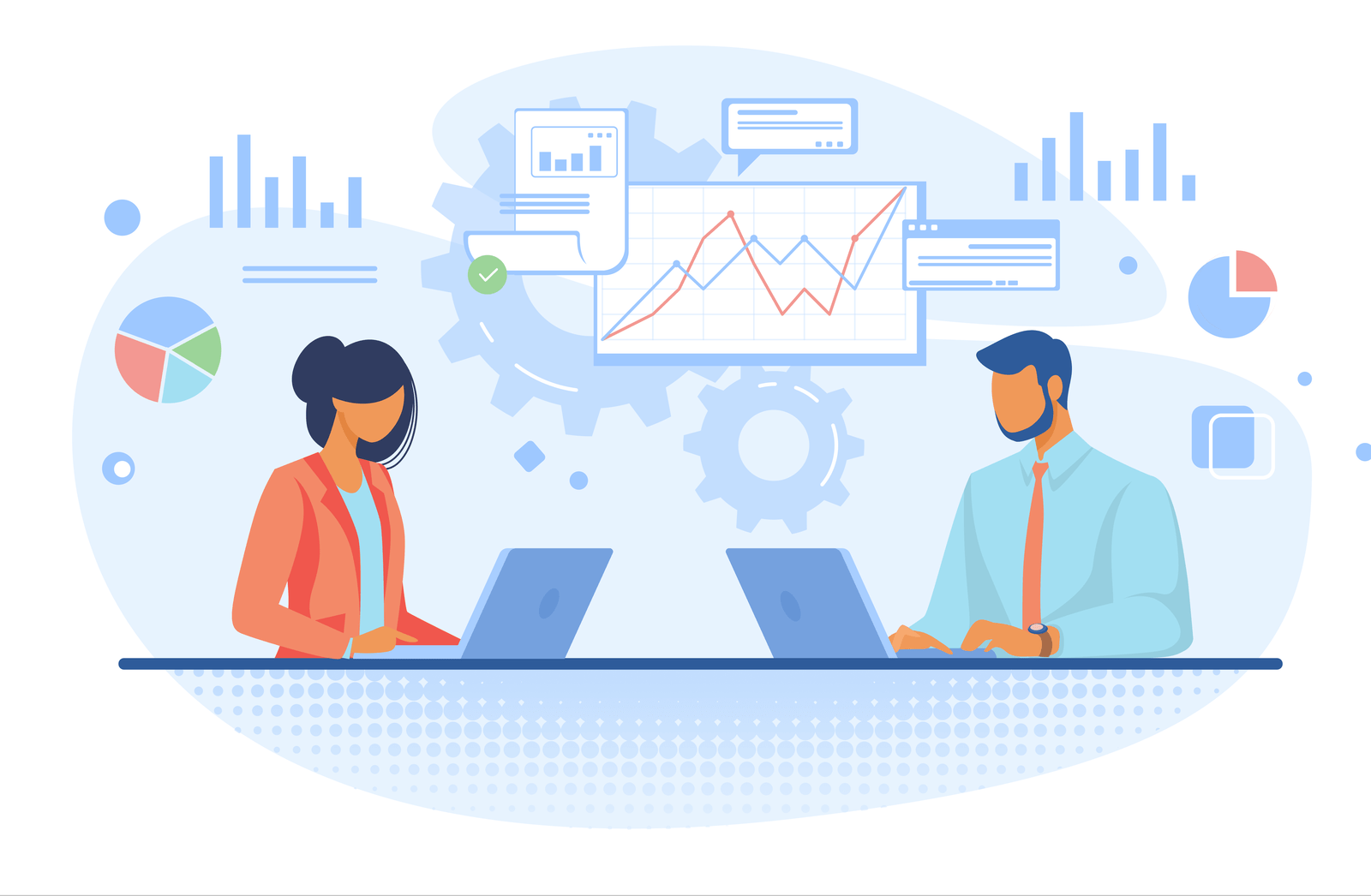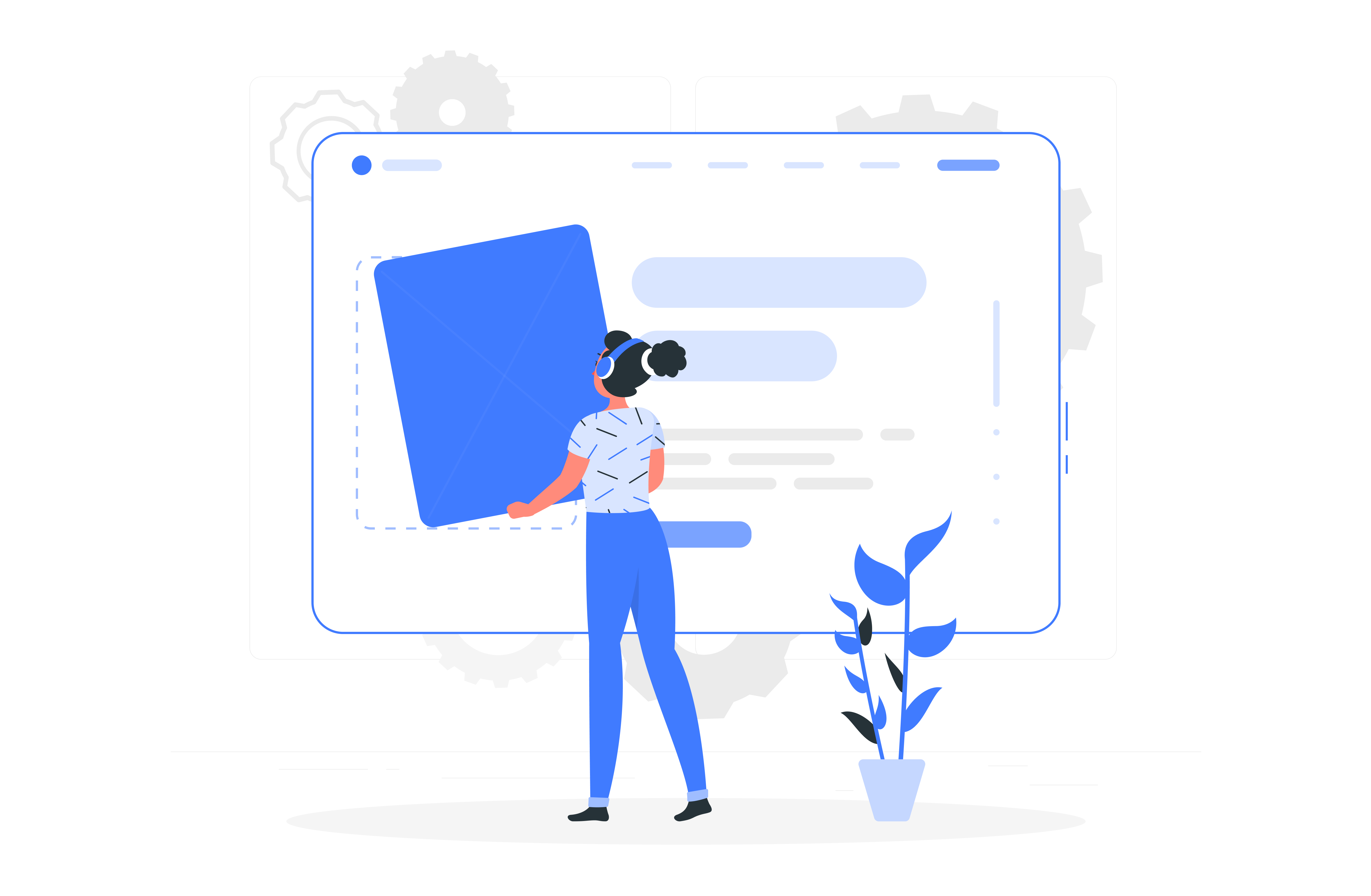Sending a demo follow up email can be the difference between converting a prospect and losing their business. Not sending the correct information, following up at a bad time, and leaving prospects with unanswered questions are very common mistakes that salespeople make. However, it’s very easy to learn how to write a demo follow up email, that will hopefully lead to increased sales. Keep reading to learn how to write a demo follow up email that is sure to entice your prospects to convert.
Closing Your Demo
Believe it or not, how you close your demo will depict how you follow up. Every demo will be slightly different, meaning you have to follow up slightly differently. As an example, if your demo is on a Friday afternoon, then following up right away might not be the best idea as they could lose the email over the weekend. When you are closing your demo, make sure to mention when they can expect your follow up email. In addition, ask if there is any extra information that they would like you to include.
Qualify Your Leads
Not everyone you give a demo to will be qualified, and that’s okay. As a B2B company, I’m sure you have given your fair share of demos to B2C leads who didn’t correctly understand your offering. There may not be a point in following up with certain leads. On the other hand, not all of your leads will be ready to convert at this exact moment. Instead of following up with them multiple times, follow up once, and then add them to your CRM to automatically follow up in a few months from now. Try not to get discouraged if not all of your demo leads immediately convert, sometimes there are outside factors that you don’t have any control over.

Subject Line
When you are writing a demo follow up email, you want to ensure that your prospect will immediately know what the email is about by reading just the subject line. You want your subject line to stand out from other emails in their inbox. Keep it short and to the point, and immediately recognizable. Include your company name, the term “demo” and other distinguishable terms related to your company. Here are a few examples of a subject line you could use:
- Thanks for attending the <your company name> demo!
- Ready to grow your business with <your company name>?
Be Clear and Concise
When you are writing your demo follow up email, ensure that you are very clear and concise. Try to limit your follow up to just a few sentences that are straight to the point. No one wants to read paragraphs of text after they just had a half hour demo on the product. The longer the email, the less likely your prospect will be to read the entire message. And, if they are just skimming over the email, they will miss important information and your call to action at the end. If there is a lot of information that you want to include, give them the option to click on a link for more information.
Re-Answer Questions
If your prospect had a ton of questions or hesitations during the demo, then it’s a good idea to clarify their questions again. This will ensure that they didn’t leave the demo still not understanding something. The amount of information that a prospect gets during the demo can be overwhelming, and it’s very easy to forget important points. If the prospect has too many questions to answer in an email, provide them with your phone number or the ability to book another meeting to ensure that their questions are all answered. A prospect with questions still is much less likely to convert than a prospect who had all their questions answered.
Stay Conversational
When crafting your demo follow up, you will want your tone of voice to be conversational. This is because you want to encourage the prospect to answer your email without being too overwhelmed. It’s very easy for salespeople to be too pushy in the eyes of the prospect, so this is a great way to make sure your prospect is happy and doesn’t feel pressured to make a decision immediately.
Next Steps
In your demo follow up email, ensure that you include a call to action and/or next steps. There are a few different ways to do this, depending on how your initial demo went. A few examples include providing them a link to sign up, booking a second demo with more members of their team, and more depending on your product and how your communications have gone. Here are a few examples of next steps or calls to action that you can include in your demo follow up email:
- Click here to start your free trial. Setting up your account will take less than 5 minutes!
- You mentioned in our previous demo that you would be interested in a second demo with your entire marketing team. You can book that second demo here.
Ask for Feedback
There is no harm in asking your prospects for feedback on how the demo went or why they didn’t convert. You can use this feedback to improve your demos and communications with prospects in the future. And, you may realize that you’re making a mistake that is leaving your prospects with a negative impression. Feedback can help you improve your sales tactics in the future which can result in more conversions.

Follow Up Again…and Again
Your prospects are busy. They might not remember to answer your initial email or they might have even accidentally deleted your email. So, after a few days or up to a week after your initial email, follow up again if you haven’t heard from them. Ensure that they saw your last email, ask if they have any further questions or hesitations, if they need any supporting documentation, or anything else that you commonly see standing in the way of conversions. In addition, this is a great opportunity to include use cases, case studies, recording of your demo, and other information. This can be the difference between making a sale or letting a lead go cold. Here is an example of a second follow up email.
Hey {Contact First Name},
I hope you’re doing well!
I’m checking if you saw my previous email. I just want to make sure that you don’t have any other questions in the meantime. I have attached a case study from a similar company to yours to help you get a better understanding of how you can use our software on a daily basis.
If you have any questions do not hesitate to reach out,
{Your Name}
Bonus Tip:
If your prospect still has not converted after a few follow up emails, give them a discount! Budget constraints are typically a driving factor as to why prospects don’t convert. Even providing a 10% promo code can encourage a few prospects to finally change their mind. Here is an example of how you can give this promotion:
Hey {Contact First Name},
Happy Friday!
I noticed that you have not signed up for <Your Company> yet. To encourage you to do so, I am happy to provide you with an exclusive discount code. But, this discount expires in 24 hours so you’ll have to hurry!
Use code VQ10 at checkout for 10% off your first year.
Identify Your Website Visitors
Website visitor identification is a great way to help you generate leads. But, it can also be a great tool if you’re trying to lead your prospects down your sales funnel. With Visitor Queue, you can see what companies are visiting your website, when, what pages they’re looking at, and how they were acquired. Aside from generating leads, you can also see if the companies that you’re currently prospecting for are on your site. As an example, if you’re trying to onboard Microsoft as a client, and you see them visiting your resource center or help pages, reach out to ensure that they have found what they’re looking for. Checking up on your prospects who are on the edge can help encourage them to convert. Start your 14-day free trial of Visitor Queue today and stop losing leads!
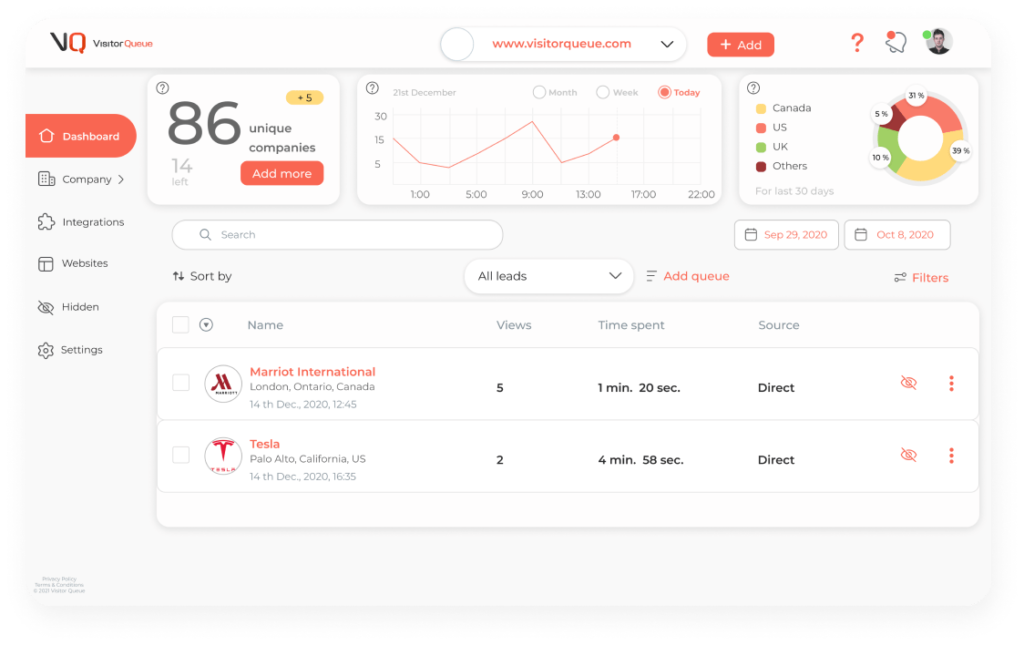
Final Words
It may seem like there are a lot of steps in crafting the perfect demo follow up email. However, once you have done it a few times it can get very easy. Take advantage of your CRM to automate follow ups, and make the process even easier. Putting in the extra time and effort to personalize your demo follow up email can encourage more prospects to convert. If you have any questions about how Visitor Queue can help you generate 20% more revenue, don’t hesitate to reach out.
 Identify
Identify Personalize
Personalize Benchmark
Benchmark Agencies
Agencies Integrations
Integrations Case Studies
Case Studies Use Cases
Use Cases Blog
Blog Resources
Resources