What to Do If You’ve Been Blocklisted
Your worst deliverability nightmare, realized: You’ve been blocklisted. While this can negatively impact your ability to reach your subscriber’s inbox, it’s not the end of the world—if you take active steps to address it.
Being blocklisted is more common than you might think. In our 2017 State of Email Survey, 15.1% of marketers said their companies’ marketing emails had been blocklisted during the past 12 months. And, surprisingly, marketers who described their email programs as successful were pretty much just as likely as other programs to be blocklisted (15.0% vs. 16.5%).
We’ll walk through what a blocklist is, how to know if you’ve been blocklisted, and ways you can take steps to improve your deliverability and get off a blocklist.
What does being blocklisted mean?
Also known as blocklists, blocklists are lists of IP addresses and or sending domains that are seen as malicious spammers. They can be maintained by inbox providers like Gmail or third-party services like Spamhaus. Blocklists may utilize a combination of spam traps, spam complaints, and other proprietary data sources as criteria for adding someone to a blocklist.
What types of blocklists already exist?
There are two main types of blocklists, IP-based and domain-based.
An IP-based blocklist is a real-time collection of sending IPs that sent spam or other types of email abuse.
“IPs” refers to IP addresses, which is a number that uniquely identifies any device connected to the internet. “IP” stands for “Internet Protocol.” Similar to how a street address helps people find buildings, an IP address helps computers find each other on the internet. Sending IPs can indicate who or what device sent a particular email communication.
A domain blocklist (DBL) is a real-time collection of sending domains that have sent spam or other types of email abuse.
Similar to an IP Address, domain names refer to locations of servers and devices connected to the internet. Domain names can represent a whole bunch of different IP addresses. For example, the domain www.litmus.com would address the collection of servers that host our website. Whether that is www.litmus.com/blog or www.litmus.com/community, the domain is the same.
“There are hundreds of blocklists out there, but it’s extremely important to note that not all of them are created equal. Some listings, such as the ones from Spamhaus, are taken seriously by almost every inbox provider out there, which means you can expect a great deal of your mail to be blocked or delivered to the junk folder when your IPs or domains are present on their blocklists.
Other listings have little to no validity within the industry and will have essentially zero effect on deliverability. Others still actually charge you for delisting! Be very wary of these services, and do some research to find out if they are legit before you fork over any cash.” —Lauren Meyer, VP of Delivery & Head of North American Operations at Mailjet
How do I find out if I’ve been blocklisted?
We might be a little biased, but the best way to find out if you’re on a blocklist is to use Litmus Spam Testing. Spam Testing checks your IP addresses and domain names against common blocklists, shows the level of impact that blocklist would have, and provides actionable advice and the resources you need to fix any issues.
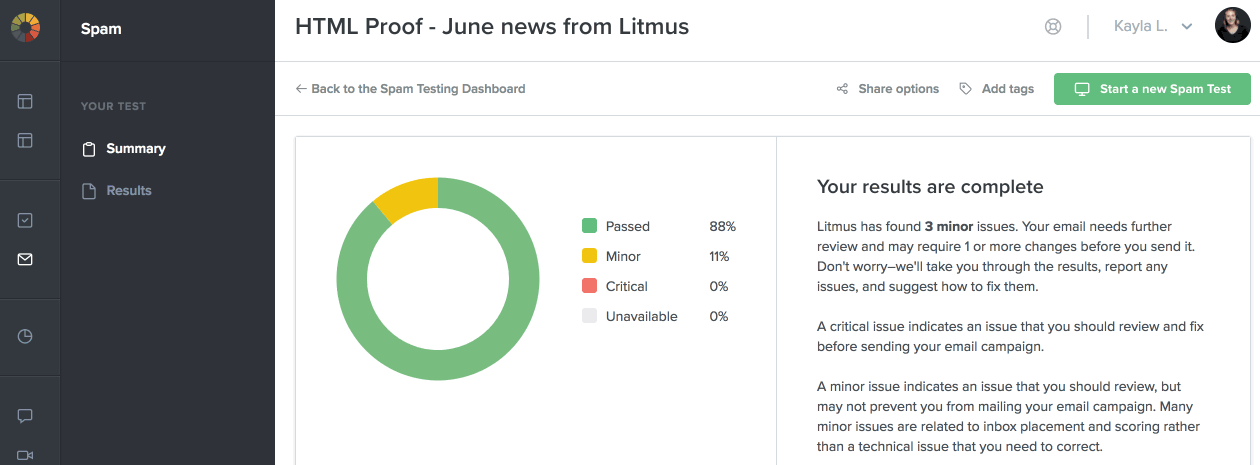
How can I address being blocklisted?
“If you do get blocklisted, use it to change the way things are.” —Ivanka Simovic
See more of Ivanka’s great talk at Litmus Live Boston last year here.
First thing’s first: It might be a good idea to hold off sending email through the IP or domain that’s been blocklisted until you can figure out what’s going on—continuing to send may only hurt your sender reputation more.
If you have found yourself on a blocklist, the most common reason is a bad subscriber acquisition source, a URL in your email content that points to a site with a poor reputation, or you may have been caught in a spam trap. Spam traps are commonly used by inbox providers and blocklist operators to identify not only malicious senders, but quite often, legitimate senders with poor data hygiene or acquisition practices.
A spam trap looks like any other email address, but it no longer or never has belonged to a real person nor is it used for any kind of communication. Its main purpose is to identify spammers and senders not utilizing proper list hygiene and subscriber acquisition practices.
“Once you’ve identified a blocklisting for your IPs or domains, the key to removing yourself is identifying what caused the listing in the first place. Some blocklistings are triggered by user complaints, while others are caused by spam trap hits, mis-aligned DNS configurations, and the like.” —Lauren Meyer, VP of Delivery & Head of North American Operations at Mailjet
Submit an unblock request
If you’re using Litmus Spam Testing, we can make it easy to know where to go and what to do for every major blocklist. We’ll show you whether or not you’re on a blocklist, but also what actions to take, who to contact, and how to get started taking action to get your email program back on track.
If your mail is being blocked by a particular internet service provider (ISP), you can often request a delisting or further investigation of an issue with most ISPs. They will commonly provide webforms to handle unblock requests, but it sometimes may just be an email contact.
Resolving any blocklisting varies by the list you’re on. In some cases, it might be quick, but in more egregious cases (or for repeat offenders), it becomes a negotiation. A blocklist provider might require you to fix the issue that caused the listing before they remove you from the list. Having good data insights and being able to pinpoint specific campaigns and your subscriber sources will speed up the process.
Before submitting an unblock request, you’ll need several pieces of information about your email program, like:
- Sending domains
- IP addresses
- Date of occurrence
- Example Block Notification
- Specific SMTP error codes
Some webforms are far more comprehensive than others, so be sure that you fill out the form as completely as possible. Providing clear, concise, and honest information, backed up by detailed research and data points will help to avoid delays or requests for more information from the ISP.
Depending on your relationship with your email service provider (ESP), this may be something they handle for you directly. We recommend that you follow all the published instructions from your ESP and include any required information they may need to successfully resolve the issue.
Clean up your deliverability practices
If you’re looking to get off a blocklist, you may need to bring your email program up to standards. A few ways to do this proactively (that we recommend to everyone!) are:
- Ensuring that every subscriber actively opts-in to receive emails from you
- Sending a re-permissioning campaign to your chronically inactive subscribers and removing or suppressing any non-responders from your list
- Removing or suppressing any subscribers gained through an acquisition source that led to the blocklisting, like purchasing a list (a big no-no!)
- Tracking and keeping records of proof of consent, which is required by GDPR and other international spam laws
Make it to the inbox, not the spam folderIdentify issues that might keep you from the inbox and get actionable help for how to fix them with Litmus Spam Testing. |

Kayla Voigt
Kayla Voigt is a freelance writer
