Complete Guide: Why Blogging Increases Customer Engagement
Webbiquity
MAY 6, 2020
The term “customer engagement” has become quite a buzzword over time. Customer engagement reflects the amount of a brand’s interaction with its audiences across various touchpoints. Big brands like IBM, Google, Microsoft, Starbucks are seen blogging regularly as a means to interact with their customers.






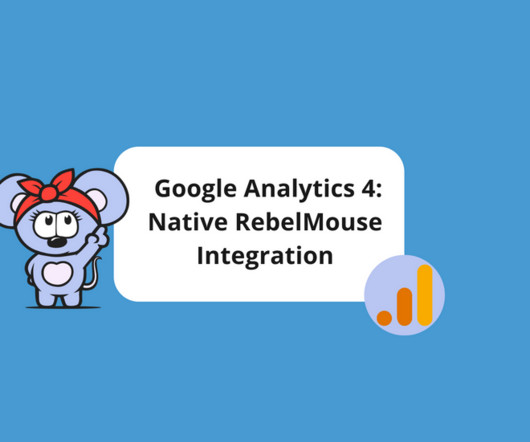
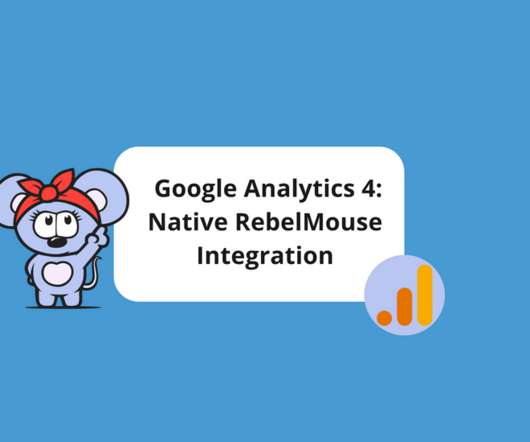




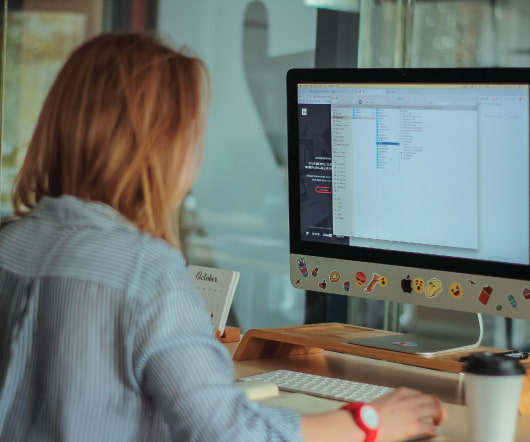
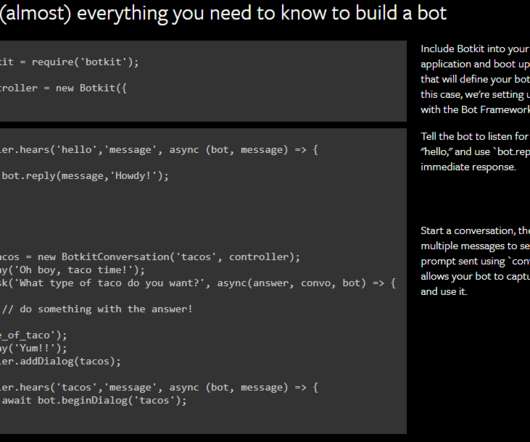
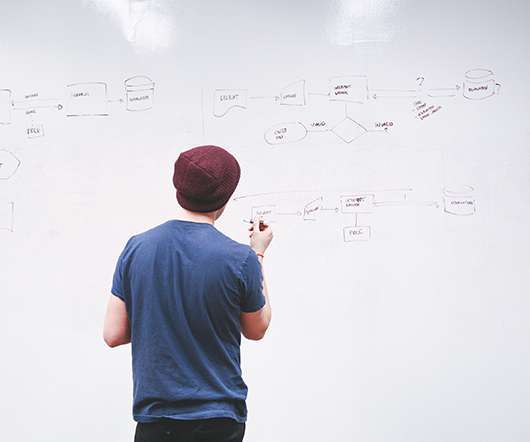









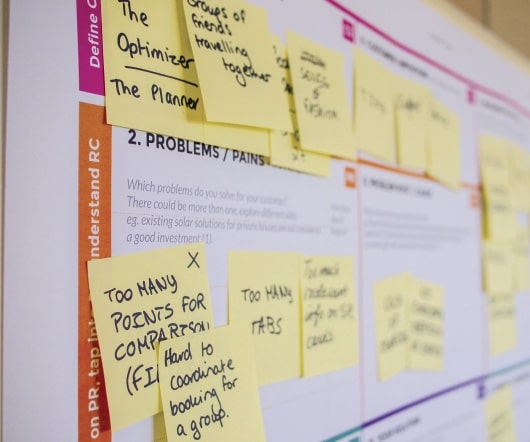



















Let's personalize your content