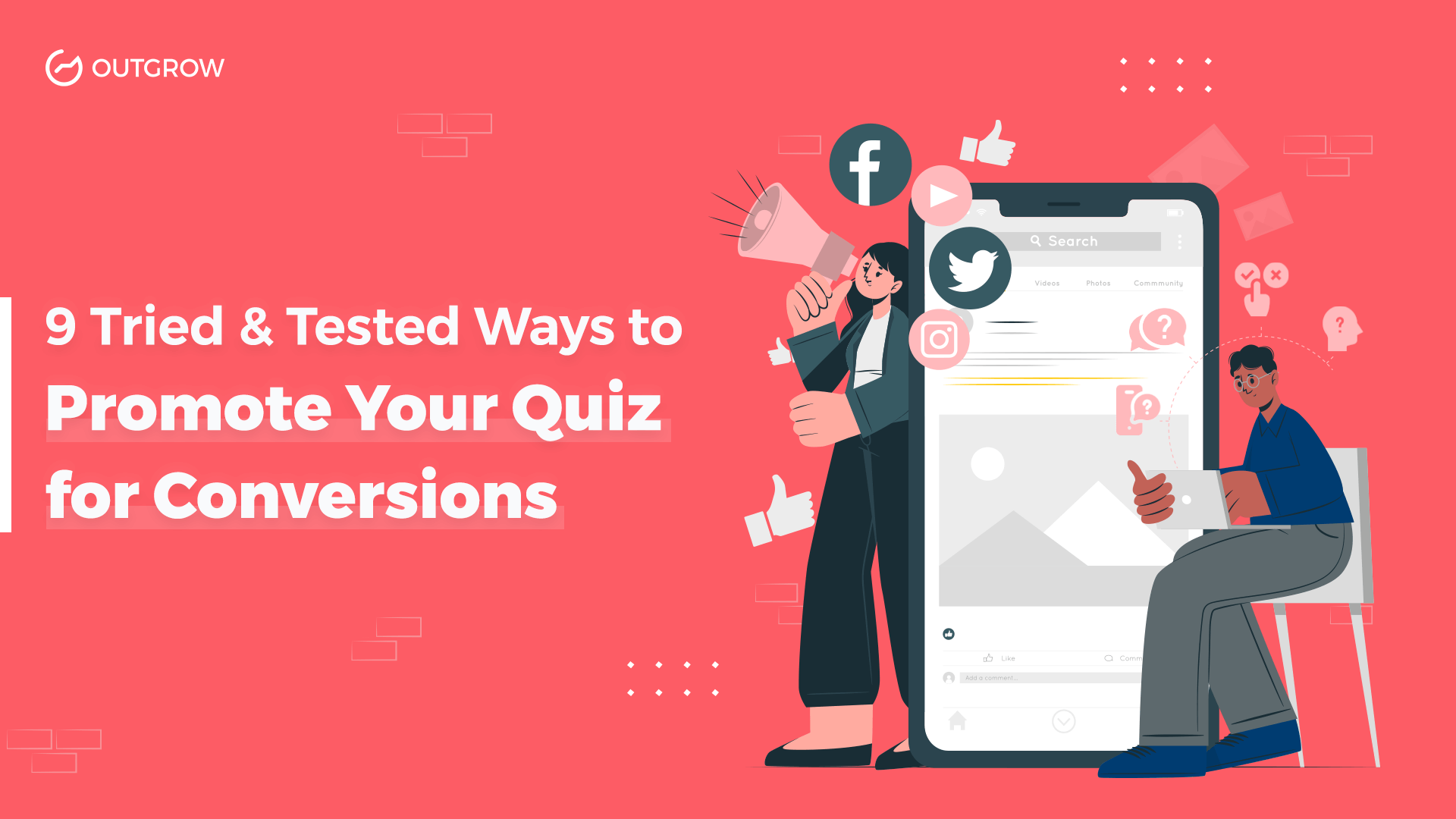9 Tried & Tested Ways to Promote Your Quiz for Conversion
Table of Contents
Creating interactive content like quizzes is a great way to engage your users and promote your offering. Quizzes are, after all, one of the most popular and most consumed types of content on the internet.
However, to function at its full potential, even your quiz needs promotion. Creating a quiz is the easy part here; what’s most crucial is knowing how to promote it. And given the competition in the digital marketing world, it’s absolutely necessary that you apply some unique and out-of-the-box methods to promote your quiz. So how can you promote your quiz to generate demand?
Read on to find out!
How to Promote Your Quiz in 9 Best Ways
1. Share Quiz Links or Results on Social Media
Once you’re done creating your quiz, you can promote it by sharing the direct URL on your social handle. Additionally, you can also let your users do the work by giving them the option to share their quiz outcomes on their social media profiles.
If you’re an Outgrow user, you can utilize these features easily without any hassle. If not, sign up for Outgrow’s free trial now and experience the ease of social media marketing.
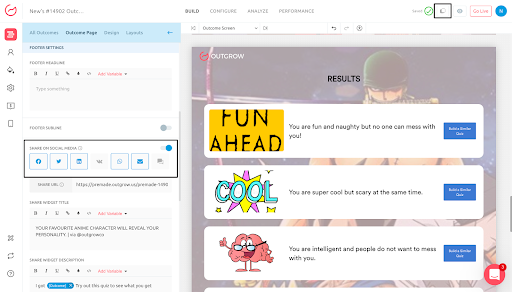
2. Tease With Social Media Quizzes or Polls
You can leverage social media to lure users into taking your quiz. Simply create a mini-online quiz or poll on your Instagram or Facebook story, and once your users answer a few questions and are hooked, add a redirect link to your actual quiz. This is a great way to get some serious traction on your quiz.
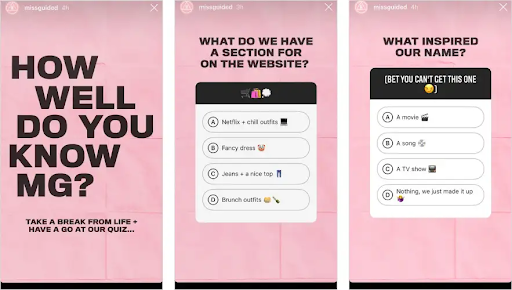
3. Embed it on Your Website
Embedding your quiz on your website is another excellent way to promote it. This can actually work both ways, i.e., your quiz can also help you bring more traction to your website and ultimately boost your conversions. So, the bottom line is that embedding it on your website has twofold benefits. Try and find out!
For example, take a look at this perfect watch quiz embedded on the website of the jewelry store, Zales.
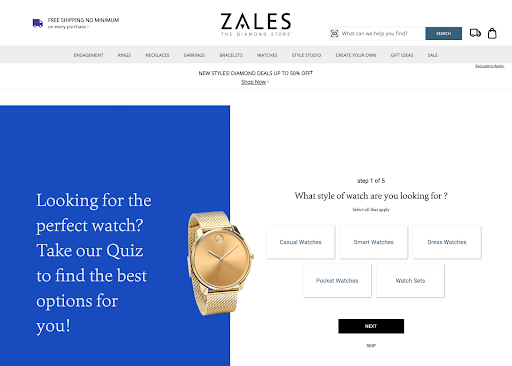
Source
4. Share it Through Email Newsletters
Embed your interactive quiz on your email newsletter and share it with your entire community. This is going to be extremely beneficial as your subscribers who go through your newsletters regularly will be able to directly access your quiz from there. And if they like the results you show them, they might even share it further. This will help you bring more traction to your quiz as well as help widen your email list.
Tip: Want to be more subtle, yet persistent with your quiz promotion? You can add the quiz link to your HTML email signature. This will draw the attention of anybody and everybody you send an email to. The matter of your email could be anything, but it can still lead people to check out your quiz! Ain’t that smart?
5. Embed it on Exit Intent Popups
An exit intent popup appears on the screen when a user is about to leave the webpage. You can embed your quiz on exit intent popups for your website and application. This will prevent your users from dropping off and draw their attention to your quiz. Great idea, right?
If you want to do this, you can create your quiz on Outgrow and use their sharing and embed features to embed your quiz on an exit intent popup.
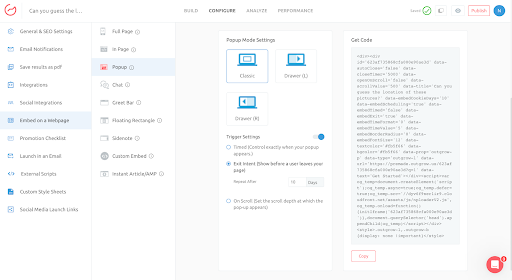
6. Encourage User-Generated Content
You can try incentivizing your users to share their results on social media by providing them with attractive offers and discounts. User-generated content can provide your quiz with some validation and ultimately help you attract more people to take it.
Spotify has been using UGC as one of its major promotional tools since 2015. Spotify Wrapped, at the end of every year, lets the users find out and share cards with their most listened playlists, songs or podcasts and the number of minutes they spent listening to music. It basically works as a digital diary for users and every year they wait for it eagerly.
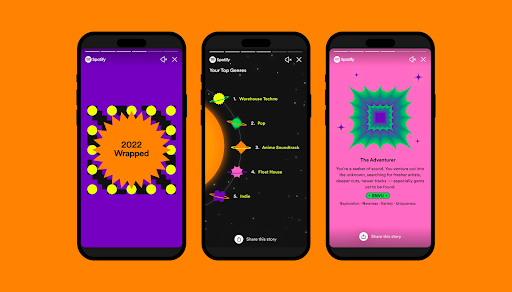
7. Conduct Giveaways & Contests
You can make the process a little more fun and exciting for your audience by conducting online giveaways or contests.
For example, if you’re a travel agent trying to promote your ‘Which Skin Cream Suits You the Best’quiz, you can invite people to take your quiz by conducting a giveaway with prizes like a sample product, or a makeup bag. You can even host this contest on your social media platforms. Whoever takes the quiz automatically becomes a participant in the contest. Sounds fun, right?
8. Run Paid Ads
If nothing else works for you, paid advertisements are there to support your marketing efforts. You can run paid advertisements on search engines or social media platforms. Ads can help you reach out to a wide range of people who are actually interested in what you are offering.
To make your advertisements more engaging, you can leverage interactive quizzes. Create a quiz and simply embed it on your ad or its landing page. It will help keep your audiences engaged by showing them real-time results and bring in real-time conversions for you!
9. Collaborate With Influencers
This is the era of influencer marketing. Influencers are currently ruling the social media world and this is not going to change anytime soon. The cue here is that you should try promoting your quiz through influencer marketing.
Conduct a little research, find out about micro and macro influencers in your domain, and collaborate with them in order to get your quiz the traction that it deserves.
Quiz Promotion Best Practices You Don’t Want to Miss
1. Use Your Branded Hashtags
Hashtags are ‘the’ thing now. They let you take part in ongoing conversations related to any given topic. Hence, promoting your quiz with some unique hashtags can help boost your engagement and conversion rates.
2. Create a Catchy Quiz Title
The title of your quiz is the very first thing that your audience will actually read and process. So, it’s extremely important that you keep it, as they say, short and sweet. Make sure that your title is catchy yet informative enough to make your users understand what your quiz is about. ‘How to’, ‘Are you a’, etc. are some great ways to start your quiz title.
3. Appeal With an Aesthetic Welcome Page
Visuals are extremely important when it comes to online marketing. Therefore, you should make sure that the welcome page of your quiz looks appealing to the eyes of your audience. You can use Outgrow’s quiz maker tool to create some unique and aesthetic welcome page designs.
On Outgrow, you can choose from millions of free-stocked Unsplash images, or even add your own graphics and media via their URLs or upload them from your devices.
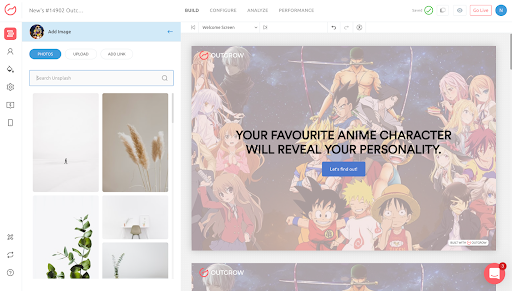
4. Go Viral With Personalized Results
You can encourage your quiz-takers to share their results on social media by providing them with personalized results. Use Outgrow’s logic jump and outcome mapping features to come up with the most unique, fun, and personalized results for your users. Mark our words, personalization can be a game-changer for you!
5. Include a Lead Generation Form
Don’t forget to include a lead generation form in your interactive quiz. Your quiz can be your key to all the first-party data that you need for your digital marketing efforts. You can add different fields like name, email, location, phone number, etc. Just remember to keep it short so that your users actually fill out the form.
You can add a lead generation form by clicking on ‘Add New’ on ths sitemap.
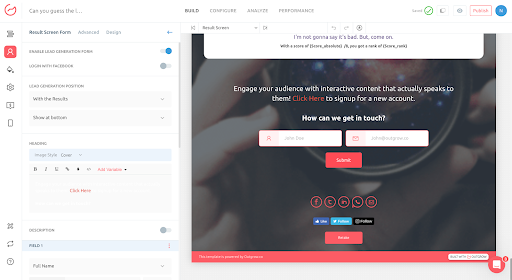
How to Create a Quiz Within Minutes
Outgrow is a no-code interactive content builder using which you can create various types of interactive content such as quizzes, calculators, assessments, ecommerce recommendation quizzes, giveaways, polls, forms, etc.
Using the Outgrow quiz maker tool, you can create different types of interactive quizzes and make your marketing campaign a little more interesting and a lot more engaging. So, let’s see how you can create a quiz on Outgrow.
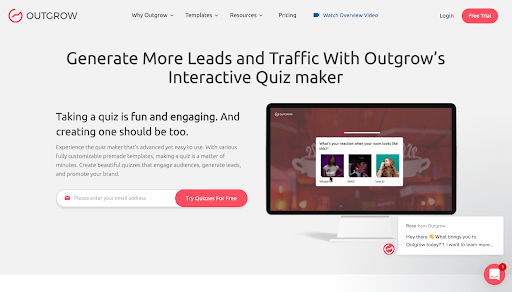
1. Log in to the Outgrow dashboard and select outcome quiz as your content type.

2. Now, choose an appropriate layout for your quiz. You’ll then be taken to the builder.
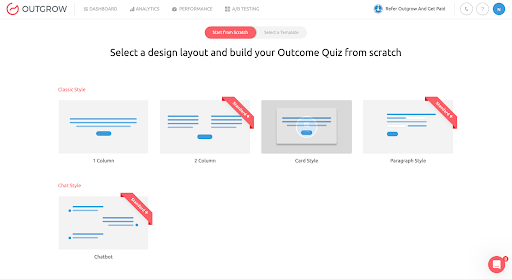
3. Once in the builder, you can start setting everything up from the welcome page, the questions, options, results, and the lead generation form.
4. You can also edit and improve the look of your quiz by utilizing the different design options available.
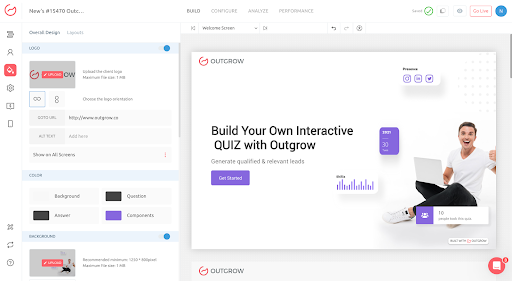
5. Once you’re done, you can click on go live. And your quiz is all set!
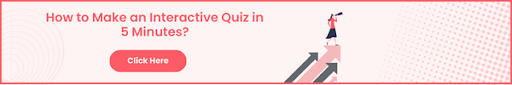
Wrapping Up
There you go. In this blog, we have discussed everything you need to know about how to promote your quiz in the most effective ways. We hope that you’ve understood enough and you’re ready to implement our ideas into your marketing strategy!
If you think we missed something, please let us know in the comments section below. Also, if you’re new at this and don’t have a quiz maker tool, sign up for Outgrow’s free trial and take your marketing game up a notch!
FAQs

Shivani is a content marketer at Outgrow. Apart from content writing, she works with the product team as well to create amazing tools. On her days off though, she loves exploring new cafes, drinking coffee, and catching up with friends.