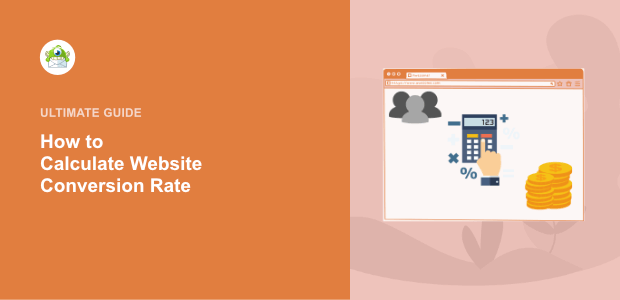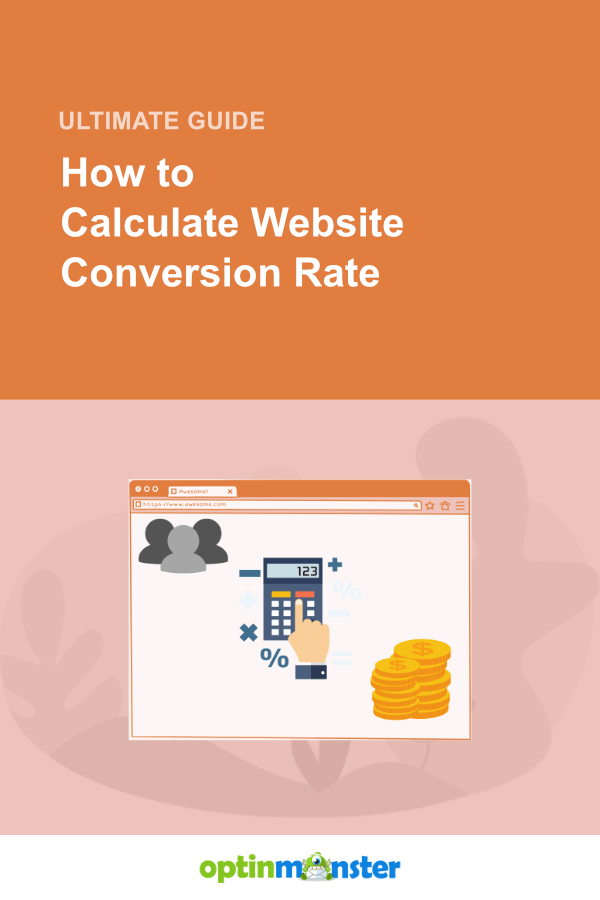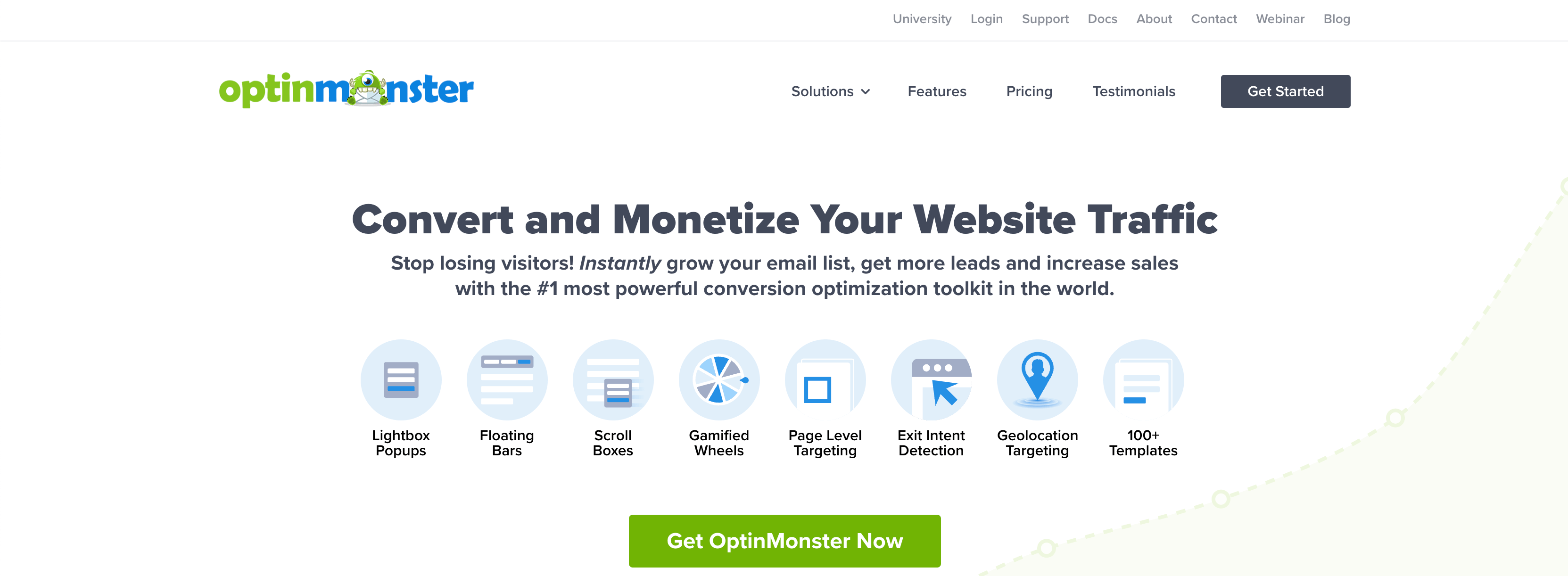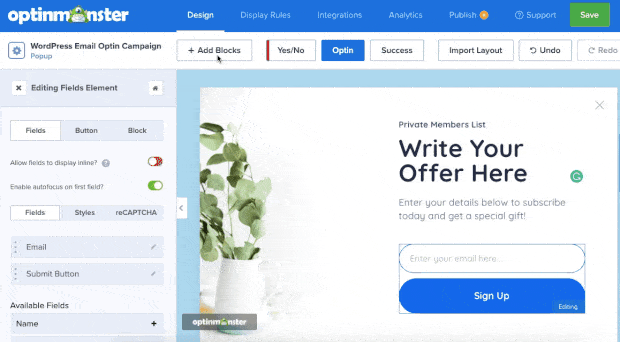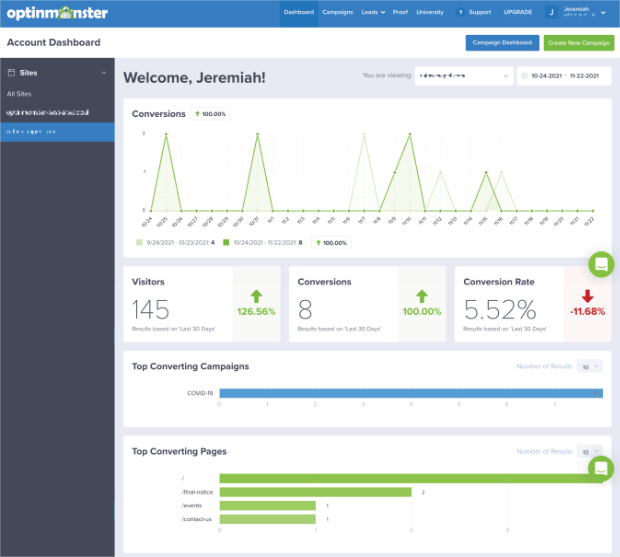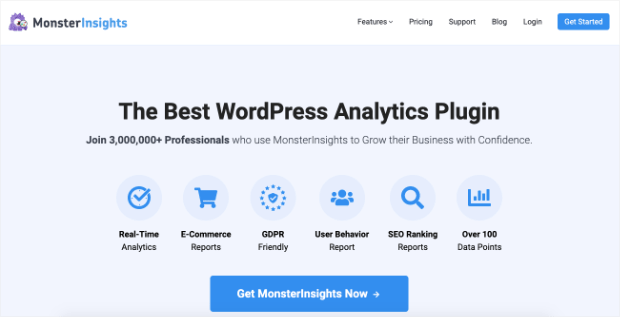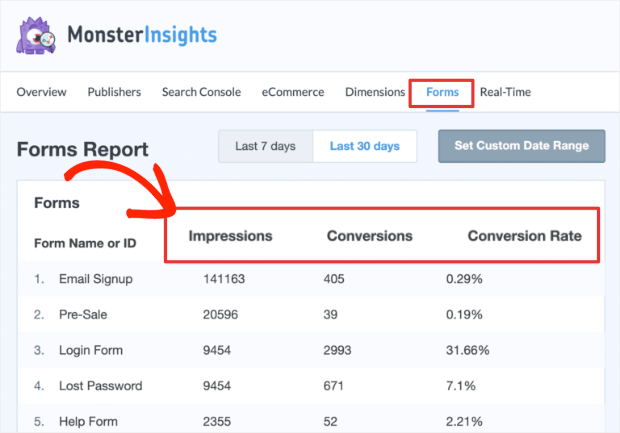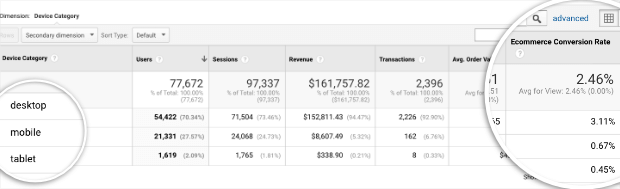Do you want to learn how to calculate the conversion rate for your website?
Your website’s conversion rate is one of the most reliable ways to measure how well your advertising and marketing efforts are performing.
Knowing your website’s conversion rate is important because it helps you understand how effectively it converts visitors into customers.
Ideally, you want a high conversion rate. The higher your website conversion rate, the better your marketing performs with your audience. And the better your marketing efforts convert, the more money you make.
In this blog post, we’ll discuss conversion rate and the conversion rate formula and show you how to calculate conversion rate.
Website Conversion Rate
Website conversion rate is a metric that measures the percentage of website visitors who take a desired action. The action could be anything from:
- Signing up for a newsletter
- Purchasing an item
- Submitting a form
- Upgrading their subscription
- Booking an online demonstration
- Registering for a free account
- And more
If a visitor does whatever your call to action is, it’s a positive website conversion. Remember that the action needs to be measurable to calculate a conversion rate.
The Conversion Rate Formula
The conversion rate formula is simple:
Conversion Rate = (Number of conversions / Number of visitors) x 100
For example, if your website had 100 visitors and 10 of them made a purchase, your conversion rate would be:
(10 / 100) x 100 = 10%
So, your website’s conversion rate is 10%.
A good conversion rate is usually between 2% and 5%.
Calculating Your Website’s Conversion Rate
How to calculate conversion rate is fairly easy at the basic level. Just plug your numbers into the conversion rate formula, and you’ll get your rate.
As discussed, for the conversion rate formula, you’ll need to know two things: the number of visitors to your website and the number of conversions.
But how do you get those numbers?
You can either extract those numbers manually with the help of calculators or use simple, easy-to-use tools that can help you calculate your conversion rate and much more.
Below, we have mentioned three tools that will help you know your conversion rate without using the conversion rate formula.
1) Use OptinMonster To Boost and Track Conversions
When it comes to calculating website conversions, convenience and accessibility are key. If you can bundle that all into a tool that also lets you boost and track those conversions, how much more convenient can you make it?
That’s why we recommend OptinMonster.
OptinMonster is the world’s best conversion optimization tool. It comes with everything you need to create campaigns that easily put conversions on the fast track. Whether you want your site visitors to fill out signup forms, download an ebook, or increase sales, OptinMonster has the campaign and template to help you make it happen.
With OptinMonster’s drag-and-drop builder, you can design and launch beautiful, eye-catching campaigns.
Plus, it comes with an analytics dashboard that calculates and tracks your conversions and displays them to you.
OptinMonster’s Conversion Analytics gives you easy access to conversion rate stats to help you improve your marketing campaigns. With Conversion Analytics, you can also review data points like click analysis and views and the overall conversion rate for each of your optin campaigns.
OptinMonster makes accessing your data simple, as your conversion analytics is available directly on the platform. That way, you don’t need to spend time integrating it with third-party tools.
Also, you can get conversion rate data on any campaigns that you’re running OptinMonster’s A/B Testing feature on. This lets you make more informed marketing decisions and help improve future campaigns with real-time data.
Conversion Analytics also tracks the referral pages for each optin campaign, allowing you to monitor individual pages to see which ones are driving the most conversions. Plus, you’ll also have access to user-agent data, so you’ll be able to increase conversions of your lead generation campaigns for specific devices or web browsers.
How can you start tracking conversions with OptinMonster? It’s as simple as signing up for an OptinMonster account.
The OptinMonster WordPress plugin is a free download available in the WordPress repository. Installing the plugin is incredibly simple, and you can start tracking and calculating your website’s conversion rate in minutes.
With OptinMonster, you have a powerful tool that will let you boost, calculate, and track conversions all with one program. It’s the best option for anyone looking to take total control of their conversions.
2) Use a Google Analytics WordPress Plugin
If you’re using WordPress, the easiest way to calculate conversions is using a Google Analytics plugin like MonsterInsights.
With MonsterInsights, you can automatically set up conversion tracking reports for form submissions, eCommerce transactions, and more.
In fact, by using MonsterInsights on your WordPress site, you get access to many important and advanced Google Analytics data in your WordPress dashboard.
You don’t need to add any code to set it up. Together, they help you gather all the data, like conversion rate, to help you make your business a true success online.
If you want to get further into the numbers, MonsterInsights provides custom reports.
As you can see, the custom forms let you look at all the data you need to calculate your conversion rate. Though, it also does the math for you.
Plus, you can set it up to look at the data individually by form.
For more information on tracking conversion rates in MonsterInsights, check out their complete guide to conversion tracking.
Ready to start tracking your site’s conversion rate and better understand how it’s performing? Get started with MonsterInsights today!
3) Use Google Analytics Dashboard (if Not on WordPress)
Lastly, you can also calculate website conversions using the Google Analytics dashboard. This is a great option if you’re on a platform other than WordPress.
With Google Analytics, you can track over 500 unique data points, including conversion metrics.
You can use their reports or create custom dashboards to combine several different metrics into one view. For instance, here is a custom report that allows you to see a site’s conversion rate based on a visitor’s device.
Google Analytics also gives you 20 dashboards for each property in your account.
With all those data points and the sheer number of dashboards available, Google Analytics could easily get overwhelming.
If your main concern is calculating website conversions, you can always integrate OptinMonster with Google Analytics. This will let you track and measure your conversion goals, plus the success of your optin campaigns directly from your OptinMonster and your Google Analytics account.
But, integrating MonsterInsights with Google Analytics is the best way. MonsterInsights and Google Analytics are a perfect tandem, which lets your access all of your data in one easy-to-find and read location.
In conclusion, website conversion rate is a key metric for measuring the effectiveness of your website.
By understanding the conversion rate formula and how to calculate conversion rate for your website, you can make data-driven decisions to improve your website and increase conversions.
Improving Your Website’s Conversion Rate
Once you know your website’s conversion rate, you can start to make changes to improve it. Here are a few tips to help you improve your website’s conversion rate:
- Make sure your website is easy to navigate and use.
- Use clear and compelling calls to action.
- Optimize your website for mobile devices.
- Test different headlines and images to see what works best.
- Make sure your website loads quickly.
- Use A/B testing to see which version of your website converts better.
If you’re serious about conversion rate optimization of your website, then there might not be a term thrown around more often by marketers than OptinMonster.
Instantly grow your email list, get more leads and increase sales with the world’s most powerful conversion optimization toolkit, OptinMonster.
Disclosure: Our content is reader-supported. This means if you click on some of our links, then we may earn a commission. We only recommend products that we believe will add value to our readers.