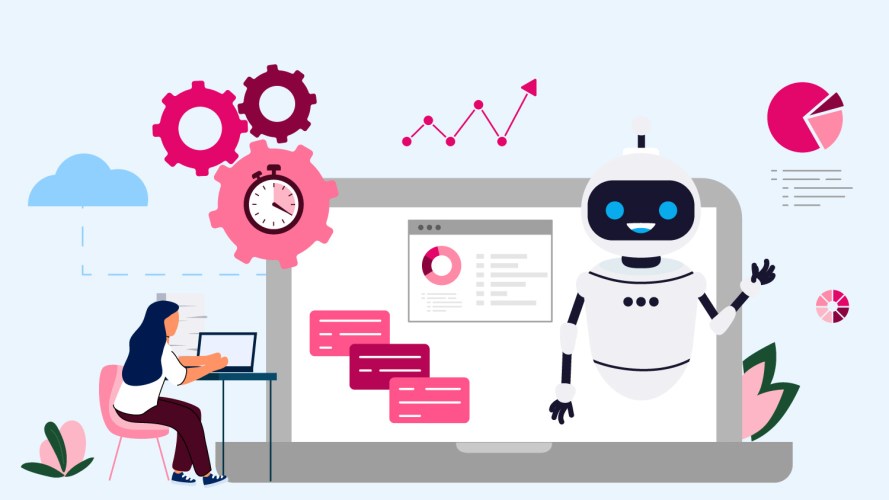Knowledge Management: How To Retain Agent Expertise If They Leave
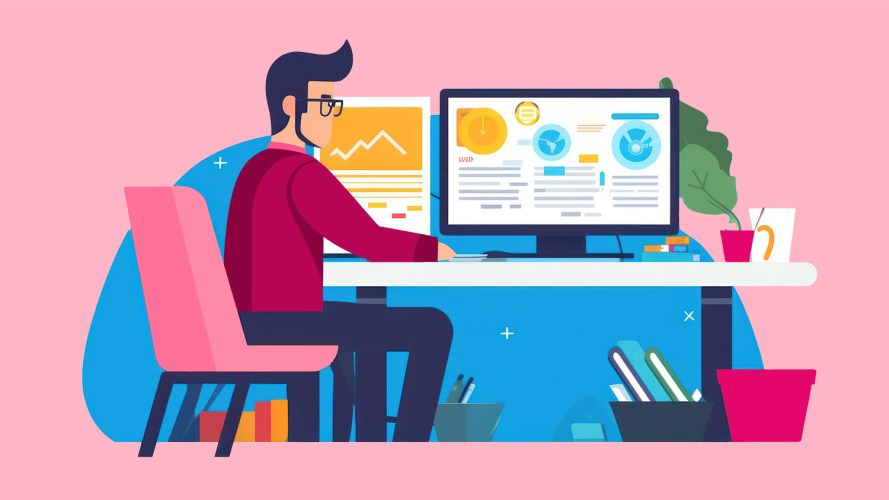
Top talent resigning? Here’s how to keep their know-how from going with them and still provide great customer service.

Meagan Meyers
Consider the value your most experienced, high-performing agents and field service technicians bring to your organization. They understand your product or service and know how to quickly address common customer issues and questions. They can turn sour customer interactions into positive ones, and are a great mentor for junior staff. They’re also your go-to for information when your knowledge management system isn’t organized in an effective way.
Now think about what you’ll lose and have to deal with if those individuals leave your company. Without their knowledge and expertise, you put customer satisfaction at risk. You also need time, money, and resources to recruit replacement talent. And even after you’ve hired new employees, it takes time to get them up to speed.
There’s a lot at stake for your business! Wouldn’t it be great if you could bottle employee expertise so you and others can always easily access it? The good news is that to a great extent, you can – with strategic knowledge management. Let’s get started.
What you’ll learn:
Get actionable customer service insights
High-performing service organizations use data and AI to improve the customer experience. Find out how in Salesforce’s latest State of Service report.



What is knowledge management?
Knowledge management means capturing, organizing, and distributing information that is critical to providing customer support. Ideally this knowledge is available in a centralized digital library that agents, field service technicians, and customers can access from anywhere for fast, quality service.
Now consider what’s happening at your company today. You likely have FAQs and knowledge base articles to guide your contact center agents and field service technicians, but how often is that information updated? How much of it is duplicative? Which topics are simply not documented at all?
The reality is that often much of the knowledge required for effective customer support operations is stored nowhere other than your employees’ brains or in multiple siloed systems, such Confluence, SharePoint, Google Drive, as well as their own electronic devices, notepads, and libraries.
Thanks to technology and artificial intelligence (AI), you can now more quickly and efficiently capture this knowledge and share it across your team. Use generative AI to draft knowledge articles, and then put them through your company’s standard review and approval process before publishing. This saves time and helps you keep up with the continuously evolving body of knowledge required to provide quality customer support.
Resources you create can also be shared in your self-service portal, allowing customers to help themselves and further save on costs. Bonus: Einstein Search Answers uses knowledge-grounded generative AI to surface answers to commonly asked questions in your self-service portal or agent console.
So where do you start?
Types of knowledge to capture
Before you start documenting your institutional knowledge, you want to be aware of the various types of knowledge agents and field service workers use when helping customers. Here are some to consider:
- Explicit knowledge. This is the straightforward playbook your support team relies on to do their jobs. It includes FAQs, guidelines, and documented procedures, like how to handle a service outage.
- Tacit knowledge. This is experiential insights gained through frontline support – like a veteran support agent’s gut instinct for handling a tricky situation. Or, an experienced field service tech’s ability to just know how to fix any kind of machinery. While tacit knowledge is gained through experience, it can also be passed along through mentoring.
- Structured vs. unstructured knowledge. Structured knowledge includes neatly categorized resources like databases or FAQs. Unstructured knowledge includes informal sources like emails and Trailblazer Community threads, which often yield rich insights, but need to be properly captured. You can use generative AI to turn both structured and unstructured knowledge into a new knowledge base article.
Benefits of knowledge management
Documenting your institutional knowledge, centralizing it, and continuously updating leads to smoother support operations and a better customer experience. More specifically, benefits include:
- A more efficient workflow. Knowledge management reduces the time agents or field service technicians spend searching for information, allowing them to focus on problem-solving.
- Better problem solving. With accurate, up-to-date information at their fingertips, your team can more quickly make the best decision to help the customer.
- More accurate content. When grounded in your company’s knowledge, generative AI can produce accurate and trusted information— helping your team to feel confident they’re providing the best help.
- Faster resolution. Better information leads to faster resolution. Simple as that.
- Improved customer satisfaction. Faster resolution leads to greater customer satisfaction and the related benefit of higher customer retention.
- Consistency. Proper knowledge management ensures a standardized approach to common customer issues, supporting a cohesive brand experience.
- Knowledge retention. Preserving institutional knowledge reduces the impact of staff turnover on the quality of support your team provides.
- Cost savings. New agents onboard quickly, reducing training costs. Plus, a great service experience helps you retain customers, saving on the cost of acquiring new ones.
Use cases and examples
You’re likely already using some form of knowledge management system in your organization, but there may be room to improve. We’ve already mentioned having AI write the first draft of new knowledge articles. You can also use AI to scan existing content, identify outdated information, and suggest updates. In addition, you can connect all of your company’s different knowledge sources into Service Cloud to empower agents with better grounding for replies, article recommendations, search answers, and more.
Here are a few other examples of what’s possible with knowledge management for both customer service and field service today.
- Generative AI in the help center. You may already have a help center where customers can read up-to-date knowledge base articles and resolve their own issues. And this is great – our research finds that 61% of customers prefer to use self-service for simple issues.
Thanks to advances in AI, you can now help both customers and agents find answers faster by offering them generative AI-powered search answers based on your knowledge base articles. That way, they don’t even have to read a relevant article – your chatbot or help center site can simply tell the customer exactly what they want to know based on what they search. We also offer the knowledge source with the answer, so agents and customers can trust that the answer is accurate and relevant. This is Einstein Search Answers in action. - AI assistance to agents and field service techs. You can improve team productivity with AI-powered article recommendations, right in the console where agents work and in your mobile app from the field. For example, AI can recommend applicable articles based on similar cases or jobs from the past. The agent or field service technician then selects the most relevant article and clicks “draft email” using Einstein GPT. Next they review Einstein’s draft for accuracy before sending the email to the customer. This is known as knowledge-grounded email replies, the process of retrieving the most relevant articles and drafting responses based on your company’s trusted data.
- Better employee training. An up-to-date knowledge base is an efficient way to help onboard and train new agents and field service workers, as they can use it to find answers to common questions as they get deeper into their roles. Keep in mind that your knowledge base doesn’t have to be for text alone – you can include videos as well, if that’s a useful way to share information about resolving certain issues, especially in field service.
How to get started
- Start small and identify key knowledge areas: Determine the critical information needed for effective customer support. You’ll want to reflect on explicit and tacit knowledge, as well as both structured and unstructured, and make a plan for capturing all of it.
- Select a platform: Make sure the platform suits your organization’s needs and integrates well with existing systems, especially your existing customer relationship management (CRM) software. Alternatively, you may want to upgrade to a CRM that already includes knowledge management in its features.
- Create and organize content: This is a large undertaking, and you’ll want the right team members to oversee it. But in short, you want to develop and structure content in a way that is easy to search and understand.
- Training and adoption: Train your support team on using the system and encourage its consistent adoption. Trailhead, Salesforce’s free online learning platform, is a great place for your team to get off to a fast start.
Bottom line: knowledge management is a fundamental component of successful customer support operations and crucial to successful AI. It provides a structured approach to handling information. And it’s well worth the investment. Knowledge management will improve your team’s customer support capabilities, boost both customer satisfaction and operational efficiency, and help you retain employee knowledge — even if they leave.
Looking for efficiency? Start here
See how you can help your agents and field service technicians become more efficient — and your customers happier. When you have a centralized, easy-to-use platform for your data, your team has all the information they need to provide the service customers expect.



AI supported the writers and editors who created this article.