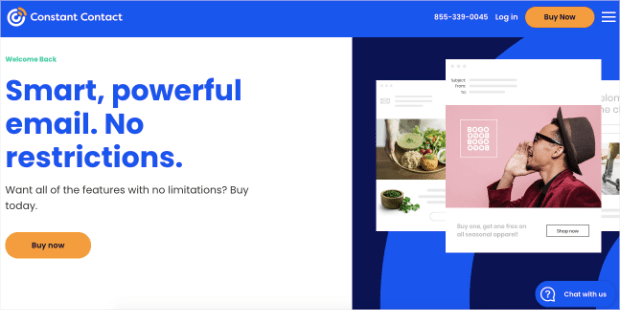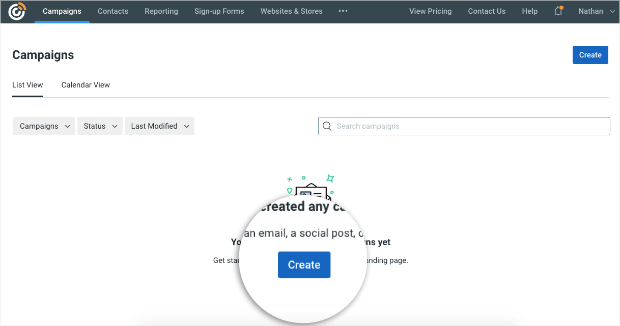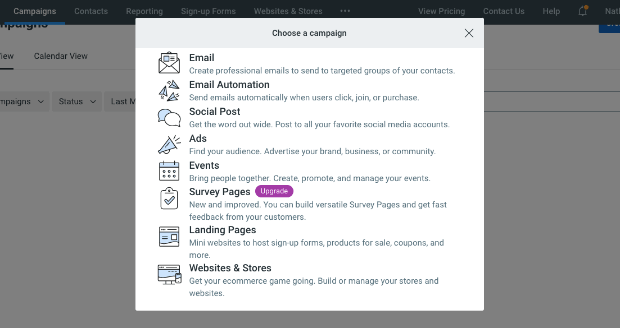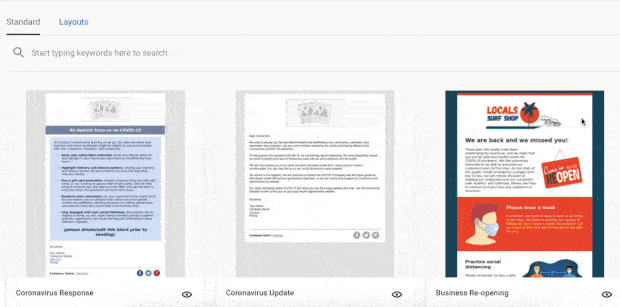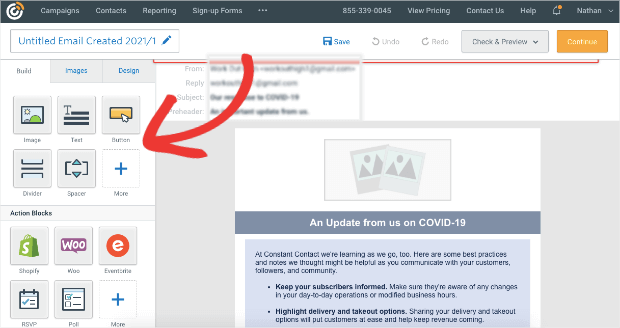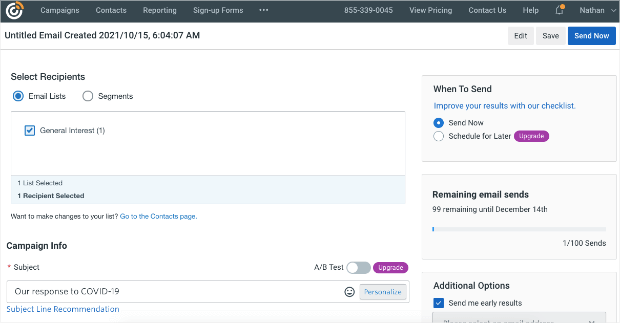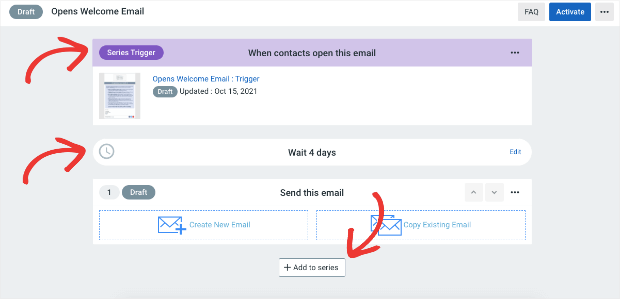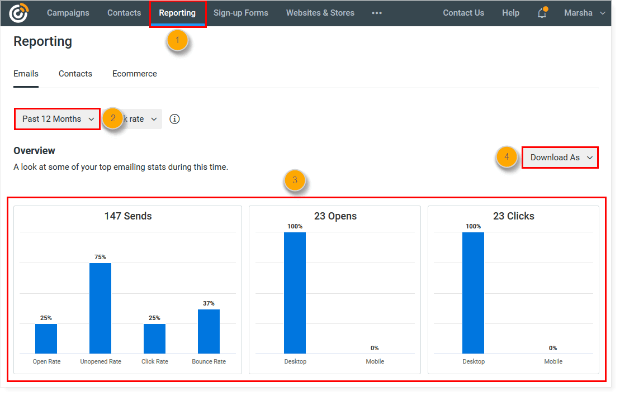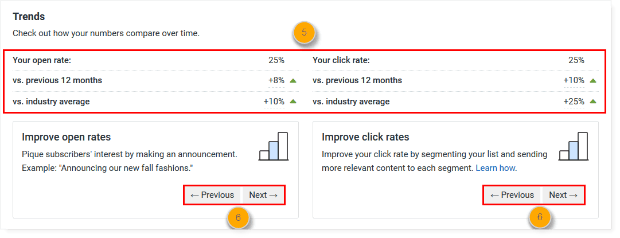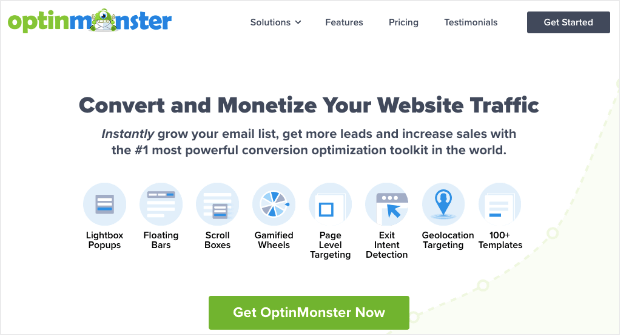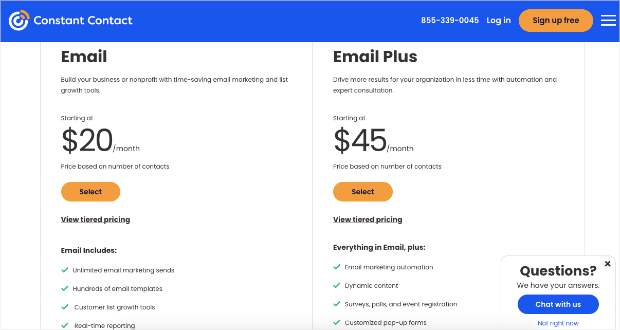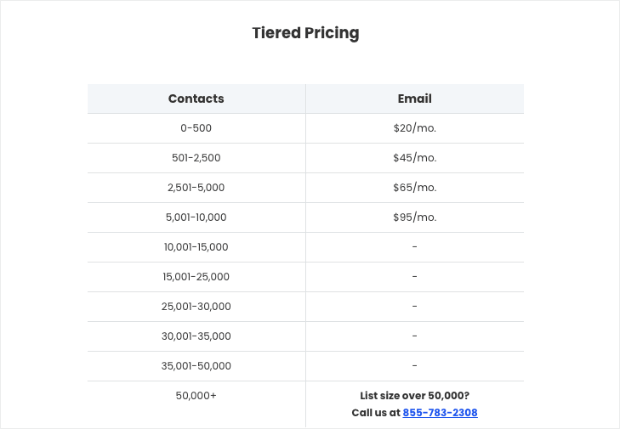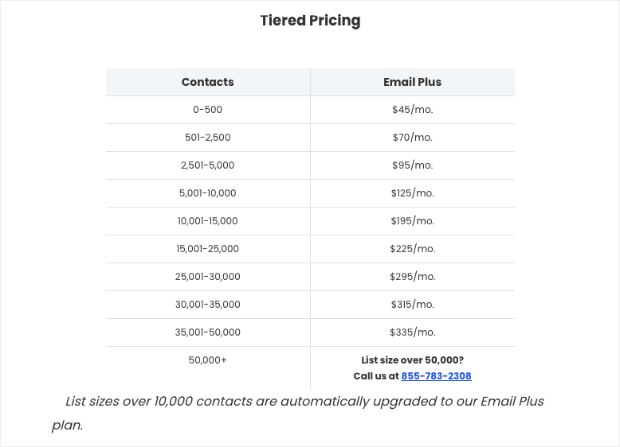Are you interested in Constant Contact but not 100% sure it’s the right tool for you?
Constant Contact is one of the most popular email service providers (ESP) on the market. It’s easy to use, powerful, and integrates with other 3rd-party marketing tools.
But how can you know that this software will have all the features and functionality you’re looking for?
The good news is that all you need to do is keep reading.
Because, in today’s post, we’re giving you an in-depth Constant Contact review.
That way, you can determine if it’s the right ESP for your small business.
Before diving into the review, though, let’s get more clarity on exactly what Constant Contact is.
What Is Constant Contact?
Constant Contact is an email service provider that allows you to build, schedule, and send automated email marketing campaigns.
And over the last few years, it’s added a variety of other marketing tools, too. These include things like:
- Optin form builder
- Website builder
- SMS marketing
- And much more…
But, in today’s Constant Contact review, we’ll be looking at this tool exclusively through a single lens: email marketing.
That means we’ll want to understand how Constant Contact performs in terms of:
We’ll take a look at Constant Contact in each category to help you determine if it’s the right ESP for your small business.
Ready to get started? Let’s dive in.
Constant Contact Review
1) Ease of Use
Whenever you’re exploring a new tool, you want to make sure there’s a low learning curve.
Otherwise, you’ll spend hours of wasted time trying to figure out how to schedule and send your email campaigns.
Plus, most ESPs on the market make things incredibly user-friendly, so the competition is high.
Fortunately, Constant Contact is no exception. It’s one of the EASIEST email providers to use on the market.
Once you get set up, the user dashboard is neatly laid out in front of you.
And you can quickly build your first email campaign by click Campaigns at the top of your account menu.
Then click Create:
From there, you’ll be guided through your campaign setup. You’ll have different options for creating and tracking campaigns, including:
- Email automation
- Social posts
- Ads
- Events
- Survey pages
- And more…
Again, this Constant Contact review will look specifically at email marketing, but it’s good to know these other options exist.
You’ll be given LOTS of templates the choose from to get started:
This saves you time and energy as you create your automated email campaigns.
Then once you’re in the builder, you can use the drag and drop editor to add features or modify text.
All of the features you would want to add can be conveniently found from the left-hand side menu:
This includes features like:
- Images
- Text
- Call to action (CTA) buttons
- Ecommerce triggers
- RSVP forms
- And much more…
Then you can simply configure the details about your email (subject line, audience, sender info, and so on):
And from there, your campaigns will be ready to send!
As a user, everything feels incredibly intuitive setting up Constant Contact emails.
So when it comes to ease of use, we definitely give this tool 5-stars.
Now let’s look at how well Constant Contact automates everyday tasks to save you time.
2) Automation
When you’re looking at new software, you want to make sure it’s using the most up-to-date technology.
And when it comes to email marketing, that especially means one thing: automation.
You want an ESP that allows you to create self-operating processes so you can get more hours back in your day.
Constant Contact takes automation to the next level.
With this tool, you can build email campaigns that:
- Welcome new visitors
- Nurture existing leads
- Engage your audience
- Expand your reach
You can pre-configure all of your email series to send them to the right people and at just the right times in their customer journey.
Plus, the campaign builder has a low learning curve.
You can create email automations for single or multi-events.
That means you can send a one-off email to people who join your mailing list or send multiple emails to your current contacts.
One handy feature includes Constant Contact’s Birthday & Anniversary automation.
This allows you to send emails to customers on their birthday or on the anniversary of their signups.
And your attention to detail with these campaigns can go to great lengths in retaining customers and reducing churn.
Regardless of which email automation you go with, building your workflow is intuitive.
You can quickly select your trigger, choose which action should happen after, and determine the length of time in between:
When it comes to automation with ESPs, Constant Contact is definitely at the top of the list.
3) Analytics
Creating a successful email marketing campaign can be challenging.
But it’s infinitely easier when you have the right data at your fingertips.
That’s why you need an ESP with a powerful analytics dashboard. And luckily, Constant Contact has you covered there, too:
Constant Contact shows you all the valuable key performance indicators (KPIs) you need, such as:
- Email sends
- Open rates
- Click-through rates
- And more…
Plus, you can create detailed comparisons to ensure that you’re constantly reaching your growth goals:
This helps you discover new trends and optimize your email marketing strategy for higher conversions.
All of this information helps you create a data-driven marketing plan rather than simply “going with your gut.”
Before we jump to how much Constant Contact costs, let’s look at one other aspect of their email service: lead generation.
4) Lead Generation
Constant Contact does allow you to create lead capture forms and popups across your site.
It also comes as a convenient WordPress plugin so everything can be done from your site’s backend.
And since we’re looking at Constant Contact as an email provider, we’ll quickly look at how it approaches adding new leads to your list.
With Constant Contact, you can build the following forms:
- Popups
- Inline campaigns
- Targeted landing pages
From there, you’ll have some basic targeting rules like exit-intent that let you recover abandoning visitors.
But here’s the real question: is Constant Contact the best way to generate new leads?
This ESP is the perfect tool for sending email campaigns that boost conversions.
And it’s a good tool if you’re just getting started with lead generation.
With that in mind, if you’re serious about growing your email list, you’ll likely want to invest in another lead gen software like OptinMonster:
OptinMonster is definitely the better tool when it comes to lead generation.
It allows anyone to quickly and easily create “optin campaigns” that grow your list, increase conversions, and drive more sales.
The term “optin campaigns” refers to messages that you show to your audience in exchange for their contact information.
These are things like:
- Popups
- Floating bars
- Fullscreen welcome mats
- Spin-to-win wheels
- Slide-in campaigns
- Sidebar widgets
- And more…
So you might be wondering, “Why would I use OptinMonster if Constant Contact comes with a lead gen tool?”
Again, Constant Contact is a great place to get started.
But at the end of the day, OptinMonster simply offers you:
- More Campaign Types: Choose from 9 types of optin campaigns to grow your list.
- Better Targeting Rules: Personalize the customer journey to show the right message to the right people and at just the right times.
- Faster Results: With more advanced targeting, you can drastically grow your email list in no time!
How do we know you’ll get massive results with a tool like OptinMonster?
Because we see it working every single day on over 1.2 million websites.
It’s how companies like Human Food Bar grew over 1800 signups per month.
Or how Crossrope EXPLODED their list by 900%.
And the best part is that OptinMonster connects seamlessly with Constant Contact.
That means your new leads will go straight to the right list so you can send automated emails to grow your business.
This gives you all the strength of Constant Contact as an ESP, along with all the powerful lead generation capabilities with OptinMonster.
That’s what we call a “win-win.”
But why not see it in action for yourself? Click below to start your 100% risk-free OptinMonster account today:
Now let’s turn our attention to how Constant Contact’s pricing model breaks down.
5) Pricing
So far in this Constant Contact review, we’ve looked at the ESP in terms of:
- Ease of Use
- Automation
- Analytics
- Lead Generation
But one of the most important factors comes down to pricing.
Fortunately, Constant Contact gives you a free 60-day trial to start with. This lets you test the software and allows you to scale as you go.
Otherwise, paid plans start at:
- Email: $20/month for 0 – 500 subscribers
- Email Plus: $45/month for 0-500 subscribers
You can send unlimited emails to your list, though pricing does increase as you add more subscribers.
For the basic Email plan, here’s how much you’ll be paying as you grow:
- 501 – 2,500 subscribers is $45/month
- 2,501 – 5,000 subscribers is $65/month
- 5,001 – 10,000 subscribers is $95/month
- 10,001+ gets automatically added to the Email Plus plan
So let’s take a look at how Email Plus will scale:
- 501 – 2,500 subscribers is $70/month
- 2,501 – 5,000 subscribers is $95/month
- 5,001 – 10,000 subscribers is $125/month
- 10,001 – 15,000 subscribers is $195/month
- 15,001 – 25,000 subscribers is $225/month
- 25,001 – 30,000 subscribers is $295/month
- 30,001 – 35,000 subscribers is $315/month
- 35,001 – 50,000 subscribers is $335/month
If you have anything over 50,000 subscribers, you’ll need custom pricing.
This makes Constant Contact a very affordable option that will scale with you as you grow.
Want to try it out for yourself? Get started with Constant Contact today!
Verdict: Is Constant Contact the Right ESP for YOU?
Today, we’ve looked at Constant Contact as an ESP to see if it’s the right tool for you.
We’re BIG fans of Constant Contact, and, frankly, we think they’re one of the best ESPs for small businesses.
They provide you with everything you need to send automated campaigns that are easy to build and don’t require lots of time to set up.
That said, we do think you should invest in other tools like OptinMonster to grow your email list.
While Constant Contact is good for generating leads when you’re just starting, you’ll want a more advanced option as your online store gains more traction:
And that’s all for today! This has been our in-depth Constant Contact review.
Hopefully, this post brought you one step closer to finding the perfect ESP for YOUR unique needs.
If you did enjoy this article, you’ll definitely want to check out the following resources:
- How to Add Constant Contact to WordPress (the EASY Way)
- Email Marketing Made Simple: A Step-by-Step Guide
- How to Create a Profitable Email Auto-Responder Series
- How to Create an Email Newsletter in 4 EASY Steps
These articles will have even more information you can use to create a more profitable email marketing strategy.
Disclosure: Our content is reader-supported. This means if you click on some of our links, then we may earn a commission. We only recommend products that we believe will add value to our readers.