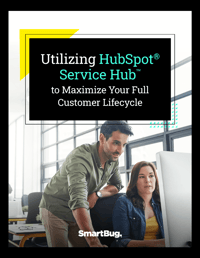Ready to deepen your customer relationships beyond the basics? The HubSpot Service Hub can be a powerful tool for facilitating seamless customer service within your organization—and properly setting up and configuring integrations helps to unlock the full potential of this system’s features.
Take it from HubSpot: Savvy customer service teams help turn issues into opportunities. Based on SmartBug’s expansive HubSpot experience, here are some common integration issues that can occur with HubSpot Service Hub, plus troubleshooting solutions and tips your team can use to proactively maintain your deployment.
HubSpot Service Hub Integration: The Basics
HubSpot Service Hub meets your business’s need to integrate customer service workflows and data sources in one centralized, secure location. To do this, business data will need to be synced with the new system.
Before initiating data synchronization, consider the following key components of a HubSpot Service Hub integration:
- API endpoints: Identifying the endpoints for data exchange between HubSpot Service Hub and other systems
- Data mapping: Configuring field mappings to ensure smooth data transfer between Service Hub and integrated platforms
- Authentication methods: Implementing secure authentication mechanisms such as OAuth or API keys for communication
- Webhooks: Setting up triggers for events in Service Hub based on actions in integrated systems
- Integration connectors: Using pre-built or custom solutions to connect Service Hub with other software applications
5 Common Issues in Integration
Even if you take all of the above factors into account, some users might still run into one or more common HubSpot Service Hub integration errors, such as:
1. Contact Management
If new contacts aren’t being created in HubSpot, it’s possible that property mapping is incorrect, incomplete, or not done at all. Check this functionality for errors.
Similarly, if contacts are simply not being pushed back into the integration app (such as Salesforce or Zendesk), you’re likely still dealing with a property mapping issue. When the integration app isn’t retrieving properties from HubSpot, you may need to wait a few minutes for the data sync to complete. After you've made the connection, depending on the amount of data in your CRM, it can take anywhere from a few minutes to a few hours to fully sync. If the data is not retrieved after a few hours, we recommend disconnecting the integration and reconnecting it again.
2. Data Duplication
When an app has both a company name and a company domain field, HubSpot will match two records if they have the same company name but a different domain, and vice versa.
If your call is not appearing in HubSpot, your HubSpot contact may be associated directly with the deal and not with an account. To connect calls with deals, try integrating with Gong. This software will find the contacts and their accounts, and then attach the call to the relevant deal.
3. Incomplete Data
Do you seem to be missing important data? Make sure that the users who can't see the property fields have at least read access to those fields in HubSpot. If you aren’t seeing integration data in the contact/company/deal property, ensure that you have the integration selected in the activity filter. The graphic below illustrates what this looks like in the interface:

4. Incorrect Conversion Assignment
If you’re running into bad conversion assignments, keep in mind that incoming conversations can only be automatically assigned to users with a paid seat. However, free users can still assign and respond to unassigned conversations if they have access to the inbox. If all users have paid accounts, HubSpot Community forums recommend revisiting and reconfiguring the connected form's routing rules.
5. Trouble Installing Integration
If you’re struggling to install an integration, it’s likely because permission levels are incorrect or the user is enrolled in the wrong HubSpot plan. If you’re using SurveyMonkey, know that your SurveyMonkey license host country must match the data center your HubSpot account is hosted in. For example, if your HubSpot account is hosted in the North America data center, you can only connect to a SurveyMonkey account with a license in the U.S.
If, when connecting Import2 to your HubSpot account, there are no accounts listed under the "Choose Your Account" step, this usually means that you do not have HubSpot CRM activated for your HubSpot account.
Proactive Maintenance Techniques and Tips
The best way to solve integration issues is to avoid them in the first place. Some strategies for proactive maintenance to prevent integration issues before they occur include:
- Regularly update API connections for compatibility with system patches.
- Use monitoring tools to detect integration anomalies.
- Conduct regular audits of integration configurations.
- Create data backups and archiving schedules as a fail-safe.
- Perform regular system updates and performance monitoring.
- Join HubSpot forums and webinars to stay ahead of updates and best practices.
Troubleshooting
These troubleshooting tips can help mitigate a handful of general integration issues:
- Use logging and debugging tools to diagnose integration errors and identify their root causes.
- Test integration workflows in a controlled environment to pinpoint configuration conflicts.
- Monitor system performance metrics to identify bottlenecks or performance issues as early as possible.
Leveraging HubSpot Support Resources
Take advantage of HubSpot’s numerous support channels, including extensive documentation, community forums, and technical support. There are ample resources that span a range of topics including main application integrations and troubleshooting issues such as those covered above. If you’re really stuck, turn to a trusted HubSpot partner for personalized support and troubleshooting assistance.
The Key to Maximizing the Benefits of HubSpot Service Hub
Effective integration is the key to maximizing the benefits of HubSpot Service Hub. Additionally, proactive troubleshooting and optimization efforts help maintain seamless integration. The resulting reduction of friction is advantageous for both your customers and internal users.
Looking for more insights into maximizing your full customer lifecycle? Check out other SmartBug resources—like our guide to utilizing HubSpot Service Hub—to better understand integrations, potential issues, and effective setups for enhancing customer service operations
About the author
Tabitha Young Tabitha is a Director of Client Strategy at SmartBug Media. She is well-versed in implementing marketing strategies for many industries including SaaS, healthcare, consumer services, automotive, and more. Outside of work, you'll find Tabitha traveling with her husband, taking her 2 corgis on adventures, and researching a Costa Rican retirement plan. Read more articles by Tabitha Young.