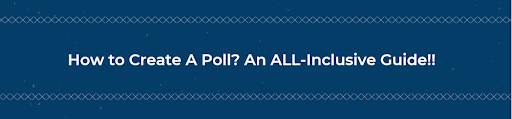Outstanding Online Poll Makers You Should Try ASAP!
Table of Contents
What’s a four-letter word that makes our data collection and analysis efforts hassle-free? That’s right, a POLL! Online polls are undoubtedly useful, for school and office work alike. That’s why in this blog we’re going to tell you all about online poll makers that you need to try asap!
But before we go deep into the details of online poll tools, let’s look at some basics.
What Are Polls?
Polls are a kind of interactive content that is used to gather human opinions about any topic. Polls can be used in any industry and they clearly and concisely help highlight the majority/minority views.
Benefits of Online Polls:
Online polls are gaining popularity due to various reasons such as –
- They can be shared far and wide: Once created, online polls can be shared amongst a large group of people effortlessly through links, embeds, social media, etc.
- They’re cheaper and more accurate: Creating and sharing a poll online eliminates the need to spend money on resources such as pen/paper for making/filling the survey. Moreover, the entire process is online, which ensures you get accurate results in real-time.
- Easier for respondents: All a form respondent needs to do is open the link and vote for their choice! And voila, you have a database of valuable information through the online poll in no time.
- Efficiently analyze data: Another benefit of online polls is that they come with a builder that has a robust data analysis tool inbuilt.
In order to experience these benefits and more, the first step is to find the best poll making tool for yourself. So let’s see which 5 make it to our list of best online poll makers out there!
Best Online Poll Makers
1. Outgrow
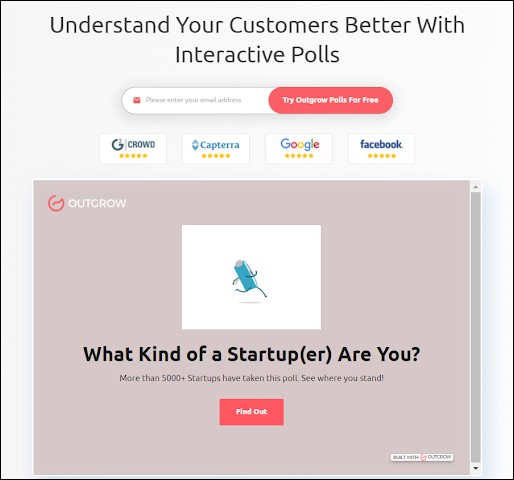
This is undoubtedly one of the most convenient and customizable online poll makers out there. Outgrow’s builder allows you to create your own poll with mind-blowing ease and simplicity.
Notable Benefits:
- No-code, hassle-free WYSIWYG builder
- Real-time view of every edit/addition you make in your poll
- Variety of premade templates to use as is or customize easily
- Endless embedding options to share it wherever and however you want such as homepage, email newsletters, blogs, ad landing pages, etc.
- No need for log-ins or signups to participate in a poll
- Numerous integrations such as Zapier, Mailchimp, Hubspot, and many more to ease your data sharing needs
- Advanced results to show users the majority opinion on the poll taken
- Ability to hide and show results
- Multiple question types in your poll with custom branding to make the poll taking experience more interactive and fun
Pricing:
Outgrow comes with different pricing plans, such as Freelancer (Limited), Freelancer (Unlimited), Startup Special, Essential, and Business.
- The Freelancer Limited ($14 per month) and Unlimited Plan($ 25 per month): These are perfect for students or startups on a tight budget looking to find and create a poll for assignments or market research.
- The Startup Special Plan($55 per month): Outgrow has a special plan for startups and small businesses. This plan is great for businesses that are just starting up with their marketing.
- The Essentials Plan($95 per month): Apart from the features mentioned above, this gives you additional access to perks such as full access to charts/tables/graphs, 12 layouts/8 content types, and the ability to save up to 90,000 leads per year.
- The Business Plan ($600 per month): This plan is packed with mammoth features to upscale your poll making efforts such as priority support, access to advanced integrations, and full access to custom branding.
Most Common Use Cases:
This cost-effective poll maker makes it the best option out there for students. On the other hand, it also comes with advanced analytical features that make it the perfect choice for businesses and entrepreneurs looking to increase their customer engagement rates!
So what are you waiting for? Sign up for your FREE Outgrow trial now to make sure you don’t miss out on the benefits mentioned above!
2. DialogLoop
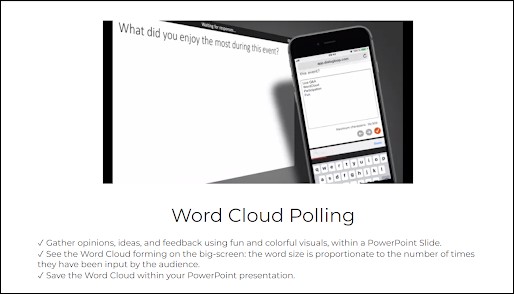
Next up, we have DialogLoop’s online poll maker. This poll maker is part of their DialogLoop Powershare tool, which means your poll would be created within Powerpoint.
Notable Benefits:
- Collate and save poll results in PowerPoint presentation
- Ability to make your poll live through Powerpoint
- Optional feature to share the poll result slide with the audience
- Keep the poll active on the web app even before or after the event
Pricing:
DialogLoop’s PowerShare tool for creating polls comes in 2 pricing tiers: Free and Presenter Edition
- Free Tier ($0 forever): This plan comes with benefits such as live slide streaming, dynamic resource sharing, and audience discussion. You can have a maximum of 10 attendees in this plan.
- Presenter Edition ($5 per month): This plan provides more features such as session evaluation poll, audience analytics, and audience surveys.
Most Common Use Cases:
PowerShare integrates your poll within a PowerPoint presentation, which makes it suitable for use during business meetings and student presentations as well.
Pro Tip: Wondering where to get started on interactive content? Check out our blog below!
3. Sli.Do
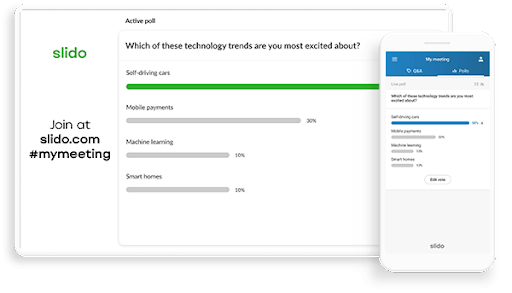
Thirdly we have Sli.Do’s online poll maker. Slido makes creating, sharing, and participating in polls as smooth as a slide!
Notable Benefits:
- Live polls allow you to get audience feedback in real-time
- No need for log-ins or signups to participate in a poll
- Analyze and export the results of your poll
- Add polls to Powerpoint templates, Google Slides as well as Microsoft Teams presentations
Pricing:
Slido comes with 4 pricing tiers:
- The Basic Plan ($0 forever): This plan allows you to access their poll maker with features such as unlimited audience Q&A, 3 polls per event, and a maximum of 100 participants.
- The Engage Plan ($8 per month): Their “Engage” plan offers privacy options, an upgrade to 200 participants, and data export options.
- The Professional Plan ($25 per month): With this plan, you can access advanced privacy options, team collaboration tools and allow up to 1000 participants.
- The Enterprise Plan ($150 per month): This comes with all the features above plus professional onboarding, user provisioning, and a maximum of 5000 participants.
Most Common Use Cases:
Slido’s privacy options, user provisioning, as well as maximum participants capacity, make it suitable for big and small businesses alike.
4. Poll-Maker
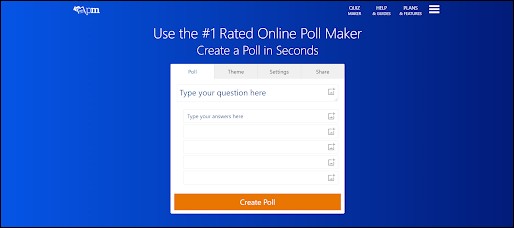
With a name like this, Poll-Maker’s tool would definitely make it to our list! And you can’t go wrong by choosing this tool due to its various benefits
Notable Benefits:
- Ability to hide and show results
- Click fraud detection allows you to avoid spammers taking over
- Option to embed polls on your website
- Optimized for creating and participating in a poll through your mobile phone
Pricing:
Poll-Maker has 4 pricing tiers.
- Essentials (Free): With this plan, you can access one poll at a time, 100 poll votes, but no poll start or end dates.
- Standard ($19 per month): This allows you to access 5 polls per month, images in polls, and fraud detection features.
- Premium ($29 per month): This comes with features such as integrations, custom themes, and 50,000 quiz and survey responses.
- Platinum ($59 per month): Similar to the “Premium” plan in most regards, however, here you can access unlimited quizzes and surveys.
Most Common Use Cases:
Poll-Maker’s free forever pricing plan makes it the perfect choice for students on a budget.
Also Read: How Can You Boost E-commerce Sales Using Interactive Content?
5. StrawPoll
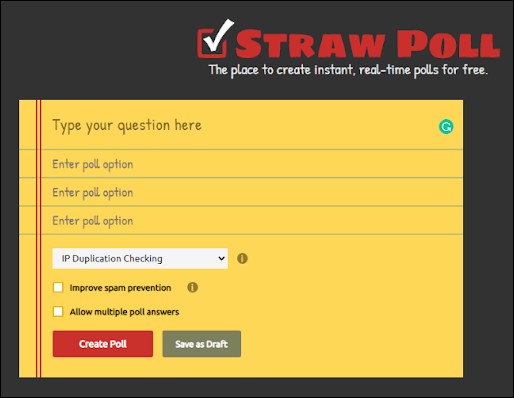
Last but not least, we’ll be looking at StrawPoll’s tool. StrawPoll helps you create polls in a matter of minutes. It lets you create two kinds of polls, straw poll and meeting poll.
Notable Benefits:
- VPN detection and blocking of VPN users from participating in polls
- Ability to add or change the deadline of polls
- Easy to use API for creating polls
- Email invitations and excel export options for results of polls
Pricing:
StrawPoll’s poll maker is 100% free to use. You have the option of creating a poll on their website, or by making an account to save your poll.
Conclusion:
There you go! We hope this article was able to help you find the most appropriate online poll makers suited to your needs. If there are any other tools you’d like to give a shout out to, let us know in the comments below!
And if you’d like to get started on your poll making efforts straight away, simply signup to Outgrow now!
FAQs:

Ruchira Asiwal is a Marketing Strategist at Outgrow. On her days off you can find her seeking some general knowledge about everything that catches her eye or reading fascinating books that blow her mind.