GreenRope Account Settings Best Practices
GreenRope
APRIL 7, 2014
Tip: Draw out your plan on a piece of paper. Inbound call/SMS management. Enable SMS attendance summary. If you want to keep that information private (for example, if you didn't want someone to know he or she was classified as a "prospect" in your sales cycle) you can hide it. Custom user-defined fields.























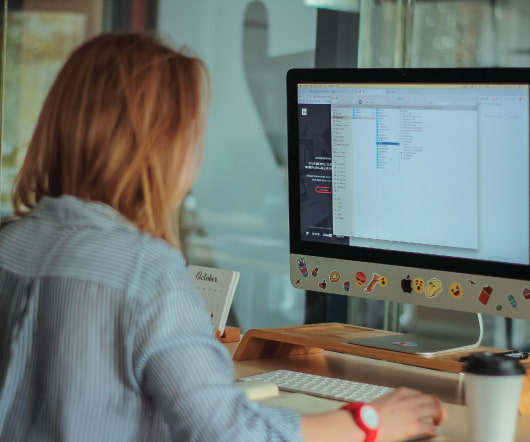














Let's personalize your content