18 Common Features of a Best-in-Class Lead Nurture Program
The Point
MAY 19, 2020
Modern, best-in-class lead nurture programs focus less on automation, and more on leveraging intent data, AI, social engagement, Web behavior and a host of other variables in order to deliver their messages – through a variety of channels – to the right person at the right time. Photo by Marvin Meyer on Unsplash.





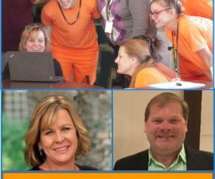



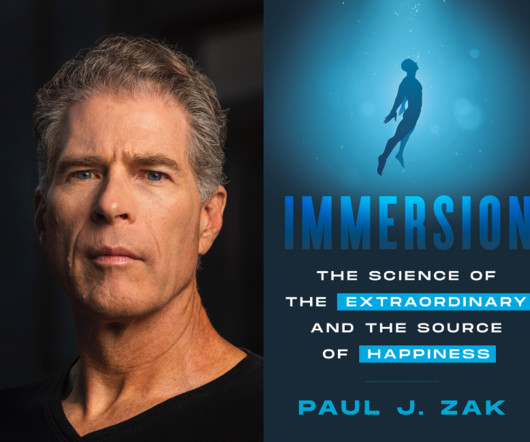


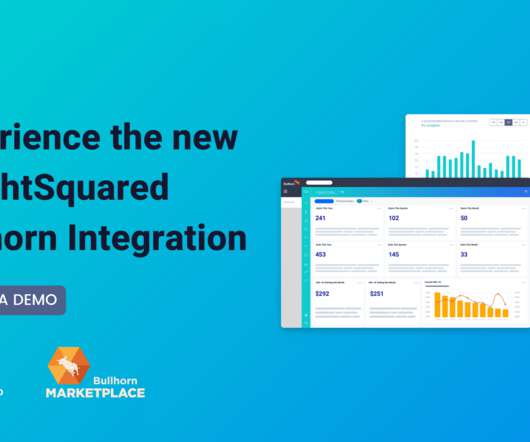


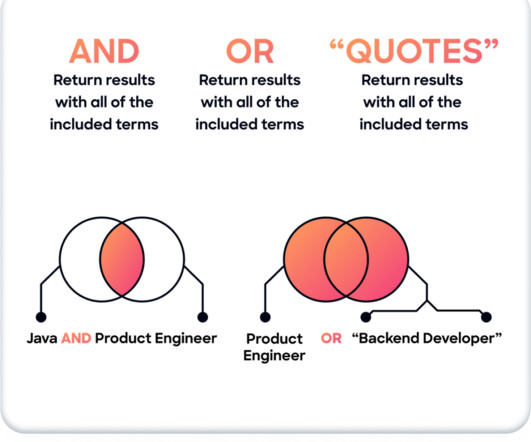












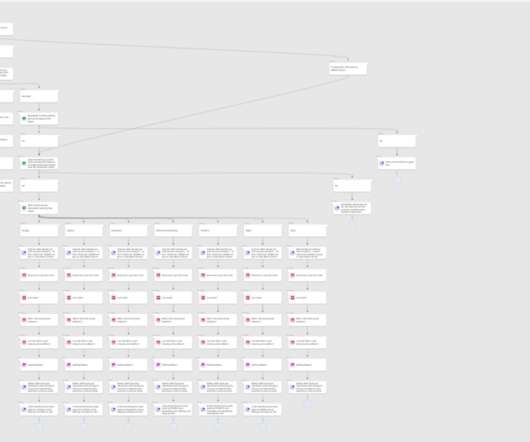













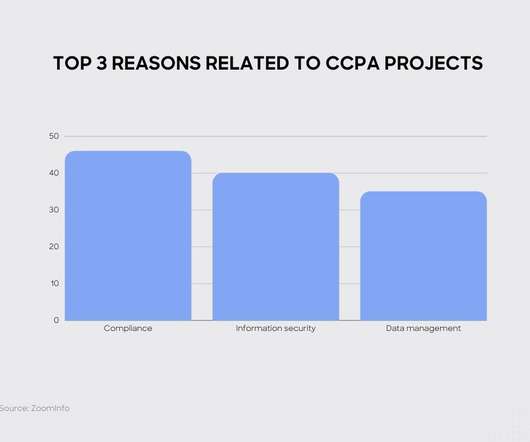












Let's personalize your content