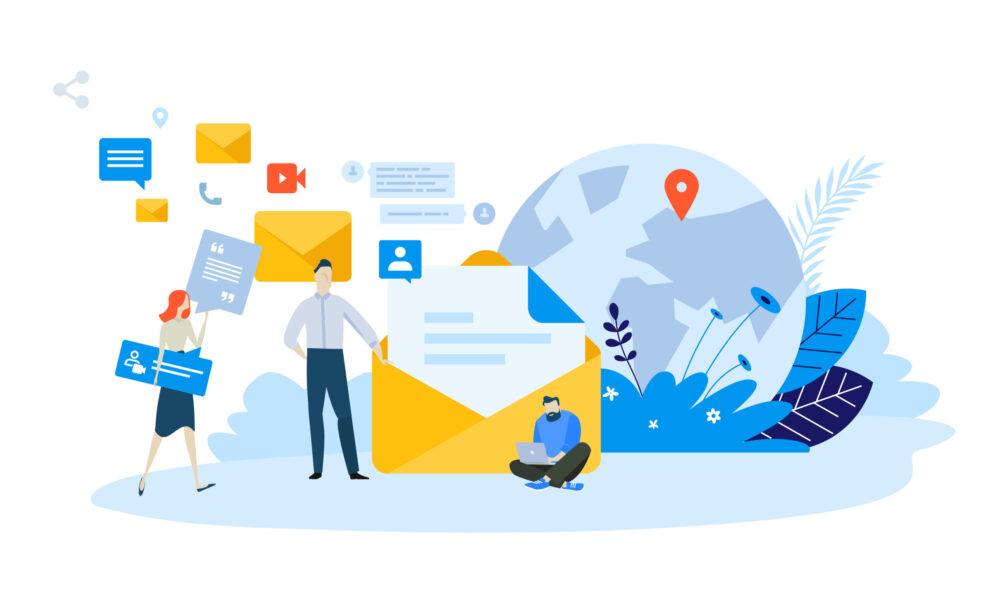Lisa’s App of the Week – Email on Acid

Summary
This App of the Week highlighted Email on Acid—a comprehensive email testing and optimization platform designed to help email marketers ensure that their email campaigns render properly across various email clients, devices, and browsers.
By Lisa Heay, Director of Business Operations at Heinz Marketing
If you’ve followed along with me at all this year, you’ll know I’ve been on a journey to optimize and refine our email deliverability. We talked about how your audience, the content, and the technology behind it all come together to determine if your emails will be read.
We also talked about some tools that will help – Mail-Tester and MX Toolbox and Google Postmaster.
Here’s another crucial tool we use to ensure our emails look their best – Email on Acid.

If you have been in this role for many years like I have, you may remember a time (what feels like 100 years ago) when to test the emails you sent, you had to literally send them to yourself and your many different email addresses. I’d send it to my Gmail address, my Hotmail, my Outlook. I’ve even sent to friends who I knew had Apple products, with questions like “Does this email look good?” “Does the formatting look ok?” “Is everything lined up where it should be?”
Needless to say, a tool like this would have saved the early-career version of myself a lot of time, and it’s something that every Marketing Operations professional should have in their arsenal now.
What is it?
Email on Acid is a comprehensive email testing and optimization platform designed to help email marketers ensure that their email campaigns render properly across various email clients, devices, and browsers. It provides a suite of tools and services that assist in improving the deliverability and appearance of marketing emails.
Key features
Key features of Email on Acid include:
Email Testing Across Multiple Environments. It allows users to preview how their emails will appear in 100+ different email clients (such as Gmail, Outlook, Apple Mail, etc.), browsers, and devices (desktop, mobile, tablets). This helps in identifying and fixing any rendering issues in the design and layout that may arise.
URL Validation. It checks links and images within emails to ensure they are working correctly and won’t lead to broken or inaccessible content.
Spam and Deliverability Testing. It checks emails against various spam filters and provides feedback on potential deliverability issues. This ensures emails are more likely to reach the recipient’s inbox and not be flagged as spam.
Email Analytics. This allows you to better understand how readers are engaging with your emails. It offers analytics beyond opens and clicks you typically get in your email marketing platform. Here is a preview of their reporting capabilities.
Accessibility Testing. The platform helps in evaluating the accessibility of emails for individuals with disabilities. It identifies any potential accessibility issues and provides recommendations for improvement—things like color contrast ratio, link underlining, etc.
How do you use it?
Email on Acid is simple to use—you’ll be given an email preview address to include in your email test sends. Simply send to that address, and in seconds your email will load into the Email on Acid platform and be ready to review.
You can use the email previewer on its own, or utilize the campaign precheck. Campaign Precheck is an automated pre-deployment checklist that gives you the tools needed to streamline and optimize your emails. It first walks you through the “first impressions”: your sender name, subject line and preheader text. It then walks through your email’s accessibility, the inbox previews, and finally a summary of your precheck.
Plans, pricing, and resources
Email on Acid offers a few service levels to choose from, ranging from $76 per month on up depending on your organization’s size and needs. We use the basics, and it’s still a huge value and has saved us on multiple occasions.
They also have an expansive resource section for all your questions – with videos diving into their various products and features. They also have a great blog site, filled with tons of articles related to email marketing best practices and how-to’s.
We love this tool – it is an integral part of our email marketing process. Check it out today!