
Another year has come and gone and another batch of email gaffes and oddities. This year saw a noticeable decline in many of the types of errors we used to see in the past. I suspect that this is due to two things: The people who are creating the emails have either done it for a while now and aren’t making the mistakes they used to, and the new creators have learned from the mistakes of the past. I also suspect that some of the layout mistakes we used to see are no longer common because people are either using the templates provided by their EPSs or they are using the drag-and-drop features that are designed to eliminate a lot of these problems.
And Yet…
We still see this:
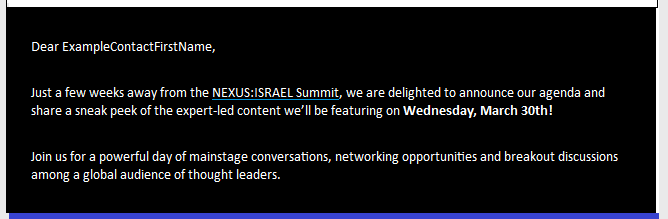
I’m assuming their email marketing software uses “ExampleContactFirstName” as its placeholder. Dynamic Content gives you the option to use any default you want, so why not something less obvious, such as “Valued Customer” or “Subscriber” as the fallback when the first name field is empty?
Apple Strikes Again
Say what you will about Apple. One thing is indisputable: They don’t follow the paths forged by others. Sometimes this turns out to be prescient, as when they decided to stop including floppy drives in their computers, and sometimes it is maddening, like the way they seem to change the video connection port on each new laptop, or their illogical aversion to the USB standard.
One problem that cropped up in email when Apple rolled out version 10 of their iOS was a tendency to scrunch the message to the left half of the window. And that was the best case scenario. Here are two emails I recently received on my iPhone:
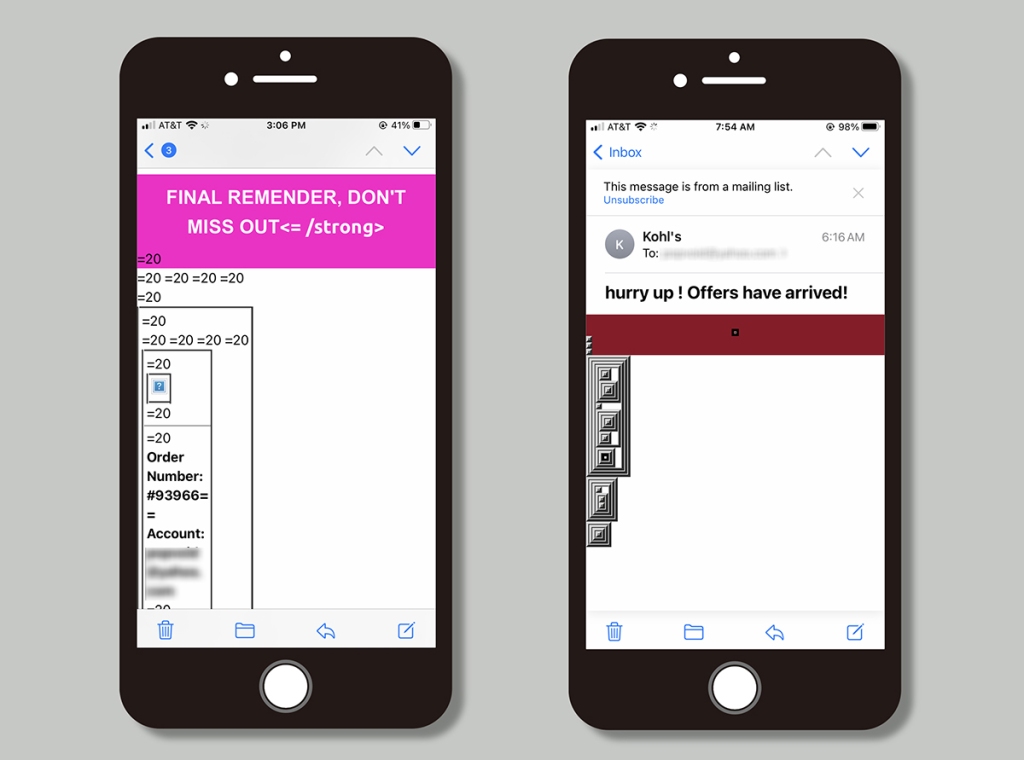
And here are the same emails on the desktop.
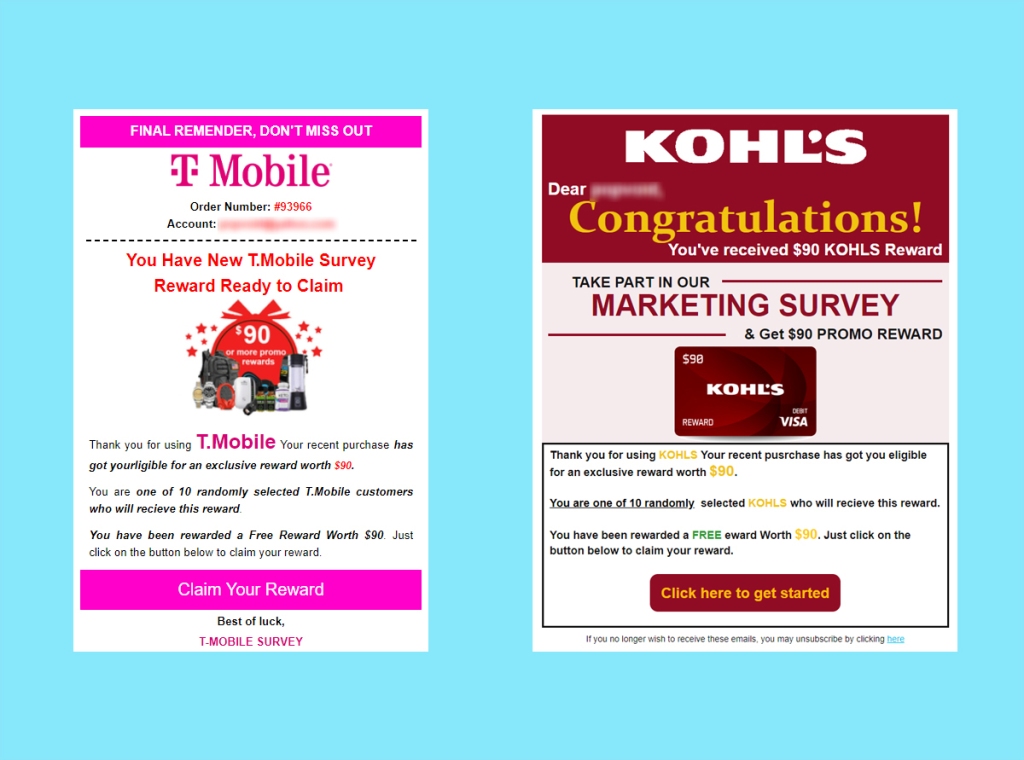
One way you could solve the problem would be to add the following line in the head information:
<meta name="x-apple-disable-message-reformatting" />
This probably still works, but the lesson here is that whenever Apple rolls out a new version of their operation system you should retest your email templates. Of course, judging by the content of these emails and the number of typos in both, we can safely assume that these are spam anyway.
AI Redefined
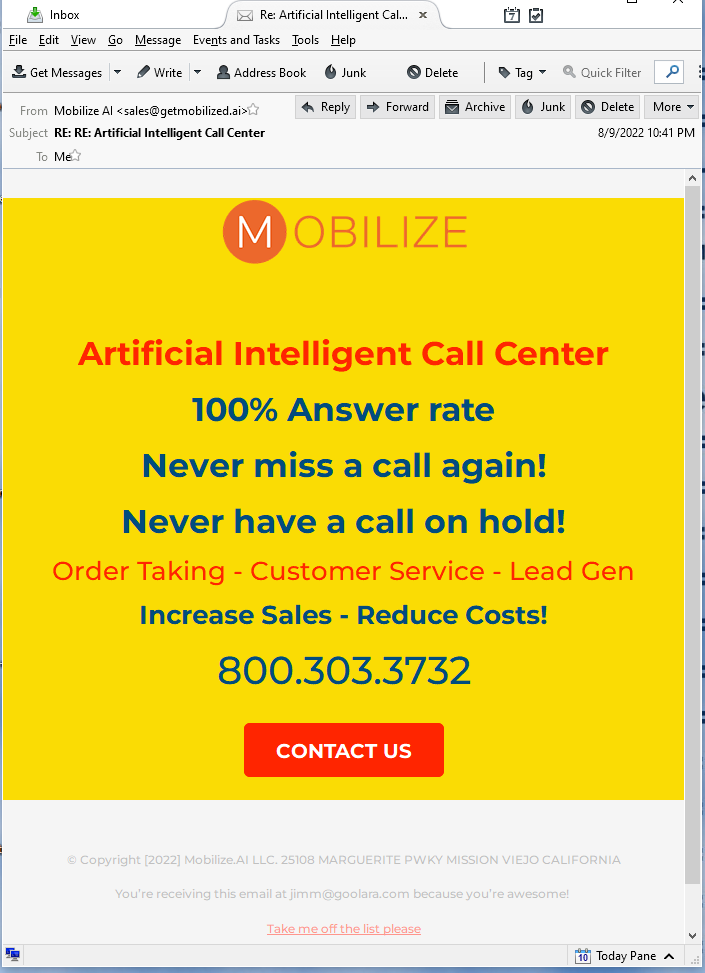
It’s hard to get too critical of misspellings in this day and age. “There’s always one more typo,” as the saying goes, and this is amplified by Autocorrect’s often erroneous decisions regarding waterfowl (it’s never a duck). But if the word that’s misspelled is the very thing you are advertising and you’ve misspelled it in the subject line as well, don’t expect people to beat a path to your door.
I Like My Shirts Orange and My Jackets Purple

I think we will all agree that this is one ugly email—the colors, the use of type, the use of highlighted type. It all screams, “This is a one-man operation.” But having no taste isn’t a crime. The real crime is that about half of this company’s mailings go straight to the Spam folder in Gmail. Even after I’ve identified them as not being spam. If you ever needed proof that the use of too many type colors and random highlights along with multiple links can send your mailings to the spam folder, this is it.
I Already Said That
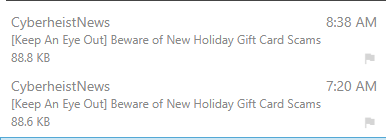
This is less an email error than a lesson in how important it is to check your lists and segments to avoid duplications. Sending two emails on the same day is already questionable, but there’s no reason to send the same email twice in a row.
Email as a Metaphor
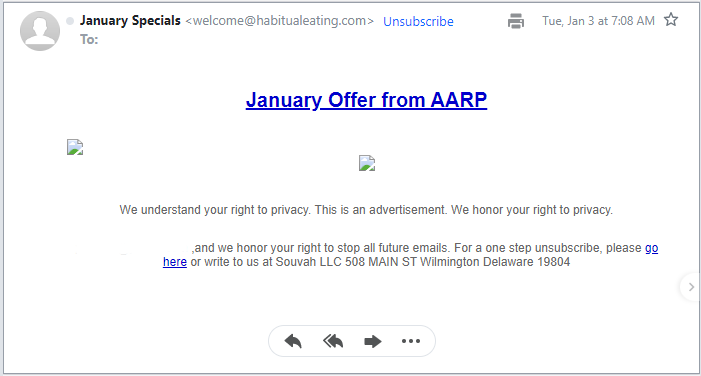
Bad links leave the images blank and clicking on the unsubscribe button returns a “server not found.” I tested this one across several different platforms, so it’s not an anomaly or a specific machine issue. Of course, one look at the sender’s address and you can see that this is an affiliate link mailing and not from AARP at all.
Cliquer sur le lien!
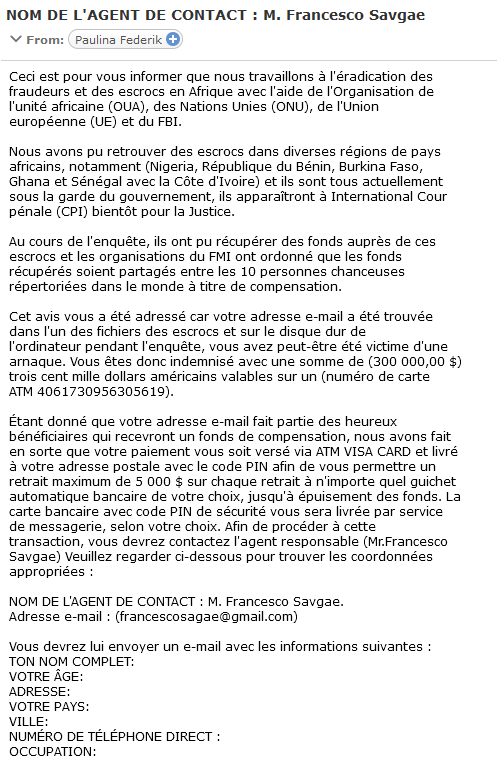
I wouldn’t normally include a Nigerian Prince Scam in our year-end review, but this one caught my eye. I’m not at all sure why I was sent this. My French is barely passable, but it doesn’t take much to recognize the content of this email. I never see these in my inbox. Perhaps the fact it was in French is how it got past the spam filter.
The Other Pandemic
Covid wasn’t the only thing we had to watch out for over the past three years. Several news sources reported a sharp increase in phishing attempts. These range from dangerously well done to idiotic. This one falls into the latter category. From the ALL CAPS headline so often used in Spam, to the suspicious return address, this one got tagged quickly. As a side note, we’ve noticed a big upsurge in SMS phishing (I know this isn’t email, per se, but since email marketing software can be used to send these messages, I thought it deserved our attention). It seems that these folks are moving away from email to the instantaneous responses that text messages provide. Here are just a few examples:
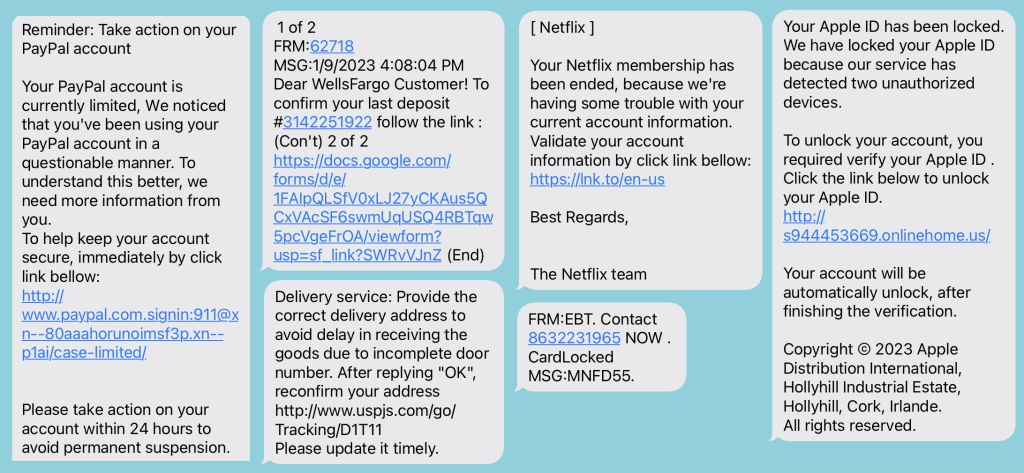
I’ve had friends contact me about these, worried that they might be important. They are not. If you receive one of these with Apple’s Message app, you have the option of swiping left and reporting it as spam while deleting it.
After You Click
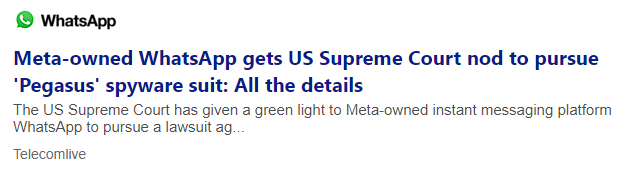
This shouldn’t need saying but it’s a good idea to test every link in your email before sending. Making sure every link leads to something useful is as important as any of the content in your mailing. You should consider any website content that you list as part of your mailing. In the example above, when you click on the link, you get this:
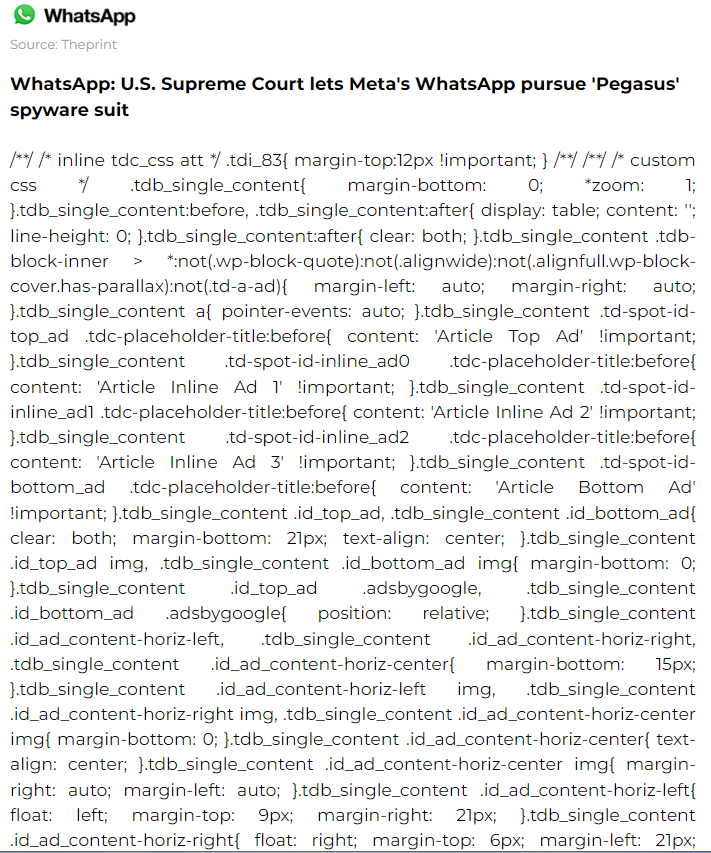
I went back to this page on its own and the content really is this messed up. The email looked fine, but the web content got ruined somewhere along the line. While the mistake may be the web designer’s fault, the email marketer is just as culpable for not testing all the links first.
Until Next Time
That’s it for this year’s gaffes. Some old ones that people should have learned to avoid a long time ago and a few new ones. We can’t wait to see what next year brings.