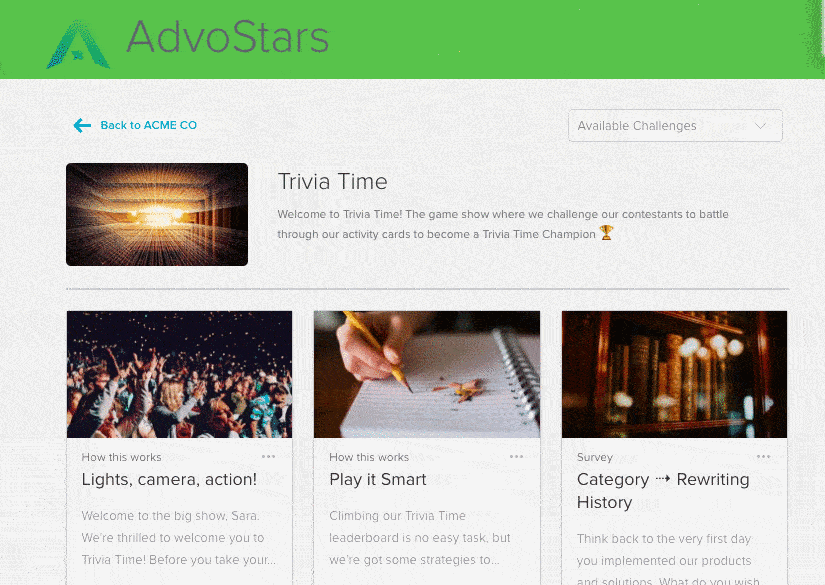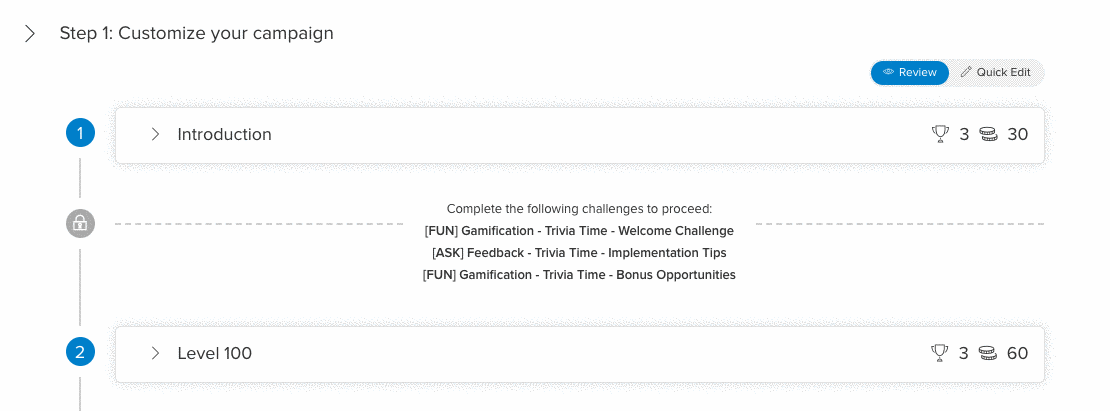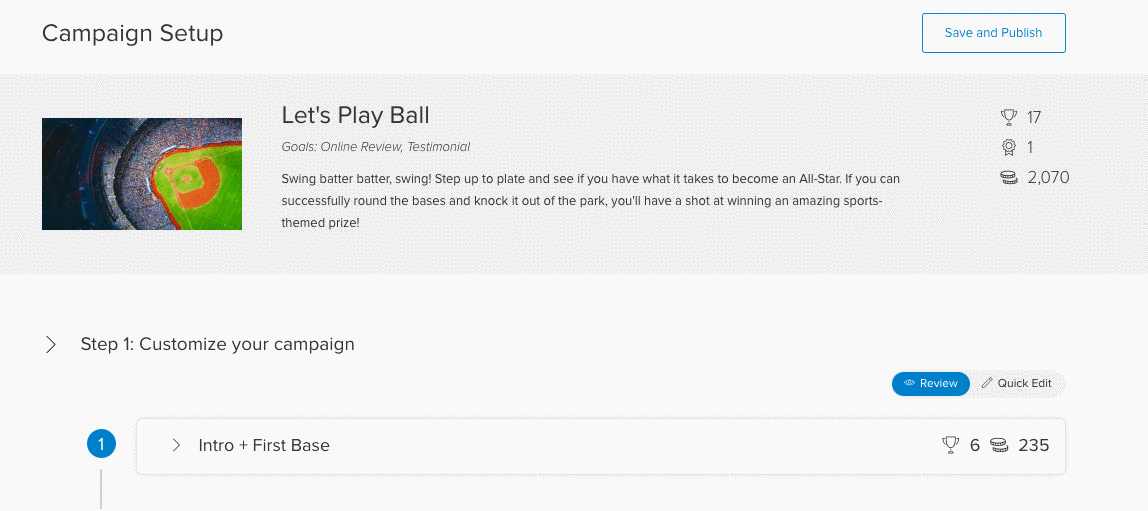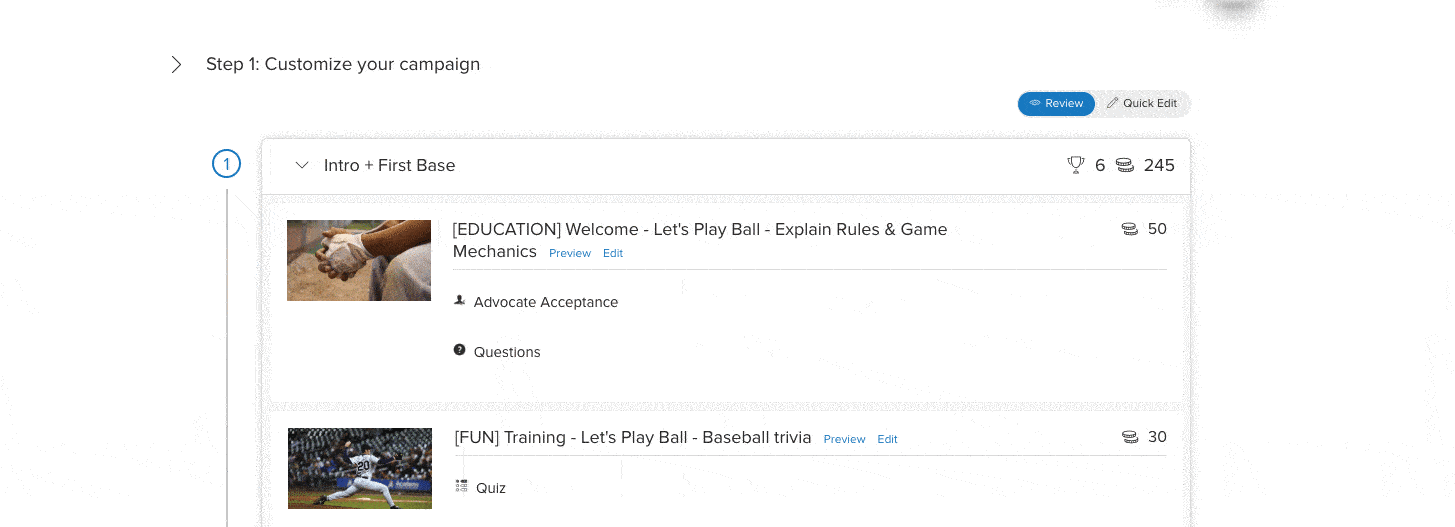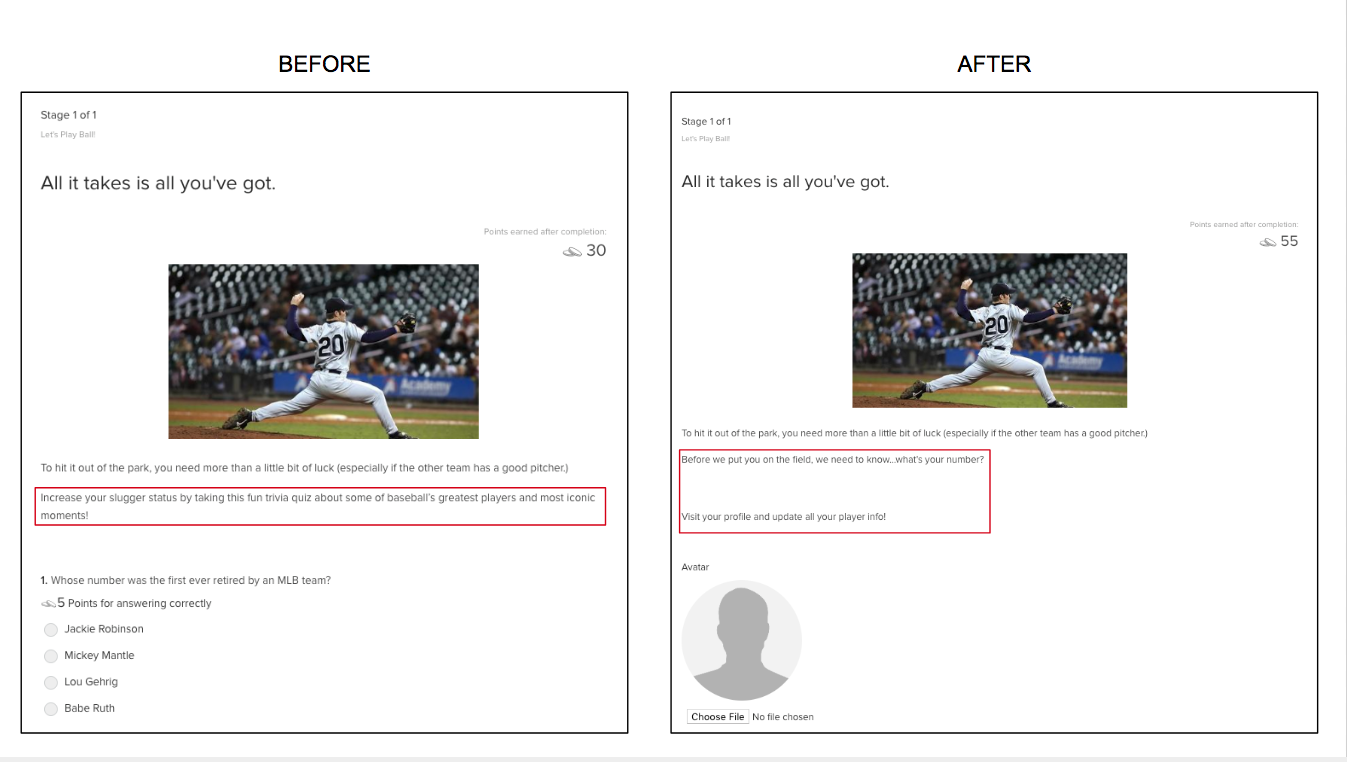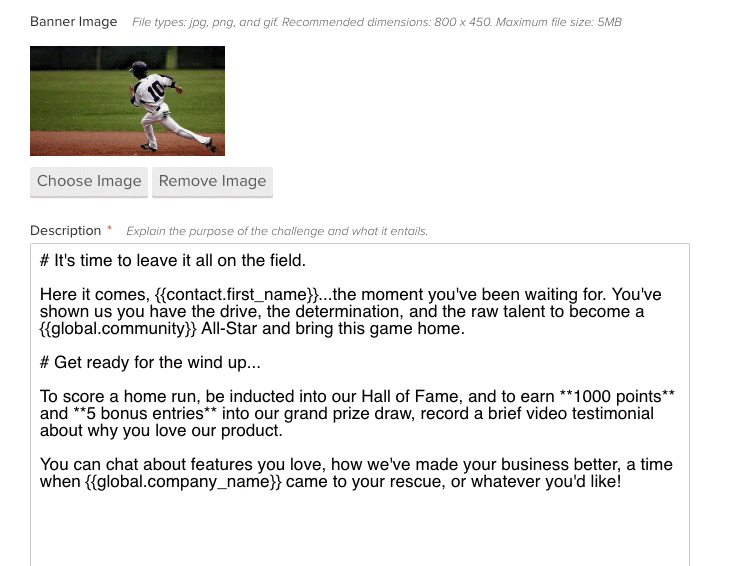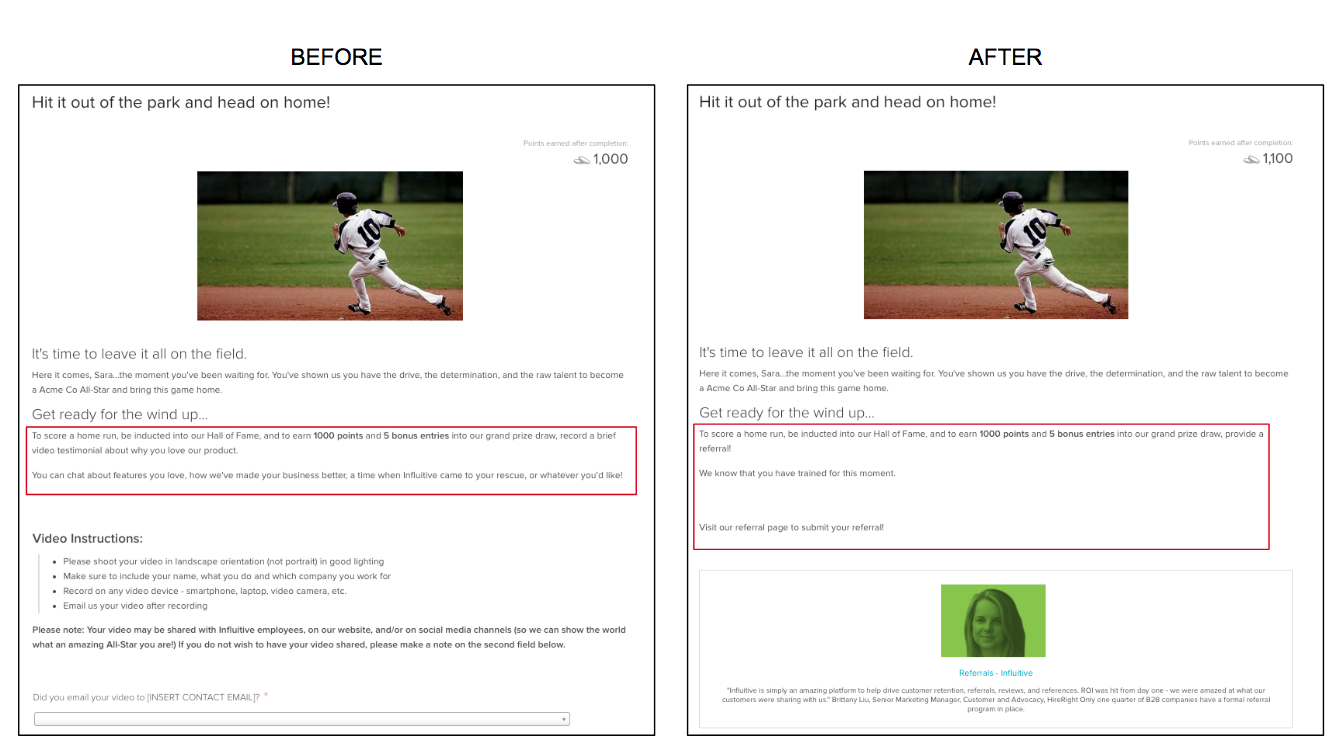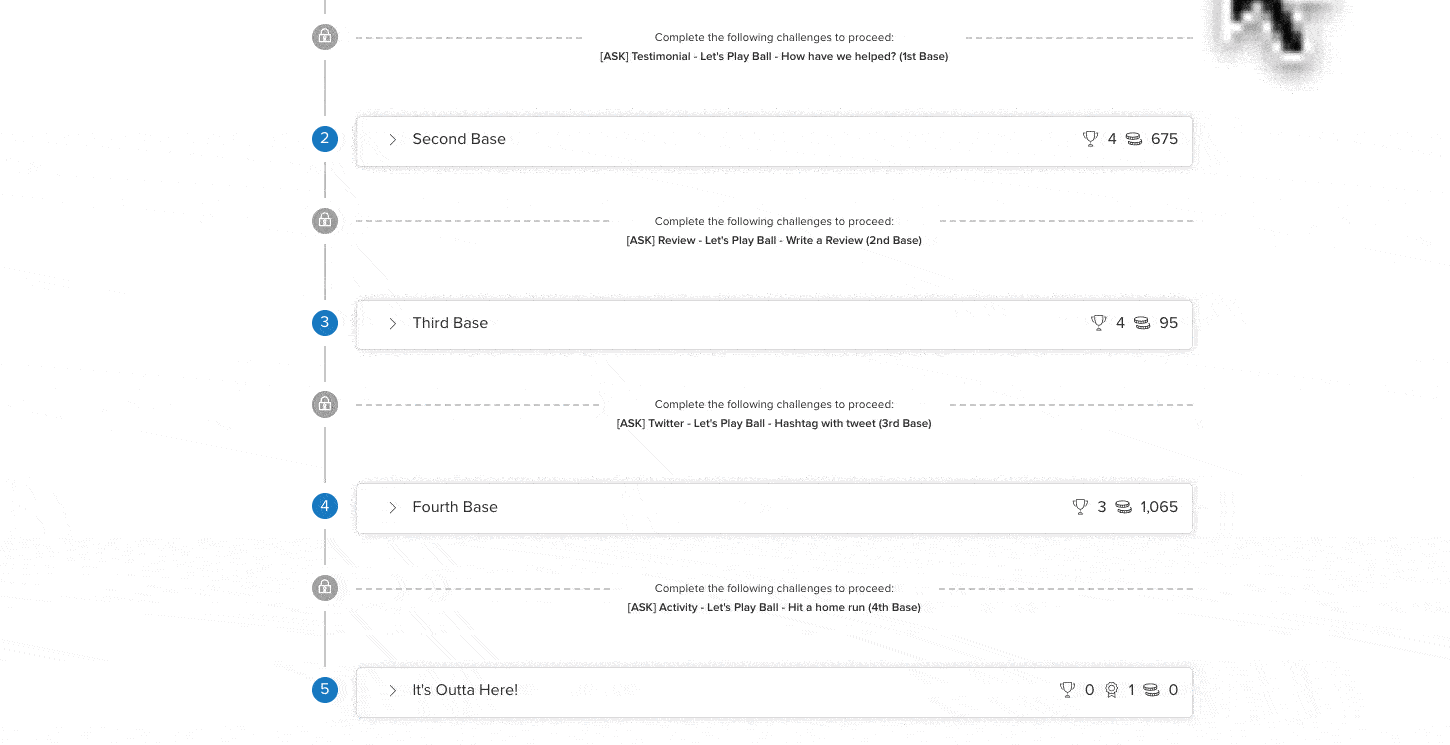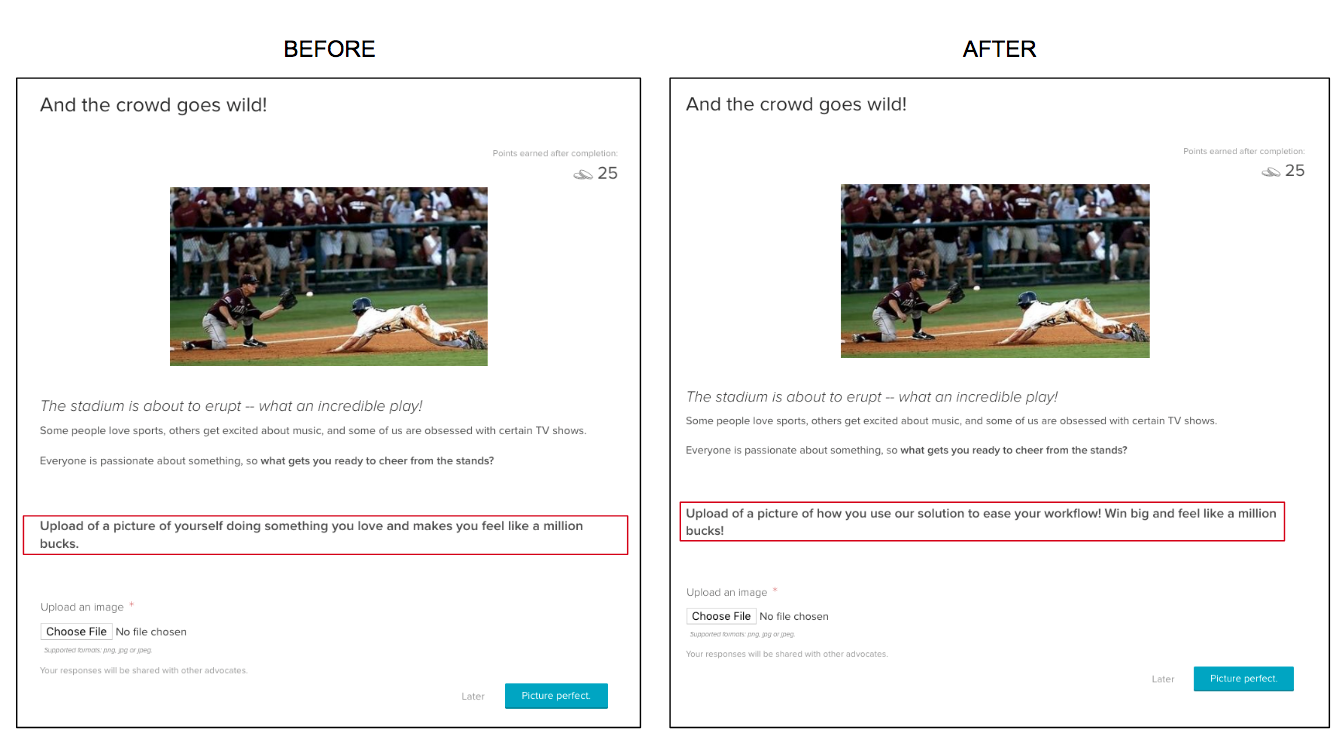What if creating advocate marketing campaigns—that turn your best customers into vocal advocates—were as easy as waving a magic wand?
Anyone who has ever built an advocacy campaign will tell you that it can take a lot of work.
That’s where I come in. As Influitive’s Campaigns Specialist, I spend most of my time building high-impact advocate marketing campaigns for our customers.
It’s actually a lot like being a fairy godmother—if fairy godmothers magically transformed business goals into immersive community experiences that deliver results.
Ta da! From advocacy dreams to reality…
My goal with these campaigns is to keep communities vibrant while achieving our customers’ advocacy objectives—whether it’s generating authentic customer stories at scale or filling their pipeline with referrals.
But unfortunately, I can’t wave my wand for all Influitive customers. That’s why we’ve just released the new Campaign Manager and Campaign Content Library, so you can access a collection of templated campaigns that you can get up and running in just a matter of minutes.
How a published campaign looks to your community
While each campaign is designed to drive certain results, you can customize any templated campaign for your own specific advocacy goals, while still leveraging the game dynamics and theming from the template.
(Pro tip: All Influitive customers have access to two free templated campaigns in their AdvocateHubs. Find yours under the “Campaign” tab.)
In this blog, I’ll pass on my insider tricks of the trade so you can feel confident in customizing our templated campaigns to achieve any advocacy goal. Then, I’ll show you 3 examples of how you can transform an out-of-the box template into a targeted campaign that’s optimized to drive specific results.
How to customize campaign templates to support any advocacy goal
Let’s say you’re looking to get as many new reviews on G2 Crowd as possible. Or you want to amplify your brand’s message on social media. With a little fine-tuning, any campaign template can be altered to achieve this.
I’m going to share a few basic strategies with you on how you can tailor a campaign to fit your community.
Once you’re in the “Edit” view of a campaign (just click on “Campaigns,” then “Quick edit”), you can take a deeper dive into specific challenges.
Below, I opened up all the Introduction challenges for the Trivia Time campaign and navigated to the challenge editor.
The challenge editor is where all the magic happens.
Here is how you can transform the goal of a challenge:
1. Decide on a goal for your campaign.
This part is easy—make a wish! Common goals include increasing online reviews, generating testimonials, encouraging discussions, or driving referrals.
2. Think about your community’s key motivation.
Every advocacy program is different because every audience has different motivational drivers. Think about your most common advocate persona(s), and what appeals to them. Is it points? Mastery of a new skill? Recognition in front of their community? Try to weave this into your challenge copy and point value later on.
3. Tweak the copy to reflect your new goal.
I’d suggest using the preset image and copy as inspiration, so you can leverage game dynamics and theming. But you can also tweak copy so it resonates with your audience—a little bit of industry-specific or product-specific lingo can go a long way to help the challenge feel tailored.
4. Add or remove stages of the challenge.
The most common way to modify campaigns is to remove stages, and replace them with stages that reflect your new call to action. Don’t feel limited by how the challenge is structured. Instead, use the templates as a GPS. They can guide your advocates towards a desired called to action, but ultimately you decide the destination.
5. Consider adjusting the point value.
Altering the point values of challenges, reminding the community of prizes within challenges, or adding stages which allow for discussion are ways that you can keep your community motivated within a campaign. Raising or decreasing point values ensures that the campaign fits within your resources and budgeting.
6. Keep your reporting consistent.
Once you make a change to a challenge, update the reporting category so it reflects the purpose of the challenge. For instance, if you changed a “Fun” challenge into an “Education” one, make the update so you can track results in the backend of your AdvocateHub. Remember to also update the “Challenge Name” so you can keep track.