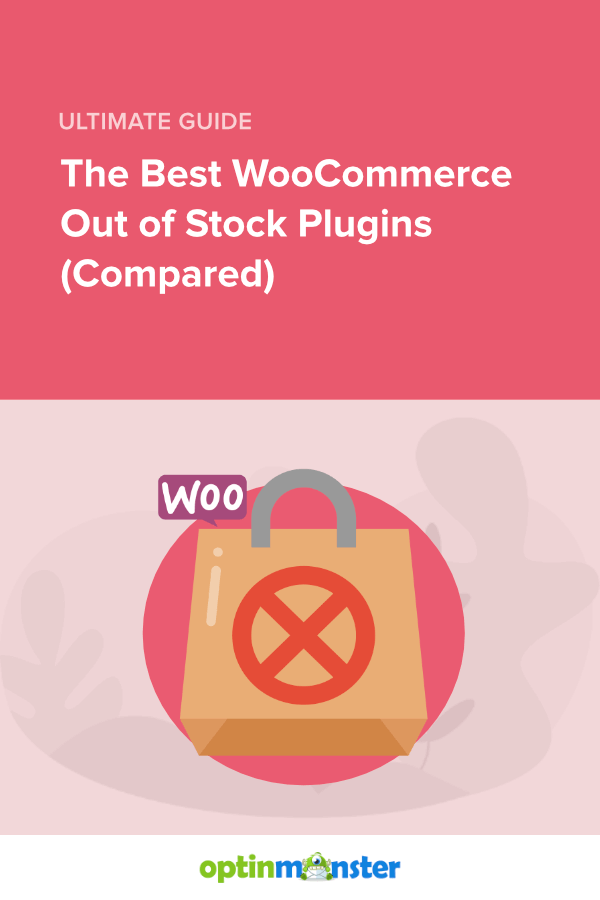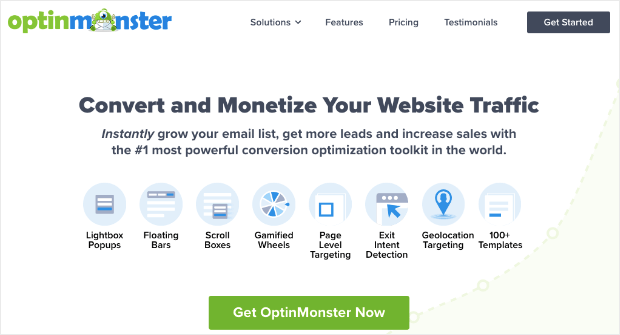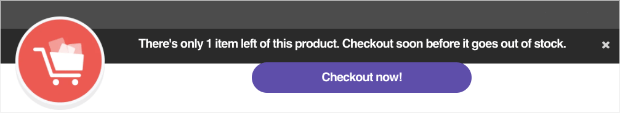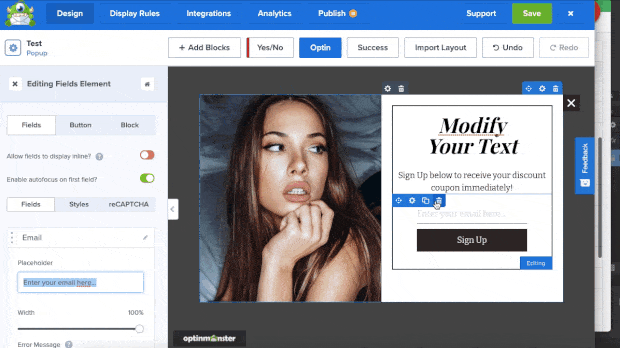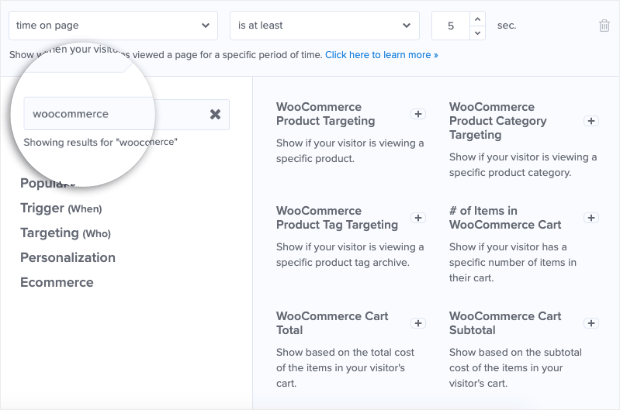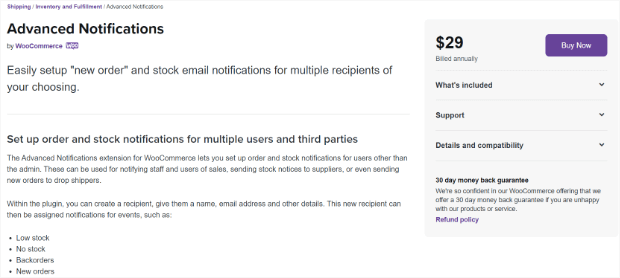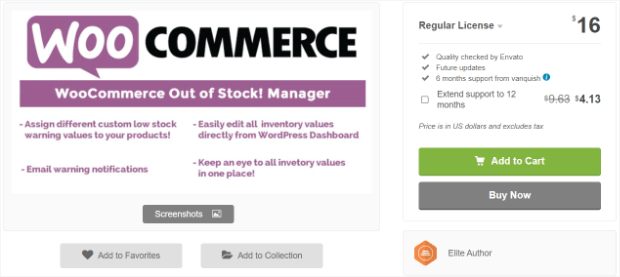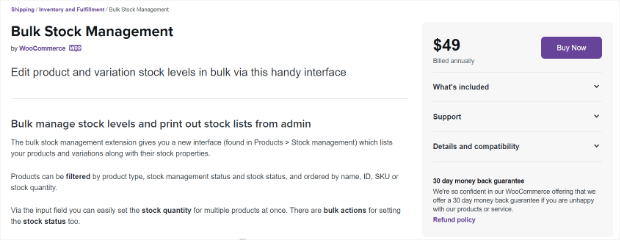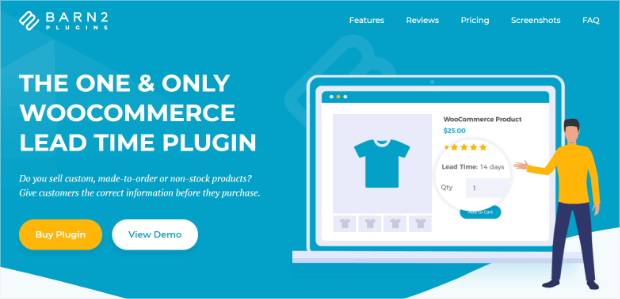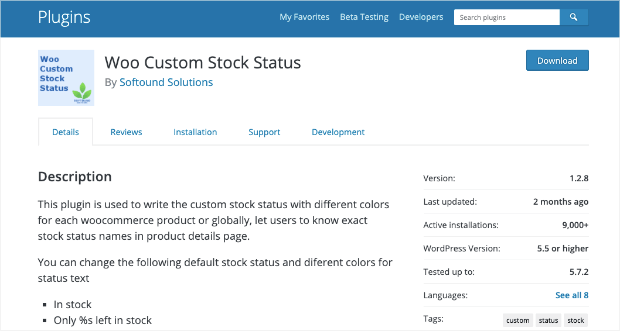Are you looking for the best WooCommerce out of stock plugins to manage inventory and send timely notifications to your audience?
We all dream of watching our products fly off the shelves. But sometimes we can become the victims of our own success.
And when people order products that are no longer in stock, you’re looking at delayed shipping times, lots of paperwork, and angry customers.
The right WooCommerce out of stock plugin can help you stay updated with your inventory.
These tools automatically manage your stock and let you notify customers when those products become available.
In this article, we’ll compare the best WooCommerce out of stock plugins so you can find the right solution for your online store.
Ready to get started? Let’s dive straight into the list.
Best WooCommerce Out of Stock Plugins
1. OptinMonster
You may know OptinMonster as the world’s #1 lead generation software. So you might be wondering, “Why is it on a list for WooCommerce out of stock plugins?”
While OptinMonster won’t manage your inventory like other plugins on this list, it’s the best solution for keeping your site’s visitors informed.
That’s because you can use this tool to create out of stock campaigns in the form of popups, floating bars, slide-in scroll boxes, and more.
Here’s an example of an out of stock floating bar:
These notifications are great at building urgency around your offers and pushing your target audience to take action FAST.
Plus, you don’t need to know any coding or have any “tech skills” to get started. That’s because OptinMonster comes with 50+ templates that let you begin immediately.
And with a visual drag and drop builder, you can customize your out of stock notification in seconds:
From there, you’ll target your out of stock message to reach the right people, at the right places, and at just the right time in their customer journey.
A few of OptinMonster’s most popular targeting rules include:
- Exit-Intent® Technology: Recover abandoning shoppers by showing your out of stock campaign while they’re actively leaving your website.
- Geolocation: Show regional offers to people based on their physical location.
- Page-Level Targeting: Personalize the user experience (UX) by showing your out of stock notification on specific posts or pages.
These are just a few of the targeting rules eCommerce store owners frequently use, though there are many others. In fact, OptinMonster even comes with targeting rules specifically for WooCommerce.
This lets you display a notification based on your users’ behavior, like when a customer:
- Adds an item to their cart
- Reaches a pre-configured cart sub-total
- Browses specific products
- And much more…
At the end of the day, OptinMonster is the most powerful, flexible, and affordable WooCommerce plugin. And it’s the perfect solution for showing your out of stock notifications to customers.
Doing so will help you recover abandoned carts, improve UX across your site, and boost sales from your online store.
Want to see it in action for yourself? Click below to sign up for your 100% risk-free OptinMonster account today:
2. Advanced Notifications
Advanced Notifications is one of the most useful and feature-rich WooCommerce out of stock plugins. It’s perfectly suited for eCommerce businesses that work with larger teams.
This plugin allows you to send custom stock notifications to users other than the store admin. In short, it keeps everyone (including your customers) on the same page.
You can send customized notifications for:
- New orders
- Out of stock
- Low stock
- Backorders
You’ll have complete flexibility because you can send as many email notifications as you want.
You can also customize email notifications for different products. That means you don’t have to send the same notifications every time.
You can even customize ‘out of stock’ notifications for a particular product or a particular product category.
Features
- Easy to install
- Send multiple notifications at a time
- Set per-product notifications
- Real-time stock notifications
Pricing: Paid plans start at $29 a year. You also get a 30-day money-back guarantee.
Get started with Advanced Notifications today!
3. WooCommerce Out of Stock! Manager
WooCommerce Out of Stock! Manager is a very simple plugin that helps to get a complete view of your inventory.
If a product is out of stock then you’re losing out on a potential conversion. With this awesome plugin, you receive a warning when your products are low in stock.
You can even set a custom level for different products and product categories. You’ll get automated email alerts when products are running low (or when they’re out).
This keeps you updated with the real-time status of individual products and helps manage products before they run out of stock.
The best part is that it has a user-friendly interface and is very easy to install. That means you can set up automated inventory alerts without any technical knowledge.
Features
- User-friendly
- Custom low stock warning
- Automated email notifications
- Consolidated view of the inventory
Pricing: Paid plans start at $16, though you can pay a bit extra to get 12-months of additional support.
Get started with WooCommerce Out of Stock Manager today!
4. Back in Stock Notifier for WooCommerce
Back in Stock Notifier for WooCommerce is a slightly different kind of plugin but equally valuable for your online store.
Apart from notifying you when your stock is about to run out, this tool also helps you notify visitors when products are back in stock.
That means you don’t have to spend time sending out of stock emails because the plugin does that for you.
Whenever any product is out of stock, a lead form gets automatically added to that product page. Visitors who fill out the lead form will get email notifications when the product is back in stock.
You also get lots of customization options. You can modify the email subject line and message for your ‘back in stock’ notification email.
As a result, Back in Stock Notifier for WooCommerce can help you increase overall sales and improve the user experience (UX) for your customers.
Features
- Email subscription form
- Automated email notifications
- Works with grouped products and different product categories
- reCAPTCHA in the subscribe field
- Message customization options
Price: This is a free plugin but you can pay for more advanced add-ons.
Get started with Back in Stock Notifier for WooCommerce today!
5. Bulk Stock Management
Bulk Stock Management is a straightforward plugin that keeps you updated with the real-time inventory status of all your products.
This plugin provides you with a new menu called Stock Management where you can review your products’ inventory status.
The Stock Menu is very simple: it provides you with a view of all the products in an easy-to-read table.
You can find the status of all your products organized by color codes for faster identification. There are different color codes for different inventory statuses.
You also get advanced filtering options that help pull out products by name, SKU, or stock status. The Stock Management table also lets you know if there are any backorders.
If you’re looking for a one-stop out of stock solution, Bulk Stock Management might be the right plugin for your WooCommerce store.
Features
- Simple interface
- Real-time inventory updates
- Consolidated view of all products
- Advanced filtering options
- Backorder tracking
Pricing: Paid plans start at $49 (billed annually).
Get started with Bulk Stock Management today!
6. WooCommerce Lead Time
The WooCommerce Lead Time plugin is a unique tool that helps you communicate the status of your stock to customers.
Most of the time, people will shop from somewhere else if they don’t find the products they’re looking for. However, if people have a clear idea about when your products will be back in stock, then they’re more likely to wait.
This plugin helps you clear any customer doubts by sharing real-time stock updates on your website.
If a product is out of stock, then you can use this plugin to create ‘lead time’ that sets a clear expectation of when that product will be available.
You can display lead times on product pages, cart pages, or even in emails. This plugin also allows you to customize the lead time text.
Features
- Quick 2-minute setup
- Customize lead time
- Share real-time stock information with customers
- Lead time for backorders and in-stock products also
- Works with product tables
Pricing: The starter plan costs $49 but limits you to just 1 site. You can use this plugin for up to 20 sites with the agency plan at $149 per year.
Get started with WooCommerce Lead Time today!
7. WooCustom Stock Status
The WooCustom Stock Status plugin helps you to share custom stock status for each WooCommerce product. This helps users to get all the information they need about the stock status for your products.
Using this plugin, you can customize the out of stock text on your website. Each of these messages can be assigned a custom color for easier product identification.
You can change the stock status, text, and color for the following:
- In stock
- Out of stock
- Only % stock left
- Available on backorder
That makes WooCustom Stock Status a simple but highly useful out of stock tool for WooCommerce.
Features
- Hassle-free installation
- Custom stock status for all products
- Customize stock message
- Custom color for stock status indication
Pricing: This is a free plugin.
Get started with WooCustom Stock Status today!
And that’s all for today! These have been 7 of the best WooCommerce out of stock plugins that you can use to boost sales today.
We hope you enjoyed this post. If you did, you can check out the following resources:
- How to Bundle Products in WooCommerce Stores for a Higher AOV
- 8 Best Shopify Low Stock Alert Apps to Drive Sales
- 12 Best WooCommerce B2B Plugins to Boost Sales
These posts will help you to get more traffic and boost conversions so that you can grow your online store faster!
Disclosure: Our content is reader-supported. This means if you click on some of our links, then we may earn a commission. We only recommend products that we believe will add value to our readers.