Getting Started with Modular Building Using Litmus
We’ve been talking a lot lately about modular building—and for good reason. It’s a great way to streamline and speed up email development.
And with the increasing demands on email teams, it’s time we put scalable systems in place to help us keep up (and not burn out).
That’s where modular building comes into play. It leverages reusable content blocks that can be put together in different combinations. Think of them like Legos, but for email.
If you’re brand-new to this concept, check out our modular building 101 blog for an overview.
In this blog, we’ll help you get started—both in making the business case for your business and building modules in Litmus.
What are the different modular components in Litmus?
Before we dive in, let’s cover a few terms we reference when talking about modular building in Litmus.
Snippets
Snippets are modules of reusable content, ideal for elements that are commonly used across email designs. They are the most flexible type of module and are editable within the email or template they’re included in.
Here are some components that make good snippets: hero blocks, primary/secondary, tertiary content blocks, and CTAs.
Partials
Partials are global, dynamic, reusable modules that can be used across multiple emails. Changes made to a partial will apply to every single email or template where that partial is referenced, saving time and eliminating the possibility of forgetting to update an email or template.
Components that make good partials include: headers, footers, CSS reset and base styles, responsive breakpoints and styles, and spacer elements.
Templates
Templates empower your team to create on-brand, error-free emails quickly. Instead of having to rewrite an entire email from scratch for every send, you can simply add copy, images, and links to an existing template before testing and sending it to your subscribers.
Design Library
Design Library is where you’ll store your code modules in one centralized spot. While building in Litmus, you can pull snippets and partials saved to your Design Library into your emails.
How do I get buy-in to start modular building?
By and far, the biggest blocker to adopting modular building is time. In order to get time on your calendar to create a reusable code library, you’ll need buy-in from your leadership team.
Each organization has a different approach to securing buy-in, but we hope the following helps you showcase the value and importance of investing in modular building.
Here are some of the main benefits you’ll want to drive home with your marketing execs:
- Delivers on-brand experiences at scale, without massively growing headcount
- Saves time so you can get more emails out the door, faster
- Allows you to get out of the weeds so you can focus more on email strategy than development
And these stats from the 2021 State of Email Report should help make the case, too:
- Email volume has increased 61% since the pandemic, but headcount hasn’t. Modular building can help you build faster without adding headcount.
- 58% of email marketers have a 2-week production time. Modular building can help you speed up email development and pare down the time it takes to get an email out.
- 43% of email marketers currently use snippets—and another 12% plan to. This is the future of email marketing, and you want to stay ahead of the curve.
- Email marketing has an ROI of 36:1. The key to successful email marketing is consistent on-brand experiences—something modular building can help you attain.
How do I get started with modular building?
There are a couple different ways you can approach this.
Here at Litmus, we started with an audit. This included documenting our current email templates and identifying the modules that were common across all of them. Then, we used Figma to design and create wireframes for our modules, rather than jumping into coding. This allowed us to build code modules we’d actually use time and again, making it the approach we’d recommend.
Or, you can start by building templates, then work down to modules. This is how one of our customers, Ferguson Enterprises, got started with modular building—allowing them to start quickly and iterate over time.
As we mentioned, the biggest barrier to modular building is time. Taking an iterative approach can allow you to start, even if you don’t quite have the time and resources to create a full email design system.
How can I use Litmus to build modules?
There are two ways you can build modules in Litmus:
- Directly in Design Library
- Saving modules from Builder
Let’s take a look at each, and options for getting started.
Creating modules in Design Library
Navigate to Design Library, then click the New module button in the upper right-hand corner. You’ll see two options: New Snippet and New Partial.
To create a snippet, click New Snippet. On the next screen, give your snippet a name and a trigger. The trigger is a string of text you’ll use to insert the snippet in Litmus Builder’s code editor (e.g., p-list). In the Snippet content section, copy and paste your code.
To create a new partial, click New Partial. Give your Partial a name and a new editor window will open. Insert your code, then click save. (Note: Partials can only be created in Design Library.)
Creating modules from Litmus Builder
The first step to creating modules from Litmus Builder is to start a new email. Click the New Email button in any folder to get started. Give your email a name, and choose “Pick a template.” From here, select the blank email template.
If you have existing email templates, copy and paste your HTML or CSS into Builder’s code editor. Highlight a section of code, and you’ll see a button that says Save selection as module. Just like when creating a snippet from Design Library, you’ll give your snippet a name and a trigger. Click Create module to save your snippet. Et voilà! It’s that easy.
If you don’t currently have code to pull from, that’s OK! That’s what the email community is for. Our very own Carin Slater crafted these example snippets and partials for you to steal. And the Litmus Community has shared some of their favorite snippets you can use.
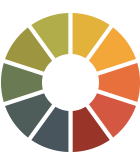 | Give modular email creation a try Litmus makes it easy to go modular. Store and organize your snippets and partials in Design Library. Then, quickly build and QA test emails with Visual Editor in Litmus Builder. It even comes pre-loaded with a fully optimized email template with modules so you can jump right in. |

Shannon Howard
Shannon Howard was a Customer Marketing Manager at Litmus
