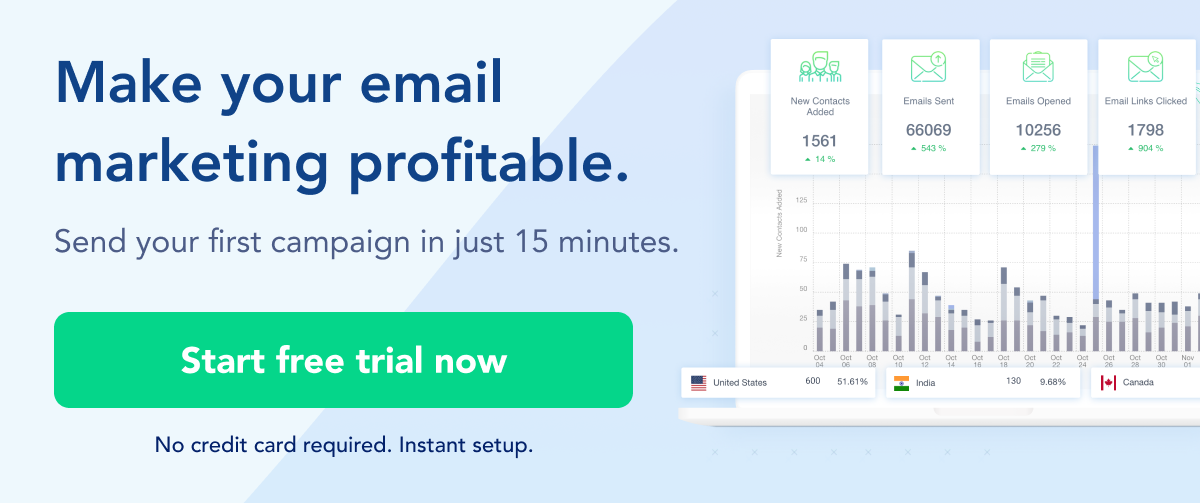The need for email marketing in the world of marketing cannot be overemphasized.
With over 2.5 billion email users, email is a highly effective and efficient method of marketing that small businesses can rely on. Email marketing also comes with a helping of the massive potential for small businesses to use digital marketing tools and channels to engage, communicate, and build a stronger relationship with their customers.
But email marketing or email as a medium in itself is highly powerful, as customers still refer to reaching out to businesses to get their plethora of queries and complaints resolved. And your customer support team has to deal with and reply to these hundreds of emails.
An email with that personalized touch in your email can make your customer feel cared for and overall improves customer satisfaction. And a lifeless automated message has the opposite effect. But it does not mean that you can spend hours crafting the perfect message and sending it manually to every customer. So how do you ensure even your customer support emails have a lasting impression on your customers?
One of the best ways for effective and fast email marketing is by creating a library of email templates and then customizing them as per the customer and their query. That is why in this article, we will explore the templates of the email you can create for utilizing them as per their requirements and a few tips for making them effective.
Source: Freepik
Table of Contents
One of the critical issues with automated emails is that they don't understand the key problem of the customer and send out the already pre-processed email sequence, which doesn't really solve their problems. Hence, our first advice is:
Understand your customer and their problem
In the hurry of providing instant gratification, don't go replying to your customer's problem as soon as you receive their query. Gather information about the customer and understand their problem and the best solution that you can provide.
Integrate the knowledge base with your agent assist dashboard
Always searching your database for queries resolution can be very time-consuming and also takes a lot of effort. Creating a knowledge base using a knowledge base tool, and integrating it with the agent assist dashboard can save a lot of time for customer support agents. They can just search for the customer queries using the keyword feature of the knowledge base tool and find the best solution to the query in a few minutes.
For example, Document360 allows you to integrate with other help desk software like Zendesk, Freshdesk, Intercom, and drift for better customer support.
Show empathy to your customers
After you have gathered all data about the customer's problem and found the solution with the help of the knowledge base, try empathizing with the customer's situation and show it your reply. An empathic reply can help your customers feel cared for and become loyal to your brand. And we all know that the best marketing comes from our customers only, with them advocating about you to their network.
Ask for further details
In case you don't understand the problem that the customer is having, there is no problem in replying back to ask for more details. But try to keep the number of emails to a minimum, as no one likes to keep writing emails.
Apart from what we have already above, here are a few additional tips that you can follow for crafting customer support emails:
Source: Freepik
Address your customers by name
A generic email saying just Hi or Hey can be perceived as quite condescending. That is why even if you have enabled automated email, ensure that every email that goes out addresses the customer by name.
Respond as soon as possible
Keeping your customer waiting can impact your CSAT score in a world where we receive our groceries delivered in 10 minutes. Hence even if you don't have a resolution to the problem, respond as quickly as possible, informing them how precious serving them is to you and that you will get back to them as soon as possible with a quick resolution.
Provide context in the email
As we discussed earlier, it is essential to understand and empathize with a customer's problems and even to pre-learn the customer's past history, persona, and details.
Add by using contexts from the past conversations with your customers, will make your customers feel that you understand them and their problems.
Apologize for any negative experience and provide an incentive
We are all aware of how situations can quickly accelerate when dealing with angry customers. That is why be genuinely apologetically in your response, no matter how unfair the blame or words may seem.
Additionally, provide any coupon, free service, or any other incentive for calming them or even thanking them for being understanding. And even reassure them that the mistake won't happen again.
Add supportive documents and links
Customer support receives hundreds of queries in a day. For example:
- Asking for tracking details
- Product resolution query
- Product working
- Returns or refund, etc.
For replying to these queries, you can add the appropriate links and knowledge base attachments to help the customer self resolve their problems.
Always ask them to reach out in case of any query or help
End your mail at some action item like asking for their feedback. And always provide customers with company contact details like email IDs and customer support numbers so that your targeted audience can engage with you 24/7 or when they have a problem. A 24/7 company's communication access to customers and prospects plays a crucial role in determining the CAST of that organization. The best way to integrate these details would be via CTA in the form of an interactive email signature at the end of the email.
Now without further delay, let's get into crafting the customer support emails for your customers.
First, divide your emails into categories based on the reason for sending the email, as it could be for asking for feedback or responding to an angry customer's negative experience mail.
Asking for feedback
Feedback emails are very common and are sent post the customer has bought a certain service or a product.
Hi #customer_name,
Thank you for choosing #Company_name to provide you with the best in #service_or_product.
As you already know that we always strive to give our best to our customers, but for us to do that, we need your valued feedback.
So please spare 2 minutes from your valued time to answer a few questions to help us in providing you with the best offers, services, and products.
Thanks
#Company_Name Team
<CTA>-<Take the Survey>
Respond to an angry complaint
The key is here to not be defensive but to be empathetic to the situation. To stop the situation from accelerating, remember to answer these emails on priority.
Hi #Customer_name,
We are extremely regretful that you had such a bad experience with us.
We at #Company_name really values our customers, and in the spirit of that, we would like to offer you a discount of 25% on your next purchase.
Also, we have passed on this issue to our quality control team and would ensure this would not repeat again.
We thank you for bearing with us.
And please reach out to us at (company's customer support email id) in case of query or problem.
We again apologize to you for any inconvenience that may have been caused.
#Company_team, or your name
Providing query resolution
As per the query, the email that you created has to be personalized. For example, if it's about order tracking, the details of the order and tracking link have to be attached with the mail.
Hi #Customer_name,
We are delighted to serve you.
But before we get started, can you help us by providing some information
(List down the details you may need for resolving the query like purchase dates or system queries)
Meanwhile, you can also check our FAQ Page (give faq page or self-serve knowledge base queries) to get the resolution faster. If you are still facing any issues, please revert back to us in this thread, and we will try our best to resolve your query at the earliest.
Thank you,
(Your name)
Follow-up email
Timely checking up with the customers can make your customers feel cared for and even ensure that your customers keep you in their minds.
Hi #customer_name,
I hope you are doing fine and everything is well with you.
We wanted to check back with you if the (issue or problem the customer had) was resolved?
And if you need any more assistance?
We would be more than happy to assist you.
Have a nice day.
Thank you,
(Your name)
There are only a few marketing channels that go beyond just marketing with a personal touch, one among them is email marketing. It is the best medium to connect the customers and subscribers with your brand.
Following the right tactics, tips and templates will amp the readers to open and read the message that you wish to communicate.
We hope this blog has helped you learn how to craft personalized customer support emails. We also hope that you will take the time to find out what is important to your business and use that information to create a solid email marketing campaign that will allow you to connect with your customers and keep them coming back for more!