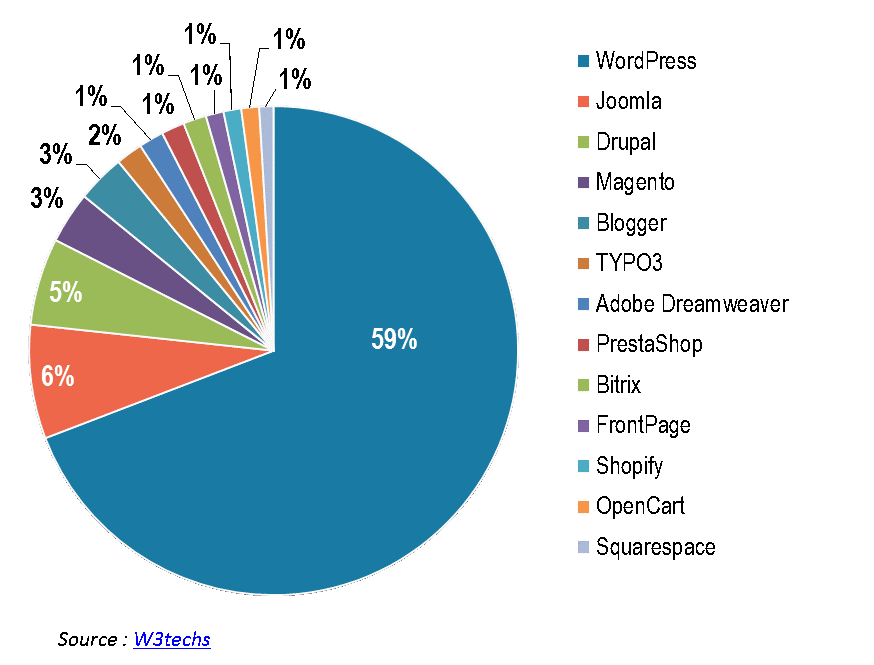WordPress is the most widely-used CMS (Content Management System) on the Web. It holds 59% market share. Its success can be attributed to its ease of use, its large community of developers, and the wide diversity of extensions available for its form management, email marketing, image sliders and more.
Choosing your WordPress theme is a crucial step in your website project. it not only defines the graphic appearance of your site, it can directly affect the functioning of its structure.
Indeed there are a multitude of WordPress themes on the internet. Some are free and some are what I would call “semi-free” (those that force you to pay for more features once you’ve acquired the free version) and finally, paying ones.
If you’re looking for a WordPress theme, one platform stands out from the rest in how it displays and categorizes WP themes and plugins (extensions). It’s called Themeforest. It classifies by category, sector of activity (blog, showcase, e-commerce) best sold, the most noted etc …
A basic fact about WordPress themes Remember that your website’s theme is the display structure’s orchestra (retrieving data from the backend and structuring it to be presentable to the user), but it’s not the core of your website.
Your theme uses native WordPress functions for its operation, and so it’s subject to the same rules as its extensions, when it comes to maintainability, bugs, updates etc. A poor quality theme won’t be able to follow WordPress’s evolution. It will likely have difficulty with its plugins as well.
Do you think a theme change can be done smoothly?
Hmm. Sorry to rain on your parade. In most cases, changing the theme will cause you to reconsider the structure of your pages, blog posts, categories, and taxonomies. The task is even tougher when your long-time and beloved previous theme was implementing the presentation logic of your pages directly in the WordPress admin.
Have you ever heard of Visual Composer? It’s an extension included with several WordPress themes.
This extension tends to simplify page formatting. For example, it allows you to make columns by adding predefined drag & drop components to your page.
This approach simplifies things a great deal, and makes web page construction accessible to a greater number of people.
However, what isn’t immediately apparent in Visual Composer is the actual quality of the source code it generates, its performance reports (just as some plugins slow down your website), and the complications that arise when you decide to change plugins (And yes, It’s likely you’ll want to change your theme after having used it for a couple of years).
Nevertheless, buying a ready-made WordPress theme that includes Visual Composer is a less expensive solution when starting a business with limited resources. Ultimately, what matters is your presence on the web. Your website might look like your neighbor’s, and its SEO performance, speed, and originality might be disappointing, though.
Build a custom WordPress theme?
Building a custom WordPress theme is your best option if your bug-tolerance is low, or if you want to stand out from the crowd.
This solution, when developed with the right team of programmers, will give you greater flexibility when choosing design and functionality.
A tailor-made theme, unlike a cookie-cutter alternative, doesn’t try to do everything. It’s developed specifically to satisfy the requirements of the vision you have for your website.
A huge benefit to this: the presentation structure no longer risks ending up in the WordPress admin. It will be at the level of the theme itself. The WordPress admin should only serve for content management. This will allow you to change the look of your site without having to start from scratch.
A custom theme also brings the additional benefits of performance and scalability. You could easily upgrade your website at your own pace as well because the system was built for you.
Exo Expertise: The ExoCore
Here at Exo, we’ve developed an internal structure called ExoCore. It’s a WordPress starter theme with a minimum of dependencies, around which we build your website. ExoCore is constantly evolving. A stabilized version is periodically deployed to update our sites.
In addition to providing a reliable and secure internal architecture. It gives us the flexibility to design unique and customized websites for each of our customers. All designs and features are possible!
Contact us to find out more!