8 Best Email Marketing Tools For Saving Time and Increasing Conversions
Optinmonster
AUGUST 24, 2023
OptinMonster has plenty of targeting and trigger features that detect user behavior to display the right campaign to the right person at the right time. For example, with OptinMonster’s Exit-Intent® Technology , you can display your popup to visitors about to exit your site. Get Started With OptinMonster Today!





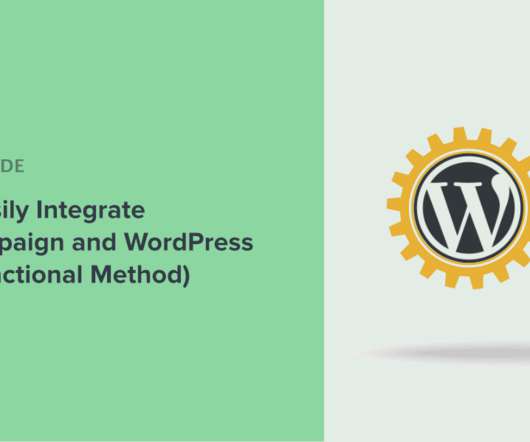











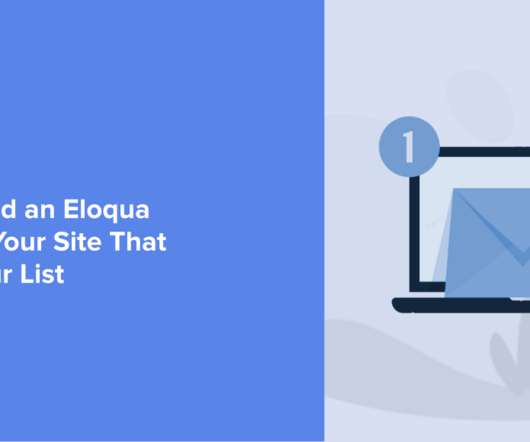






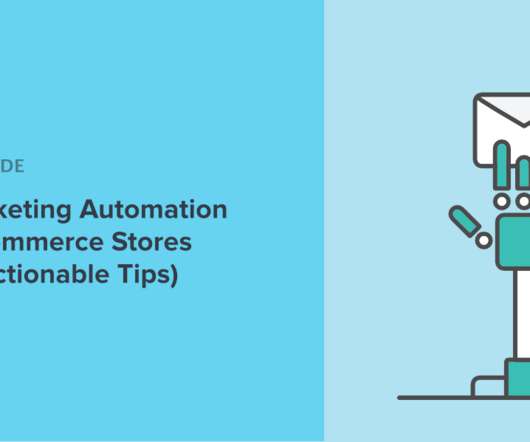









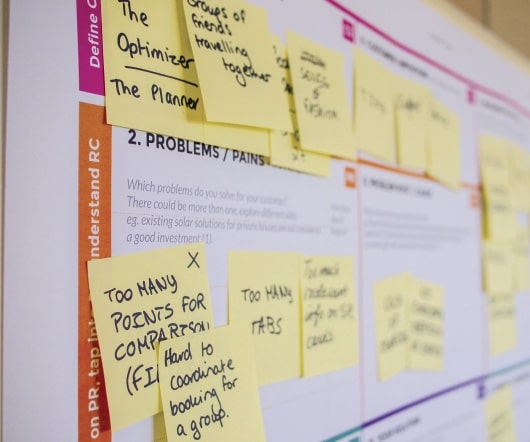













Let's personalize your content