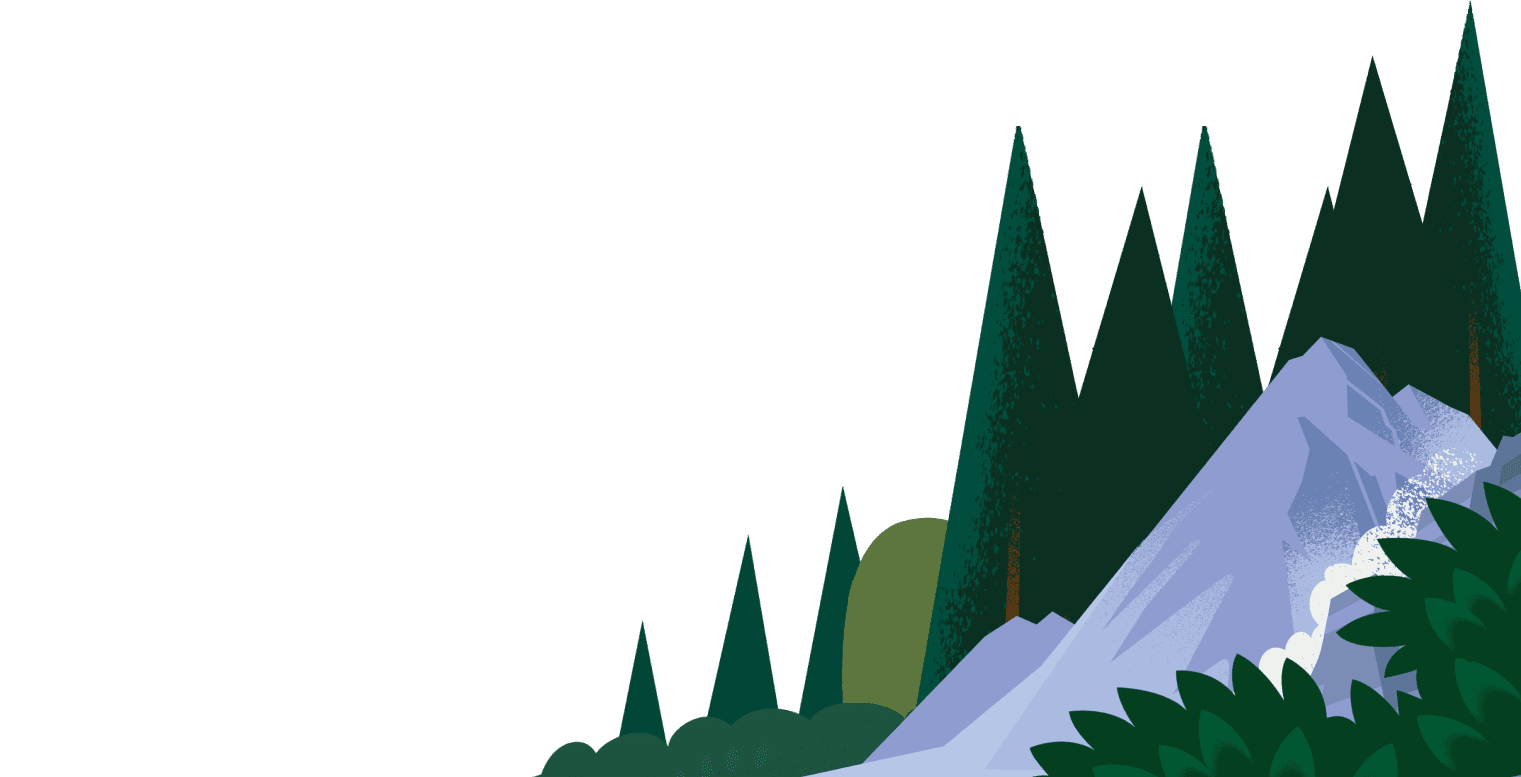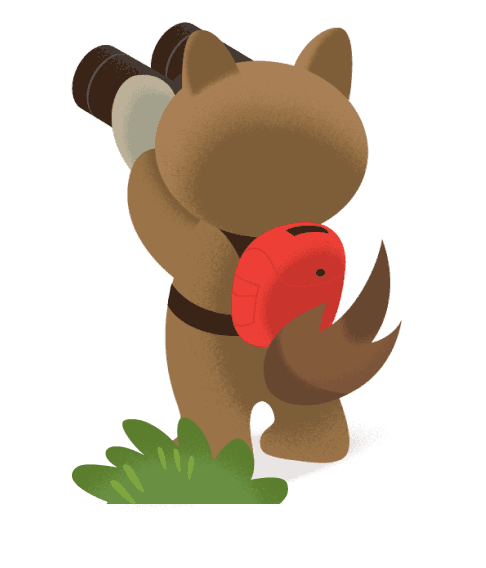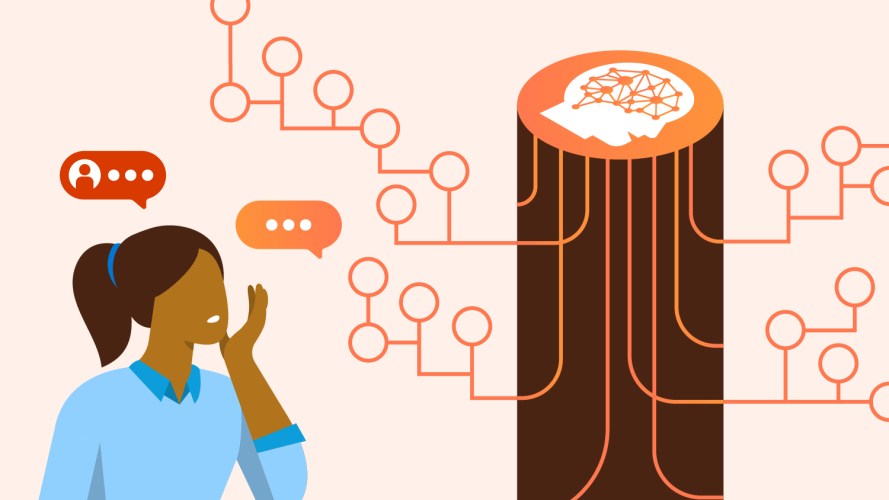Build, Test, and Ship Your AI App — A Roadmap for IT Managers

Here are 5 things you need to consider before you build an AI-powered app.

Asa Murphy
You have managed systems rollouts and cloud migrations. In the last decade, you have modernized legacy systems, connected and disconnected applications, and amped up cybersecurity. And now AI is in the public domain and in your industry. AI isn’t news to you or your IT team. But are you prepared to build AI apps that your business is asking for or are your teams’ hands tied with systems integrations? Do your developers have the skills to build AI and generative AI apps?
If you answered no to any of those questions, help is available. Whether you are building a healthcare diagnostics or a customer service app, you can take a step-by-step approach and use this as a roadmap. And start thinking about security and ethics questions early on.
1. Before building AI apps, define what you want
2. Build guardrails for ethics and security in your AI app early on
3. Good data is a prerequisite to building AI apps
4. Select the right technologies to build your AI app
5. Build AI apps and start deploying
Get ready to build, test, and ship your AI app
Wondering what you need to build an AI app? This free video on Salesforce+ breaks it down so you can get started today.



1. Before building AI apps, define what you want
A decade ago, most of us wouldn’t have imagined the feats AI delivers today. A paralyzed patient, unable to speak, can have their thoughts translated. NASA plans missions and steers rockets. And, closer to home, your competitors are deploying AI chatbots to handle customer service around-the-clock.
Before you start building AI apps, start with these important questions.
What is the problem you’re trying to solve?
Talk with your business partners. Are you addressing lagging sales? Negative customer service feedback?
To discover the best place to launch an AI app, Prakash Kota, senior vice president and CIO at Autodesk, started by defining use cases and user personas: “We have an engineering persona, employee persona, and a sales persona, and we’re talking about the outcomes we want to achieve with those,” he said.
The way you and your business partners approach problems is important too, according to Kota: “The key thing is having that experimenting mentality within your own organization to really test things out.”
What does the end result look like?
Here too, the use cases you’ve established will be helpful guides. Define the desired end state by use case and persona. This will give you a good sense of how much effort is involved, who needs to be involved from the business, and whether you have enough resources.
What are your competitors doing?
Pay attention to what others in your industry are creating and for whom. Should you imitate their offer? Or can you innovate on it?
An important question of course is, can you build AI apps? Does your team have the right skills and experience? If you are developing the app in-house, do you have data engineers and data scientists? Will you need generative or predictive AI models? Does your team have machine learning (ML) and natural language processing (NLP) experience? If not, look to your partners and ISVs for solutions and compare their offers.
2. Build guardrails for ethics and security in your AI app early on
Security, privacy, and accuracy aren’t new concerns for IT. But AI, so prominent in new apps, amplifies the challenges and elevates many risks, including bias and toxicity.
First, let’s define bias and toxicity.
AI bias: Negative bias can be the result of systemic error based on human prejudices or inaccurate assumptions. The result is a system that operates in unintended ways. Examples of bias errors include an app that fails to detect certain accents; excludes or over targets one or more groups of people; and generative AI that conflates a protected characteristic with a particular word or phrase that is harmful.
Toxicity: Toxic language, harmful dialogue and hurtful comments can appear in large language model (LLM) outputs. Researchers who tested the toxicity of a widely used generative AI tool, recently found that assuming certain personas, such as of the boxer Muhammad Ali, significantly increased the toxicity of the response.
As you start planning your own AI apps, think about building trust and ethics guardrails. Our five principles for trustworthy AI are: responsible, accountable, transparent, empowering, and inclusive. As Britta Fiore-Gartland, principal researcher at Salesforce, explained: “Our trust layer protects customer inputs and masks content to and from the LLM.”
Here are some actions to make sure you’re developing AI apps securely and ethically:
- Define the ethics principles and guidelines you and your development teams will build into any new AI apps.
- Develop a risk profile for your app, using the NIST AI Risk Management Framework, and determine whether you can support it.
- Document your app using model cards or system cards to provide transparency to users on the intended uses, performance, and specific ethical concerns and guardrails you provide.
- Examine the security features for any platform or system you will use to build and train your AI apps.
- Look for tools that can detect bias.
- Put in place a diverse team of stakeholders and IT engineers who’ll be in charge of risk reviews.
3. Good data is a prerequisite to building AI apps
There is no AI without data. Not just any data, because who hasn’t heard the old adage “garbage in, garbage out?” If you are creating generative AI apps, your LLMs will train on the data you feed them. And that data needs to be clean and harmonized.
AI models train on all kinds of data. What you use depends on your business. You’ll need numeric and other structured data for financial apps, but biometric data for a healthcare app, for example. The larger the amount of data you train your LLMs on, the better the output of your AI algorithms.
A data lake can store massive amounts of structured and unstructured data. Data lakes are fast and scalable. A data warehouse can also store terabytes of data. And if you already have one, you may be asking why not use it to store the data you’ll need for your AI apps.
Your data warehouse uses a schema, which converts the data into structured data before it gets stored. This makes it easier to retrieve, and is also the main reason why you have used data warehouses with great success for data analytics. But they are not your solution for AI apps.
Data lakes hold data in its native format without having to transform it. So they are the ideal solution to store structured, semi-structured, and unstructured data, which you’ll be using with AI.
A common question for IT is buy or build. Should you build a data lake or look for a vendor? Use your resources to build if the data for your AI app is already integrated and not siloed. But that’s not the case for most companies.
If you work for an average size company, you probably have over 1,000 applications and spend 36% of your time building custom integrations. Choosing a provider may be your best bet. Most data lake providers are in the cloud, which means you don’t have the upfront costs of setting up and maintaining your own.
If you are developing in the Salesforce ecosystem, you can use Data Cloud to import, store, integrate, and harmonize your data. Data Cloud feeds directly into the Salesforce CRM. And because Data Cloud is extensible and open, you can share data bi-directionally with data lakes and data warehouses.
4. Select the right technologies to build your AI app
Which technologies you choose when building AI apps depends partly on your use case. Our State of IT report found that when it comes to AI, IT is prioritizing service operations optimization (24% of IT leaders surveyed), new AI-based products (20%), and customer service analytics (19%).
If your application summarizes text, processes language, or answers questions, you will need an LLM. Over time, once the language model learns the specifics of your industry and data, it will draw conclusions and make logical inferences.
Building your own model can be expensive and will take a long time. If you go that route, be prepared to hire data scientists and data engineers with experience in ML and NLP. Finding and hiring people with the right AI skills is no small challenge. You should also be prepared for lengthy development and testing cycles. If you do go that route, there is help in the form of libraries and toolkits, which you will have to integrate once you put a team in place.
Generative AI platforms and libraries
- ML and DL platforms: Amazon SageMaker and Google Vertex AI are two ML platforms with built-in libraries and tools to train your AI model. They support several programming languages.
- NLP toolkits: If you are building chatbots or virtual assistants, an NLP toolkit, such as SpaCy for the Python lovers, can make development easier with pre-built models and utilities. Just recently, OpenAI released custom GPTs that you can customize for your own applications, and Google’s Vertex AI Search and Conversation is now generally available.
- Deep learning libraries: If your AI apps deliver image or speech recognition, a deep learning library is a good place to find a framework for building, training, and deploying your neural network. Several libraries, such as PyTorch and MXNet, are open source, and you can use more than one in combination.
- Libraries for computer vision apps: For apps that analyze images or video, there is OpenCV and TensorFlow, both open source. PyTorch can be another helpful library for your model.
Building AI apps with CRM data
Anytime you develop customer-facing apps, you’ll need to tap into your customer data. Without a CRM, that’s hard to do and will take a very long time. With Salesforce technology, your customer data is already in one place.
You can connect predictive or generative AI models, including Sagemaker and Vertex, to Data Cloud without complex integration. The newly released Model Builder, previously called Einstein Studio, adds “bring your own model” (BYOM) capability to the Salesforce platform.
Why is that a good thing? Say you work for a retail company and want to deliver hyper-personal recommendations to your online customers. You have already built your custom AI model that predicts the likelihood a customer will buy your new neon hoodie based on what they bought from you in the past. You can then deploy that model in Salesforce and use Model Builder to generate those personalized recommendations through email, a mobile app, or social media.
Solve IT challenges with AI
Want to see how you can start creating AI-powered apps and automations today? Check out this demo of Prompt Builder and learn more about our latest AI innovations.



5. Build AI apps and start deploying
In this year’s Developers’ Survey, Stack Overflow found that 70% of developers use or plan to use AI tools in development. The biggest benefit these developers see is increased productivity. Of those who use AI tools, 82% use it to write code.
Try AI for code generation
Whether you fall in the 70% who use AI or not, you can save time with Einstein generating Apex code on the Einstein 1 platform for Salesforce users. Einstein for Developers, currently in open beta and announced earlier this year, uses natural language prompts to generate code in seconds.
A query may look something like this: “Write a method that takes an account as a parameter and returns all contacts associated with that account.” A code analyzer will check the code for vulnerabilities. And you have the choice to accept, revise, or reject the code. Einstein for Developers uses a customized LLM based on Salesforce’s own open-source CodeGen AI model.
Integrated development environments make development easier
Your developers work all hours, often late in the night. Having a web-based integrated development environment (IDE) gives you and your team freedom to work wherever you are. You can code, edit, debug, and maintain version control in one place. There are several IDEs in the market, including Atom and IntelliJ.
Code Builder is our new web-IDE. It is preloaded with frameworks, built-in integration with Git, and preconfigured with the Salesforce CLI. It’s free for developers and admins. But if you prefer another IDE, you can integrate it with Salesforce.
Don’t neglect application lifecycle management and DevOps practices
Building and launching new AI apps shouldn’t take focus away from application lifecycle management (ALM) best practices. You still need solid processes across all ALM stages, and tools for developers, data scientists, release managers, and project managers to collaborate. With AI-powered tools like Einstein for Developers and Prompt Builder, Salesforce can help.
Pay close attention during testing and observation of your new AI app. In the Salesforce environment you can use DevOps Center, available on the Einstein 1 platform, to track code changes, maintain version control, and push changes to user acceptance testing and from there to production. Because developers, administrators, project managers and release managers work in the same space, the tool makes it easier to catch regression bugs and fix them before your new AI app gets released.
If you prefer working with your own project management tools, IDEs, and DevOps tools, you can bring all that in the Salesforce ecosystem. For example, you can use copado for change and release management and Code Builder for development, or IntelliJ as your IDE and DevOps Center for change and release management.
Talk to an AI expert today
Learn what AI can do for your company. Our experts are ready to guide you through the process, answering any questions you have.