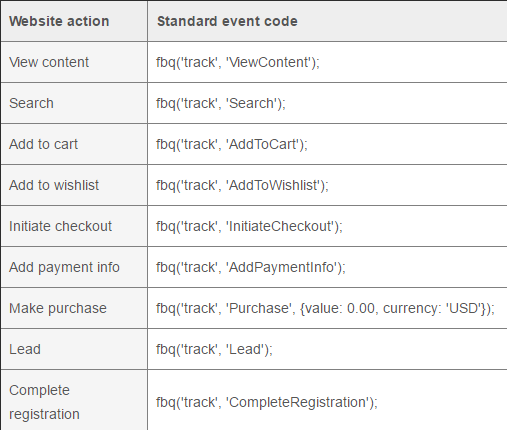Do you have a website and want to advertise via Facebook? Besides grooming the content of your ad beforehand, is also essential is to get complete statistics on how visitors interact on your website through your advertising.
In this article, we’ll detail how Pixel, developed by Facebook, will serve as both a conversion tool and a customized audience creator for your campaigns.
What is Facebook Pixel?
Facebook Pixel is a simple and effective tool for creating customized audiences and tracking your conversions. Conversions are specific actions taken by your website visitors, such as a purchase, registration or download.
Facebook Pixel can be installed quickly. Just insert the JavaScript code that Facebook provides you with on the web page where the expected action will take place. Then, link Pixel to your advertising campaign once it is created. Facebook does the rest! The installed code will send a signal to Facebook when a person performs the desired action on your site after clicking on your ad in their news feed. This will allow you to track the performance of your campaign in Facebook ad manager.
What use is Pixel in your digital marketing campaign?
Pixel is an excellent tool for optimizing your advertising campaigns. It accurately measures your ROI (Return on Investment). The cost-per-acquisition (CPA) of the Facebook ad tool can be as interesting as that of Google Adwords. It depends of your target, the conversion you want, or your industry.
Let’s take a practical example. Say your company wishes to promote a technical guide. You decide to offer it as a free download via a contact form, to enrich your prospect database. You also choose to run a Facebook advertising campaign to increase the number of guide downloads.
With Pixel, you can track the number of people who made this conversion on your site via your Facebook ad. But here is where Pixel really shine: You can also send a message to the people who have clicked on your ad and visited your site, but have not uploaded your guide! Powerful remarketing, wouldn’t you say?
Facebook offers 9 diverse types of conversions that can be used for standard events. For example, you could choose “Complete registration” as the “Prospect” action to fill out a contact form.
If the action you want to track is not available from the list, no problem, Facebook also offers a set up for 100% customizable events.
You are now ready to use Facebook Pixel! For more information on how to install Facebook Pixel, you can call on our team of experts who will be pleased to help you with this process.