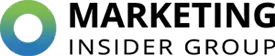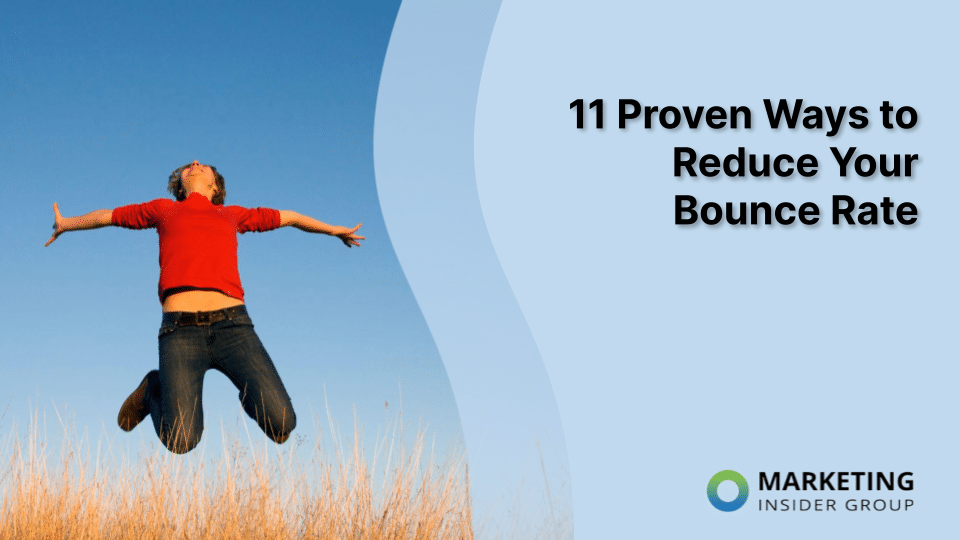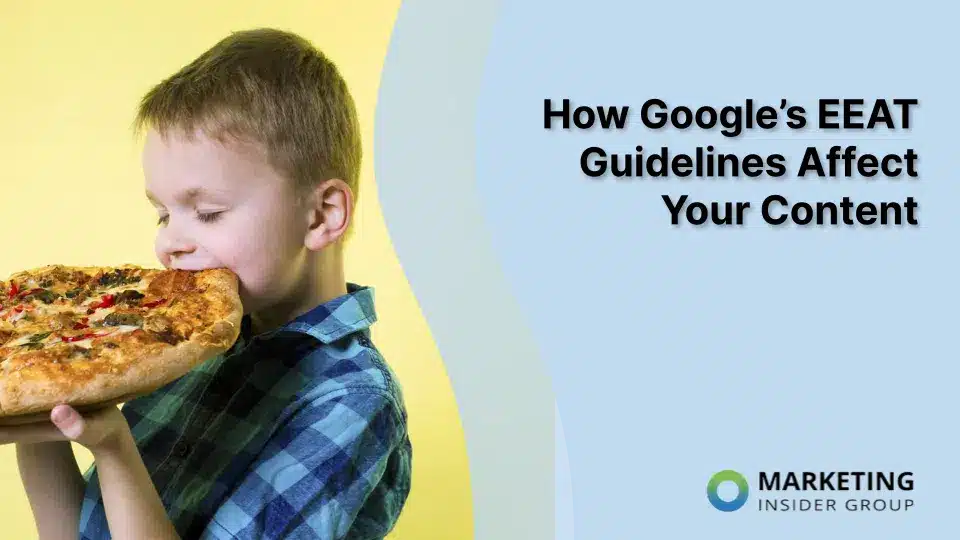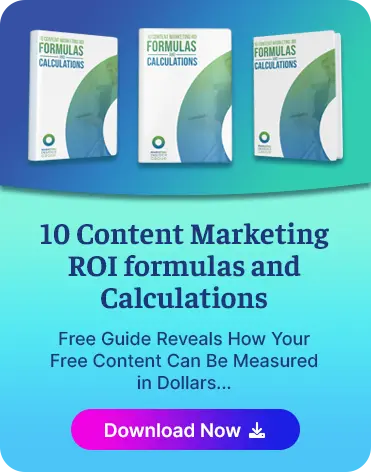4 Ways to Reduce Your Google Ads Spend
If your business isn’t using Google Ads, you’re probably missing a large chunk of your target audience. These ads can be incredibly efficient when utilized properly, although there’s more to the process than throwing a few ads online and hoping for the best because you’ll need to efficiently organize your Google Ads spend.
Fortunately, strategies like leveraging location and time of day controls, utilizing negative keywords, avoiding keyword bloat, and optimizing ad groups with A/B testing can work wonders for your campaign. From there, you can refine your advertising efforts and maximize returns.
Because the business world is so competitive, you need to make every advertising dollar count. This guide offers four tips for optimizing your Google Ads spend to save money and enhance your campaign’s effectiveness.
Quick Takeaways
- Making the most of Google Ads is vital for most businesses.
- Location and time controls, negative keywords, avoiding keyword bloat, and optimizing ad groups are part of the process.
- The result is less waste with your Google Ads spend.
- Your business will see growth if you optimize your online advertising campaign.
1) Location and Time of Day Controls
Most businesses have a clear understanding of where their target audience is located — whether it’s a 10-mile radius around a store location, within a set of designated market areas, or across several states.
If you aren’t sure where your target audience is (or if you’d prefer to double-check that your assumptions accurately map to reality), Google Analytics provides a robust set of tools to help you identify your website traffic sources.
Access Your Report
To access your report, log in to Analytics and select:
- Reports
- Audience
- Demographics
- Location
This view gives you complete website usage data.
If you have conversion tracking enabled (you should), you can overlay that filter onto your map of website visitors, providing you with a detailed geographic breakdown of your website visitors and converters.
Once you are confident that you’ve identified where your target audience resides, set up “Goal Set” or “Ecommerce” under the “Explorer” section to focus your SEM efforts on searchers in specific areas. This step allows you to geo-target your ads, helping eliminate spending for clicks that never help your business.
For businesses currently using location targeting, a best practice to maximize your search advertising spend is to set bid adjustments for specific target areas (zip codes, radii, etc.) within your target market that are generating your highest-quality traffic.
Ad Scheduling
Another best practice to ensure your ads are visible to valuable traffic is to use ad scheduling or “dayparting” to adjust bids based on the hour of the day.
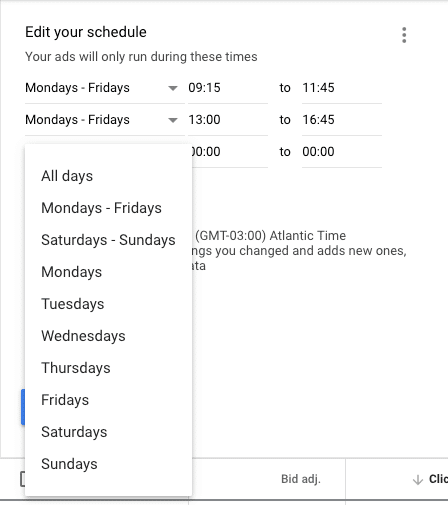
For example, if you own a dry-cleaning business that closes at 6 pm on weekdays and are marketing through call-only ads, it’s a good idea to turn off the ads after 6 pm to avoid paying for calls that no one will answer.
Similarly, if you run a B2B marketing agency on the East Coast, odds are most of your potential clients won’t be searching for you in the middle of the night. In that case, scheduling a bid adjustment decrease from 8 pm to 7 am can help you minimize your Google Ads spend on clicks that are unlikely to convert.
On the other hand, I’ve worked with multiple accountants and lawyers (especially estate and divorce attorneys) with local practices who receive an incredible number of qualified leads at traditionally off-peak (weekend, late-night) times.
As a general rule, before implementing any bid adjustments or ad scheduling, check your website’s analytics (use the same procedure as noted above for location; then add time as a secondary dimension) to identify the times with the highest goal completion and conversion rates.
Once you feel confident you understand when your target audience is browsing your site, create ad schedules based on:
- Your business type
- Time zone (You can schedule different bid adjustments for each time zone if you operate in multiple)
- Ad type (For call-only ads, you’ll want to make sure your business is open, etc.)
Continue Monitoring
After your bid schedules are in place, be sure to monitor them on an ongoing basis. A bi-weekly review of Google Ads spend/website traffic by hour of the day report can provide valuable insights. It can also help you maximize your budget.
As you review your reports, if you notice a particular time of day is producing a high volume of conversions, schedule a bid increase of 10 or 15% and observe the results.
If it produces additional new conversions, keep it. If not, remove it. Likewise, if a time of day is responsible for a large volume of non-converting clicks, consider adding a bid decrease.
2) Negative Keywords
Negative keywords are the forgotten uncle of geo-targeting. They’ve been around forever, and they’re massively under-appreciated.
Put simply, negative keywords are the inverse of a traditional keyword. Where a keyword directs Google Ads to show the ad when a search containing a particular keyword is queried, a negative keyword prevents Google from showing your ad for searches containing your negative terms.
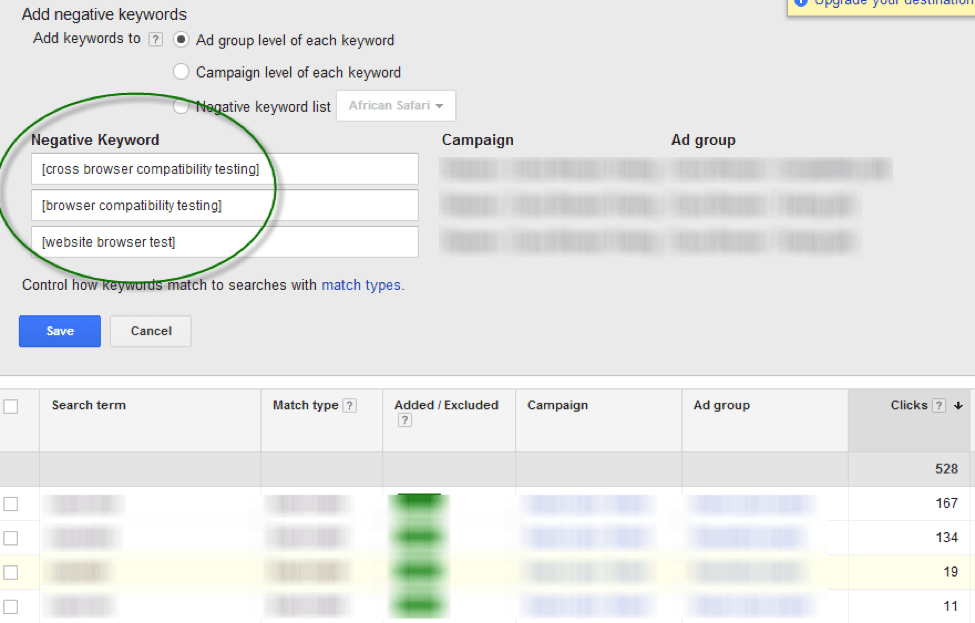
Depending on the match type your marketing campaigns employ, negative keywords can be lifesavers.
Poor Use of Ads
A telecommunications client of ours had previously had a poor experience with search advertising. They ended up spending several thousand dollars on a campaign without receiving a single lead despite more than 1,500 clicks.
As we dug into their campaign, we discovered that the prime culprit behind the failure was a lack of negative keywords.
Of the 1,500+ clicks generated, 99.9% were triggered through Google Ads’ broad match criterion – and the queries themselves were, by and large, irrelevant to the client’s business.
For a company that sells business phone systems, a Google Ads spend of $11.58 for “ways to start a business online for free” is a bad idea.
A Better Way to Spend
There are two primary approaches to creating a negative keywords list for your search advertising efforts: proactive and reactive. The best practice for almost every business is a hybrid of both methods.
Proactive Negative Keyword Management
Proactive negative keyword management involves actively identifying (either through common sense, a pre-built negative keyword list, or an interactive negative keyword tool) negative keywords based on your business and goals. Generally, it’s best to create a baseline list of sure-fire negative keywords and refine/expand the list using reactive tactics.
Reactive Negative Keyword Management
In contrast to the proactive method, a reactive approach uses Search Queries reports in Google Ads. These reports allow you to inspect the actual search queries. From there, you can look at the keyword and match type that triggered each click.
If you see any terms that aren’t relevant to your business, you can add them as negative keywords directly from the report. To make the most out of this method, you should review your Search Queries reports regularly. Usually, bi-weekly is sufficient.
3) Avoid Keyword Bloat
For many companies, keyword bloat is a silent revenue killer. Put simply, keyword bloat is what happens when advertisers bid on (way) too many keywords to avoid missing out on potential customers.
The story usually goes something like this: In the beginning, the company’s search advertising efforts are limited to a handful (or fewer) of campaigns, each with a half-dozen ad groups and a small, targeted, well-researched group of keywords.
The campaign works well and produces a high return on ad spend (ROAS). Over time, the business grows. Due to its past success, the business owner(s) decide to increase their search advertising efforts.
From there:
- Services and products change
- The company enters new markets
- Time goes on, and terminology changes.
- New campaigns, ad groups, and keywords are added to reflect these changes
- Outdated and no longer applicable keywords aren’t removed
Eventually, the company’s campaigns start to produce fewer conversions despite a relatively constant number of clicks. Search impression share decreases. The campaign’s once-strong (ROAS) begins to plummet.
Symptoms of Keyword Bloat
The symptoms of keyword bloat aren’t as obvious as those of poorly configured controls –in many cases, the campaign continues to produce a large number of clicks from, prima facie, qualified prospects during prime business hours.
The problem is that many of those clicks are generated by unproductive keywords with little (or no) chance of producing a conversion — and preventing your budget from being used by relevant, productive keywords that are generating results.
Here’s a quick test you can perform to see if keyword bloat is contributing to your wasted Google Ads spend: In the Google Ads interface, pull a series of (if you have sufficient data) quarterly reports for the past eighteen to twenty-four months.
For each quarter, write down the following metrics:
- Conversion rate
- Cost per conversion
- Search impression share
If keyword bloat is a problem for your campaigns, you’ll see a clear pattern emerge as you examine the reports chronologically (start with the oldest and move toward your current report) — your conversion rate and search impression share will decline while your cost per conversion increases.
If you see a massive change in any (or all) of those metrics, keyword bloat is likely costing your company a great deal of money. As a general guideline to what counts as “significant”, look to see if all three metrics are relatively constant (within 15%), both from quarter to quarter and from your oldest to your current report. If the metrics are consistent, keyword bloat is likely not a problem for your account.
Eliminating Keyword Bloat
The most successful strategy for eliminating keyword bloat once it has taken hold of your campaign is to purge the campaign of all of the bloat – all at once. This may sound extreme, but it’s the most effective way I’ve found to eliminate the issue and return your campaign to profitability.
Here’s the procedure:
- Go to the keywords tab under your bloated campaign
- Download and save all of your keyword data (just to be safe)
- View your campaign data for the past 3-6 months (I usually start with 6 months. If bloating still exists, reduce the window)
- Add the following filter: Conversions < 1. This step will remove all of the keywords that have generated at least one conversion over the period selected in Step #3
- Select all of the remaining keywords and remove them
- Remove the filter from Step #4. What’s left is every keyword that produced a conversion within the timeframe you selected in Step #2 – your best keywords
- Using your updated keyword list, sort by cost per conversion (CPA) and eliminate any remaining keyword with a CPA that is 30% higher than your maximum target CPA.
You’re probably thinking this sounds a bit insane, extreme, or both. After all, you’ve worked for years building your search campaigns. You’ve meticulously crossed your T’s and dotted your I’s. Now I’m telling you to tear it all down. The reality, for most advertisers, is the digital marketing equivalent of the 80-20 rule: 20% of your keywords drive 80% of your revenue.
This method forces you to focus 100% of your company’s advertising spend (vs. the 20% or less you were previously) only on the keywords that are contributing to your bottom line. For most clients, we’ll see a dramatic turnaround within a month or two – conversion volume and search impression share will increase substantially while CPA decreases.
4) Optimize Ad Groups and A/B Test Copy
Once you are confident that your search advertising campaign includes proper controls and a focused list of quality keywords, it is time to hone your search ads. Here’s what you should know:
Common Problems with Generic Ad Groups
If your company is similar to most, your search campaigns include a few hundred keywords broken into three to seven ad groups, each of which triggers one of two ads. On multiple occasions, we have seen client campaigns with a single, generic ad copied across dozens of ad groups containing thousands of keywords.
The common problem with this structure is twofold:
- Ads for each ad group are virtually identical and generic. This results in a reduced “ad relevance” score and a lower anticipated click-through rate (CTR) – two heavily weighted factors in Google Ads’ calculation of your keyword Ad Rank. Ultimately, this results in paying a significantly higher cost per click than your competition
- In most cases, having near-identical, generic ads across groups is a result of lumping together a large group of loosely related keywords into a single ad group, preventing the creation of specific, targeted, and relevant search ads
In extreme instances, loosely organized ad groups with generic ad copy can result in paying 30%, 40%, or even 70% more for the same click – quickly exhausting your daily budget and missing dozens, hundreds, or even thousands of potential customers every day.
Creating Targeted Ad Groups
As you begin the optimization process, start by separating your keywords into related “buckets” – this could be by product type (for example, one ad group for shoes, one for bags, one for accessories), service type (e.g. one for divorce law, another for estate law) or theme (dog supplies, cat supplies).
Using Website Structure as a Guide
If you are unsure what type of ad group is best, your website structure is a safe place to start. As a rule of thumb, main navigation items or overarching service areas are best suited to the campaign level; specific products/services/items (subpages and sub-subpages) under the main navigation or overarching service area provide excellent guidelines for ad groups.
An added benefit to this approach is the ability to use each sub-page as a final URL, directing traffic from individual ad groups to a highly relevant webpage.
Optimizing Landing Pages
If the destination website includes landing pages (and it should!), a best practice is to have at least one landing page per campaign (and, in most instances, two or more landing pages per campaign).
Regardless of industry, the ultimate goal of search ads should be to provide the visitor with the maximum amount of relevant information possible based on the searched query.
To accomplish this goal, start with your new ad groups. Review (again) the keywords included, then start brainstorming several versions of ad copy that are specific to the terms included in the ad group.
Do not be afraid to be specific – if a prospect is searching for “living wills” or “coach handbags”, the prospect is more likely to click on an ad that prominently includes those terms than a generic ad from a company with which they are unfamiliar.
Refining and Reviewing Ads
As a best practice, aim for three to four unique search ads per ad group. Once these are complete, review each ad from your prospect’s perspective (or, better yet, ask a friend or colleague to review each ad).
Picture yourself querying a search for one of the keywords and seeing one of your newly crafted ads. Ask yourself: is this ad relevant? Does it encourage interaction? Would you click it? Through this process, always remember to be honest with yourself – at the end of the day, self-deceit is only going to result in a wasted Google Ads spend and additional time spent correcting the issue.
Running and Evaluating Ads
Once you are confident the newly crafted ads are targeted, relevant, and engaging, upload them to their ad groups. You can then adjust your campaign ad delivery to “rotate ads evenly for 90 days, then optimize.” Next, take a step back and allow the ads to run for a set period of time.
Conducting A/B Testing
Following the predetermined period, revisit your ads. Identify the one(s) with the highest CTR and conversion rate and eliminate the others. If two are within 10-15% of each other, keep both.
Your next step is to begin A/B testing using the “winner” from the above test as a control item:
- Create new versions with slightly different headlines or body copy – but not both
- Repeat the above procedure – the goal of A/B testing is to maximize your ad relevance, CTR, and conversion rate, optimizing your campaign and reducing your cost per click (CPC)
Throughout this process, be impartial and ruthless. No matter how clever or captivating you believe an ad to be, don’t keep it if the data doesn’t support it.
What Happens When Your Google Ads Campaign Doesn’t Perform
A poorly performing Google Ads campaign can harm your business in several ways.
Wasted Money
When your ads don’t work well, a lot of your advertising budget is spent without bringing in many customers. This happens because your ads aren’t reaching the right people or aren’t convincing them to buy. Inefficient ads mean you spend more to get each customer, which can strain your budget and cut into profits.
Low ROI
The goal of advertising is to make more money than you spend. If your ads perform poorly, it means you’re spending more to get customers than the money you make from them, leading to losses.
Reduced Quality Score
Google rates the quality and relevance of your ads. Poor performance lowers this score, which means you’ll pay more for each click. Your ads will also show up less often. This makes it even harder to improve your ad performance without spending more money.
Missed Sales
If your ads aren’t effective, you’ll miss out on potential customers and sales. Your ads might not reach the right audience or fail to persuade them to act, so you miss opportunities to grow your business.
Harm to Brand Reputation
Badly targeted or poorly designed ads can annoy people and give them a negative impression of your brand. Irrelevant ads can damage how potential customers see you.
You don’t want to throw money at your Google Ads campaign only to see it fail. Taking the time to optimize your ads and target the right audience puts your company in a much better position moving forward.
Make the Most of Your Google Ads Spend
Optimizing your Google Ads spend strategy might sound a little crazy. After all, you could have to start from scratch. However, it’s worth the effort if you get your desired results.
By leveraging location and time-of-day controls, utilizing negative keywords, avoiding keyword bloat, and refining ad groups and copy through A/B testing, you can take your company’s advertising efforts to the next level.
Each of these methods targets specific aspects of your ads, ensuring they reach the right audience at the right time and with the right message. Embracing these best practices not only helps in cutting unnecessary costs but also maximizes your return on investment.
Learning how to make the best use of Google Ads and other paid advertising tools can be overwhelming, but we can help. Contact Marketing Insider Group to learn more about paid media advertising services, or book your free consultation with our team.