A Quick Guide to Video Conversion: Popular Formats, Tools, and Tips
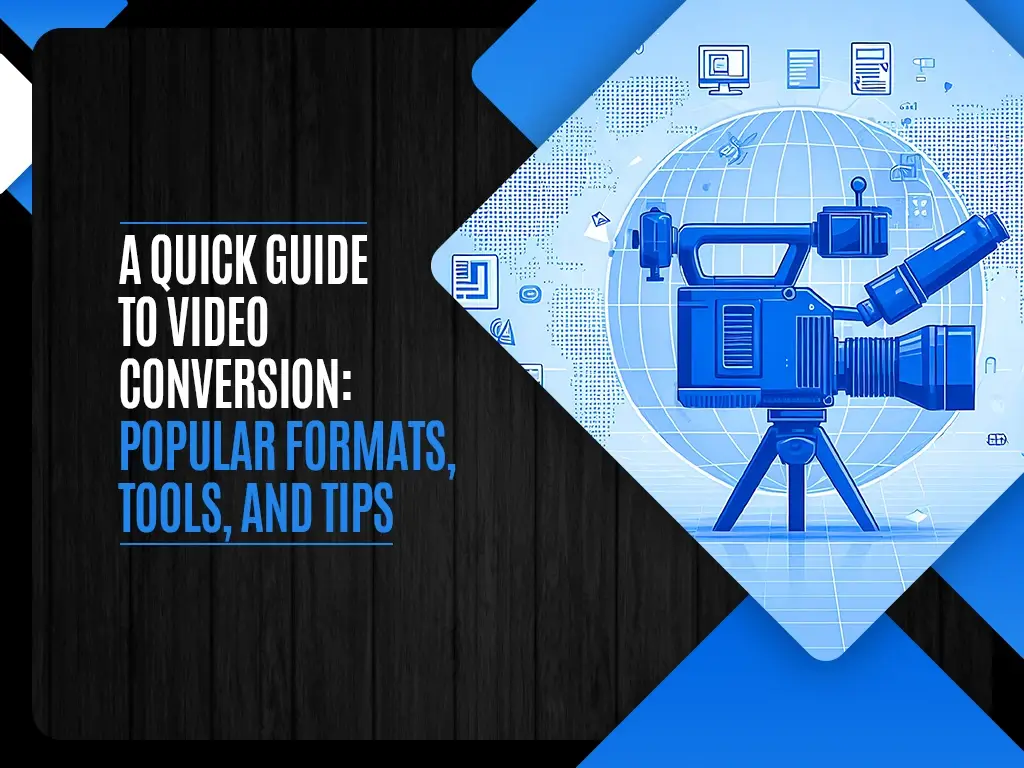
As the world around us is evolving rapidly, video streaming and creation has become a very important earning source for many individuals. Videos are used to inform, educate, make people aware and to communicate with them. In the video making process, even though filming and editing are important aspects; however; video conversion for instance youtube to mp3 converter and downloader plays a significant role leading to distribution of video. It is a process using which people transform their video files from one format to a new one. The purpose is to store the data including the video, audio and all of the codec packaging in a way that it doesn’t lose its quality and the content is saved in a more compatible format. Here is a few features that the video conversion offers:
a. The video conversion process allows the video to be saved in a format which is easily accessible and compatible for different devices including phones, tablets, computers and TV.
b. When the conversion of the video is in process, the output is desired to be uploaded on a particular social media platform or some other cloud storage. The process of converting a video allows the video to be stored in the platform friendly format so it can be easily accessed by a larger number of audiences.
c. It is difficult to stream a larger size video online and some of the platforms even allow only a particular video size to be uploaded. Converting the video allows to reduce the size of the video without sacrificing the quality.
d. Editing is one of the very crucial parts of making or creating video content. When you edit your video, it is best to use a compatible format to streamline the process of editing.
Popular Video Formats
When you explore the different video formats, you have to choose the one that is best suited based on your targeted audience / viewership. Look for the ones which offer the features based on your needs. You need to ensure that the format that you are choosing is compatible with most of the devices and softwares to allow more people to access the video. You can choose to adjust the output quality during the conversion process which is crucial for efficient storage and easy streaming of the video. Let’s look at a few of the most commonly used video formats:
1. MPEG – 4:
This is the most efficient and widely used video conversion format. Its compatibility with any and every device available makes it most popular. The video saved in this file format doesn’t lose its quality and the compressed file can be streamed online without any disruption. The file size is not too large and since the quality remains intact, it is ideal to be used on most online platforms including YouTube and Netflix.
2. AVI
The video stored in this format is compatible on almost every device available as well. These files can be used on windows, macOS, Linux and other systems which makes it preferred as well. It is a reliable format due to its compatibility along with easy access.
3. WMV
This is another widely used video conversion format. It allows the videos to be opened and is compatible with only windows operating devices as it has been manufactured by Windows. It provides smooth playback and streaming of the video on the Windows systems so it is in demand among windows users.
4. MOV
This file format is only compatible with Apple’s devices as it is compatible with the QuickTime player which is built-in into the iOS and MacOS systems. It is preferred for content creators who are targeting audience using the Apple products.
5. TS format
Ts is another file format which Is Video Transport Stream. It stores the content in MPEG-2 however, you can easily convert ts to MP4 for easy accessibility and more compatibility among other devices.
Once you choose which file format you prefer or caters to your needs, next task is to choose the tools which you can use to convert the video. Here are some commonly used softwares used for video conversion.
-
Handbrake:
This is an open-source video conversion software. If you choose to use this, you would have options to choose a wide range of file formats as the output and will be able to customize it as well.
-
FFmpeg:
If you are an advanced user and know how to use a command-line software for the purpose, then this tool is the best for you. It allows you to output your file into various formats and codecs.
-
Online Converters:
If you are comfortable in using online softwares to do the conversion of your video then web-based tools like CloudConvert and Online UniConverter are the ones in high demand for the purpose. They allow you to convert your video without much trouble and you do not need to go through the process of downloading the software as well.
-
Video Editing Software:
You can also enjoy this feature of video conversion using the editing tools you use for creating and editing your video content. You can choose the desired output file format and convert the video with just a click of button.
When converting the file make sure you choose the best format according to your requirement, adjust the size of video while not sacrificing the quality of the content. If you have to convert a lot of videos then batch conversion is the best feature to save time and effort. Keep in mind that it is one of the artist’s key elements to convert and distribute the video in the most accessible manner. Use the knowledge and convert the videos according to the way you need.

