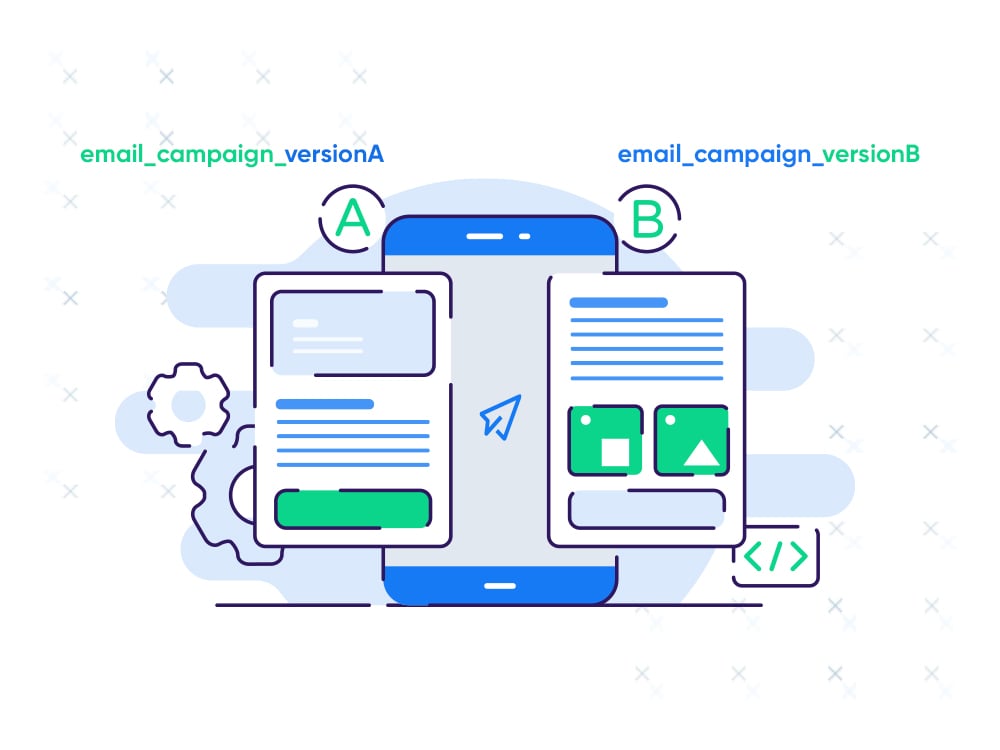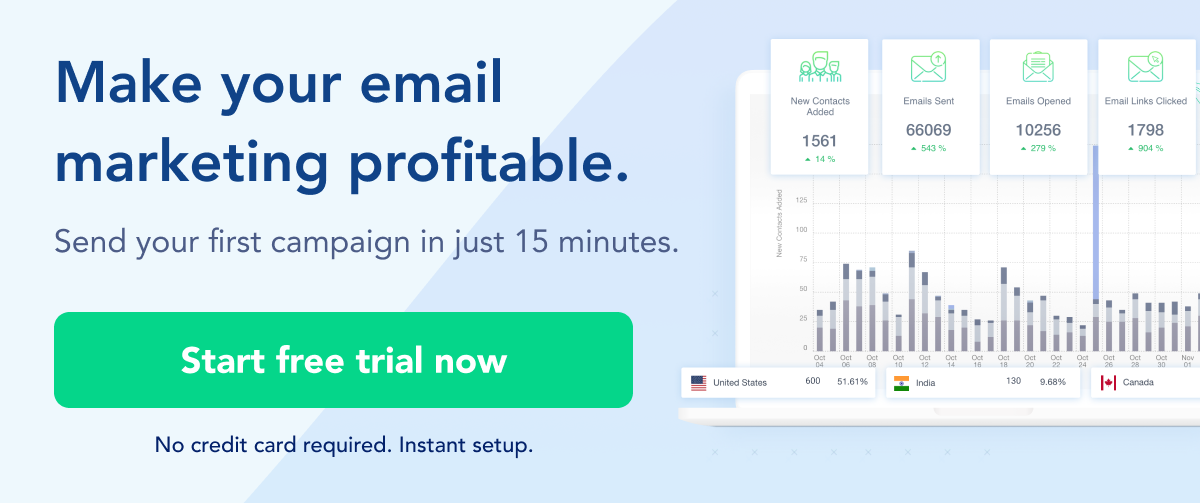The most basic reason for email UTM codes? They help you track the effectiveness of email campaigns. A little lost? We’ve got you covered!
Table of Contents
Understanding Email UTM Codes - What They Are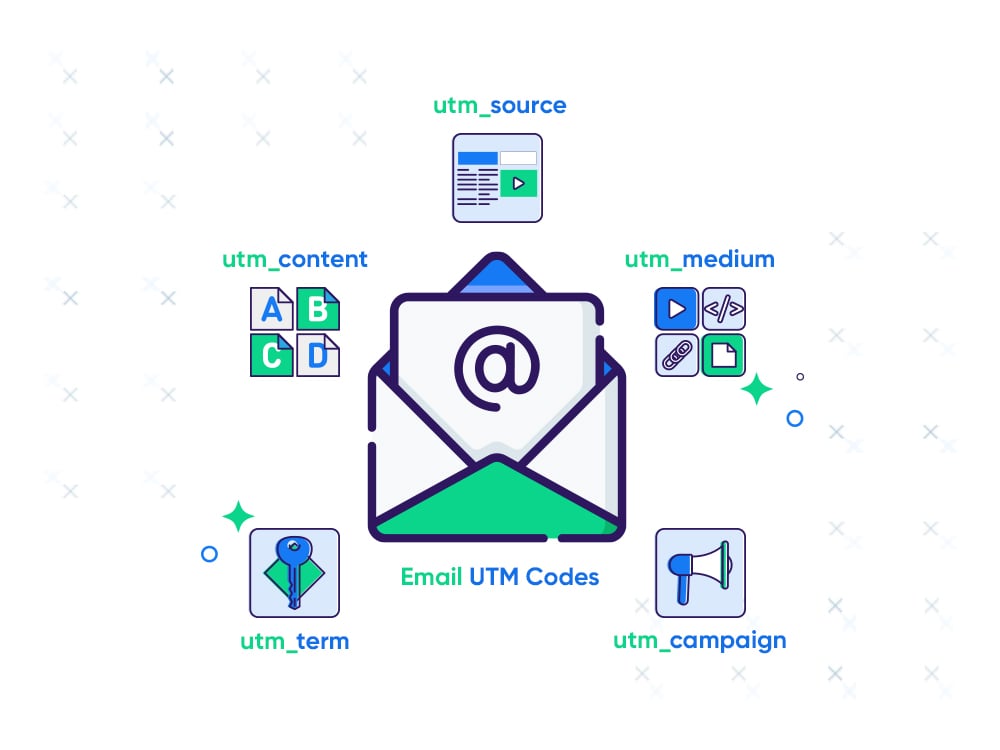
UTM (aka Urchin Tracking Module) tags are extra bits of code that you can add to weblinks in your email campaigns. They allow you to track clicks and traffic from your emails back to your website.
The main UTM tags are:
- utm_source - This shows where the traffic came from. For email, you would put the name or type of email campaign here.
- utm_medium - This shows the type of link. For email, this would be "email".
- utm_campaign - The specific email campaign name.
- utm_content - Used to differentiate multiple links in one campaign.
- utm_term - Optional for search campaigns.
So an example link with UTM tags might look like this:
www.example.com/?utm_source=newsletter&utm_medium=email&utm_campaign=january_sale
When someone clicks that link from your email, it will now show up in your website analytics as coming from the "january_sale" email campaign. This lets you track results and see how effective your email campaigns are.
The main purpose is to track traffic sources and see your email marketing performance. UTM tags let you easily identify customers that came from email vs other sources.
How to Use UTM Codes in Email Campaigns
When setting up email UTM tracking for your email marketing, it's important to establish a consistent naming convention for your parameters. This will make filtering and analyzing the data much easier down the road.
Many marketers follow a format like this:
- utm_source = email
- utm_medium = newsletter
- utm_campaign = [Campaign Name]_[Month Sent]
In practice it might look like this:
www.weblink.com/?utm_source=email&utm_medium=newsletter&utm_campaign=spring_sale_march
Try to keep your campaign names simple, yet descriptive. Adding the month for example, is an easy way to differentiate multiple emails sent in the same year.
There are many free tools online to help you easily generate UTM codes for your links. Google's URL Builder is just one option - you plug in the details and it creates the UTM tag to append to your URLs.
However, using an email marketing platform like SendX also has built-in UTM generators. You can learn more about that in our post here.
We recommend you take advantage of these tools so you don't have to build UTMs manually.
Just be sure to use a consistent naming convention, and always triple check that the codes are added accurately before sending your emails. Precise setup of UTM parameters is crucial for properly tracking and attributing your email marketing efforts.
We’d also caution against overly complex or cryptic campaign names. The goal is to easily see which UTM tags represent which emails when looking at your analytics dashboard. Setup your tags properly from the start, and you'll get great insights into email channel performance.
Implementing UTM Codes in Email Campaigns
Once you have your UTM codes generated, it's time to add them into your actual email content. The key is to place the UTM parameters on every link you want to track clicks and traffic from.
For most email service providers, you can edit the hyperlinks within your email builder. Just paste the full URL with UTM codes into the link field.
For example:
Original link: www.example.com/products
Modified link: www.example.com/products?utm_source=email&utm_medium=newsletter&utm_campaign=april_promo
Doing this for each link ensures all click-throughs will be properly tagged and attributed to that email campaign in your analytics.
Be extremely careful when inserting UTM codes into links - any small typos can prevent tracking from working correctly.
Maintaining consistency is crucial too. If you label a campaign "april_easter" in one link, don't call it "spring_sale" in another place.
Analyzing UTM Data in Google Analytics
If you sync your email service provider with Google Analytics, once your emails are sent and the campaign is live, the fun part comes when you dive into the UTM tracking data within Google Analytics.
There you can view all the UTM parameters captured, including the email source, newsletter medium, and unique campaign names you created.
Click into each campaign to see metrics like clicks, bounce rate, and goal conversions.
Compare email campaigns to see which subject lines, calls-to-action, and offers are performing best with your subscribers.
UTM tracking provides a wealth of data to understand open and click rates from your email service provider. Combine this with in-site behavioral data to optimize future email efforts.
Analyze UTM reports regularly to see what works and what doesn't. Then use these insights to refine your emails, content, timing and other factors to continually improve performance.
Leveraging UTM Codes for Easy A/B Testing
UTM parameters can be valuable when you’re running A/B tests and experiments across your email campaigns.
For example, you can create two different subject lines or calls-to-action and track them as separate campaigns:
email_campaign_versionA
email_campaign_versionB
Or use the utm_content parameter to distinguish between versions:
utm_content=versionA
utm_content=versionB
This allows you to send an email to two segments of your list with each version having unique UTM codes.
Then, in Google Analytics, filter and compare the performance data - opens, clicks, bounce rates, goal conversions, etc. See which version of your email drives more traffic and conversions.
The winning variation can then be sent to the remainder of your subscriber list. UTM tracking enables clear A/B testing that provides actionable data to optimize your emails.
You can run subject line tests, experiment with different sender names, or even compare sending on different days of the week. Just be sure to use specific UTM tagging so you can accurately analyze the results.
Leverage UTM codes to take the guesswork out of email optimization and make data-driven decisions to boost email performance.
UTM Metrics to Monitor for Optimization
To continually improve your email marketing results, it's important to regularly monitor the UTM tracking data for each campaign. Set aside time every week or month to review your core email metrics.
Look at key performance indicators like:
- Open rates
- Click-through rates
- Bounce rates
- Goal conversions.
Compare these metrics across campaigns to see which types of emails get the best engagement. Look for trends over time to see if subject lines with emojis or holiday themes perform better for your audience.
Troubleshoot any campaigns that saw abnormal drops in clicks or conversions. Review the UTM source, medium, and campaign names being tracked to ensure proper setup.
Use this analysis to make informed decisions about optimizing future email efforts. Double down on tactics that convert while trying new approaches to improve lagging areas.
Perhaps test a new call-to-action style or send time if a campaign underperforms. Adjust your email mix and content to drive more revenue.
Consistent monitoring ensures you actively apply insights from UTM tracking to enhance email performance. Don't just set it and forget it - leverage UTM data to make strategic optimizations.
When Things Go Wrong - UTM Code Troubleshooting Tips
Even with the best planning, you may encounter issues getting UTM tracking to work properly. Here are some common problems and fixes:
- Missing Data - If UTM parameters are missing in your analytics, double check the formatting in your links. Look for typos or inconsistencies compared to other UTMs.
- Incorrect Attribution - If data is tagged incorrectly, verify your UTM naming conventions are clear and consistent. Avoid cryptic or duplicate campaign names.
- Broken Links - Any incorrect characters in the UTM code can break a link. Use a validator to check for issues.
- Tracking Blockers - Some email providers and ad blockers strip UTM codes from links automatically. Try different services if needed.
- Parameter Order - The order of UTM parameters shouldn't impact tracking, but try rearranging if data looks corrupted.
- Test Links - Before launching each campaign, test click links with UTM codes to confirm proper tagging and functionality.
- Query String Overload - Too many extra parameters can exceed the URL character limit and prevent UTMs from passing through. Shorten links if needed.
If issues persist, inspect your raw website data and speak to your analytics team. Patience and attention to detail goes a long way when configuring UTM tracking. Monitoring campaign data daily allows you to catch and fix any errors quickly. Proper setup takes work, but delivers a wealth of helpful insights.
A Quick Word on Security and Privacy Considerations
Use caution when constructing campaign names and UTM parameters. For example, avoid including any sensitive information that could pose security risks if exposed.
Also, be sure to comply with email and website privacy regulations in your region. Be transparent in disclosures about how tracking data is used. Allow subscribers to opt-out of analytics tracking if desired.
Though UTM codes provide valuable marketing insights, always prioritize security and respect user privacy.
Get Tracking and Start Optimizing!
Implementing UTM tracking for your email marketing campaigns provides immense visibility into engagement, conversions, and channel performance. But don't stop there!
Consistently analyze and monitor the data to find what resonates with your subscribers. Run A/B tests to refine your messaging. Troubleshoot any tagging issues immediately to maintain data integrity.
Most importantly - take action on the insights to actively optimize. Improving your email strategy over time is the key benefit of UTM tracking.
Don't leave this powerful metric resource untapped. Follow the best practices outlined here to utilize UTM codes for definitive attribution and endless optimization. The result will be higher clicks, lower unsubscribes, and ultimately more revenue driven by your email efforts.
Now get out there, add some UTM magic to your email links, and propel your success to the next level!