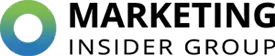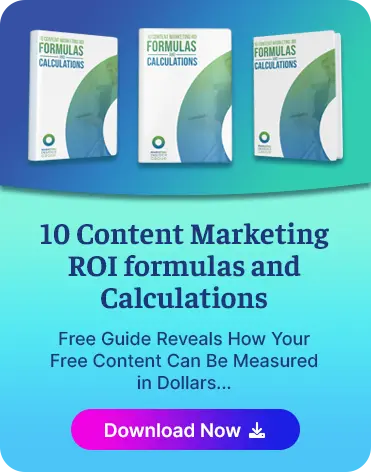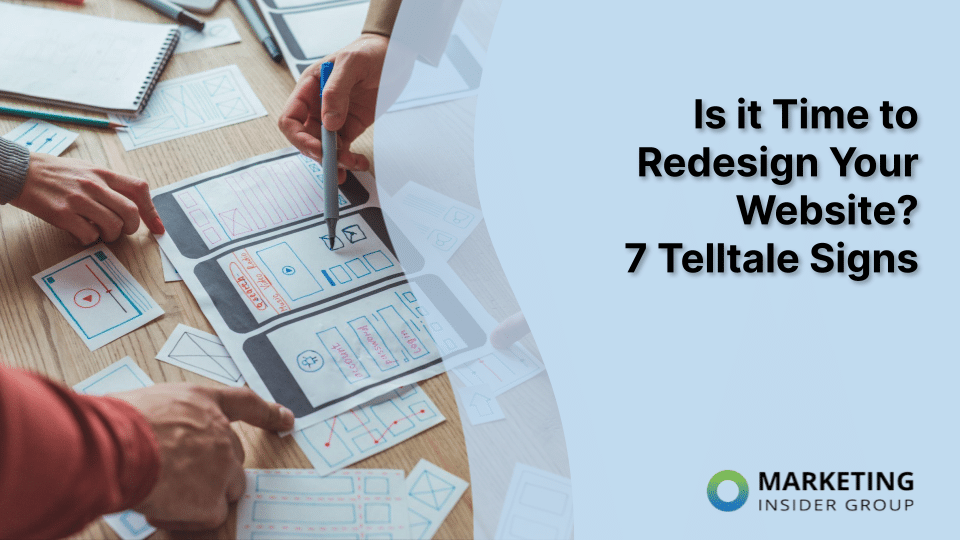
Is it Time to Redesign Your Website? 7 Telltale Signs
Redesigning a website can be a major task, but in many cases, it’s necessary to allow your site to survive and thrive. Your website is crucial to delivering a positive customer or user experience. According to Ashley Wells, an insights manager at Google, 60% of consumers said having access to a website or app that makes the shopping experience easier is important to them.
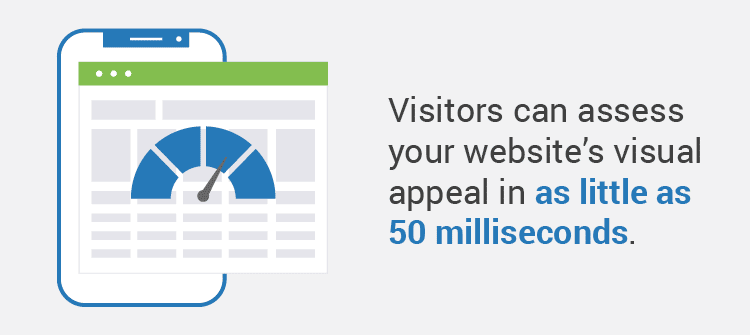
A poorly designed website doesn’t only lead to a negative user experience—it can also reduce your organization’s return on investment (ROI). So, how do you know when your website is ready for a revamp? Let’s explore common signs that it’s time for a redesign.
1. Your website isn’t user-friendly.
Your website is meant to engage your audience members, whether they’re customers, beneficiaries, members, or supporters of your organization. If your site isn’t user-friendly, your audience simply won’t want to use it.
As you assess your website for user-friendliness, pay special attention to the following elements:
User journeys
Kanopi’s content marketing guide defines the user journey as the “pathways” visitors follow when they arrive on your website. Different users have different goals when visiting your website. By optimizing the user journey, you make it easier for all users to navigate your site and complete their intended actions.
Take the Cleveland Clinic website as an example. Their homepage features calls-to-action (CTAs) targeting three distinct user groups: prospective patients looking to schedule appointments, people looking for health and wellness information, and those with general questions.
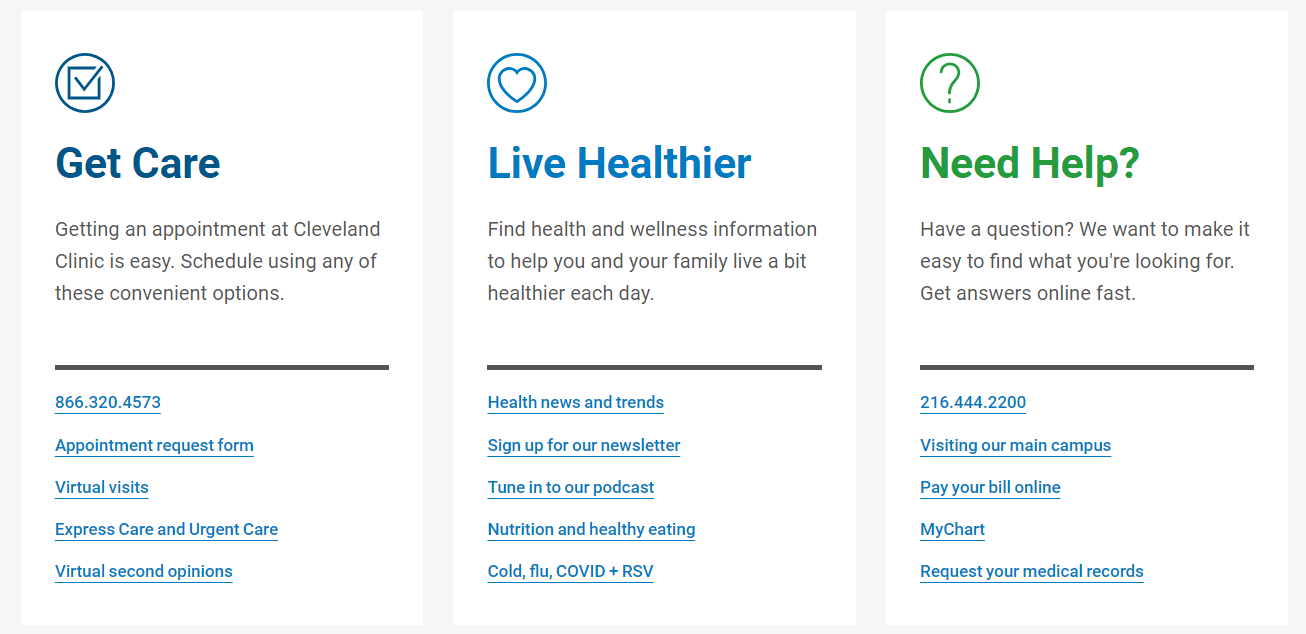
Conduct user research to identify the overarching segments present in your audience and their motivations for visiting your website. Then, determine ways to streamline the user journey to help audience members complete their intended actions faster.
Accessibility
Accessibility means that your website is usable and inclusive for all visitors, including people with disabilities. If you designed your website with the Web Content Accessibility Guidelines (WCAG) in mind, it should be in good shape to engage all audience members equally.
If not, you may be able to make a handful of basic accessibility improvements, such as:
- Adding alt text to images
- Including video captions
- Using sequential heading order within pages and blog posts
However, you might need to consider a larger-scale redesign if your foundational website and brand elements, such as your font and color choices, aren’t accessible. If your website font is difficult to read or your color combinations don’t have sufficient contrast, it may be time for a larger conversation with your team about how you can make your site more accessible.
Navigation
Another aspect of a positive user experience is simple, easy-to-use navigation. Your menu should be easy to understand and highly visible on each web page. Consider using breadcrumb navigation to help web visitors understand their current location in relation to other pages and navigate back to previous pages as needed. Also, make sure your website offers a search function to help users quickly navigate to the pages they want to view.
For instance, take a look at how the San Francisco International Airport’s website helps visitors understand exactly where they are on the site and how they got there. The website’s clear breadcrumb navigation at the top of the page makes it easy to check crucial details like flight information in just a few clicks.
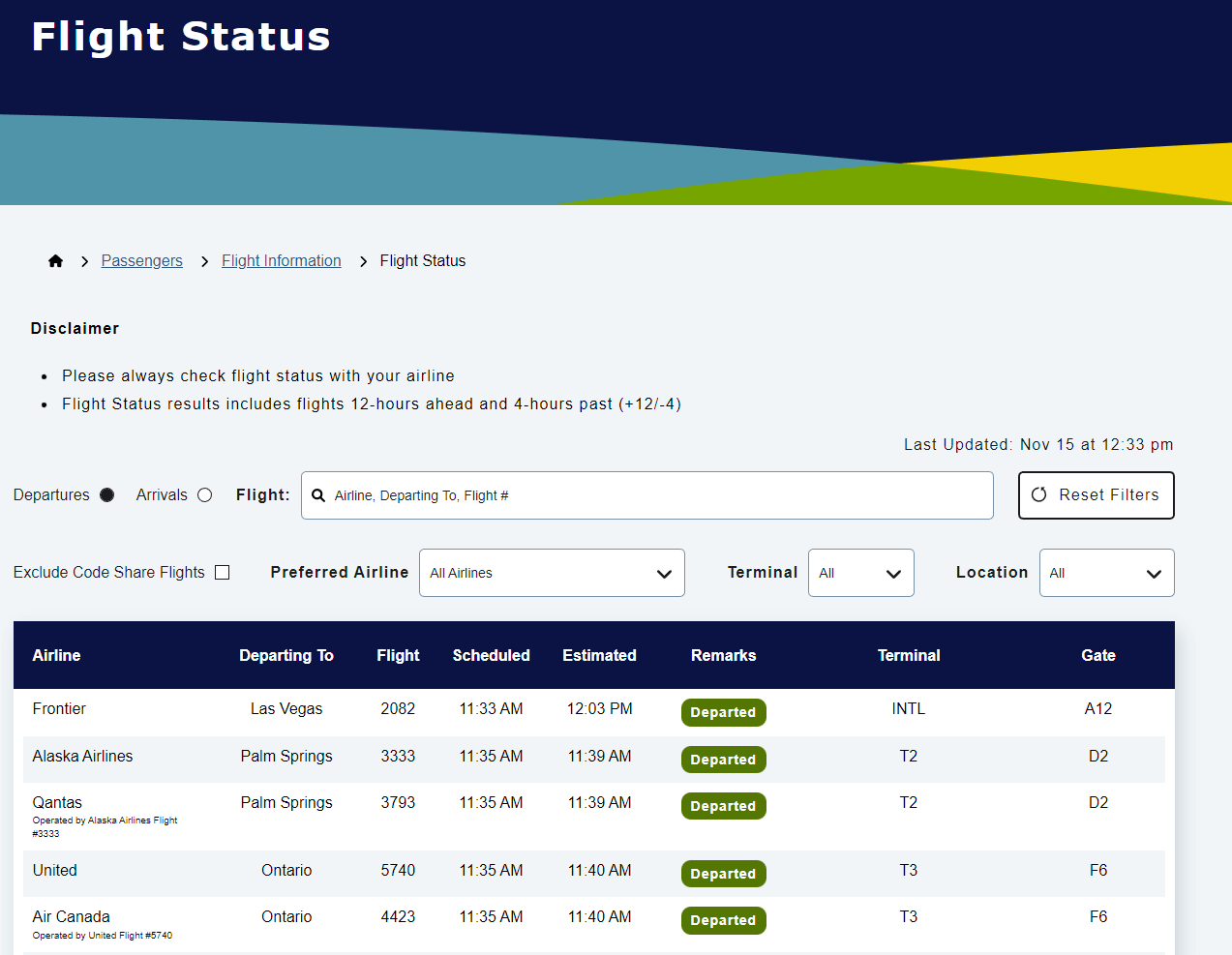
2. Your website is too static.
A plain or outdated website can hold you back almost as much as one that provides a negative user experience. There are over 1.88 billion websites on the internet, meaning you have to go above and beyond to encourage users to explore yours. A visually interesting design sets your website apart and helps you stand out in this crowded landscape.
Your website might suffer from a static design if:
- Your content isn’t engaging or interactive. Visitors should have ample opportunity to engage further with your website by clicking buttons, taking quizzes or answering polls, hovering over elements to reveal more information, and viewing compelling images and videos.
- Your design looks boring and basic. Certainly, there’s something to be said about minimalism. However, you don’t want to take your minimalist design too far and end up with a boring website. Your site should be easy to navigate while still offering an intriguing visual component through your use of color and graphic design.
- Your design is dated. Research from GoodFirms shows that 38.5% of users will leave a website because of outdated design. Your website should feature a timeless, responsive design that can last for years to come.
A dynamic, engaging website can serve as a sustainable resource that appeals to a broad audience. To help generate creative and interactive content ideas, consider leveraging AI tools for support, like ChatGPT. Generative AI solutions can improve content strategies by brainstorming new ideas, suggesting SEO improvements, and more.
Just be sure to view these solutions as support tools, not complete replacements for your entire content strategy. This ensures your content will have an authentic personal touch and a unique point of view.
3. Your branding is outdated.
Your website should reflect your current business goals and brand identity. If it doesn’t, you could unintentionally confuse audience members about what your organization offers.
Whenever your organization undergoes a major branding shift, it’s necessary to redesign your website to ensure it tells a cohesive story that aligns with your other marketing materials.
For example, perhaps you’re thinking about redesigning your healthcare website. Over the past couple of years, your organization may have shifted from only accepting adult patients to also offering pediatric care. Perhaps you updated your brand colors or switched to a more playful font to appeal to both children and adults. Therefore, you should redesign your website to reflect your new offerings and create new pages that address your children’s healthcare services.
4. You have a low conversion rate.
Your site may receive a decent amount of traffic, but perhaps that traffic isn’t converting into actual support or sales. If that’s the case, your website may suffer from a conversion problem.
Depending on your organization type, you’ll want to keep an eye on the following types of conversions:
- Donations. For nonprofit websites, donations are among the most important conversions to track because they represent a nonprofit’s ability to transform website visitors into actual supporters. You can increase donations by making your online donation form more accessible across your website. Include a link to the page in your menu and throughout blog posts. Also, simplify the form to ensure it only asks essential questions, like donors’ names and payment information, to make it as convenient as possible.
- Registrations. Whether you’re a business hosting an event or a nonprofit recruiting volunteers, registrations are an important indicator of how willing your audience members are to get involved with your engagement opportunities. You can increase registrations by including pop-up messages or buttons directing visitors to your registration page.
- Purchases. If your business offers an online store, purchases are a crucial conversion metric to monitor. If you note a significant drop in sales, it’s worth considering redesigning your online store to make it more user-friendly. Feature high-quality product images, provide an easy-to-use search/filter tool, and offer a range of payment options.
Whether you’re a nonprofit, business, or another type of organization, conversions demonstrate your audience’s willingness to contribute their time or money to support you. Redesigning your website to boost conversions can positively impact your ROI.
5. You have a high bounce rate
Bounce rate measures how many visitors leave your website after only visiting one page. A high bounce rate is a sign that your website isn’t effectively keeping visitors’ attention.
You can encourage visitors to explore multiple pages on your site by incorporating more calls to action and enhancing connections between pages. For example, let’s say you receive a significant amount of traffic from people clicking on your blog posts, but these readers don’t stick around on your site after viewing your posts. Add links to other educational pages at the end of your posts or buttons that send visitors to your online donation page, event calendar, or store to extend their engagement with your site.
6. Your content isn’t SEO-friendly.
Search engine optimization (SEO) is the process of creating website content that appeals to visitors, resulting in higher placement on search results pages. If you’ve noted a recent drop in SEO performance that’s impacted multiple website pages, your site’s content and technical elements could be partially to blame.
SEO performance directly corresponds to the quality of your user experience, so be sure to keep these factors in mind when developing an SEO strategy:
- Use responsive design. A GoodFirms study shows that 73% of visitors will leave a website because of unresponsive design. Your content should be easy to read whether users visit your website via tablet, phone, or laptop. Use tools like Lighthouse to test your site for responsiveness and implement fixes as needed.
- Optimize your content for specific keywords. Each webpage should include a unique keyword that you use throughout the headings, meta descriptions, and other metadata. This shows search engines that your pages are useful for people researching related terms.
- Clean up technical elements. Ensure your heading structures are clear and that your metadata, such as each page’s meta title and meta description, is compelling and includes the page’s keyword. In addition, run regular technical audits to identify potential issues like duplicate pages, broken links, harmful redirect chains, and other technical obstacles that negatively affect SEO performance.
- Improve load speeds. Decreasing your website’s load times is another technical aspect that will help improve SEO results. Take steps to minify code (remove unneeded characters) and compress and optimize images to ensure your site’s pages are streamlined and load as quickly as possible.
Remember: the key to creating SEO-optimized content is to cater to your audience, not to a search algorithm. Above all, your content should be helpful, authoritative, and user-friendly. Consider creating a process for peer-reviewing content so that multiple team members have the opportunity to edit the content, ensuring it’s as accurate and useful as possible.
7. You aren’t taking full advantage of your CMS.
Your website’s content management system (CMS) can be an incredibly powerful tool for extending your site’s functionality. Top CMS options like WordPress and Drupal come equipped with a multitude of features to better meet your audience’s needs.
If you aren’t currently taking full advantage of these features, it could be time to rethink your web design and development approach to make the most of your CMS investment. Explore features like:
- eCommerce, if you’re interested in starting an online store to sell merchandise or other products
- Localization, or features that make it easier to adjust your site to the cultural and linguistic norms of your various audiences
- Microsites, which are smaller sub-sites or a cluster of web pages that focus on a specific topic, whether an annual event, a specific program within your organization, or a fundraising campaign
- User access controls that allow you to increase site security by limiting access to certain users based on what they need to accomplish on the site
- Integrations with other software solutions like your customer relationship management system (CRM), marketing platforms, or social media
- Media management, which allows you to store multimedia content within your website like photos, videos, audio clips, and more
By making the most of your CMS, you can easily improve your website’s design and functionality with the tools you already have.
Not every website needs a full-fledged redesign. Some websites simply need smaller design adjustments to improve aspects like accessibility or SEO optimization. However, if your website exhibits any of the signs discussed above, it could be time to consider a more robust overhaul.
As you begin the redesign process, don’t hesitate to reach out to a web design and development agency as needed. These professionals can help manage the redesign process to ensure your website follows best practices and offers a cohesive, fulfilling user experience.