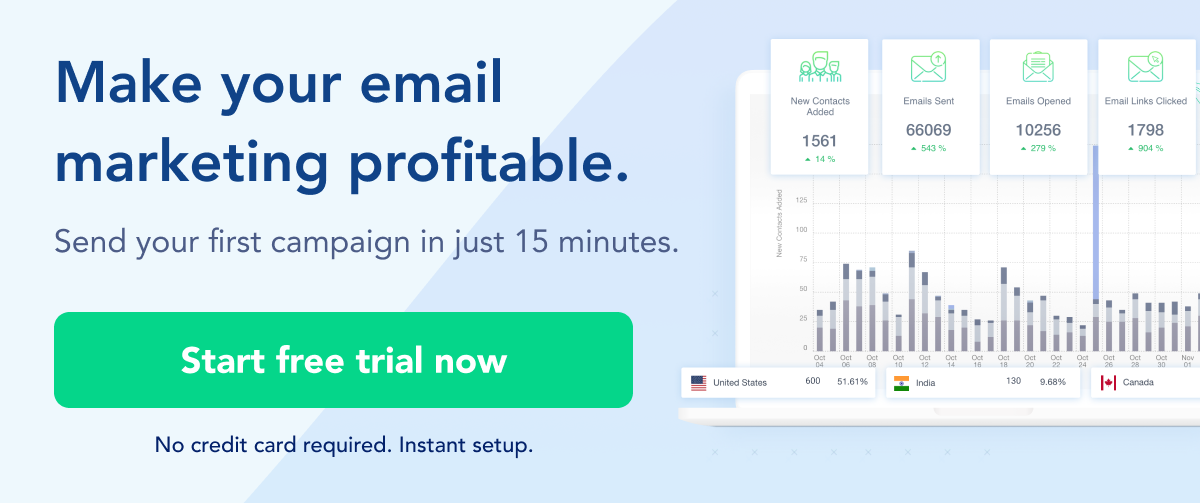Deferred Email refers to an email that has been temporarily delayed by the recipient's email server. This deferral is not a deliberate action by the sender but rather a response from the receiving server due to various reasons.
When an email server defers an email, it's akin to receiving a busy signal on a phone call. The server is essentially saying it can't process the email at that moment.
A deferred email is not a failure; it's a temporary delay. The sending server will typically retry sending the email after a short period.
Reasons for Deferral
- Spam Complaints: If an inbox provider notices too many spam complaints associated with the sender's email address or domain, it may defer incoming emails from that sender as a precaution.
- Server Issues: Technical issues on the receiving server, such as overloading or maintenance, can also lead to email deferral.
Understanding email deferral is crucial in email marketing to ensure high deliverability rates and maintain a good reputation with email service providers.
How Deferred Emails Work
This process involves the interaction between the sending and receiving email servers, and it's governed by a set of protocols and responses. Here's a detailed breakdown:
- Sending the Email:
When you send an email, it's first processed by your email server (the sender's server). This server communicates with the recipient's email server to deliver your message. - Initial Communication:
The sender's server connects to the recipient's server and initiates a conversation based on the Simple Mail Transfer Protocol (SMTP), the standard protocol for sending emails. - Deferred Response:
Instead of accepting the email for delivery, the recipient's server may respond with a message indicating a temporary issue, leading to deferral. This response is often an SMTP reply with a specific code (like a 4XX status code) which indicates a temporary failure. - Reasons for Deferral:
- Common reasons for deferral include the recipient's server being too busy, undergoing maintenance, facing technical issues, or having too many connections at that moment.
- Email deferral can also occur due to suspicion of spam, especially if the sender's IP has a history of sending spam or is on a blacklist.
- Retrying Delivery:
- After receiving a deferral message, the sender's server doesn't immediately discard the email. Instead, it enters a phase of scheduled retries.
- The server will try to resend the email after a predetermined interval. This interval may increase with each failed attempt, a process known as "exponential backoff".
- Duration of Retry Attempts:
The duration for which the sender's server will retry sending the email can vary. Typically, it spans over 24 to 48 hours but can be longer depending on the server's policies. - Final Outcome:
- If the recipient's server eventually accepts the email, it's delivered to the recipient's inbox.
- If the email continues to be deferred beyond the retry period, the sender's server will stop trying, and the email will be marked as undeliverable. The sender may receive a bounce-back message explaining the failure.
- Monitoring and Management:
- Email senders, particularly marketers, need to monitor their email delivery rates. Persistent deferrals can indicate issues with their email list health, sender reputation, or email content.
- Managing these factors effectively reduces the likelihood of emails being deferred and improves overall email deliverability.
Why Use Deferred Emails
Deferred emails, while initially seeming like a hindrance, can actually offer several benefits and have various use cases in the context of email communication and marketing. Here’s a detailed look at these advantages and scenarios:
- Improved Email Deliverability: By deferring emails during high traffic periods or when issues are detected, email servers can maintain better performance and stability, ultimately improving the overall deliverability of emails.
- Protection Against Spam: Deferrals help in combating spam. If a sender's emails are frequently deferred due to spam-like characteristics, it signals the sender to adjust their practices, thereby helping to maintain the overall hygiene of email communications.
- Server Load Management: Email servers can manage their load more effectively by deferring incoming emails during peak times, preventing crashes and ensuring smoother operation.
- Enhanced Sender Reputation: Regular monitoring and response to deferral messages can help senders maintain or improve their email reputation, as it encourages the practice of healthy email sending habits.
- Increased Email Engagement: When emails are deferred and eventually delivered during less busy times, there's a higher chance they will be noticed and opened by recipients, potentially increasing engagement rates.
Managing Deferred Emails
Managing deferred emails effectively is essential in ensuring your messages reach their intended recipients while maintaining a good sender reputation. Here’s how you can approach this:
Reviewing and Editing Deferred Emails
Understanding the reason behind the deferral is key. The SMTP reply from the recipient's server usually provides this information. Common causes include server overload, spam suspicion, or technical issues.
Once you identify the cause, review the email content for elements that might trigger spam filters, like certain keywords or excessive links. Additionally, keep the email design professional and balanced, and regularly clean your email list to remove inactive or invalid addresses. Segmenting your email list based on factors like engagement or location can also help by reducing the volume of emails sent at one time.
Monitoring Delivery and Receipt
Utilizing email analytics tools is vital. They provide insights into delivery, open rates, and click-through rates, helping identify patterns in deferrals.
Setting up alerts for deferred emails allows for immediate action. It's also important to track how deferred emails perform in terms of engagement compared to non-deferred ones, as this can influence your overall campaign strategy.
Handling Errors and Issues
When you're notified of a deferral, investigate and respond immediately. Check if your email server is properly configured, including authentication protocols like SPF, DKIM, and DMARC. Feedback loops with major ISPs are also beneficial as they notify you when recipients mark your email as spam, enabling quick resolution.
If deferrals are frequent, consider contacting your Email Service Provider (ESP) for assistance. They can offer specific insights and solutions.
Staying compliant with the latest email best practices is crucial, too. This includes respecting opt-out requests promptly and keeping content relevant and engaging. For time-sensitive communications, having a backup plan, like using an alternative email service or a different communication channel, can be a lifesaver.
By taking these steps, you can improve your email delivery success rates, enhance your sender reputation, and ensure your messages effectively reach your audience.
Alternatives to Deferred Emails
When dealing with deferred emails, there are a couple of alternative strategies you can use to improve deliverability and control the timing of your email communications. These alternatives focus on preemptive measures rather than reactive ones like dealing with deferrals after they happen.
Scheduling Emails
Scheduling emails involves planning and setting a specific time for emails to be sent out. This strategy is particularly useful for targeting optimal engagement times and managing recipient expectations. Here's how it works:
- Timing Based on Recipient Behavior: Analyze when your recipients are most likely to open and engage with emails. This can vary based on time zones, work schedules, or specific days of the week.
- Batch Sending: Instead of sending out a large volume of emails at once, which can overwhelm recipient servers (leading to deferrals), schedule smaller batches over a period. This approach reduces the risk of triggering spam filters or server overloads.
- Automated Campaigns: For email marketing campaigns, scheduling emails allows for a structured and consistent delivery of content, which is essential for keeping subscribers engaged and moving them through sales or engagement funnels.
Delayed Delivery
Delayed delivery is similar to scheduling but is often used for individual emails or within specific workflows. It's especially useful for ensuring emails land in inboxes at the most opportune times. Here’s more on this:
- Individual Email Control: Delayed delivery allows senders to compose emails and set them to be sent out at a later time. This is particularly handy for emails that need to reach recipients at a specific hour for maximum impact or response.
- Workflow Integration: In certain business processes or communication workflows, emails can be set to delay delivery based on action triggers or time intervals. For instance, a follow-up email can be delayed for a few days after an initial customer inquiry.
- Time Zone Sensitivity: For global communications, delayed delivery ensures that emails reach recipients during their active hours, respecting different time zones.
Conclusion
Deferred emails serve as a mechanism to manage server loads, combat spam, and improve overall email deliverability. But it's not just about managing deferred emails but also about employing proactive strategies such as email scheduling and delayed delivery. These techniques allow for more controlled and effective email communication, ensuring that emails are sent at optimal times for maximum engagement.
This is where Sendx, an advanced email marketing tool, comes into play.
Whether it’s managing deferred emails, scheduling emails for optimal engagement, or ensuring your emails are crafted to avoid spam filters, Sendx provides a comprehensive solution. With its intuitive design, detailed analytics, and user-friendly interface, Sendx empowers you to elevate your email marketing strategies, enhance your sender reputation, and achieve better engagement with your audience. Get your free trial today.