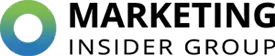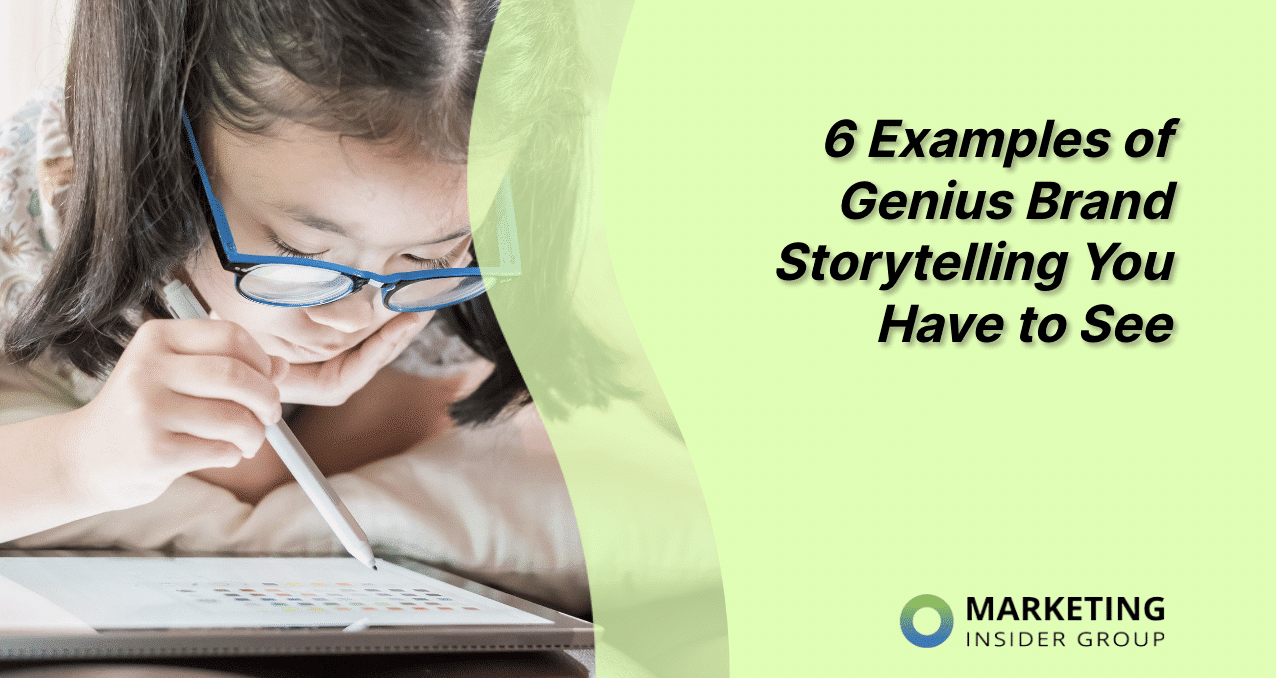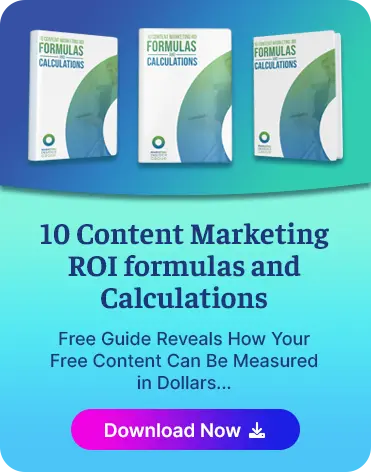Have You Got Your Website UX Right in 2024?
It’s 2024, and if you think website UX isn’t a big deal, think again.
Back in the day, website UX was pretty straightforward. If your site loaded without crashing and had a few hyperlinks that actually worked, you were doing great.
Fast forward to today, and it’s a whole new ball game. Users now expect not just functionality, but an experience that’s as smooth as their morning latte.
So, what is your website UX like? Is it a digital masterpiece that captivates and retains your audience, or is it lagging behind, stuck in the web design trends of yesteryears?
In this article, we’re exploring the essential elements of effective website UX in 2024 and how you can transform your site into an engaging, user-friendly platform that not only attracts visitors, but turns them into loyal customers.
Quick Takeaways
- The evolution of website UX is driven by rapid technological advancements, transforming user interfaces from basic to highly sophisticated and interactive.
- Today’s users expect more than functionality; they seek intuitive navigation, personalized experiences, and anticipatory content, leading to a significant shift in website UX design.
- In 2024, designing websites with a mobile-first approach is crucial, as a significant portion of internet users prefer accessing websites on mobile devices.
- The relationship between UX and SEO is more intertwined than ever, with user experience directly influencing search engine rankings and overall website effectiveness.
The Evolution of Website UX
Technology has been sprinting forward like it’s trying to win an Olympic gold. We’ve seen screens evolve from clunky CRTs to sleek, touch-sensitive displays. Internet speeds went from ‘make-a-coffee-while-you-wait’ slow to ‘blink-and-you-might-miss-it’ fast.
And let’s not forget mobile devices – they turned the whole game on its head. Suddenly, everyone’s walking around with a powerful computer in their pocket, and they expect websites to work flawlessly on these devices too.
But the evolution of website UX isn’t just about keeping up with tech. The real game-changer has been the shift in user expectations. Today’s users don’t just use websites; they interact with them. They want intuitive navigation, personalized experiences, and content that answers their questions before they even ask them. And if they don’t get it? They’ll bounce faster than a rubber ball on concrete.
Nowadays, a website’s UX is its heartbeat. It’s what keeps visitors engaged and coming back for more. It’s no longer just about looking good; it’s about feeling right.
Key Components of Effective Website UX in 2024
You know that website UX is crucial, but what exactly makes it tick in 2024? It’s not just about having a pretty face; it’s the brains behind it that count.
Did you know that a whopping 57% of internet users say they won’t recommend a business with a poorly designed website on mobile? That’s right, more than half of your potential advocates could turn their backs if your mobile UX isn’t up to snuff.
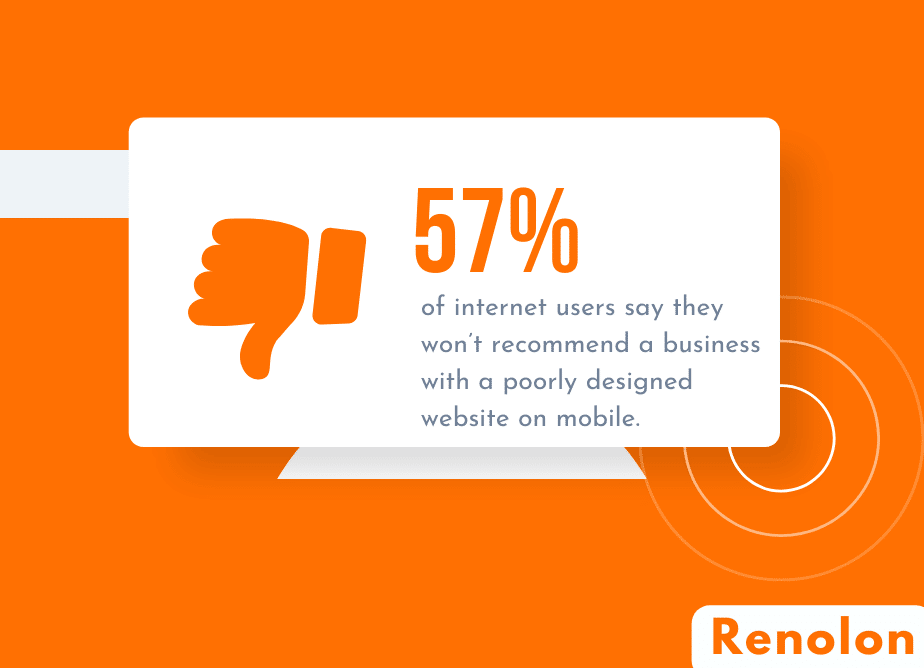
Image Source: BusinessDIT
Website UX is about creating an experience that’s not just usable, but delightful. It’s about making each visitor feel like they’re the only person in the room. So, ask yourself, does your website do that? If not, it’s time for a change.
1. Mobile-First Design
We’re not just talking about making your site look good on a smartphone. It’s 2024, and if your website isn’t designed for mobile first, you’re living in the past. Mobile-first means thinking about how users interact with your site on a small screen before you even consider the desktop version.
2. Speed and Efficiency
Nobody has time to wait around. If your site takes more than a couple of seconds to load, you’ve lost the game. Users expect lightning-fast responses, and if they don’t get them, they’ll bounce faster than a kangaroo on a trampoline.
3. Simplicity and Clarity
Ever landed on a website and felt like you’re in a maze? Yeah, don’t be that website. Clear navigation, concise content, and a clean layout are your best friends.
4. Personalization
We’re in an era where one-size-fits-all is a big no-no. Your website should not just speak to your audience; it should speak to each user. Tailored content, personalized recommendations – these are the things that make users feel special and keep them coming back.
5. Interactive Elements
Engage your users with interactive elements like quizzes, polls, or chatbots. These little interactions can significantly enhance the user experience, making your website not just a source of information, but a platform for engagement.
6. Consistent Branding
Your website is an extension of your brand, and inconsistency is like wearing socks with sandals – it just doesn’t work. Ensure that your color scheme, typography, and overall style are consistent across all pages.
7. Security
Last but definitely not least, security is paramount. With the rise in cyber threats, users want to know that their data is safe when they visit your website. SSL certificates, secure payment gateways, and privacy policies aren’t just technical jargon; they’re assurances to your users that you take their safety seriously.
UX and SEO: A Symbiotic Relationship
UX and SEO are a match made in digital heaven. And in 2024, they’re more interconnected than you might think.
Video Source: SEO Phreak
The truth is that if navigating your site feels like wandering through a labyrinth, not even the most sophisticated SEO strategies can rescue its performance. When you focus on a stellar UX, you’re pleasing both people and algorithms.
User Experience Drives SEO
Search engines, like Google, are all about user satisfaction. They want to serve up websites that people love, not ones that make users run for the hills. A great UX means lower bounce rates and higher engagement, which are big green flags for search engines.
Speed is a Two-Way Street
We’ve already hammered home the need for speed in UX, but guess what? It’s just as crucial for SEO. Search engines prioritize sites that load faster because, well, no one likes to wait. If your site is as slow as a snail, it’s not just your users who are getting impatient – it’s Google too.
Mobile-First is SEO-First
With the majority of searches happening on mobile devices, having a mobile-friendly website isn’t a luxury; it’s a necessity. Google’s mobile-first indexing means that your mobile site’s performance and UX directly influence your search rankings.
Content is King, but Context is Queen
Sure, keywords are important, but search engines are getting smarter. They’re not just looking at what you say; they’re looking at how you say it.
Is your content easy to read? Is it organized well on the page? Does it solve the user’s query? Good UX ensures that your content isn’t just visible, but valuable.
Engagement Metrics as SEO Signals
How long users stay on your site and how they interact with your content are vital signals to search engines. A well-designed UX keeps users engaged, tells search engines your site is valuable, and can lead to better rankings.
Analyzing Your Current Website UX
When it comes to your website, it’s not just about what you think looks good or works well; it’s about what your users think. And let’s face it, they’re the ones who matter.
A staggering 88% of online customers say they wouldn’t return to a website after having a bad user experience. That’s a number you can’t ignore.

Image Source: Digital Silk
So, how do you analyze your website’s UX to make sure you’re not part of that statistic? Here’s a roadmap:
- User Feedback is Gold: Start by listening to the people who use your site. Conduct surveys, read reviews, and pay attention to customer feedback. What are they saying about your website? Are there common complaints or praises?
- Dive into Analytics: Marketing tools like Google Analytics can be your best friend. Look at metrics like bounce rate, page views, and average session duration. High bounce rates and low session durations might indicate that users aren’t finding what they need or enjoying their experience.
- Heatmaps and User Recordings: Tools like Hotjar can show you heat maps of where users are clicking and how they’re navigating your site. Are they clicking where you want them to? Are they scrolling past important content?
- Test Your Mobile Responsiveness: With a significant portion of web traffic coming from mobile devices, your site needs to be mobile-friendly. Test it on various devices and screen sizes to ensure it’s responsive and easy to navigate.
- Check Your Site Speed: Slow load times are a major turn-off. Use tools like Google’s PageSpeed Insights to check your site’s speed. Remember, every second counts.
- Accessibility Audit: Ensure your website is accessible to all users, including those with disabilities. Use tools to check for compliance with web accessibility standards.
- Competitor Analysis: Look at your competitors’ websites. What are they doing right or wrong? Use this information to benchmark your site and find areas for improvement.
- User Testing Sessions: Sometimes, you need to see it to believe it. Conduct user testing sessions where you can watch real people interact with your site. This can provide invaluable insights into user behavior and preferences.
Remember, analyzing your website’s UX isn’t a one-time task. It’s an ongoing process of learning, adapting, and improving. Keep your finger on the pulse of your users’ needs and preferences, and you’ll be on your way to creating a website that not only looks good, but feels great to use.
Practical Tips for Improving Your Website UX
Improving your website’s UX isn’t just about making it look pretty; it’s about creating an environment where users can easily find what they need and enjoy the journey.
A study found that 94% of first impressions of a brand’s website relate to its design. This statistic underscores the importance of good design in user experience.
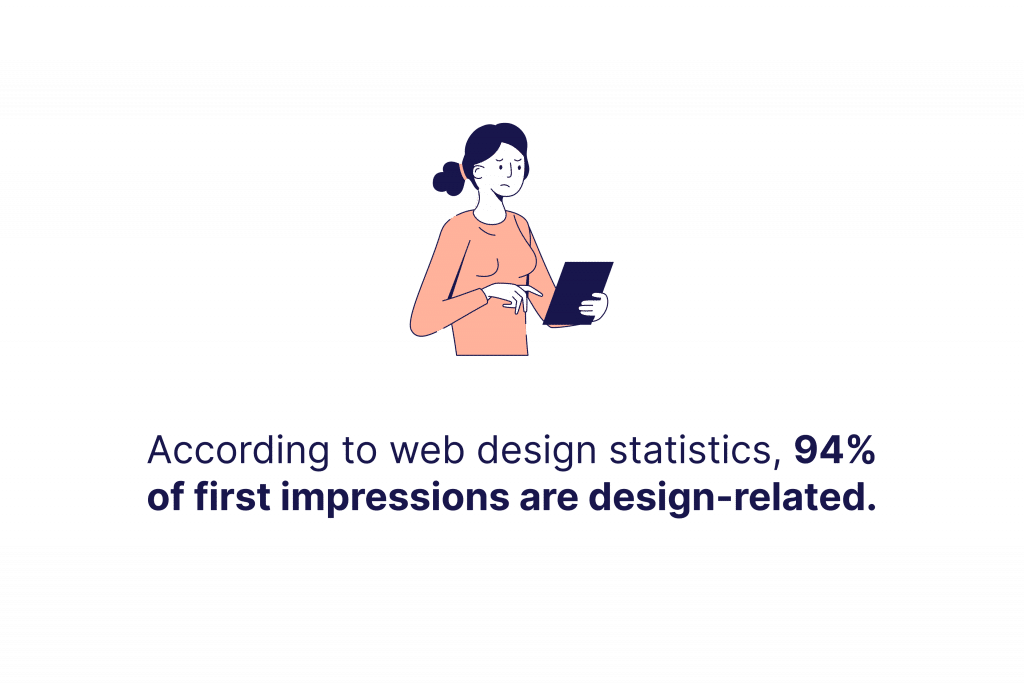
Image Source: Weglot
Here are some practical tips to enhance your website’s UX:
1. Focus on a Clean and Intuitive Design
Your website should be easy on the eyes and easy to navigate. A cluttered, confusing layout can turn visitors away. Stick to a clean design with intuitive navigation to make a positive first impression.
2. Optimize for Mobile
A decent amount of web traffic comes from mobile devices, so your site needs to perform flawlessly on smartphones and tablets. Make sure your website is responsive and easy to navigate on all screen sizes.
3. Speed Up Your Site
Users expect fast-loading pages. A delay of even a few seconds can lead to frustration and increased bounce rates. Use tools like Google PageSpeed Insights to analyze and improve your site’s loading time.
4. Use High-Quality Visuals
Incorporate high-quality images and videos to make your website more engaging. Remember, visuals are processed faster than text and can significantly enhance the user experience.
5. Simplify Forms and Calls-to-Action
Keep forms short and straightforward. Long, complicated forms can be off-putting. Clear and concise calls-to-action (CTAs) guide users on what to do next, improving the overall user journey.
6. Ensure Accessibility
Your website should be accessible to everyone, including people with disabilities. Use alt tags for images, provide text transcripts for video content, and ensure your site is navigable with a keyboard.
7. Regularly Update Content
Keep your content fresh and relevant. Outdated content can make your site appear neglected, reducing its credibility.
8. Gather and Implement User Feedback
Regularly seek feedback from your users and make changes based on their suggestions. User feedback is invaluable for continuous improvement of your website’s UX.
9. Conduct A/B Testing
Test different versions of your web pages to see what works best. A/B testing can provide insights into user preferences and help optimize the user experience.
10. Use Analytics to Track User Behavior
Tools like Google Analytics can provide a wealth of information about how users interact with your site. Use this data to make informed decisions about design and content.
Master Website UX Today with MIG!
Mastering website UX is more than just aesthetics; it’s about creating a seamless, engaging experience that resonates with users and meets their evolving expectations.
From mobile-first design to the symbiotic relationship between UX and SEO, every element of your website should aim to enhance user engagement and satisfaction. Continuously adapt, test, and improve, because in the digital world, your website’s user experience isn’t just a part of your business strategy; it is your business strategy.
Ready to master website UX? Check out our SEO Blog Writing Service or schedule a quick consultation to learn more about how Marketing Insider Group can help you earn more leads for your business.