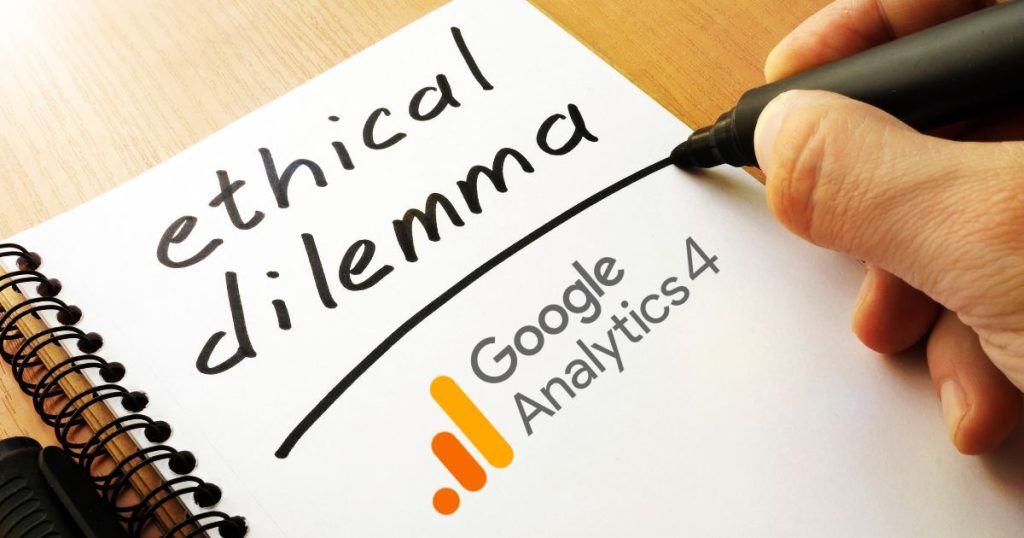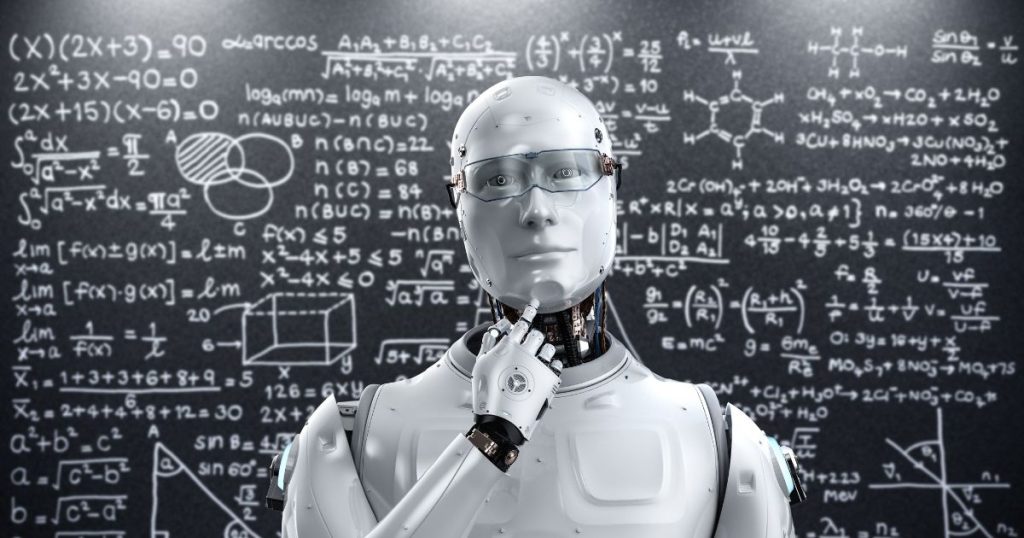In digital marketing, data-driven decision-making has never been more crucial. Google Analytics 4 (GA4), a next-generation analytics platform that goes beyond mere data collection to offer actionable insights that can transform your business strategies.
Unlike traditional analytics tools that focus primarily on page views and sessions, GA4 adopts a more user-centric approach, emphasizing event-based tracking to understand user interactions at a granular level.
One of the best things about GA4 is that it’s really good at A/B testing. This is a way to try out different versions of your website to see which one works best. For example, you can test two different headlines to see which one gets more clicks.
In this blog post, we’ll show you how to set up and look at the results of A/B tests using GA4. So, if you’re looking to make your website better and attract more customers, keep reading!
If you have any questions or need expert guidance on GA4, Goodish offers specialized GA4 services. We are experts in this field and can help you make the most of your analytics. For more information, visit our site: Goodish GA4 Services.
Why GA4 is Your Go-To for A/B Test Analysis
Real-Time Data for Immediate Action
Let’s say you’re running an A/B test using a different tool, like Optimizely. You’ve got two versions of a webpage and you want to know which one is doing better. With GA4, you don’t have to wait around.
The platform shows you what’s happening on your website right at this moment. So, if one version is clearly outperforming the other, you can see that instantly and make quick decisions.
User-Centric, Event-Based Tracking
Traditional analytics tools often just tell you how many people visited a page. But GA4 focuses on what people are actually doing on your webpage. Did they click on a “Buy Now” button? Did they fill out a contact form?
This kind of tracking is called “event-based,“ and it helps you understand your visitors’ actions in much greater detail. So, when you’re running an A/B test, you can see not just how many people visited each version, but what they did while they were there.
Advanced Tools for Deeper Insights
GA4 comes packed with specialized tools that help you dig deeper into how people are interacting with your website. For example, it has features like “path exploration,“ which shows you the steps a visitor took before making a purchase.
Or “funnel exploration,“ which can tell you where people are dropping off before completing an action you want them to take. These tools are especially useful when you’re running an A/B test, as they can help you understand why one version of your site might be more effective than another.
Setting Up an A/B Test in GA4
Running an A/B test in GA4 is a straightforward process, but each step is crucial for the success of your test. Here’s how to go about it:
Step 1: Create a New Event
What You’ll Do:
Log in to your GA4 account: If you don’t have one, it’s easy to set up.
Go to the “Admin” section: You’ll find this on the left-hand side of your dashboard.
Click on “Events”: This is where you’ll set up the actions you want to track.
Hit “Create Event”: A new window will pop up.
Name Your Event: Make it something easy to remember and relevant to the test you’re running.
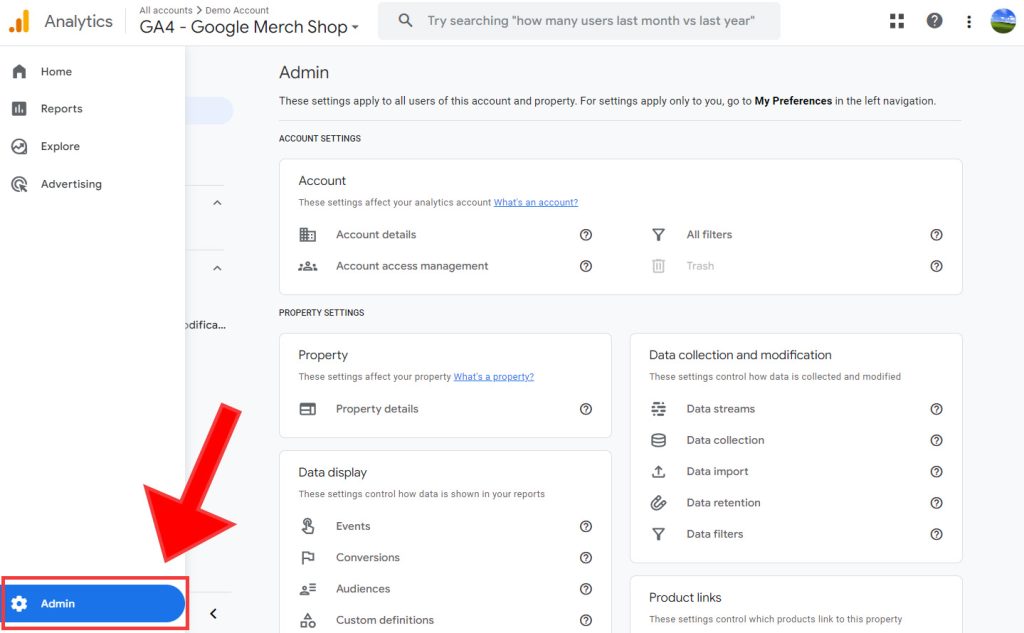
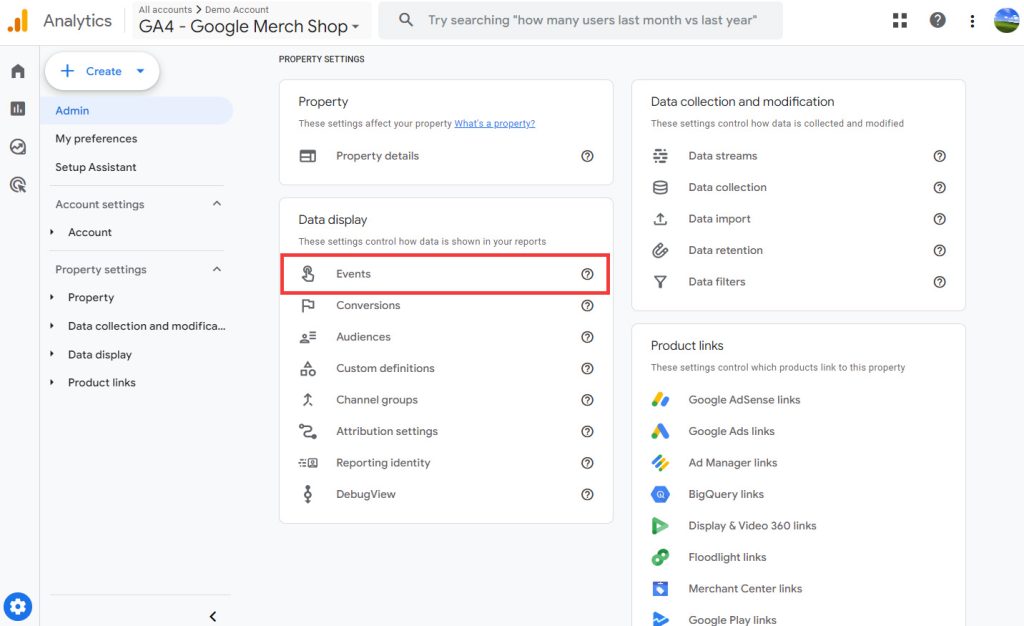
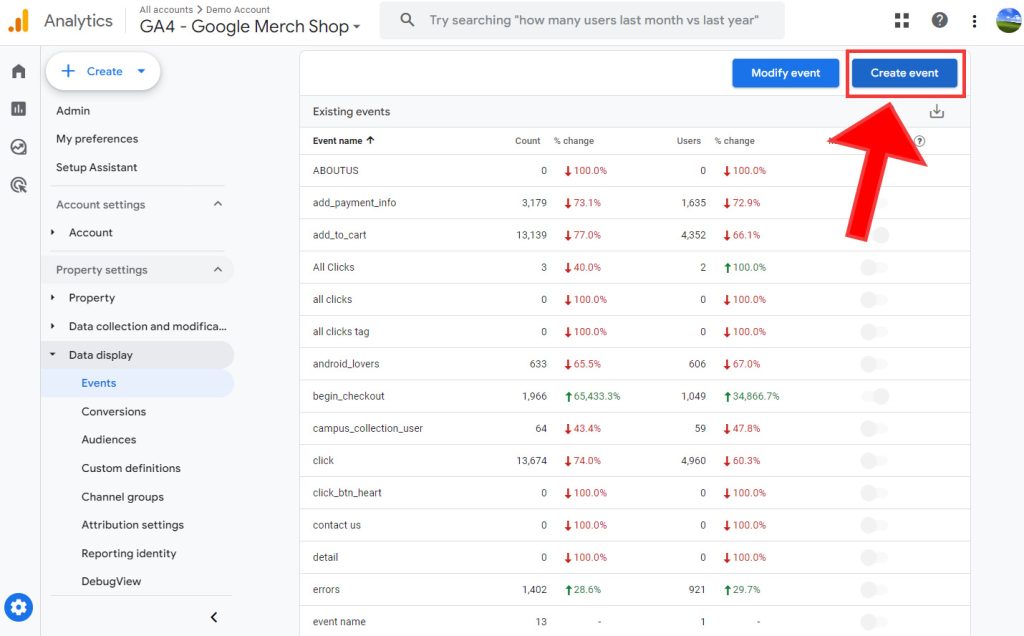
Why It’s Important:
Creating a new event is like setting the stage for your A/B test. You’re telling GA4 what specific action or behavior you want to focus on, like clicking a button or filling out a form.
Step 2: Configure Your Variants
What You’ll Do:
Go back to “Events”: You’ll see the event you just created.
Click on Your New Event: This will open up more options.
Click on “Add Variant”: Here, you’ll create different versions of your webpage or app.
Customize Your Variants: Change the things you want to test, like headlines, images, or buttons.
Why It’s Important:
Variants are the different versions of your webpage that you’ll be testing against each other. You need to set these up carefully to make sure you’re actually testing what you think you are.
Step 3: Set Your Objectives
What You’ll Do:
Choose Your Metric: Decide what you want to improve, like getting more people to sign up or buy something.
Set Your Target Audience: Pick who you want to show your test to, like new visitors or people from a certain country.
Why It’s Important:
Your objectives guide your test. They help you focus on what’s really important so you don’t get lost in the data later on.
Step 4: Launch the Test
What You’ll Do:
Review Everything: Make sure it all looks good.
Click on “Start Experiment”: This will launch your test.
Let GA4 Do Its Thing: It will start collecting data for you.
Why It’s Important:
Once you hit “Start,” GA4 takes over. It shows your different webpage versions to people and tracks how they react. This is where you start to get answers to your questions.
Analysing the Results
Once your A/B test is up and running, the next crucial step is to analyze the results. This is where you’ll find out which version of your webpage or app is the most effective. Here’s how to do it:
Step 1: Navigate to the “Analysis” Section
What You’ll Do:
Log Back Into GA4: If you’re not already logged in, make sure to log in to your GA4 account.
Find the “Analysis” Section: It’s usually located on the left-hand side of your dashboard.
Why It’s Important:
The “Analysis” section is like your command center for A/B testing. It’s where all the data from your test is stored and where you’ll spend most of your time during the analysis phase.
Step 2: Choose Your A/B Test Event
What You’ll Do:
Look for Your Event: You should see a list of all the events you’ve created. Find the one related to your A/B test.
Click on It: This will open up a more detailed view.
Why It’s Important:
Choosing the right event is crucial because it’s the basis for your entire analysis. Make sure you pick the event that corresponds to the A/B test you’re analyzing.
Step 3: Evaluate the Performance of Each Variant
What You’ll Do:
Check the Metrics: Look at the data for the metrics you chose as your objectives. This could be things like conversion rates, time spent on page, or click-through rates.
Compare the Variants: See how each version of your webpage or app performed.
Look for Patterns or Trends: Use GA4’s machine learning features to help you spot any interesting patterns.
Make Notes: Write down any important findings. This will help you later when you’re deciding what changes to make.
Why It’s Important:
This is the step where you find out which version of your webpage or app is the winner. You’ll look at the data to see which one met your objectives better. This helps you make informed decisions about what changes to keep and what to rethink.
Common Mistakes to Avoid in A/B Testing

A/B testing is a great way to make your website or app better, but it’s easy to make mistakes. Even experts can get it wrong sometimes. Here are some common errors people make and tips on how to avoid them:
1. Not Having a Clear Hypothesis
What It Means:
A hypothesis is a clear statement that outlines what you expect to happen during the test. For example, “Changing the ‘Sign Up’ button from red to green will increase sign-ups by 10%.”
Why It’s a Mistake:
Without a clear hypothesis, you’re essentially flying blind. You won’t know what you’re trying to achieve, making it difficult to measure success.
How to Avoid It:
Always start your A/B test with a well-defined hypothesis. Make it as specific as possible, outlining what change you’re making and what outcome you expect.
2. Testing Too Many Variables at Once
What It Means:
This is when you change multiple elements on a webpage or app at the same time, like the headline, images, and call-to-action button all in one go.
Why It’s a Mistake:
If you change too many things at once, you won’t know which change led to any differences in user behavior. This makes your results hard to interpret.
How to Avoid It:
Stick to testing one variable at a time. If you want to test multiple variables, consider using a more advanced form of testing like multivariate testing, but be aware that this requires a much larger sample size.
3. Not Running the Test Long Enough
What It Means:
Ending your A/B test too quickly, often before you have enough data to make a meaningful conclusion.
Why It’s a Mistake:
If you don’t run your test long enough, your results may not be statistically significant. This means you can’t be confident that the results you see weren’t just due to random chance.
How to Avoid It:
Make sure to run your test for a sufficient amount of time to collect enough data. The exact time can vary depending on your website’s traffic and the metric you’re tracking, but a good rule of thumb is to aim for at least two weeks.
4. Ignoring Statistical Significance
What It Means:
Statistical significance is a measure that tells you how confident you can be in your results. It’s usually expressed as a percentage.
Why It’s a Mistake:
Ignoring statistical significance can lead you to make decisions based on results that may not be reliable.
How to Avoid It:
Always check the statistical significance of your results before making any conclusions. Most A/B testing tools, including GA4, will calculate this for you.
How to Interpret Results

Getting the results of your A/B test is just the first step. The real work begins when you have to make sense of the numbers and graphs. Here’s how to go about it:
Understand the Metrics
Look at the Metrics: These are the numbers that tell you how each version of your webpage or app performed. Common metrics include conversion rates, click-through rates, and time spent on the page.
Knowing what each metric means helps you understand what’s actually happening. For example, a high click-through rate could mean people are interested in your content, while a low conversion rate might mean they’re not ready to make a purchase.
Compare the Variants
Check Each Version’s Performance: Look at how each variant performed based on the metrics you chose.
See the Differences: Are more people clicking on one version than the other? Is one version making people stay longer?
Check Statistical Significance
Find the Statistical Significance: Most A/B testing tools, including GA4, will show you this number. It’s usually a percentage.
This number tells you if your results are strong enough to be trusted. A high percentage (usually above 95%) means you can be pretty sure that the results aren’t just random.
Make Informed Decisions
Review All Data: Look at all the metrics, the performance of each variant, and the statistical significance.
Decide What to Do Next: Should you implement the winning variant? Do you need to run another test to confirm?
This is where you use the data to make choices. Maybe you’ll decide to use the winning headline on your website, or perhaps you’ll find out you need to rethink your call-to-action button.
Take Action
Implement Changes: If you have a clear winner, go ahead and make the changes to your website or app.
Plan Next Steps: Maybe the results suggest other things you could test or improve.
The point of A/B testing is to make improvements. Once you understand the results, it’s time to take action based on what you’ve learned.
Next Steps After A/B Testing
So you’ve run your A/B test, analyzed the results, and found a winner. What’s next? The end of one test is often just the beginning of your optimization journey. Here are some steps to consider:
Implement the Winning Variant
Update Your Website or App: Replace the losing variant with the winning one.
Monitor Performance: Keep an eye on key metrics to ensure the changes are having the desired effect.
Consider Running Additional Tests
Identify New Variables: Think about other elements you could test, like different images or a new call-to-action.
Set Up New Tests: Use what you learned from your initial test to set up new A/B tests.
Optimization is an ongoing process. The more you test, the more you learn about what works and what doesn’t.
Analyze Secondary Metrics
Look Beyond Primary Metrics: Check other metrics that you weren’t initially focused on but could provide additional insights.
Sometimes a change can have unintended consequences. For example, increasing click-through rates might inadvertently increase bounce rates. Keep an eye on other metrics to get a fuller picture.
Share Your Findings
Document the Test: Keep records of what you tested, the results, and any changes you made as a result.
Share with Team: Make sure relevant team members are aware of the test results and any upcoming changes.
A/B testing is a team effort. Sharing your findings helps make sure everyone is on the same page and can offer additional insights you might not have considered.
Plan for Long-Term Monitoring
Set Up Tracking: Make sure you have the right tracking in place to monitor the long-term effects of the changes you’ve made.
Some changes might have immediate positive effects but could be detrimental in the long run. Long-term monitoring helps you catch this before it becomes a problem.
Conclusion
This guide showed you how to use GA4 for A/B testing from start to finish. We covered why GA4 is great for these tests, how to avoid mistakes, and what to do with your results. We also answered some common questions you might have.
Remember, the key to successful A/B testing is not just in the setup but in the continuous cycle of testing, analyzing, and optimizing. Each test you run provides valuable insights that can inform your future strategies, making your marketing efforts more effective over time.
Go ahead and start using GA4 for A/B testing. You’ll make better decisions today that you’ll thank yourself for later.
We at Goodish agency are experts in digital marketing and we can help you to utilize AI to reduce your costs and boost your performance. Read more about our services.
FAQ
The length of your A/B test can vary depending on your website’s traffic and the metrics you’re tracking. However, a good rule of thumb is to run the test for at least two weeks to get reliable data.
While it’s possible to test multiple variables, it’s generally recommended to test one variable at a time for clearer results. If you want to test multiple variables, you’ll need a larger sample size and may want to consider multivariate testing.
While it’s possible to test multiple variables, it’s generally recommended to test one variable at a time for clearer results. If you want to test multiple variables, you’ll need a larger sample size and may want to consider multivariate testing.
Look for a high statistical significance, usually above 95%, to ensure that your results are reliable and not due to random chance.
A “failed” test is still valuable because it gives you insights. Analyze the data to understand why it didn’t produce the expected results and use those learnings for future tests.
Yes, GA4 supports A/B testing for both websites and mobile apps. The setup process is similar, and you can track a variety of metrics.
Basic tests can be set up without coding skills, but for more advanced tests, some coding might be required. However, GA4 is designed to be user-friendly, and there are plenty of tutorials available to guide you.