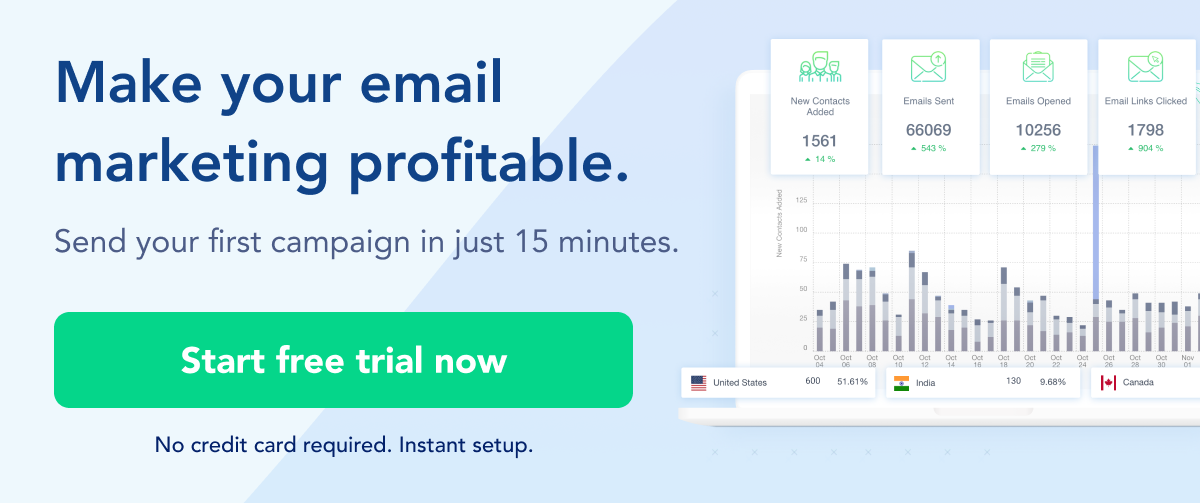Email notifications are like personal assistants: smart, nifty, and incredibly efficient at keeping the audience in the loop. But crafting the perfect email notification is not a cakewalk. One has to strike that delicate balance between informative and not intrusive.
In this blog, we're slicing through the noise to unveil the secrets of notification emails. We're not just talking tips and tricks but actionable strategies to ensure every word resonates and every click counts.
Whether you're a marketer, a communicator, or just someone looking to make an impact, the insights here are your golden ticket to transforming your notifications into powerful connectors with your audience.
Table of Contents
What are Email Notifications?
Email notifications are succinct, digital alerts designed to deliver timely information directly to customer’s inboxes. They remind one of an upcoming meeting, an alert about a new login to your account, or a notification that your monthly subscription has been renewed.
Far from being mere messages, they represent a crucial touchpoint between businesses and consumers. If crafted well, they can enhance user experience, ensuring important information is conveyed without cluttering their digital space. These notifications aren't just about delivering news; they're about maintaining a seamless, informed, and interactive digital ecosystem.
Everlywell’s order delivery email notification
What are the Benefits of Email Notifications?
Notification emails enable direct and personalized communication with your audience. Whether you're looking to increase engagement, drive sales, or build lasting relationships, email notifications are your go-to tactic.
Here's a rundown of the benefits they offer.
Direct Channel to Consumers: Email lands right in the user's personal space, beating the clutter of multiple channels. It's like having a VIP pass to their attention.
Boosts Engagement: Regular updates keep your brand top-of-mind, gently nudging customers back to your services or products.
Personalization Powerhouse: Tailor content based on user behavior or preferences, making every email feel like it's crafted just for them.
Measurable Impact: With emails, every open, click, and conversion is trackable. It's like a crystal ball showing what works and what doesn't.
Cost-Effective Reach: Compared to other marketing channels, emails offer a bigger bang for your buck, reaching a broad audience at a fraction of the cost.
Build Relationship: Regular, relevant notifications can foster a sense of trust and familiarity, turning casual users into loyal customers.
Best Practices for Email Notifications
This section is where we transform good emails into great ones. Let’s create email notifications that your audience won’t just read, but actually look forward to receiving!
1. Subject Lines That Pop: Your subject line is your first impression, so make it count. Use compelling language that piques curiosity, but avoid clickbait. Personalize it where possible – including the recipient's name can increase open rates. Test different styles (question, urgency, humor) to see what resonates with your audience. Think of it as the headline of a newspaper article; it should summarize the content in a catchy way.2. Keep It Concise: In a world of endless scrolls, brevity is key. Structure your email content like a pyramid – most important information first, followed by supporting details. Use bullet points and short paragraphs to break text, making it easily digestible. Every word should serve a purpose. If it doesn’t add value, ditch it. Remember, you're not writing a novel; you're giving them a snapshot.
Here, the use of icons and a structured layout with clear sections makes the information easy to digest at a glance. This structured approach ensures the recipient can quickly understand the message without being overwhelmed by text.
3. Personalize Like a Pro: Beyond just using a name, segmentation is your friend. Categorize your audience based on behavior, interests, or demographics, and tailor your content accordingly. Leverage data to offer relevant products or content. Think of this as creating a bespoke suit – it fits better when it's made just for you. Also, use dynamic content that changes based on the recipient's profile, making each email feel personally crafted.By indicating that the user can "jump back in where you left off," the email suggests a seamless continuation of the shopping experience, encouraging immediate action by reducing the perceived effort required to complete the purchase.
4. Design for Engagement: Your email's design should be visually appealing yet functional. Use a responsive design that looks good on any device. Opt for a clean layout with a balanced mix of text and visuals. Ensure your call-to-action (CTA) buttons are prominent and enticing – they're like the big red button everyone wants to press. Keep the color scheme and fonts consistent with your brand for instant recognition.The large, bold font of the main message "Keep your eyes open," immediately draws attention and creates a sense of importance and anticipation. It's simple yet powerful.
This minimalist approach is both modern and elegant, creating a sophisticated brand image.
The message teases a new launch without giving away too much, piquing interest, and creating a sense of mystery and excitement.
5. Compelling CTAs: Your CTA is the bridge between the email and the action you want the user to take. Make it clear and action-oriented. Use verbs like 'Discover', 'Start', 'Join', or 'Learn'. Ensure it stands out - either through a contrasting button color or placement. It should be a no-brainer for the reader to know what you want them to do next.The CTAs "Get knowledge" and "Try Del Maguey" are set against contrasting backgrounds making them stand out visually. This ensures they grab attention and encourage clicks.
The language in the CTAs is clear, direct, and action-oriented, which can effectively drive user behavior.
The placement of the CTAs follows the natural reading flow of the email. One is placed midway, ideal for users who are convinced early, and the other is at the end of the informative section, capturing those who decide after reading more about the product.
6. Test and Optimize: The mantra here is 'Always be testing'. A/B test different elements like subject lines, email layouts, and CTAs to see what works best. Use analytics to track open rates, click-through rates, and conversions. This feedback loop is crucial for refining your strategy and understanding your audience better.7. Timing is Key: The right message at the wrong time is a missed opportunity. Analyze when your audience is most likely to open emails and schedule accordingly. This might vary between segments, so be prepared to adjust. It's like timing your joke perfectly in a conversation – it makes all the difference.
How to Start Sending Email Notifications?
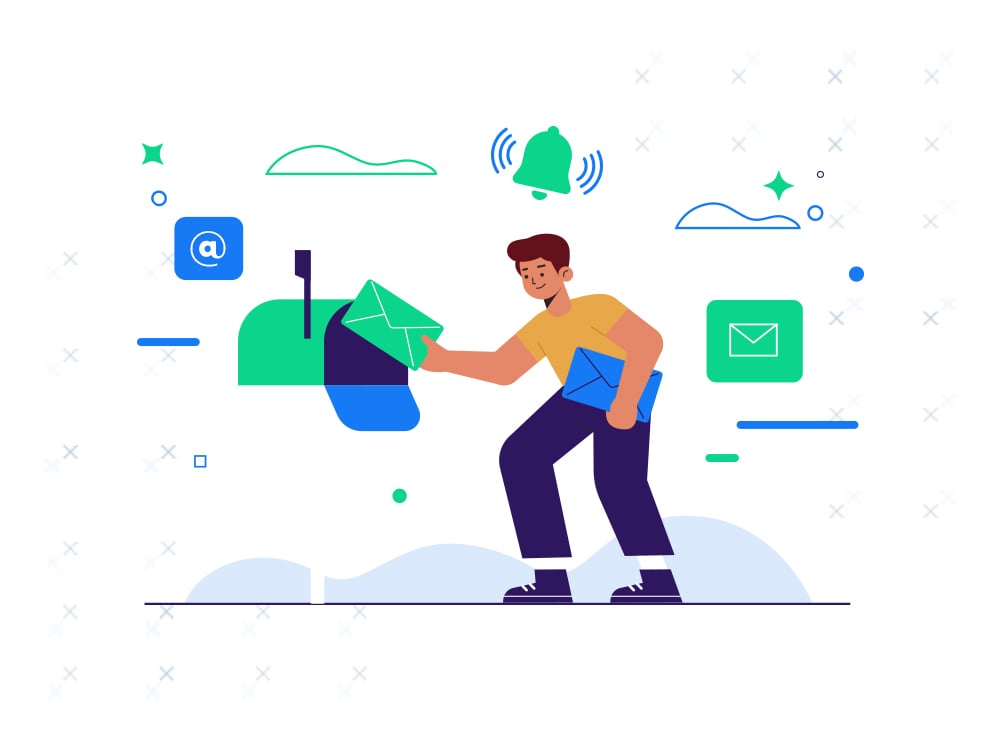
To get started, begin by mapping out your objectives: what do you want to achieve with your notifications? Once your goals are charted, you can create a subscriber list that's as eager to hear from you as you are to reach out. Craft your messages with precision, ensuring they're relevant, and timely, and add value to your audience's day.
Now, for the crucial part - a reliable email service provider. SendX comes with the muscle to manage large volumes of emails, an essential feature for notification campaigns. It's not about the sheer number of emails sent; it's about delivering quality communication without capsizing under the weight. With SendX, you can launch emails that connect, engage, and create a dialogue that's valued by both you and your subscriber base.