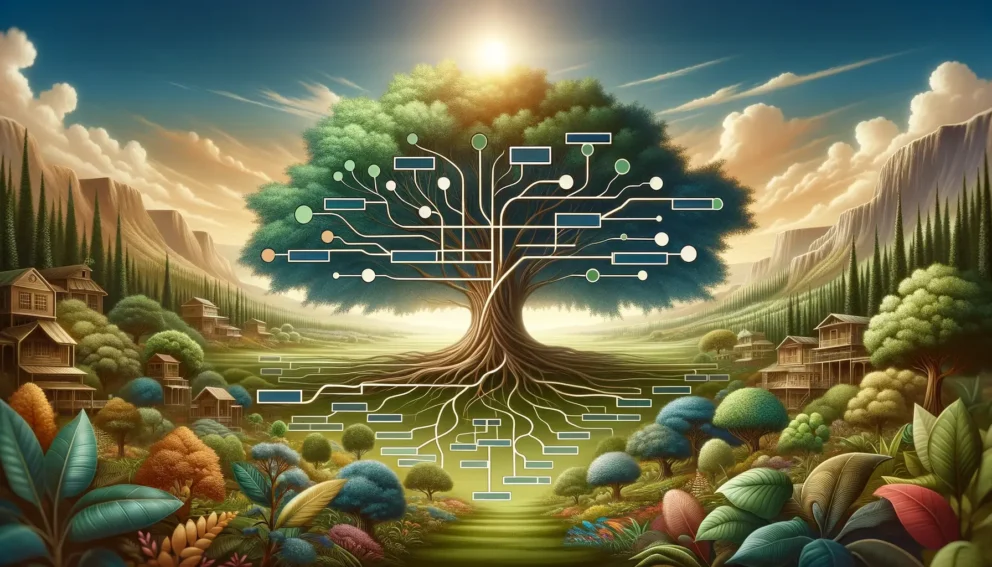4 Ways to Build “Stickier” Landing Pages

Summary
In this blog post, discover 5 ways to optimize your landing pages and get viewers to complete the call-to-action. From revisiting page design around the CTA to improving your target audience criteria, we discuss how you can build stickier campaign landing pages.
By Brittany Lieu, Marketing Consultant at Heinz Marketing
Are your landing pages sticky enough?
As a crucial part of the larger marketing campaign, a “sticky” or well-engineered landing page keeps your viewer there long enough to complete the desired call-to action (CTA). Unlike other web pages, your campaign landing pages serve a singular purpose – providing exactly what was promised whether that be a content download, event registration or free trial.
With that in mind, here are a few ways to optimize your landing pages, reduce bounce, maximize ad spend and ultimately generate the conversions you want.
Design around the CTA
Mind the space you visually create on your landing page. Leverage whitespace and a minimally designed layout to keep the focus on your one CTA. Let the CTA be the star of the show and create emphasis with contrasting colors, a big bold button and minimal surrounding copy. Avoid the temptation to include more than what’s needed like irrelevant company or product information. Not only will this avoid distracting your site visitor, but will also make the path to form fill clear, direct and as frictionless as possible.
The anatomy of an ideal landing page includes:
- Hero image
- Header and sub header
- Body copy
- Form with form fields
- CTA
Check Readability
Second to a simple layout is copy readability. Assuming you’ve perfected the message on your landing page, don’t forget to make it readable. With the few seconds someone is willing to spend on your page, the quality and clarity of the topography you choose goes a long way.
According to usability research cited by Unbounce, the best performing body font should be no smaller than 12pt and at least 16pt for mobile-responsive sites. Use color wisely and create contrast and draw attention where it’s needed between your header, sub header and body copy. Lastly, although seemingly minor, make sure every line has enough space to be legible. Avoid dense paragraphs and crowded sentences.
Keep in Mind the Mobile and Desktop Experience
Account for every user experience. According to HubSpot, mobile devices have the highest bounce rates across all industries at 51% while desktop user bounce rates sit at 43%. With that in mind, ensure your landing page provides a consistent experience regardless of the device the viewer is using.
A good rule of thumb is to maximize the space above the fold, the content you see before any scrolling is needed. Avoid using a hero image that swallows what little space a mobile screen has and ensure what is being offered is clear and visible.
Improve Targeted Traffic
If you’ve implemented all of the tips above and still find bounce rates higher and conversions lower than expected, consider revisiting your targeted audience criteria. Users that aren’t inherently interested in what your brand has to offer won’t engage with your landing pages. Take another look at how precise your channels are targeting your audience and if features, like LinkedIn’s Audience Expansion, are only reaching the people you intend to.
Get Testing!
The only way to know for sure is to A/B test. Experiment with headlines, CTA button, surrounding design elements, and form length to better understand what resonates most with your audience.
Need more ideas to make your landing pages sticker? Check out another post we did covering more landing page optimization tips here.