Paired With WordPress, Parse.ly Analytics Is the Ultimate Content Helper

Socrates famously said, “The unexamined life is not worth living.”
Socrates would have loved using Parse.ly and WordPress.
Every year, companies and marketers get more savvy about the kinds of content data they collect, how they collect it, and how they try to make sense of it all. Measuring and knowing what to do next is the dream, right?
It’s just not always that easy.
Non-friction, a desired state
Studies in ecommerce have shown that 55% of buyers will abandon a cart if they have to re-enter credit card details. That’s a great example of how just one unnecessary extra step in a process can cause a huge drop off in results.

The same is true for publishing content. There’s a huge gulf between “a great content idea” and a published piece that drives real, validated results.
Most tools will allow you to put text in a box and hit publish. However—ensuring that the content you’re publishing fits your strategy? That it includes all the right integrations? That it hits the correct metadata, and is optimized? These questions and a million more are the difference between “just putting stuff out there” and actually getting results from your content.
Most tools will help you answer these questions but not all of them make it simple to act upon them quickly—they clutter your experience with a ton of additional steps. All of these extra steps means less content produced and weaker content being published. Even if the writing process itself is unchanged.
For years, journalists, authors, and writers have had digital publishing and analytics tools at their disposal. Trouble is, Google Analytics and most CMSes are clunky, difficult to use, and a pain to integrate. This friction has led to another type of “abandonment rate”—content creators simply giving up on “great” and settling for “okay.”
Which takes us right back back to Socrates, whom we might paraphrase:
“The unexamined content is not worth publishing.”
The joy of democratizing publishing and analytics
WordPress and by extension enterprise-grade, open source CMS platforms like WordPress VIP have helped “democratize publishing,” putting easy-to-use content creation tools like Gutenberg in the hands of everybody. Parse.ly does the same—democratizing analytics across the organization, helping people who create content understand the impact of it.
Think about it.
Today, to get actionable content insights, you don’t have to learn a query language, dig through data, or drill through endless fly out menus that run off the screen like a mid-2000s software nightmare.
At its core, what Parse.ly does is let regular people—you and me—find out how our content is doing. Really doing, like which stories and authors engage readers best, not just for how many minutes by day or over time, but what actions they compel them to take across your site or down your marketing funnel.
In the bargain, we as writers, editors, and journalists learn “what to do next,” which is 90 percent of the job, to echo the spirit of Getting Things Done.
“Parse.ly brings you insights. It finds things for you. You don’t need to learn a new query language or dig through confusing screens. Creators love it because it tells them what to do next. Customers tell me it’s like ‘Google on steroids.’”
— Brian Alvey, WordPress VIP CTO
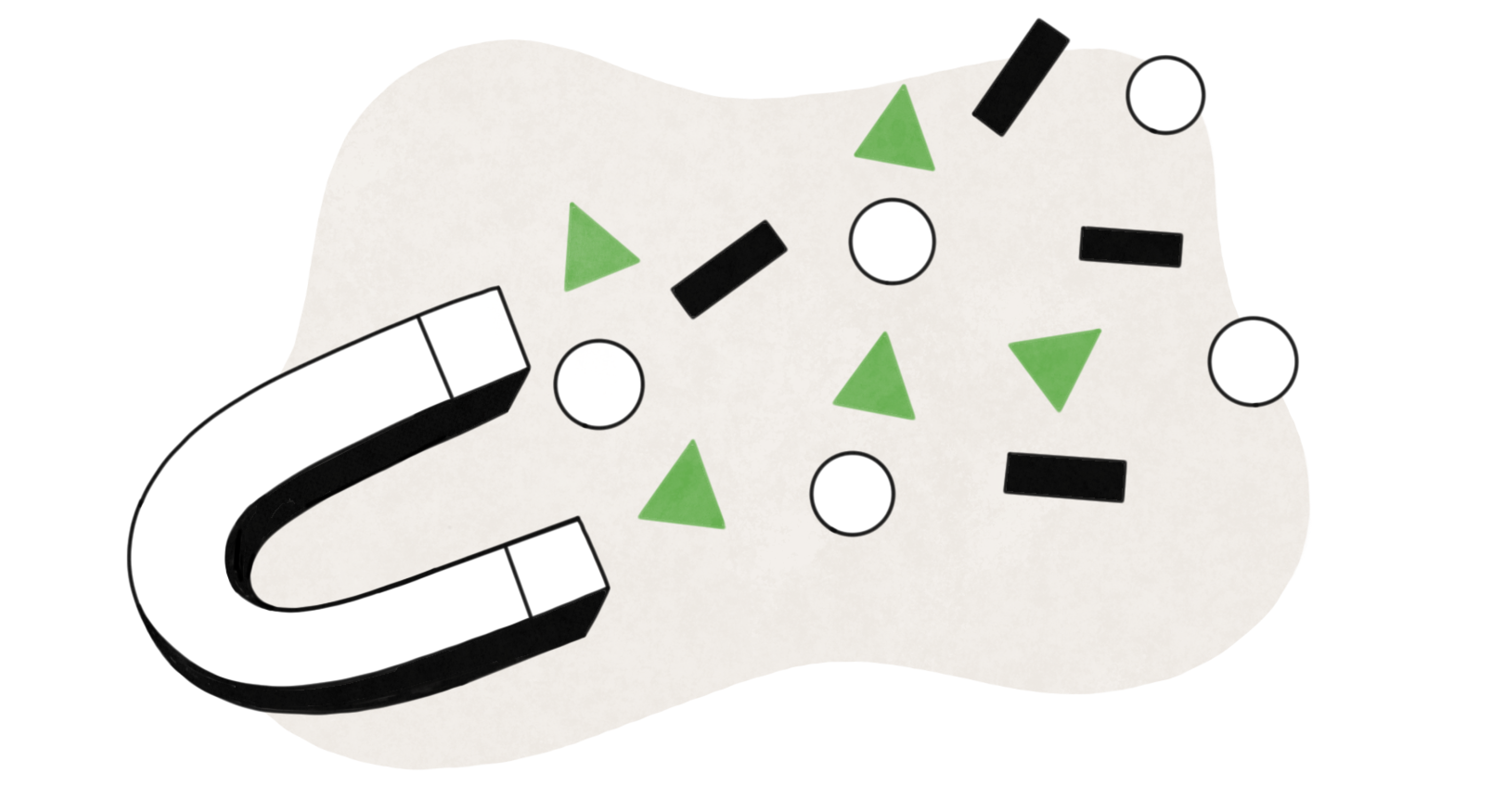
Yes, content analytics is worth paying for
In the pre-Parse.ly Analytics age, even as new CMS, ecommerce, social, and video platforms routinely came online, analytics always seemed an afterthought, just another part of the ask backlog for the data team and developers.
At best, analytics lip service might perfunctorarily tick off a check box on a competitive CMS matrix. But not in the “what you’ll love the most about this product” column.
And it certainly didn’t seem like something worth paying for on its own with always-free Google Analytics already in the house, installed on every website on Earth.
Nevertheless, in 2009, Parse.ly’s founders, in a moment of “development audacity,” saw an opportunity to attack a space dominated by a trillion dollar behemoth, taking moonshots, so to speak, right across the collective bow of GA.
“The Parse.ly team routinely wins deals against cheaper analytics solutions, plus they get into companies who already use a free analytics product from a trillion dollar competitor: Google. That’s astonishing. Incredible validation.”
— Brian Alvey, WordPress VIP CTO
Along came an enterprise-grade CMS
As analytics grew to become a standalone business whose insights were indeed “worth paying for,” Automattic and WordPress VIP took notice, realizing content analytics could fill a missing piece of the CMS puzzle.
That piece was making it easy for everyone to understand how published content performs—without forcing marketers to ask the data team, take a best guess, or go “under the hood” of a site by taking a deep plunge through the bowels of GA.
Automattic acquired Parse.ly in February 2021 then launched into integrating it with an enterprise-grade CMS, helping tie content performance to actual revenue derived from content. And help content creators know which levers to pull—not just learn what’s best to write about but what’s best to write about that will help grow the business.
Some might even consider Parse.ly the ultimate “Content Helper in a Digital Box.” We get to that below.
“The big difference between Parse.ly and something else you could use is that Parse.ly brings the information to you. That’s the mark of a great product.”
— Brian Alvey, WordPress VIP CTO
Great out of the box: “the JavaScript moment”
In simple, vanilla integration terms, you put a line of Parse.ly code on your website. Then watch the data insight happen for writers, authors, editors, the content creators.
Right after hitting “publish,” you and I can find out what’s working, what’s not—not simple pageviews, but actual insights about what to do better, what to do more of, and how everything is impacting your bottom line.
- Understand performance by topic—so you know what to write about next.
- Split up your traffic sources, paid vs. organic search.
- Dive into article engagement time by day, date range, even by author.
- Follow the article recirculation rate—where users go after reading an article.
- Divvy up site visits by source, channel, and campaign.
- Track conversions (purchases, subscriptions) driven by content.
- All without calling in a data analyst, who’s probably too busy anyway.
Better together: insights inside your CMS
Collecting data-driven insight after publishing content is critical to understanding not only how that content is performing but optimizing your content strategy decision-making.
Enter the Parse.ly Content Helper
Part of the Parse.ly plugin for WordPress, the Parse.ly Content Helper infuses WordPress with immediate content insights when in post-publishing mode. So you can know at a glance how things have been performing and course correct—well, optimize—copy and topic alike if need be.
How it works: when editing in the WordPress dashboard, simply tap the Parse.ly Content Helper for curated analytics, content insights, and information otherwise only available clicking over to the Parse.ly dashboard.
For example, for a post being updated, the Performance Details panel notes these important insights for the past seven days:
- Number of views and visitors and average time spent on the page by visitors, without making a writer switch tools or focus.
- Referrer data, including direct visits, so you can identify channels to focus on for future promotion.
Meanwhile, Related Top-Performing Posts lists your site’s best posts so you can smartly leverage their characteristics and patterns—structure, style, keywords, or other criteria—for content being edited. You can also:
- Identify older posts that merit a spruce up or evergreening— giving them new life and relevance to new or returning audiences.
- Discover related, complementary, or “you’ll also enjoy” posts worth linking to—driving deeper audience engagement with your content and site.*
*Parse.ly’s Content API can also add personalized content recommendations directly to your website, auto suggesting content for readers and in the bargain increasing the ROI for every piece of content you publish.
“Parse.ly makes authors more powerful. It gives them actionable insights and makes their jobs easier. But ultimately we want to help them send their audience further down the funnel, add measurable revenue, and grow their business. When our customers win, we win.”
— Brian Alvey, WordPress VIP CTO
Random pairing notes
By the way, in case you’re wondering, Parse.ly doesn’t invent “magic data.”
The data is already there to be mined—if you have the time, patience, or the ferocious determination of a bulldog. The eternal marketing dance is finding it, retrieving it, mashing it up, gleaning insights from it, ultimately taking actionable steps with it. And all easily, too.
That’s where Parse.ly Analytics comes to the rescue for non-data analysts everywhere. Paired with WordPress, the world’s most popular CMS, it really is the ultimate Content Helper.
Because as it turns out, content insight—the examined content—really is worth paying for.