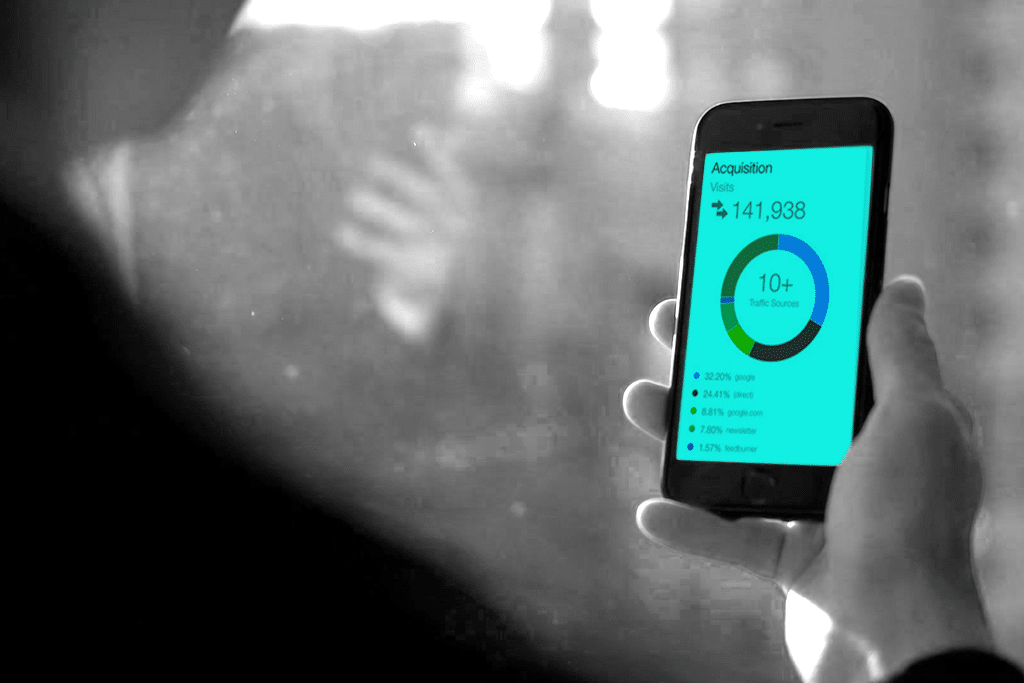44 Best SaaS Tools for Businesses in 2023
They say a bad workman blames their tools. Well, with this list of SaaS tools that’s never going to be a good excuse.
As the SaaS industry continues to grow, supporting your business with the right tech stack and digital tools becomes even more crucial. Without them, you’re sure to be left behind by your competitors.
What do we mean, though, by SaaS tools? What benefits can they provide your business and – crucially- which ones should you be using?
We’re glad you asked. Here’s what we’re going to cover:
- What are SaaS tools?
- Benefits of using SaaS tools for your business
- 44 best SaaS products to drive business growth
- SaaS internal communication tools
- SaaS sales tools
- SaaS email marketing tools
- SaaS customer support tools
- SaaS project management tools
- SaaS SEO & digital marketing tools
- Social media management tools
- SaaS ecommerce tools
- Document management tools
- How to choose the right SaaS tools for your business
- Better business growth with tools from the best SaaS companies
- FAQs about SaaS tools
What are SaaS tools?
SaaS, or Software as a Service, tools are products accessed through a cloud-based system that provide features to streamline single or multiple business functions. There are numerous SaaS tools on the market right now, and odds are, you probably already use a few of them.
Book a Consultation
Benefits of using the right SaaS tools for your business
The right SaaS tools take a lot of the work out of running your business. The best options are often scalable, meaning that rather than starting with SaaS tools for startups and then needing to upgrade over time, as your business grows, the SaaS tool can adapt.
The top SaaS applications and solutions also reduce the amount of manual work that needs to be done, meaning less human error and more efficiency. That’s among a range of other notable benefits:
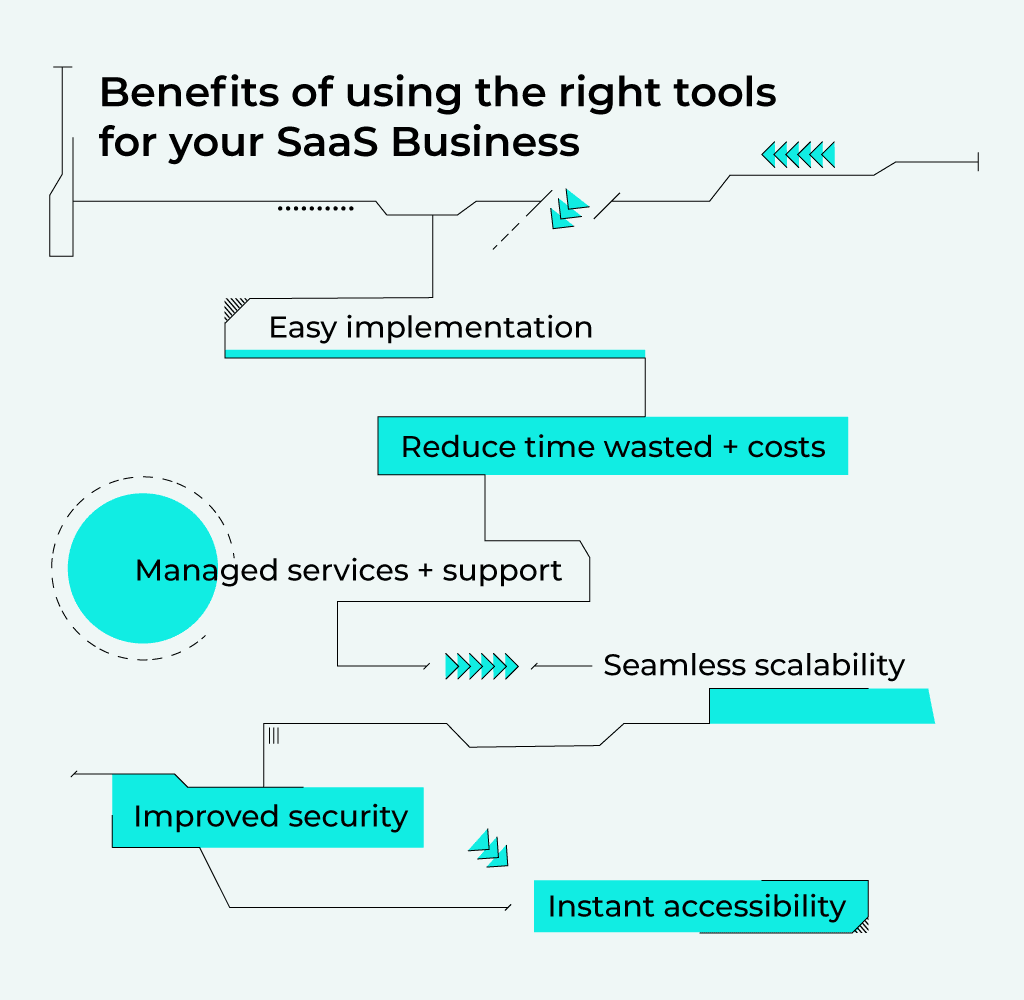
Easy implementation
Unlike legacy solutions, the top SaaS products are quick and simple to implement. Being cloud-hosted and pre-configured by software providers, one of the key features of SaaS tools is that they’re often ready to use out-of-the-box.
Take a unified communications solution such as the one from the SaaS company, and accelerate agency client, Dialpad. New users of this kind of tool can be up, running, and calling clients all over the world with just a few clicks. Unlike a legacy telephony solution that would have needed time-consuming (not to mention costly) installation of phone lines, desk phones, and other hardware.
Reduced time wasted and costs
In the same way as it takes more time and resources to set-up traditional hard-wired tools, it’s also more costly and time-consuming to manage and maintain those solutions. SaaS tools, meanwhile, give you more breathing space to actually run your business, while the SaaS provider handles the rest.
With a top SaaS provider, you can be sure that things like security, disaster recovery, upgrades, and more are all in hand. No more having to hire and pay an IT team or waste your own time that would be better spent growing your company.
Managed services and support
This ties in closely with our last point. SaaS tools are fully managed by your provider. That means you can say goodbye to the hassle of monitoring and managing in-house systems.
What’s more, the best SaaS providers are also always on-hand to provide support when needed. Many of the SaaS tools we’re going to discuss below benefit from at least 24/5, if not 24/7, support.
Seamless scalability
SaaS tools are software-based by nature. That makes them far more scalable than hardware-reliant alternatives. It’s quicker and easier, after all, to make a few clicks in an online dashboard, than to invest in and install a whole host of new equipment.
The “as a Service” part of Software as a Service” is important here, too. SaaS tools are provided on a subscription basis. That means it’s eminently simpler to upgrade to a more comprehensive plan or to add more users when required. Especially when compared to needing to change or upgrade software you’ve bought and installed on your systems the old-fashioned way.
Improved security
In this day and age, security, privacy, and data protection can never be far from your mind. Not if you want to survive and thrive as a business. This is another area where the best SaaS products deliver notable advantages.
First and foremost, SaaS providers worth their salt all ensure that their products keep up with compliance and security standards. What’s more, the best tools are also regularly updated with new SaaS features to help your business stay secure and compliant, too.
Instant accessibility
Today’s business environment is drastically different to that of even just five years ago. Remote and hybrid working are here to stay, and the top SaaS apps are built (often literally) for those modern working paradigms.
The vast majority of the tools we’re going to cover below work across platforms and devices. That means, no matter where they are or when they need to, your teams can get instant access to them.
On top of those benefits, SaaS tools can literally cover every aspect of your business. There are SaaS tools for project management, sales, email marketing, media marketing, digital marketing, customer support…and on and on.
Honestly, the biggest hurdle to setting up SaaS tools for your business will be deciding which ones to use.
So, let’s help you with that, right now:
44 Best SaaS products to drive business growth
SaaS internal communication tools
1. Slack
Slack is one of the top SaaS examples and has taken internal team communication to the next level. With dedicated channels, your team can focus on the projects they’re working on while communicating efficiently with the business as a whole.
What you get: One platform for all of your communications, searchable history, voice, and video calls.
Standout feature: Slack offers over 2,200 integrations (that’s all of them, right?) and allows you to connect with other teams at other companies using SlackConnect.
2. Microsoft Teams
If you eat, sleep, and breathe Microsoft, then you’re likely already using Microsoft Teams.
What you get: Share and edit documents in real-time, secure online meetings, instant messaging, video conferencing, seamless integration with other Microsoft products, and third-party apps.
Standout feature: Instantly turn a text chat into a video call- a video call that can handle up to 10,000 people.
3. Connecteam
Frustrated with all of the SaaS products that address in-office employees? Connecteam is an app that organizes all your team members on the go, so no matter where they are, the company is connected.
What you get: The ability to track timesheets, time-off requests, shift planning, and job dispatches. Easily communicate with employees one-to-one in the app, or send a company-wide memo to everyone.
Standout feature: Conduct polls to find out what everyone wants for lunch or where the company picnic should be this year.
4. Workvivo
Workvivo feels more like a social media site than a communications tool. Workplace culture is completely digitized, bringing together all of your employees in one fun, easy-to-use space.
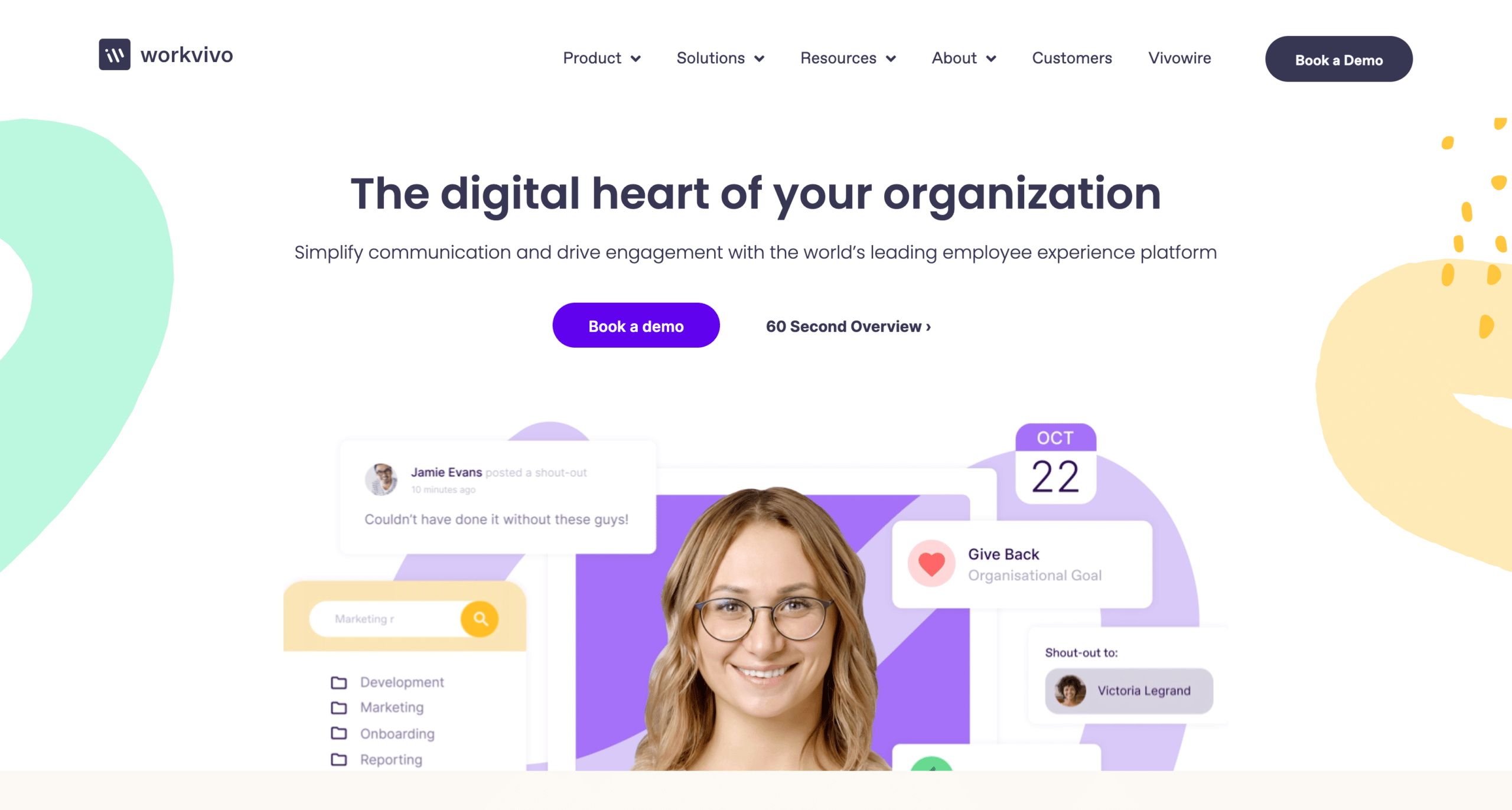
What you get: A newsfeed that lets the entire enterprise in on achievements and company updates- not to mention birthday shout-outs. Collaboration spaces allow teams to work together and easily share content.
Standout feature: Workvivo allows you to customize mobile and desktop platforms to better reflect your company’s branding.
5. Calendly
Calendly streamlines the nuts and bolts of meeting logistics, leaving you with just the meeting to worry about.
What you get: Customers, employees, and anyone else given permission can book meetings with ease based on your availability. Rescheduling is a breeze. Integrations allow you to book meetings IRL or on your favorite video conferencing services, like Zoom.
Standout feature: Great free plan for beginners and unlimited scheduled meetings across all price tiers.

SaaS sales tools
1. Pipedrive
With all of its combined features, Pipedrive is a powerful SaaS tool that can pick apart sales details, taking your business to the next level.
What you get: Manage leads from web forms, track calls, emails, and contact history, and see metrics on your business’s sales. Automate busy work freeing up your time for more complex, customer-oriented tasks.
Standout feature: Mobile app lets you save call logging details, tells you which clients are nearby, schedules activities for you even when you’re offline, and has note-taking capabilities.
2. Salesmate
As we’ve mentioned, remote-capable SaaS tools are now indispensable, and one of the most popular SaaS sales tools for remote workers is Salesmate.
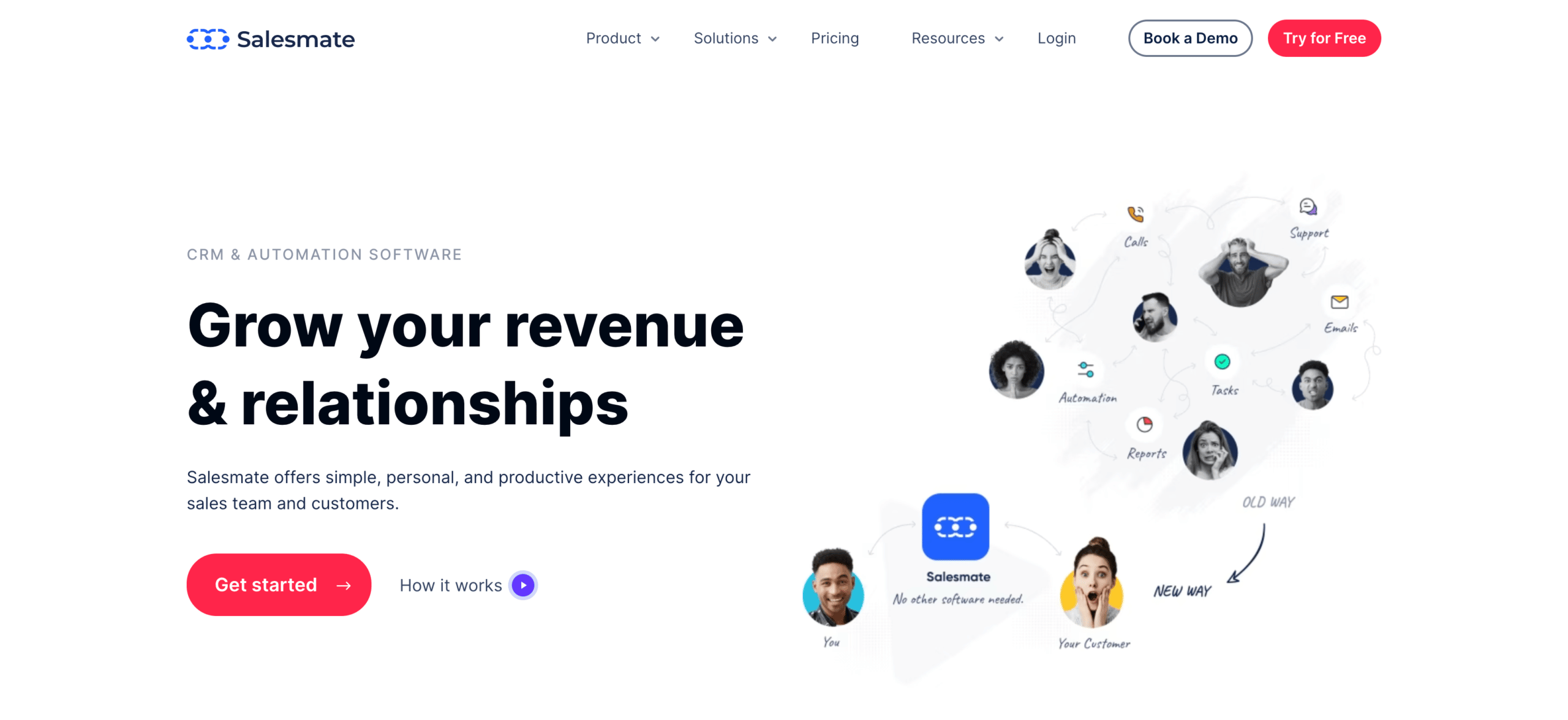
What you get: Bulk emails and texts, calling and power dialer, email and text templates, and sales activity tracking. One of the best SaaS reporting tools around, built-in intelligence shows you every report about your sales metrics you could think of.
Standout feature: Mobile sales CRM (Customer Relationship Management) software that works on iOS, Android, Google Workspace (formerly, G Suite) apps, and inside email, not to mention 700+ business app integrations.
3. ZoomInfo
Zoominfo touts itself as having the most GDPR-compliant B2B contact information on the market.
What you get: Real-time sales intelligence, so you know what’s going on with the companies you’re trying to reach. Platform-wide sales automation that’s easy to set up. Ability to update all the CRM information you need in seconds.
Standout feature: Reachout, their intelligent browser plugin that lets you access contact and company information from LinkedIn profiles, corporate websites, and Salesforce.
4. Hubspot
“Helping Millions Grow Better” is their ethos, and with all the tools they provide, like Sales Hub, Marketing Hub, Service Hub, and the new Operations Hub, there’s definitely a chance they can help your company and its online presence grow.
What you get: Sales Hub provides several tools to optimize your sales team. Email templates, email tracking, live chat, lead generation, and sales automation are just some of the top-notch CRM tools they provide.
Standout feature: A ton of free tools and the ability to mix and match their other hubs, like Marketing, Service, CMS, and Operations.
5. Mailshake
Mailshake’s personalized cold emailing is a prime example of SaaS marketing automation and how it can save companies time and money.
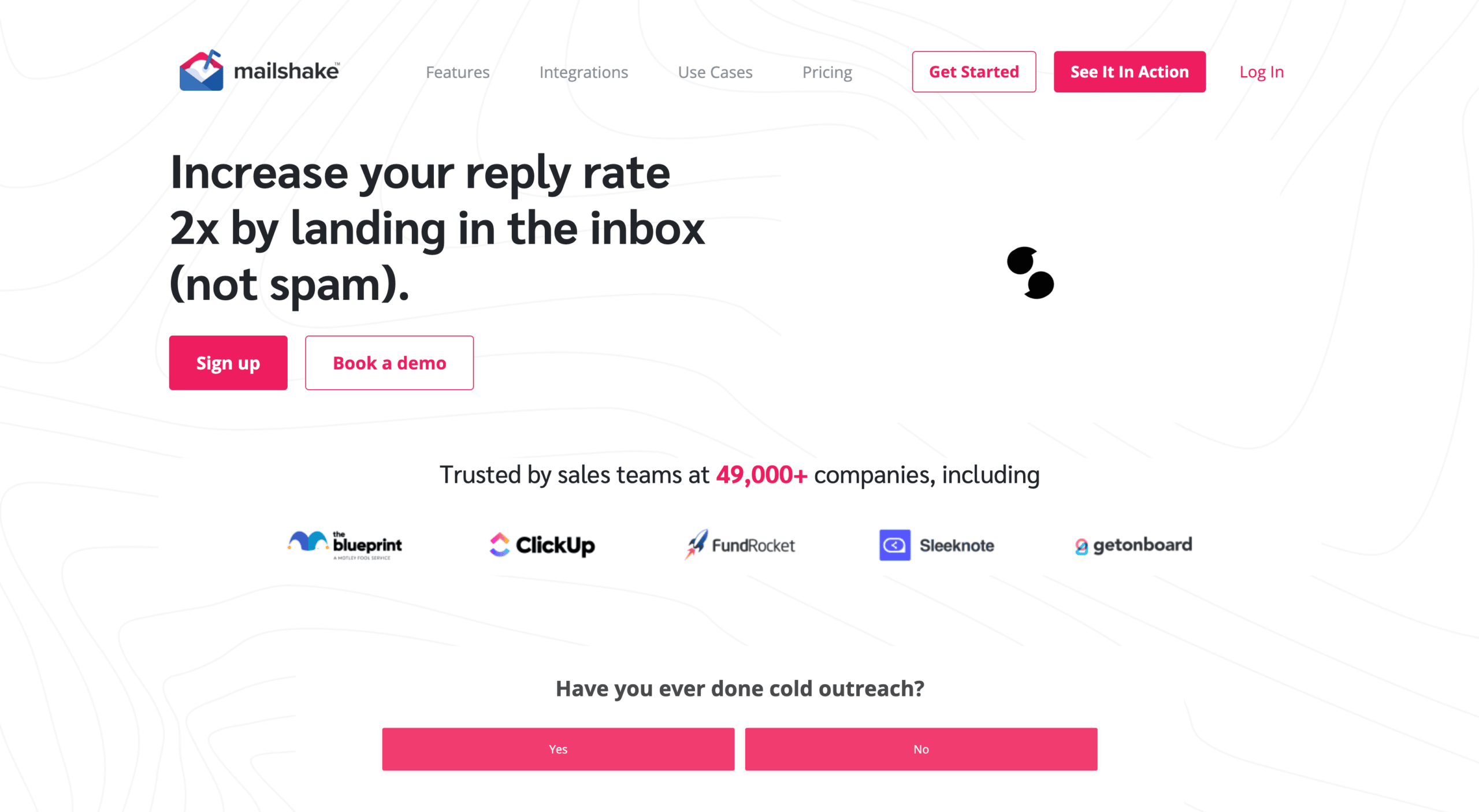
What you get: Real-time email copy analysis, AB testing, automatic follow-ups, and the ability to monitor clicks, opens, and replies. Tons of integrations via Zapier, and you can use your own email provider.
Standout feature: You can set up tasks in your sales sequences and mark them done to continue on in the automated sequence.
SaaS email marketing tools
1. Constant Contact
Constant Contact has been in the game a long time. Founded in 1995, before social media was even a thing, they’ve perfected email marketing into an art form. You go for the great features and stay for the unparalleled customer support.
What you get: Email marketing automation, the ability to create an online store, and a website with built-in marketing tools. Customizable Facebook and Instagram ads, so marketers can reach their audience wherever they’re browsing.
Standout feature: Free email template builder lets you drag and drop to make the perfect email marketing campaign. Or, choose from ready-made templates that are mobile-ready.
2. Mailchimp
If you’ve listened to any kind of podcast in the last five years, then you’ve definitely heard of Mailchimp. They now have their feet in ecommerce and website building, but they still excel where they started- email marketing.
What you get: Ready to use templates with a drag and drop designer to customize your brand and nail your landing pages. Marketing automation to streamline the customer journey. Customized transactional emails and the ability to track email campaign metrics.
Standout feature: Their “Content Studio” lets you store and manage all your images and content in one place, so you always know where to go to find something.
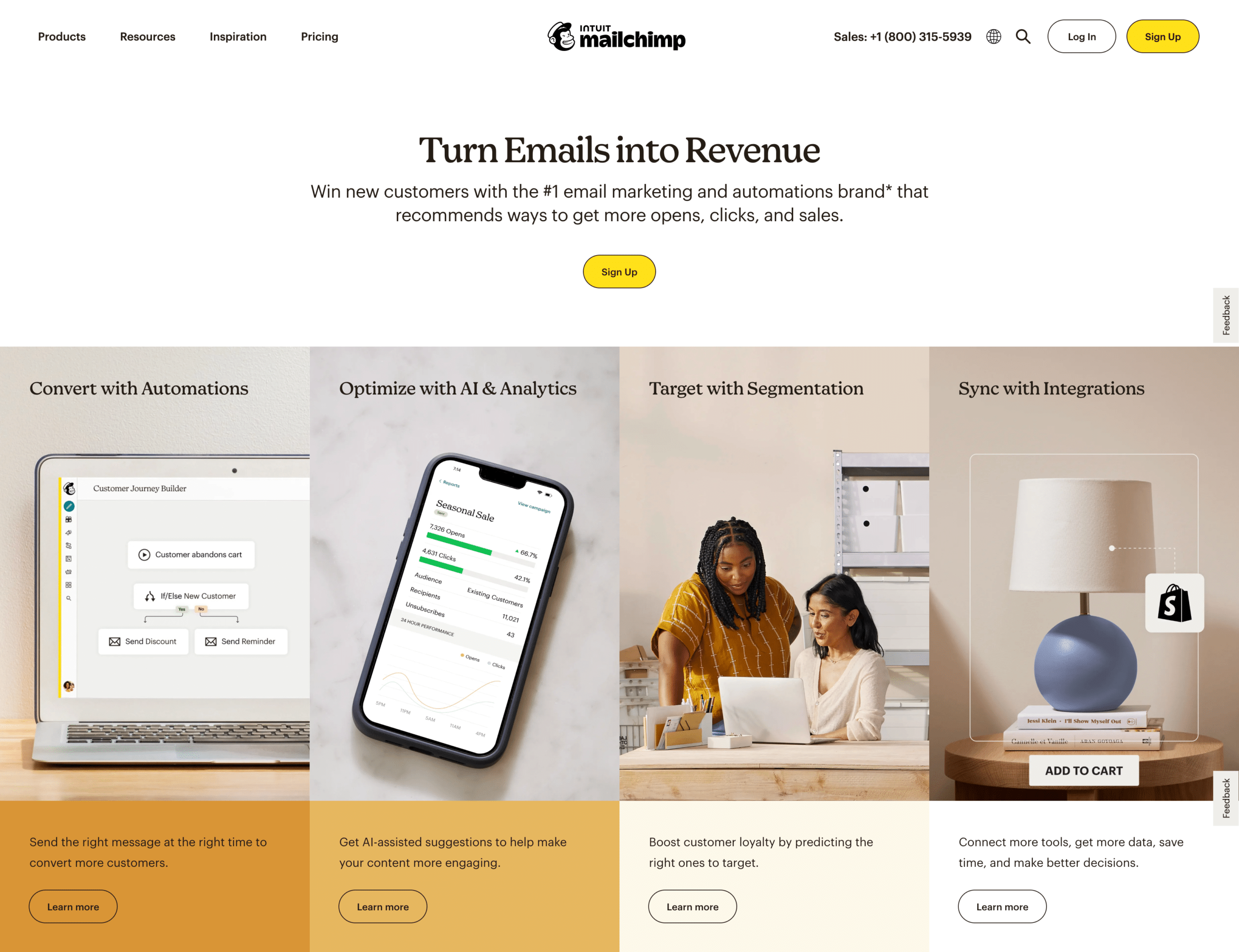
3. SendinBlue
At first glance, SendinBlue looks like all the other email marketing companies, and in a lot of ways, they are. So why should you give them a second look? Their competitive pricing. SendinBlue gives you more for less, so put them on your shortlist for your email marketing needs.
What you get: Bulk SMS marketing campaigns, easy to design email templates, customizable chat box for your website so you can chat with customers in real-time. Dedicated team inbox that lets your team collaborate easily.
Standout feature: Everything you can get on their “Free” plan: unlimited contact storage, advanced segmentation, marketing automation workflows, up to 2,000 contacts, transactional emails, live chat, and customizable contact forms.
4. Omnisend
If you’re running a startup or any sized business, you should take a look at Omnisend. Omnisend’s stylish site is all the convincing you need to give it a try, but their excellent tools don’t hurt either.
What you get: Easily customize emails with a drag and drop editor, build automated workflows from scratch, automation splits, retention analytics, and product analytics. Set up an omnichannel customer experience with email, SMS, and web push notifications.
Standout feature: 24/7 support and dedicated account managers mean next-level support that never leaves you waiting.
SaaS customer support tools
1. Zendesk
Founded in 2007, Zendesk is one of the leaders in customer support tools, and their longevity in the market speaks to their skills. Zendesk is loaded with features that simplify customer service for you and your customer.
What you get: One of the highlights of Zendesk’s simplification strategy is its functionality across platforms and messaging services. If a customer reaches out on Twitter with an issue but then connects through email, Zendesk can sync everything into one thread.
Standout feature: New Sunshine CRM platform gives you a 360-degree picture of your customer, with tons of data from tons of sources.
2. Salesforce
Salesforce is a SaaS provider that has a lot of SaaS tools. Their Customer 360 platform organizes every aspect of the customer experience in one usable place. Their Service Cloud is just one part of Customer 360, but it packs a punch with some stellar features.
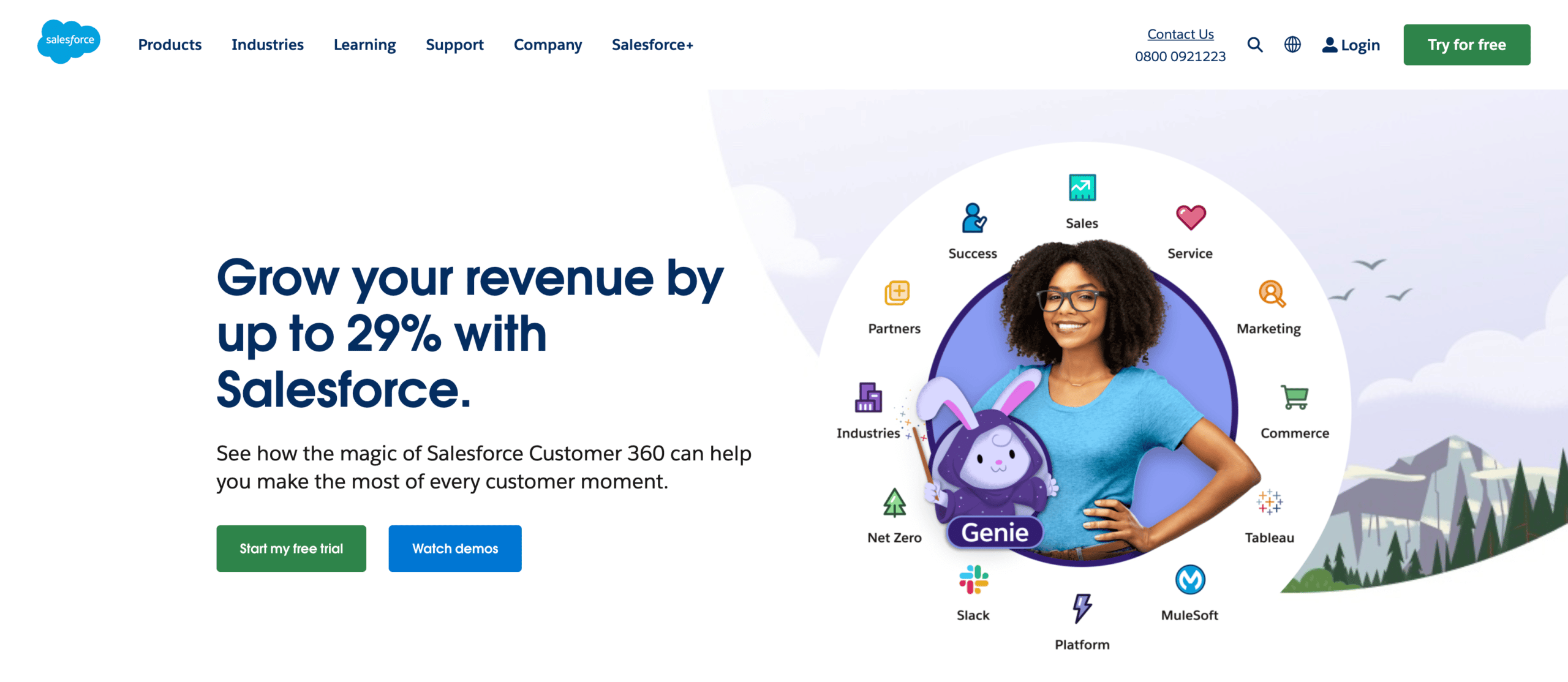
What you get: Connect customers on their preferred channels and automate workflows. AI-powered chatbots give you more team member flexibility. Work faster across more channels. Take that, churn.
Standout feature: Field service solutions for your team on the go. Field service app lets you match and schedule field workers to the right jobs.
3. Freshdesk
A rising star in the customer support world, Freshdesk presents a sleek, modern product with all the tools you’d expect from a customer support SaaS tool. Part of the Freshworks family of products, Freshdesk is worth a look.
What you get: Convert any customer communication into a ticket, collision detection to make sure agents aren’t working on the same problems, and the ability to merge duplicate tickets. Plenty of integrations and automation to streamline workflows for your small business.
Standout feature: Powerful collaboration tools let you give visibility of tickets to other business teams to solve customer problems quickly. Split tickets into tasks to work problems independently and keep all teams accountable.
4. ProProfs Help Desk
ProProfs Help Desk is a no-nonsense SaaS customer support tool that gets right to business with simple onboarding and in-depth features. A completely customizable solution to unify your team management and ticket management.
What you get: Shared inbox capabilities, notification templates, file sharing, internal chat, and ticket history. Customers receive 24/7 self-service help and real-time chat support. You can even set up automatic ticket assignments, so agents receive tickets round-robin style.
Standout feature: The shared inbox user interface is similar to Gmail and similarly easy to use and train your team on.
5. HappyFox
With a focus on customer retention and loyalty, HappyFox is an effective solution for a wide variety of customer support issues.
What you get: Customizable ticketing system, automation of repetitive tasks, real-time help desk reporting, and remote customer support right on your customer’s computer.
Standout feature: You know that customer who sent your business a support request via Facebook Messenger? With Facebook integration, you can convert that message into a ticket, and your response will convert back into a Facebook message.
SaaS project management tools
1. Toggl
Toggl offers businesses a two-pronged attack against mismanaged time. Toggl Plan is Toggl’s traditional project management tool and Toggl Track is a beefed-up time tracking tool.
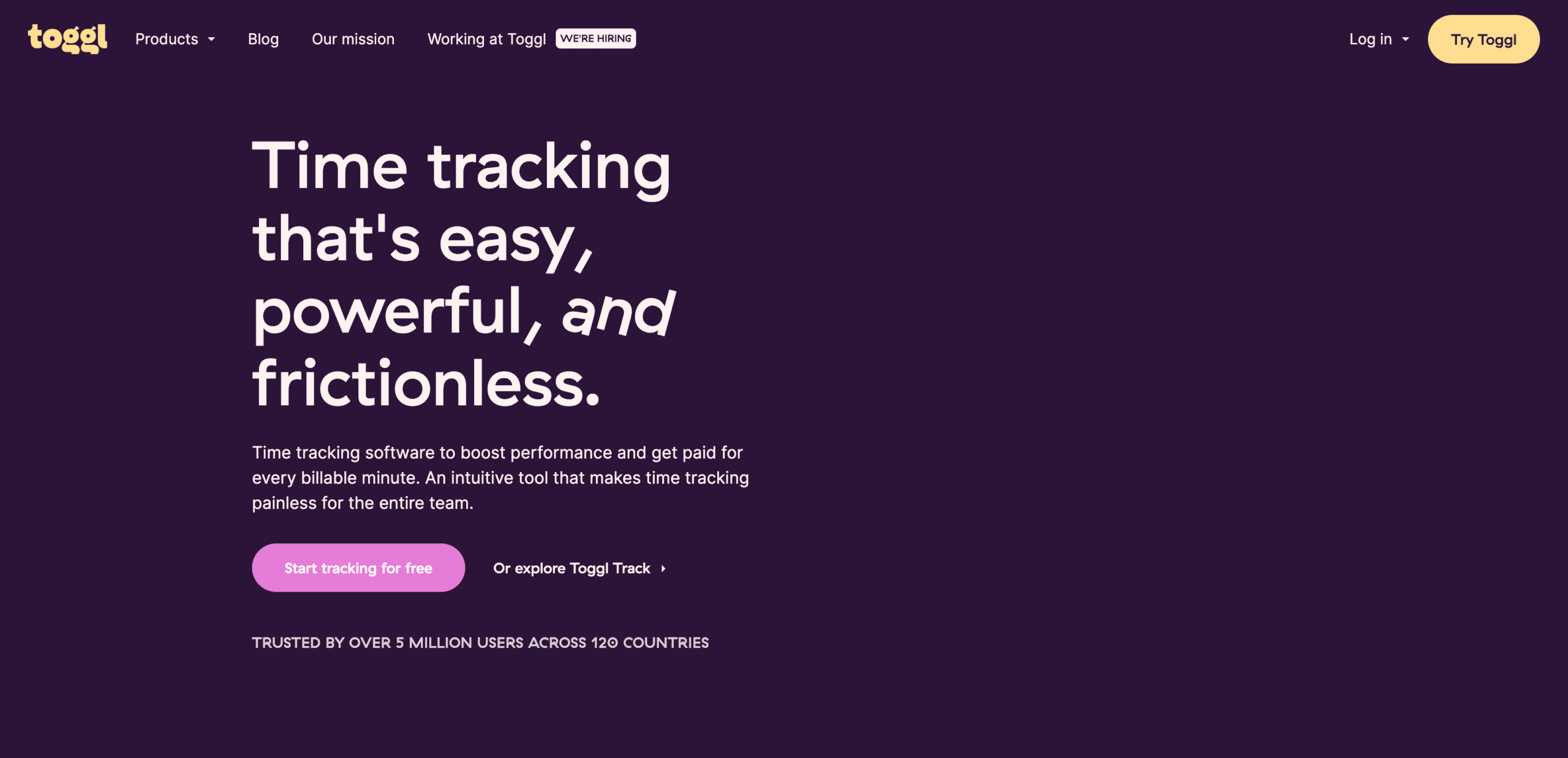
What you get: Toggl Track sets companies up with a time tracking tool that provides detailed reports on all the activities you might do during the workday. Toggl Plan lets you easily onboard employees and set up multiple projects with different views. Collaborate across different teams and see everything all in one place.
Standout feature: Take advantage of the Pomodoro timer feature built-in to Toggl Track. Easily set your own working schedule and receive notifications when it’s time to get up and take a break.
2. Monday
Bold move naming your SaaS project management company after the most dreaded day of the week. But Monday puts a fresh spin on er, Mondays, and project management in general.
What you get: An in-depth platform that allows you to set up different workspaces and then build projects within those workspaces. Project boards are highly customizable and can break a project down into the nitty-gritty.
Standout feature: So. Many. Views. Which means so many ways to see your project. Kanban, timeline, calendar, Gannt, map, form, and workload views mean you won’t miss a thing.
3. Trello
Known for its easily movable project cards, Trello is a big name in project management and one of the top SaaS management tools around. With an easy-to-use interface, you can have your team up and running on a project board in no time.
What you get: Customizable project boards and a massive library of templates for any project you can think of, across multiple industries. Assign tasks and manage deadlines with your team, especially your remote team. Integrations for all your favorite tools and a great user experience.
Standout feature: Built-in automation tool, Butler, automates tasks on all your project boards, keeping them clean and functional.
4. Asana
Developed by one of Facebook’s founders, Asana takes the work out of work. An intuitive project management tool that is easy to use and customize.
What you get: Like the other SaaS tools mentioned, lots of different project views, with the timeline view especially impressive. Automate routines that are eating up employees’ time. It has a more straightforward board set-up than Monday, but it still allows for lots of features.
Standout feature: The workload feature shows how much work team members have across multiple projects- a great tool to see where work needs to be distributed.
5. Basecamp
Basecamp is a breath of fresh air in the SaaS project management tools landscape. Their distinctive design style tells visitors to their site that this is a different kind of project management tool. And it is.
What you get: Set up projects that include a message board, to-dos, schedule, group chat, and automatic check-ins. “My Stuff” shows you everything you’re working on, and the activity view shows you everything that’s going on.
Standout feature: One $299 a month payment that gives your entire team access to everything. That means unlimited users, unlimited projects, and every feature they offer. Plus, a $15 a month alternative for freelancers and startups.
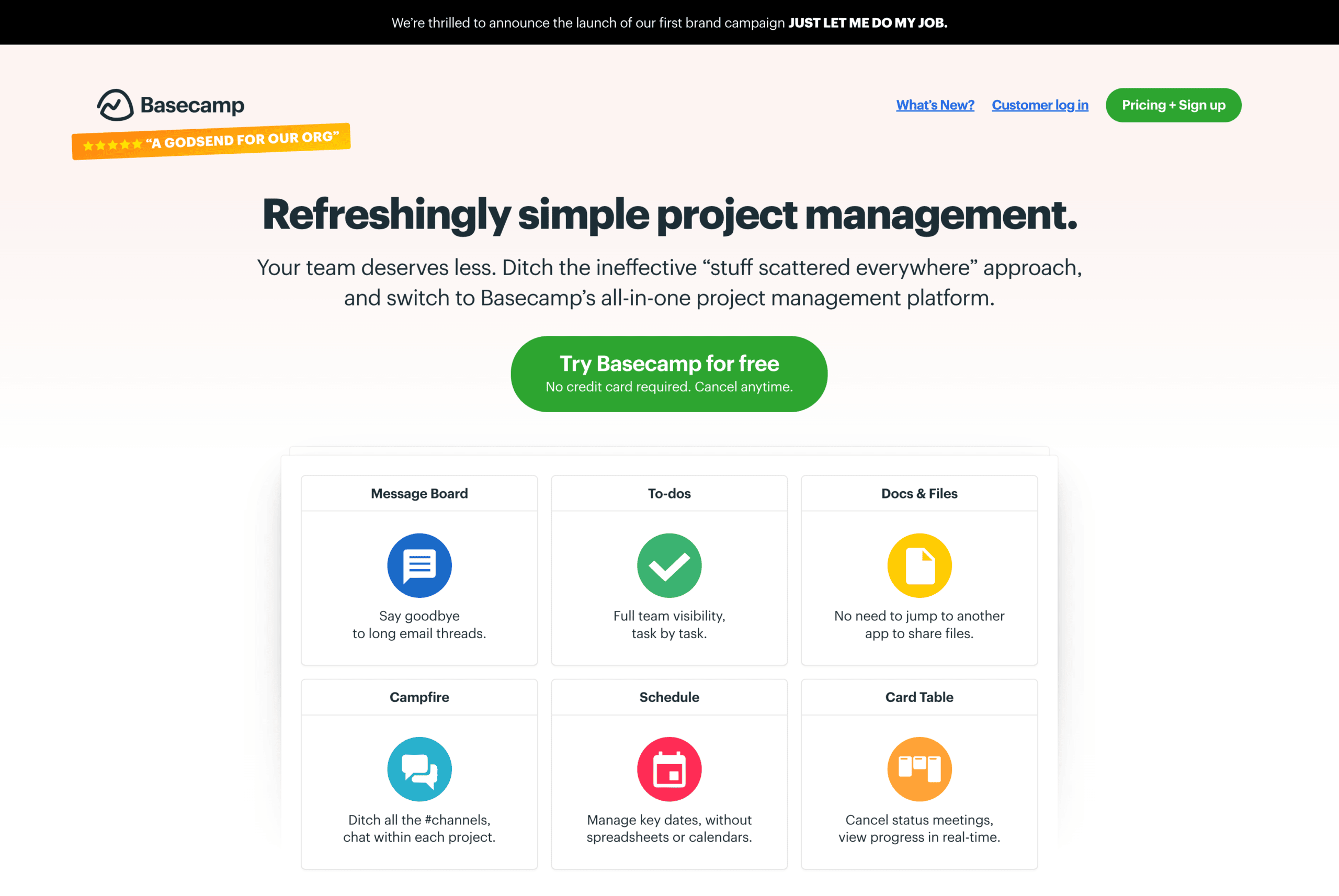
6. Quickbooks
You might be scratching your head wondering what Quickbooks is doing under project management tools, but hear us out. Quickbooks can cater to tons of business needs, but tracking project finances is one of its hidden talents.
What you get: A number of features track expenses and maximize profits, like cash flow insights and bank account feeds. Keep track of project invoices and project expenses all in one simple platform.
Standout feature: See 90 days ahead with cash flow forecaster for better planning.
SaaS SEO & digital marketing tools
1. Ahrefs
Ahrefs is an all-in-one outfit trusted by some big companies that will help you achieve your SaaS SEO goals.
What you get: Tools include Keywords Explorer, which lets you search billions of keywords from 171 countries’ worth of data. Use their Site Audit tools to get comprehensive reports on your SEO performance. Use Rank Tracker to see your rankings and performance over time on desktop or mobile.
Standout feature: The Content Explorer. Ahrefs can help you research over a billion web pages to find domain rankings, referring domains, and more.
2. Google Analytics
Google has some powerful tools and impressive features. Think Chrome, Google Drive, Google Docs, etc. Google Analytics doesn’t disappoint in its suite of products.
What you get: Digital marketing analysis that shows you who your users are with detailed reporting. Integrates seamlessly with all of Google’s other products (obviously.)
Standout feature: Robust support community that provides troubleshooting help and advice on all kinds of issues.
3. Moz
Moz has come a long way since 2004 when it started out as an SEO blog and online community. Now it has its own SEO software with an impressive toolset.
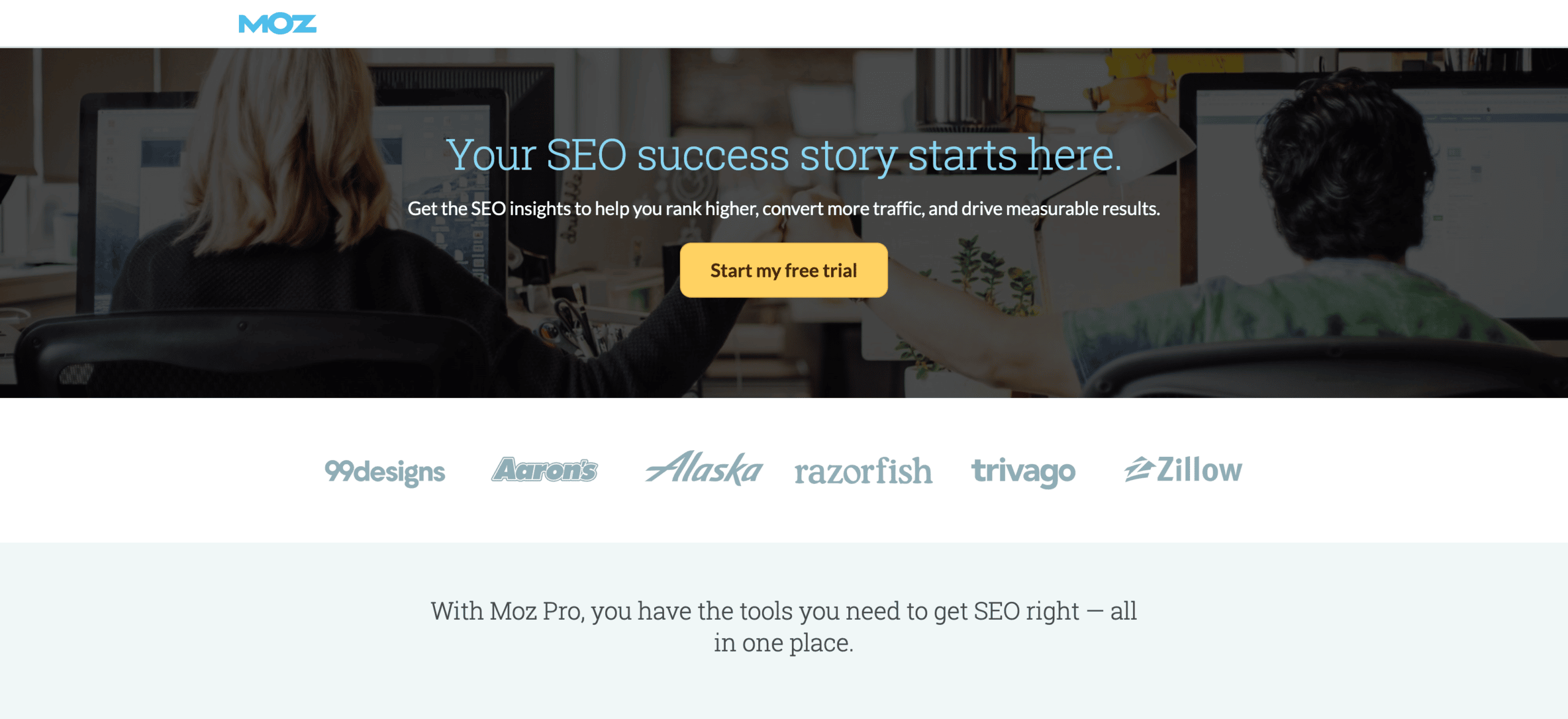
What you get: Site audits with improvement recommendations, track keywords across 170+ search engines, backlink analysis, and competitor research.
Standout feature: Tons of learning resources for businesses of any size. Moz blog, community Q&A, webinars, workshops, and training are invaluable resources for SEO beginners.
4. Screaming Frog
Screaming Frog offers a lot of cool features, but the one they’re known for is the SEO Spider Tool, a site crawler that scans all kinds of data for analysis later.
What you get: The SEO Spider Tool is the big draw, but Screaming Frog also offers search engine marketing and optimization, social media marketing, digital PR, and link building.
Standout feature: Have we mentioned the SEO Spider Tool?
5. Semrush
Semrush brands itself as the platform that gives you everything you need to optimize SEO and digital marketing all in one place. And they’re not far off.
What you get: Keyword research, competitor analysis, content marketing, rank tracking, link building, social media management, competitor SEO analysis, content optimization, PPC keyword research, and loads more.
Standout feature: The number of tools and add-ons in one platform.
Social media management tools
1. Sendible
While most SaaS social media management tools let you see all your social media accounts in one place, few do it as well as Sendible.
What you get: All of your social media accounts in one easy-to-use interface. From one inbox, you can delegate to any team member. Filter if you need to see one specific social media feed. Schedule posts for tomorrow or far into the future.
Standout feature: The shared content calendar view can’t be beaten for seeing the scope of all your past and future posts. You can even drag and drop within the calendar to switch up campaigns.
2. Sprout Social
Sprout Social’s brand mission is to use social media to connect brands to their customers, and the tools they provide reflect that mission.
What you get: Unified social inbox, ability to create automated chatbots, manage reviews, social CRM, and help desk integration. Audience analysis, consumer research, and sentiment research keep you in touch with your customers so you can better address what they’re looking for in a brand.
Standout feature: Message spike alerts let you know when a potential crisis needs your urgent attention.
3. Canva
If you’ve ever struggled to master graphic design, but want to jazz up your social media without hiring an expensive graphic designer, then Canva is for you. User-friendly with a generous free plan, Canva can help you visualize and execute your brand’s look in no time.
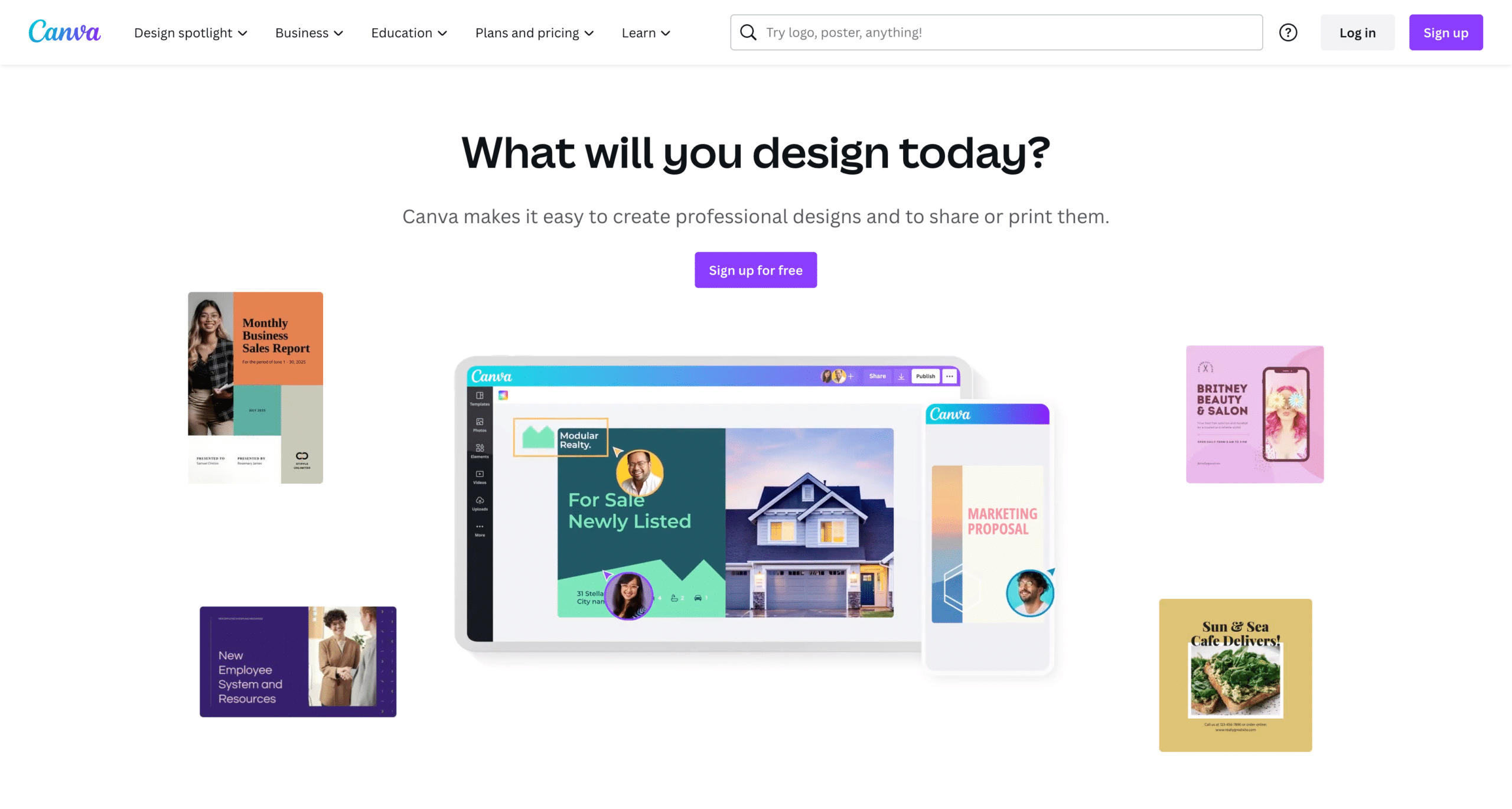
What you get: Templates for anything you could imagine, the ability to customize every aspect of your design, folders to keep you organized and manage content.
Standout feature: Save lots of time with the option to post your creations directly to social media from Canva.
4. Crowdfire
Do you wish finding content for your business’s social media was easier? You know relevant content would help your business grow, but you’re losing a lot of time looking for the right stuff. Crowdfire can help you find the right stuff.
What you get: With a set of topics that you provide, Crowdfire will curate articles for you. You can even add RSS feeds from channels of content you want to see. Easily schedule and post from the Crowdfire platform. Queue meter lets you know if your timelines need more content for the week ahead.
Standout feature: Crowdfire’s image recommendations curate images for you to share across social media.
5. Buffer
Social media is great, but managing every like, mention, and tag is enough to make you want to scream. Buffer works to change all that.
What you get: In one platform, you can manage and schedule all your social media posts across all your accounts. In-depth reports show you how your posts are performing with your audience, so you can focus on content.
Standout feature: Hashtag planner lets you save and organize all your hashtags. #Awesome
All those social media SaaS tools can work wonders for your content marketing. If you want to develop a truly futureproof strategy, though, check out how we can accelerate your content marketing.
SaaS ecommerce tools
1. Brightpearl
Are you looking for a SaaS ecommerce tool that puts all your operational data in one place, works for retail and wholesale, and will implement your project in-house? Good news, you’ve found it in the shape of Brightpearl.
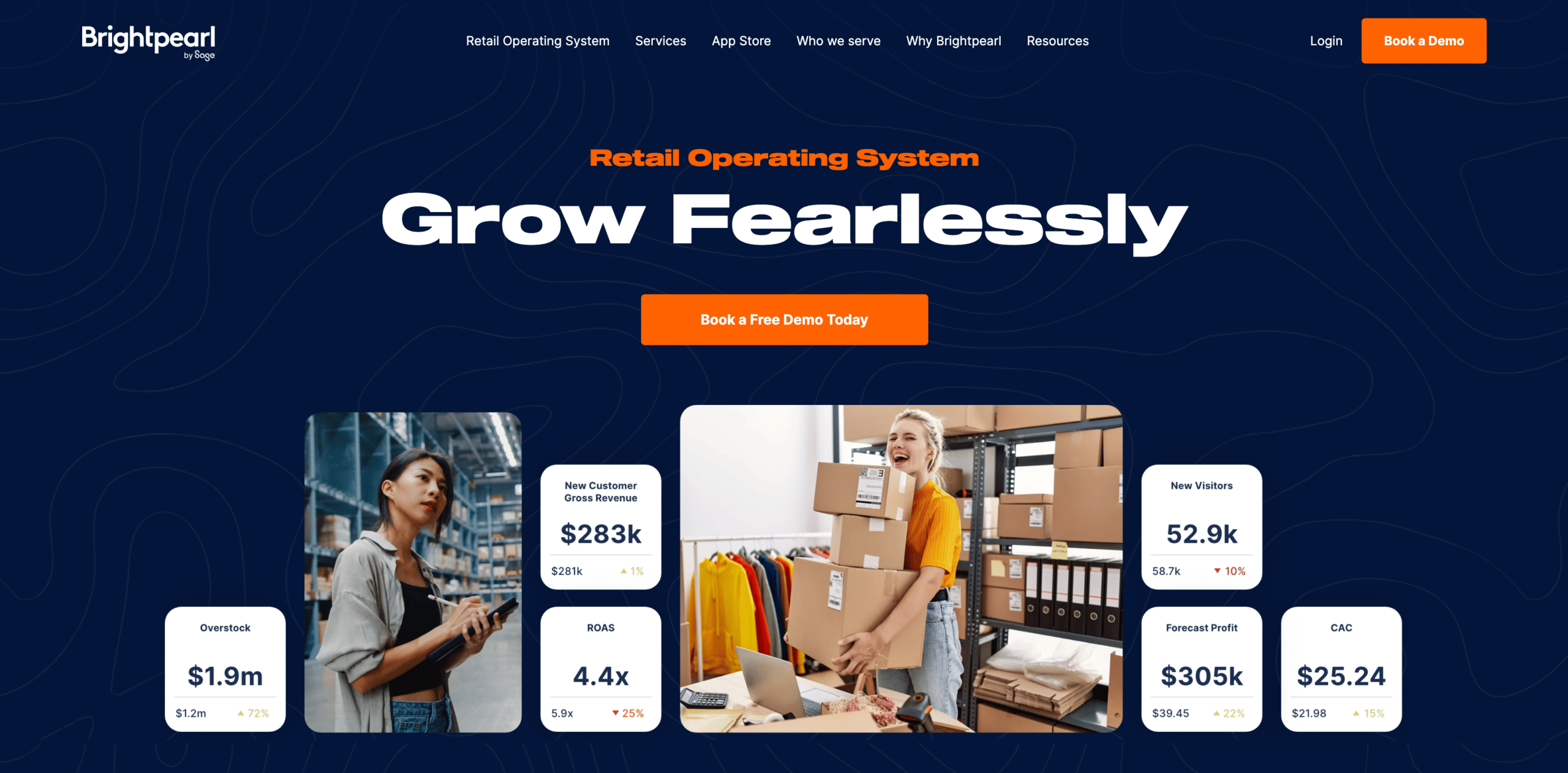
What you get: All-in-one software solution that streamlines your critical operations, like order management, fulfillment, purchasing, accounting, POS, and CRM. Automate almost any workflow you can think of, and then all the ones you didn’t think of.
Standout feature: The support team is with you from the start with 24/7 tech support and ongoing consulting.
2. BigCommerce
BigCommerce is all about keeping the big things simple, and their focus on open SaaS and headless commerce, means they’re putting their money where their mouth is.
What you get: Page builder visual editor that makes building site pages a breeze, checkout customization, digital wallet capabilities, API-driven commerce experience, B2B payment options, and too many other features to list here.
Standout feature: Perfection of cross-channel commerce. You can sell anywhere your customers are shopping, be it eBay, Facebook, or Main Street.
3. Adobe Commerce powered by Magento
Previously Magento, Adobe Commerce gives you everything you’ve come to expect from the collaborative Adobe brand.
What you get: Adobe offers drag and drop page builders, multi-cloud support, AI-powered live search, and inventory tracking across multiple channels. Add live chat for customer support and implement Stripe on your payments page.
Standout feature: The look and feel of Adobe in an ecommerce platform.
4. Shopify
Setting up an online store from scratch may sound daunting, but Shopify makes it easy and enjoyable, with tools to cover every inch of an online store.
What you get: Templates designed by real designers, customizable options to enhance your brand, automatic carrier shipping rates, payment gateway options, inventory management, and access to detailed analytic reports.
Standout feature: Support for multiple payment options and local currencies.
5. Prisync
Wondering what your competitors are up to? Enlist the help of Prisync for competitor price tracking and monitoring that keeps an eye on things so you don’t have to.
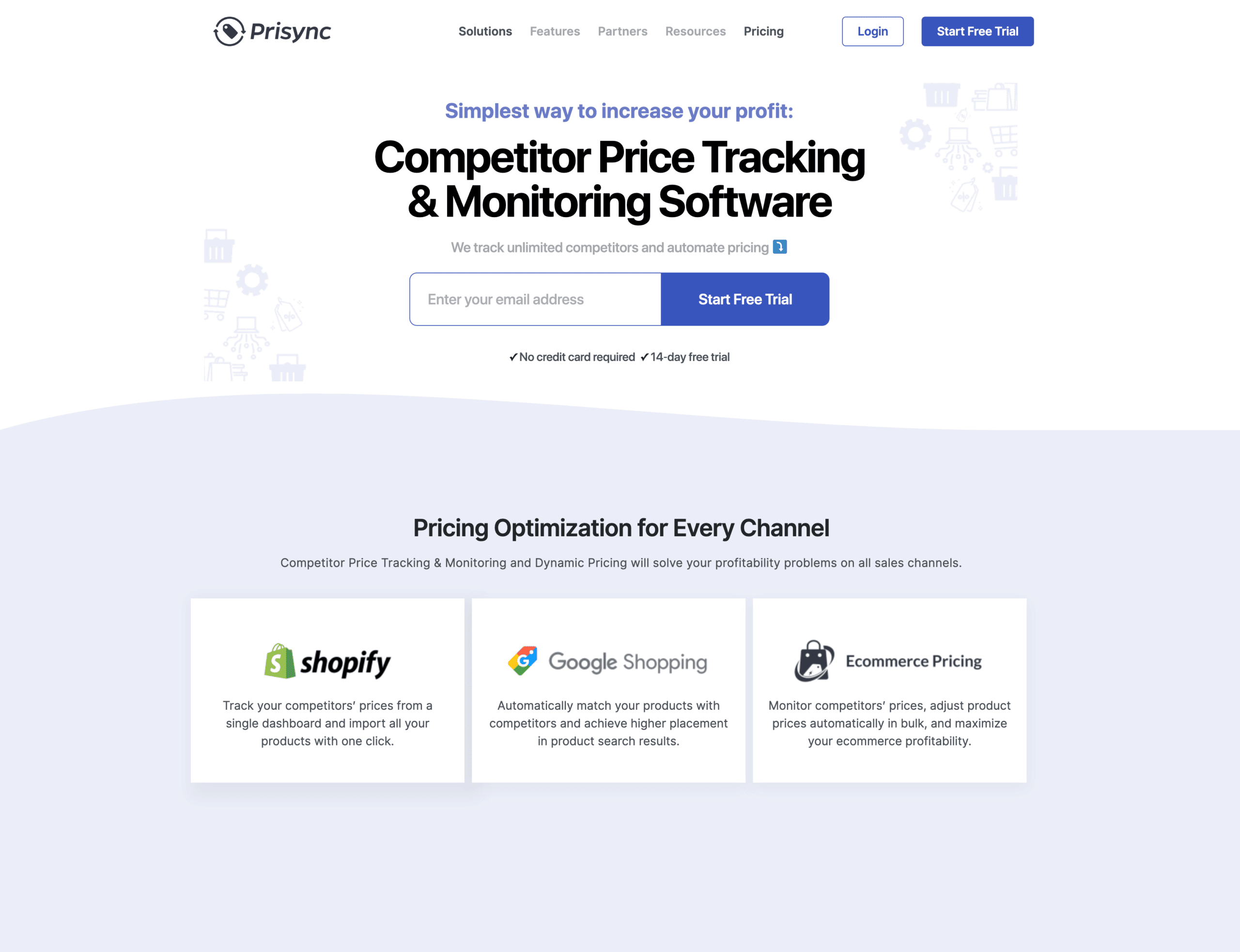
What you get: In one platform, see competitor prices and stock availability, track historical pricing trends, analyze products and competitors, and monitor product variant price tracking.
Standout feature: Stock availability monitoring lets you rake in the profits while your competitor scrambles for stock.
Document management tools
1. Pandadoc
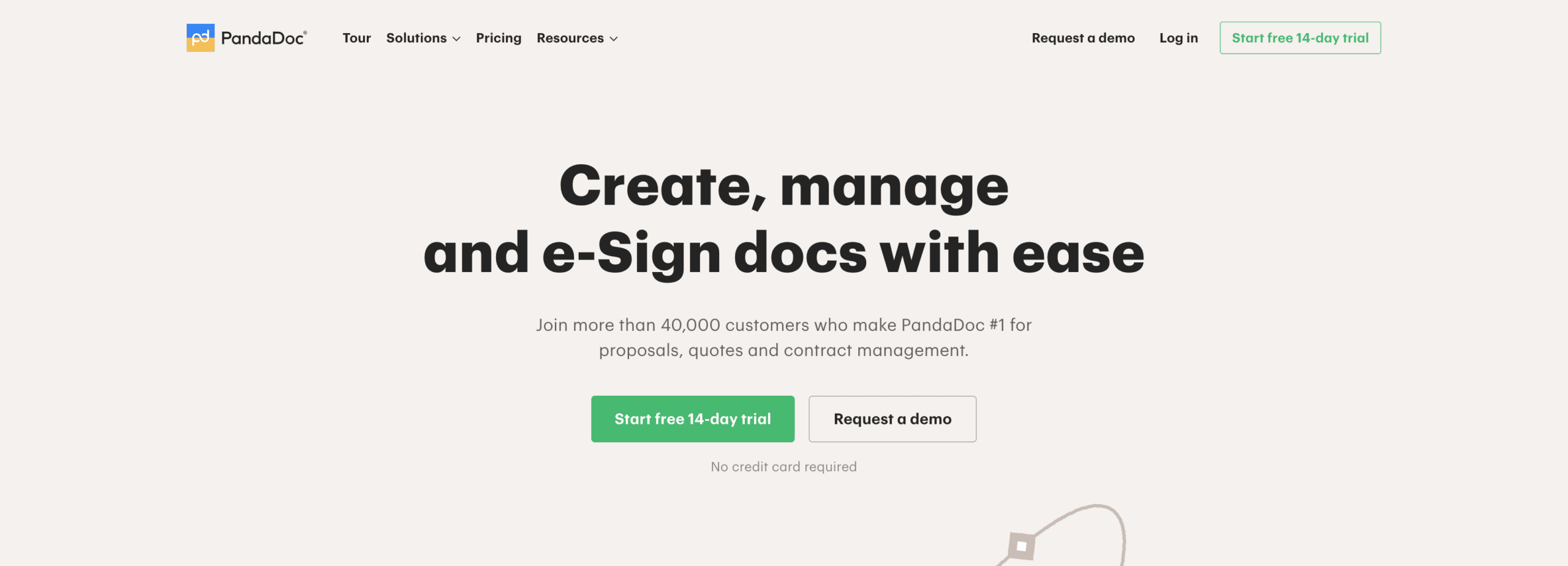
Whatever your industry, your business is likely to rely on a range of different contracts and other critical documents. PandaDoc provides a holistic platform that helps you create, customize, and share them- as well as getting them eSigned.
What you get: An all-in-one solution which helps businesses handle proposals, quotes, and contract management. With PandaDoc, you can shorten your sales cycles, gather employee feedback, maintain industry compliance, and so much more.
Standout feature: The combination of a simple drag-and-drop editor and functionality which makes it easy for multiple parties to collaborate on any document, makes creating the perfect documents a breeze.
2. Templafy
The Templafy platform helps businesses to bring together and manage their entire document ecosystems. That means no more scrabbling around to find that contract or SOP doc that you know was saved somewhere.
What’s more, with all your documents in one place, it’s so much easier to maintain brand consistency and compliance throughout your organization.
What you get: A document generation platform that makes it easier to create, edit, and share your business-critical documentation. Plus, automation and governance features that help speed up business processes and spot any issues.
Standout feature: Templafy acts as a single source of truth for brand assets. All team members have easy access to the correct brand assets to do their jobs.
3. DocuWare
DocuWare is a document management and workflow automation solution designed primarily for remote and distributed teams. It gives those teams an easy way to digitize, secure, and utilize business documents wherever they are.
What you get: An accessible central hub for business-critical documentation. Teams across any organization can access, edit, and use invoices, employee records, contracts, and more.
Standout feature: A range of tools and functions designed specifically for distributed and mobile workforces. According to DocuWare, the SaaS tool can help you be productive “anytime, anywhere, any-device”.
4. M-Files
The file management solution from M-Files is designed to point your colleagues and employees to the right files instantly and effortlessly. By spending less time searching for the correct information, you’re free to do what you do best – grow your business.
What you get: A document management solution that brings together all your crucial files, makes them easy to access, and allows you to boost customer experience as a result.
Standout feature: M-Files is designed to easily connect to existing systems with minimal data migration.
How to choose the right SaaS tools for your business
Choosing between SaaS tools can often feel like being a kid running around a candy store. There are so many SaaS features, and all the websites are so colorful! But like candy, too many SaaS tools can be too much of a good thing.
To get yourself through the process and find the absolute best SaaS tools for your business (and find the best SaaS company to work with), give the following tips some thought:
Consider your needs
You probably know your business inside and out (it is your business after all), so really think about where a SaaS tool might benefit your workflow. Is your internal communication glitchy? Are you unhappy with your ecommerce platform?
Identifying your needs will start you on the right path to identifying your solutions, so don’t hold back and be honest about where your company is coming up short.
Will it grow with your business?
You don’t want to implement a new SaaS tool only to find down the road that it’s incapable of handling your business’s growth. You’re just creating more work for yourself. Ensure all the SaaS tools you choose for your business are scalable alongside your company’s projected growth.

Test to see how user-friendly it is
Test. Test. Test. You wouldn’t buy a car without taking it for a test drive, so make sure you test drive all the SaaS tools you’re considering.
Most SaaS companies offer free trials, freemium plans, and demos, so take advantage of these. Make sure you and your team like using the tools and that implementing them into your workflow won’t take a million years.
Does it fit your business?
Probably the most crucial consideration.
Does the “XYZ” SaaS tool seamlessly integrate with your business, improving workflows, and driving growth? If you do your research and test the product, you’ll know if it’s right for you. Don’t add too many tools in one go. Keep it simple and trust your gut.
Better business growth with tools from the best Saas companies
Whew. That’s a ton of information and a lot of SaaS tools to consider.
You’ve hopefully come away with some new insights about SaaS; what a SaaS tool is, the benefits they bring, and how to choose the right one.
You’re ready to get out there and find the right tools for your metaphorical business toolbox.
FAQs about SaaS tools
What are the key features of SaaS tools?
There are many SaaS features and characteristics that set them apart from legacy solutions. Probably the key ones are that SaaS tools are more accessible, more scalable, and in most cases more cost-efficient.
All of that makes them both more suitable for the modern workplace (which is often no longer one single location) and more beneficial to smaller businesses with smaller budgets.
What are the limitations of SaaS tools?
If you choose the best SaaS tools for your business needs, the limitations should be minimal. However, there are some general challenges to adopting Software as a Service solutions.
For instance, you can sometimes have less control over a SaaS tool than an on-premises alternative. Upgrades, customizations, and more are often- largely- left in the hands of the SaaS provider. However, choose the right provider, and this is much less of an issue.
Are SaaS tools secure?
While in the earliest days of SaaS solutions, users may have had understandable reservations about security, today the answer to this is a definitive yes. SaaS providers’ reputations (and businesses) rely on being able to keep their users secure.
Choose the right tool, and you can be sure of continued adherence to industry-leading compliance and security standards. What’s more, not having to worry about the security of solutions yourself can also help you save time and money.
Is SaaS the same as API?
The short answer? No.
SaaS stands for Software as a Service. It describes the model by which a company provides software to users on a subscription basis. Those users pay a monthly fee and get access to software solutions hosted by the provider.
An API, meanwhile, is an Application Programming Interface. It’s the name given to a set of procedures or functions to access the features of another system. In practice, APIs are best thought of as connectors between two other systems. You might, for instance, link a communication platform with a CRM tool by using an API.