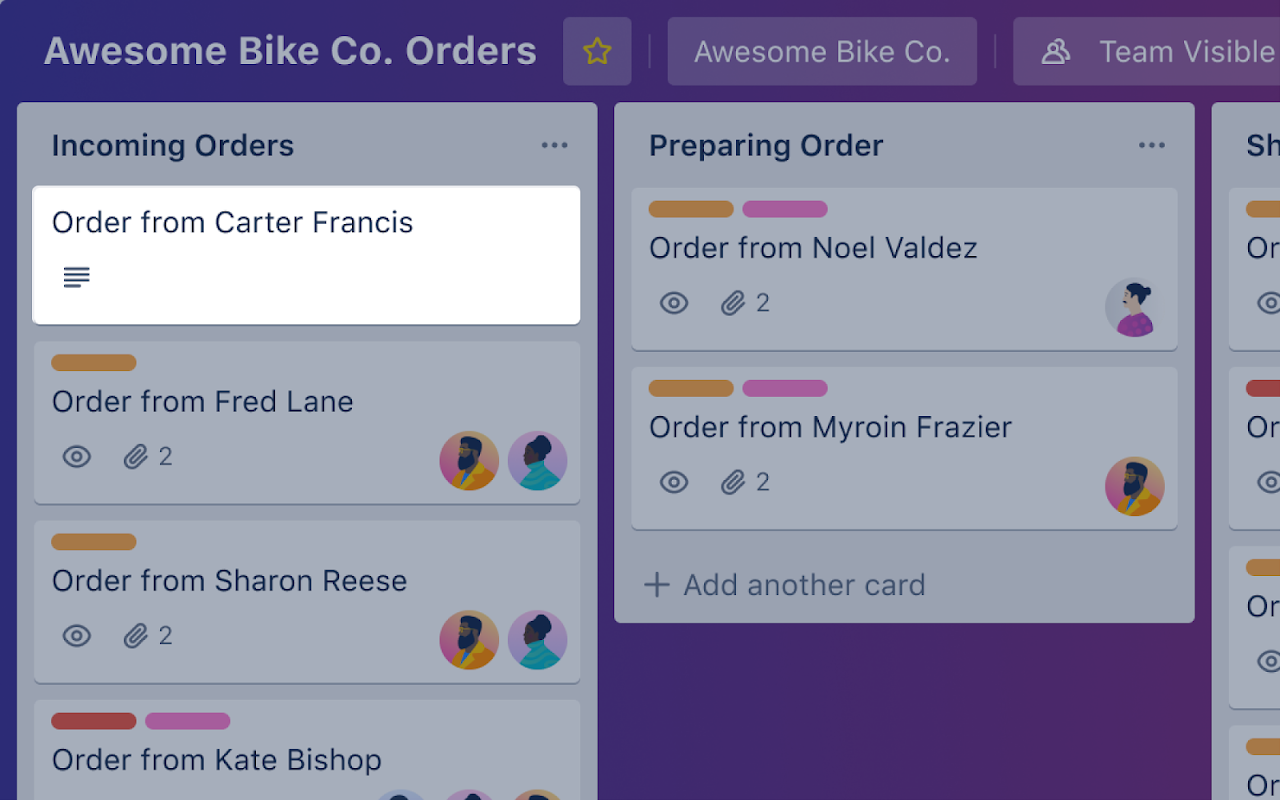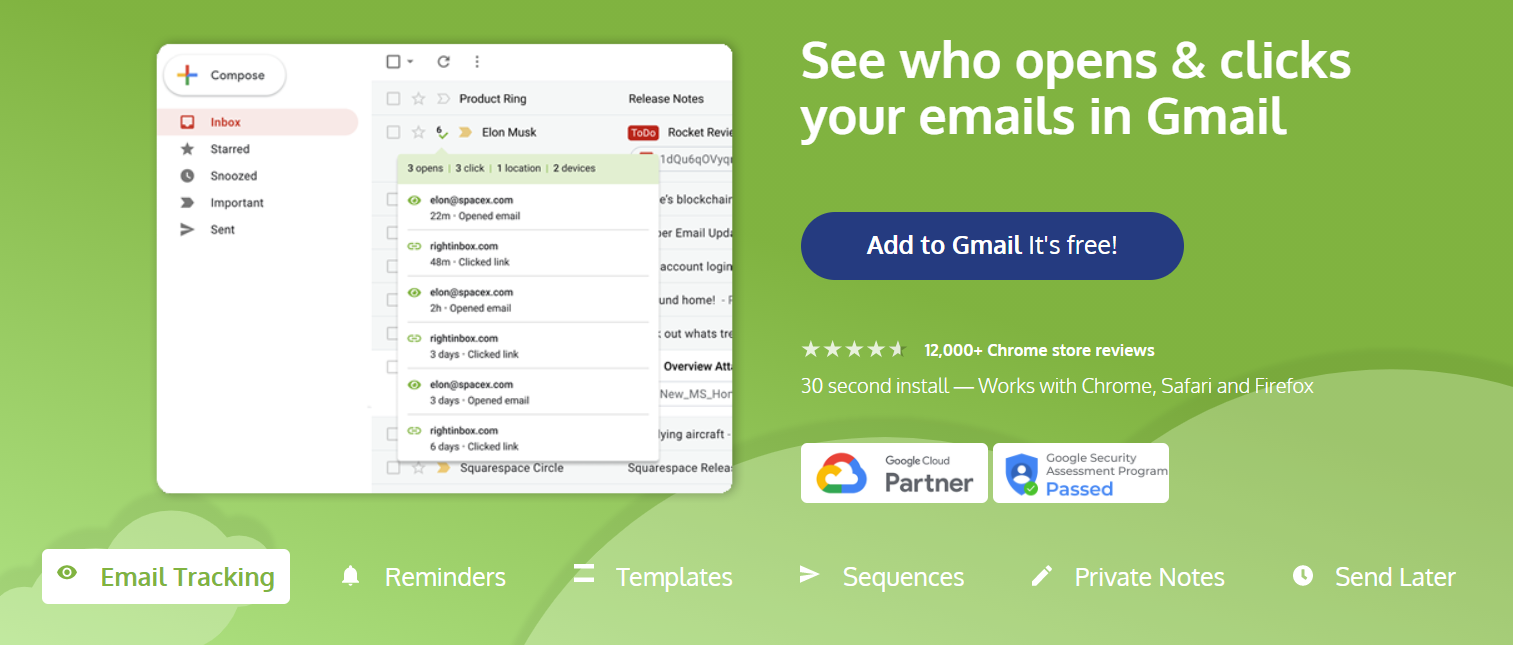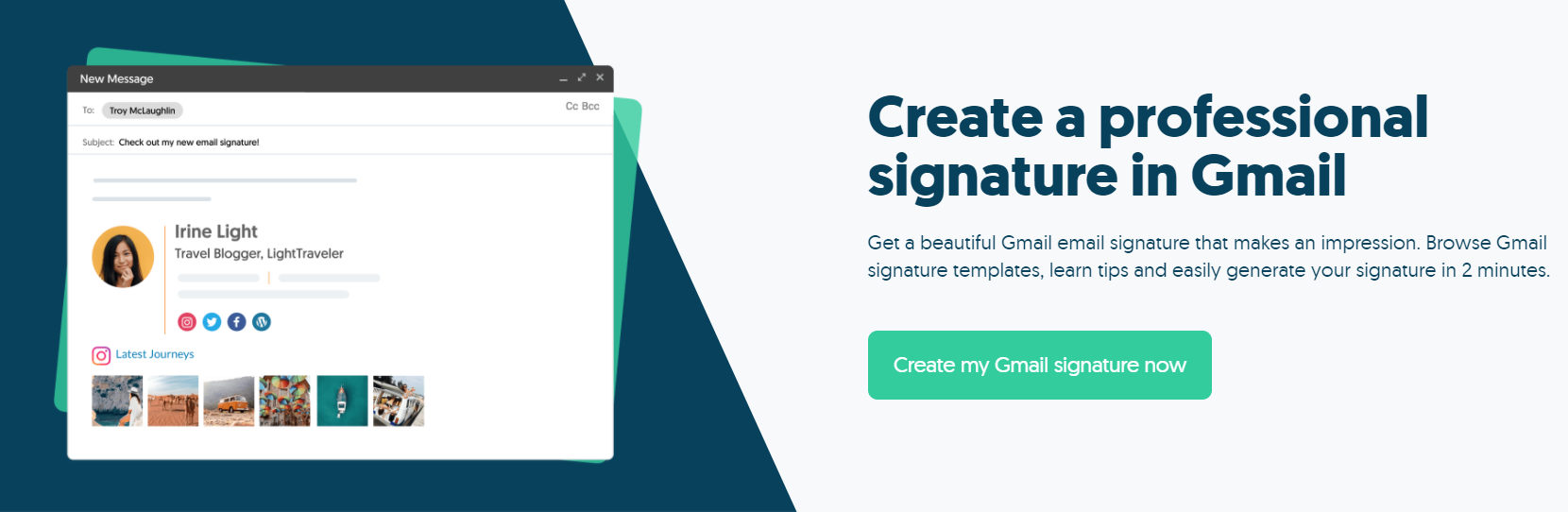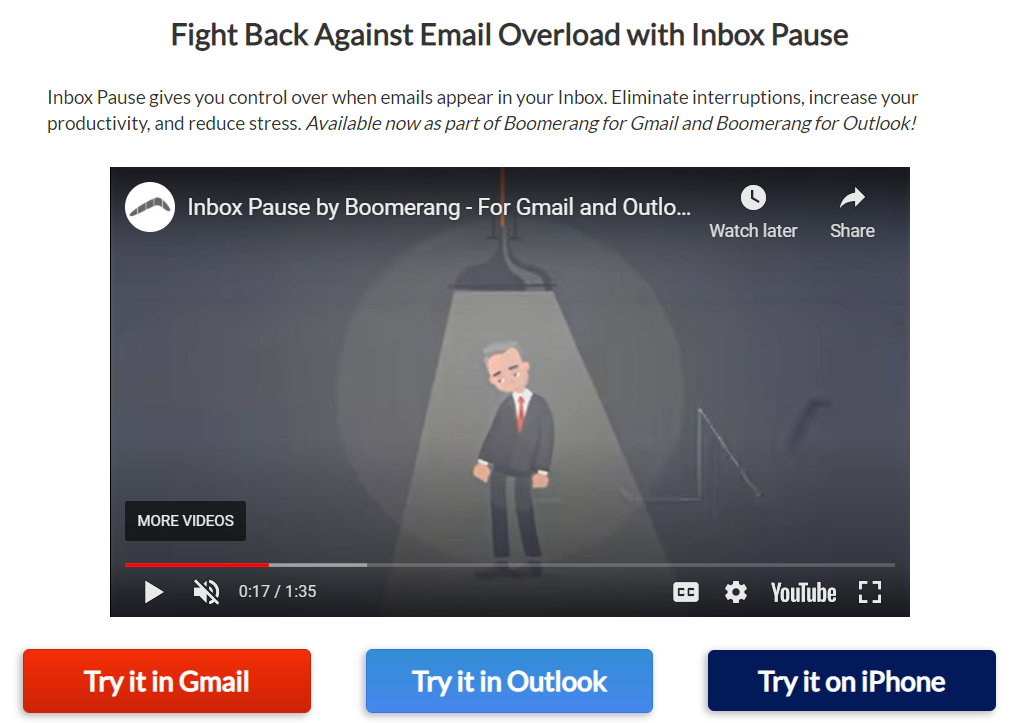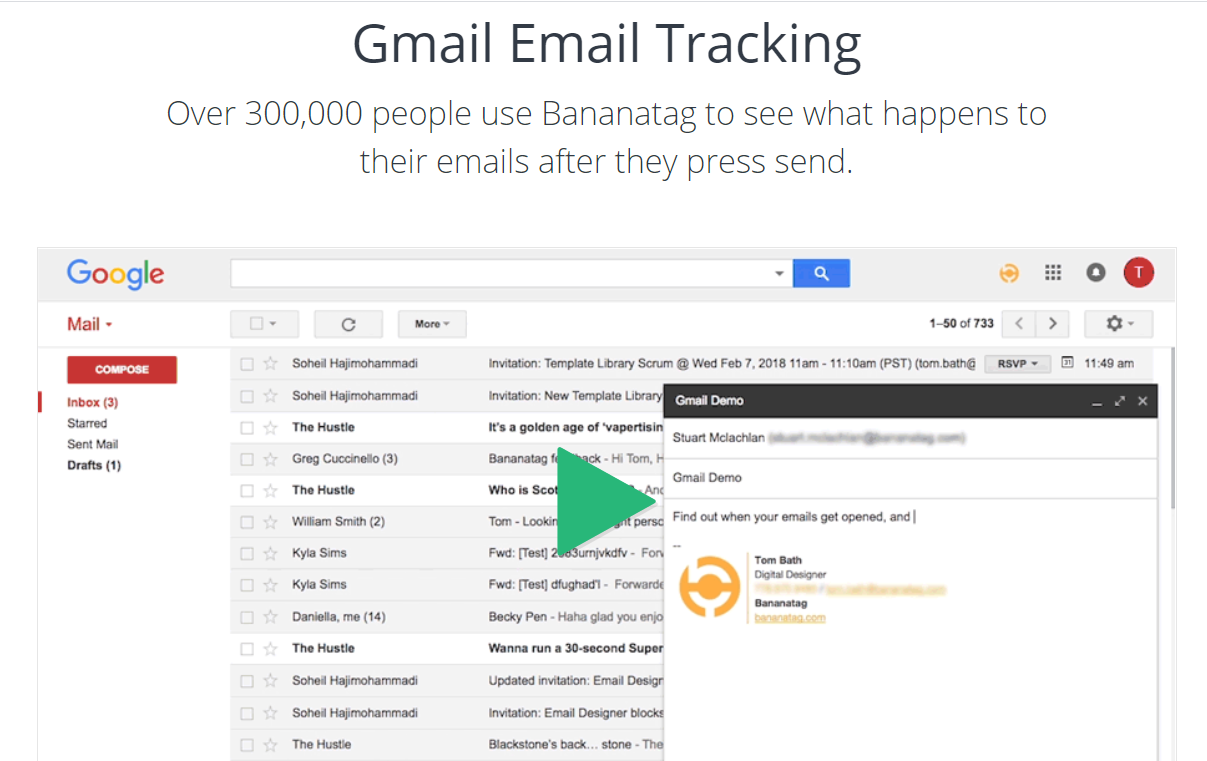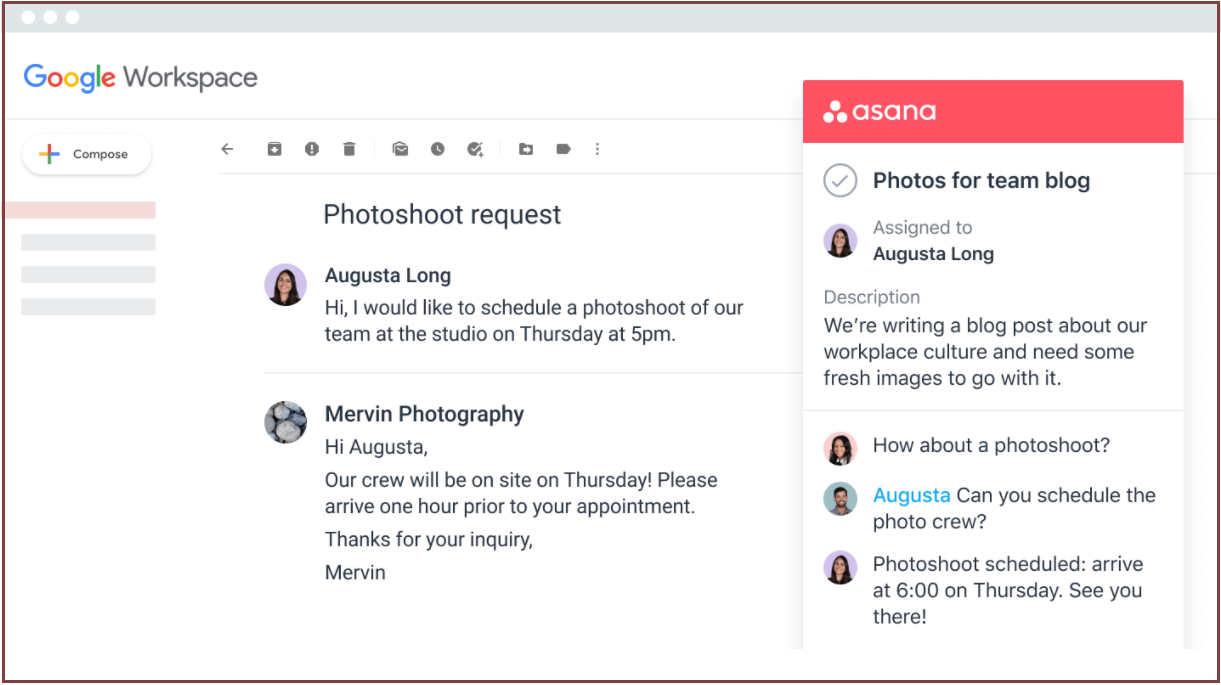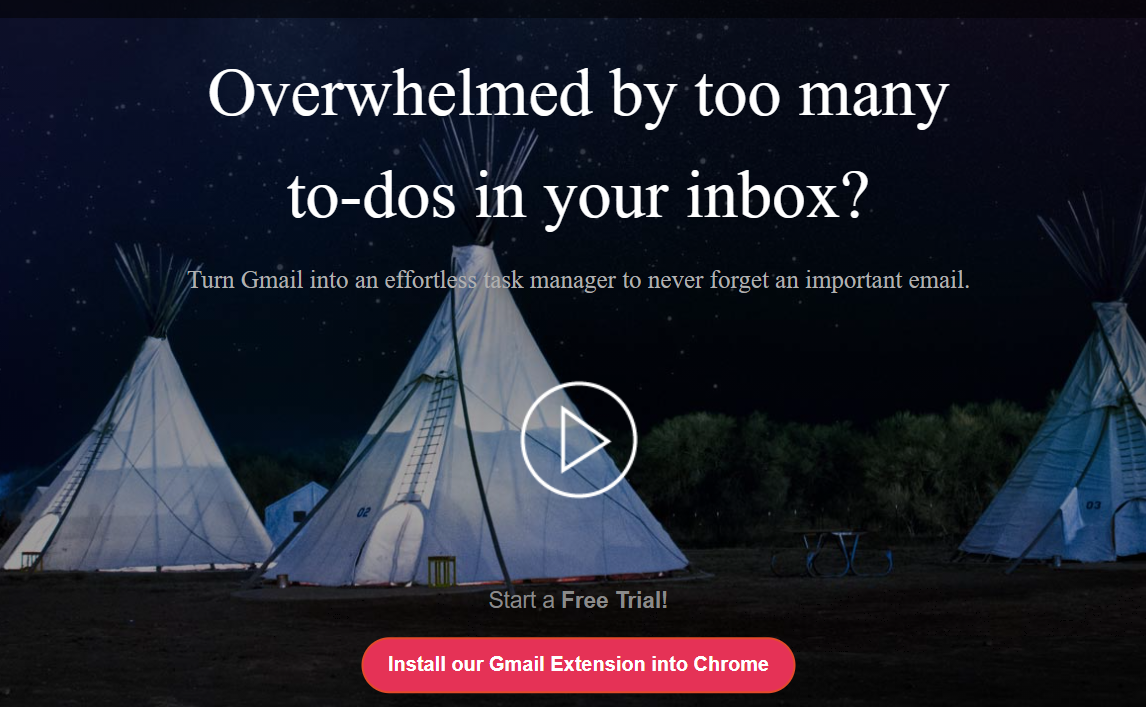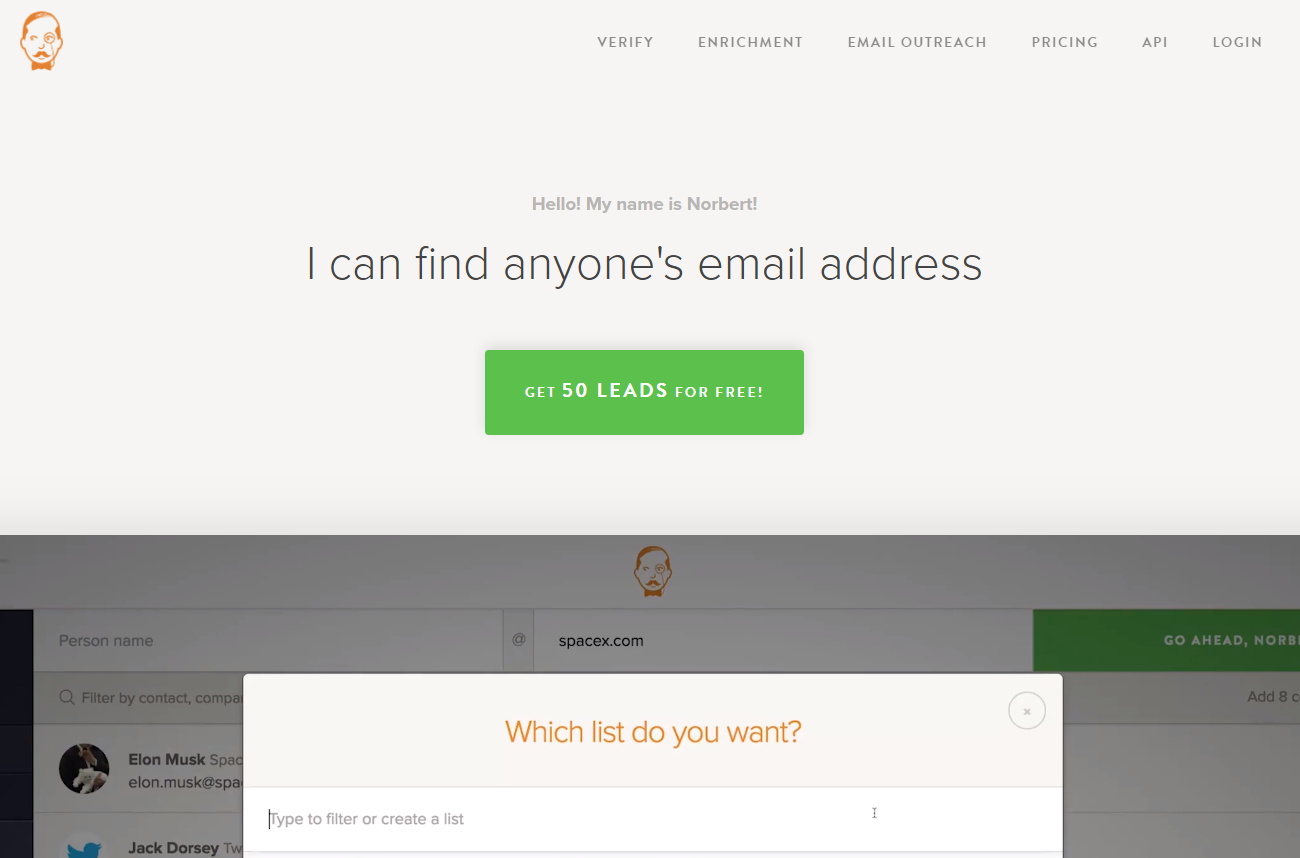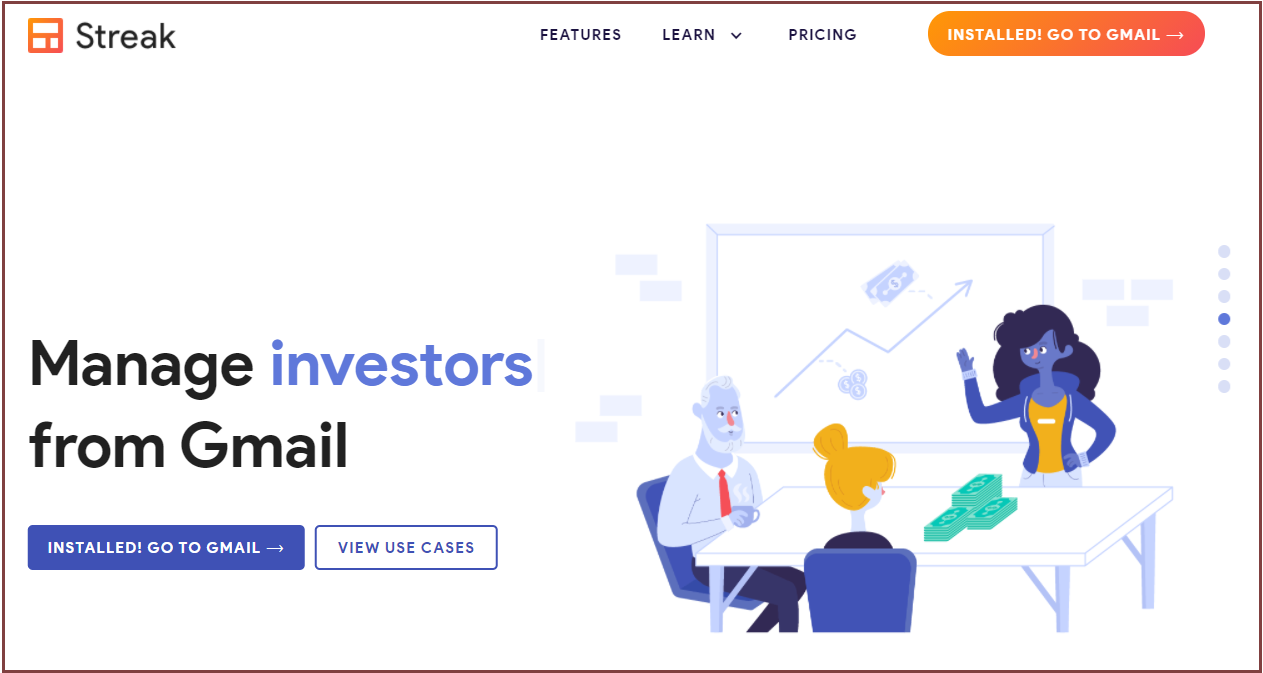Here’s the thing – Gmail is getting less effective if you want to grow your content marketing business.
Your inbox is probably filled at the end of the day. You keep getting interruptions which can cost you an hour every day. Or you find yourself developing bad habits like checking your emails too many times.
But with the proper extension tool, you can turn your Gmail into a robust multi-functional tool.
That’s why in this article, I’ve rounded up ten chrome extensions for Gmail you should consider using as a content marketer in 2021.
Ready? Let’s check them out.
Trello is a master productivity tool helping busy professionals keep up with their schedules. Its goal is to create a shared perspective on any project.
With Trello for Gmail, the experience is even better.
The Gmail extension attaches to your inbox so you can collaborate and manage your content marketing project with your team.
Here are some of the most powerful features:
- Inbox Zero heroes: The feature allows you to transform your emails into “to-do” lists in one click. This ensures that you respond to all your emails resulting in a clean inbox.
- From “To-do” to done: With the feature, you can send your emails (turned to action items) directly to your Trello boards.
- Never Miss Any emails: Turn your email subject lines into card titles. The email bodies become card descriptions. With the organization, you’ll never miss out on important emails from your team.
Over 250,000 professionals use Right Inbox to improve their productivity.
As a content marketer, there’s no reason why you shouldn’t join the list.
The tool’s primary goal is to provide a convenient planner to turn emails into tasks.
This means you will save time on repetitive tasks and spend less time in your Gmail inbox.
Right inbox comes loaded with multiple features….
But the most incredible features that resonate with a content marketer’s daily routine are the following.
- Email Tracking: You probably send cold emails to hunt for clients. The email tracker tells you if your prospect has opened or read your emails.
- Email Sequence: This feature works hand-in-hand with the email tracker. Using templates, you’ll create follow-up emails triggered when your prospect doesn’t reply to a previous email.
- Mail Merge: Sending many cold emails manually is hectic. Mail merge simplifies the process. You can send bulk cold emails with a customized personal message.
- Email reminders: A content marketer’s daily schedule is always full. If you’re not working on a project, you’re either applying for new jobs or networking with other professionals on LinkedIn.
Though these are good for your business, they might keep you so busy that you forget to reply to important emails.
The email reminder prevents this from happening. It sends you a nudge about important emails you’ve forgotten.
Many content marketers are offering the same services as you. So, technically, they’re your competitors.
The best way to stay above the crowd and land more clients is to have a solid presentation. In short, you need a customized professional signature attached to your Gmail.
With Wise Stamp, you can get a professional signature for your emails in a few minutes.
The tool is designed to create professional signatures to brand every message you send to prospects or teams.
Wise Stamp allows you to choose a suitable layout, colors, and fonts. Furthermore, you can choose a template and customize it according to personal preference.
You’ll also add your name, social media profiles, phone number, and photo. Once done, the final step is to install your signature to Gmail, which takes less than a minute.
Inbox pause is a product from Boomerang.
As the name hints, it’s meant to pause your Gmail from receiving incoming emails.
The average worker receives 121 emails every day. That’s a lot of distractions that are more than just annoying.
Research has it that they can cause stress, which is bad for your health and degrades your productivity.
Since content marketing rides on creativity, you don’t want anything that takes it away.
Inbox pause knows how to do the job well.
By stopping incoming emails, you get the quiet time to write your blog post, social media posts, or create content briefs for your team.
Unpause when done with your tasks, and all your emails will stream into your inbox. Easy-peasy!
Like Right Inbox, BananaTag is a sales prospecting tool.
But still, it has loads of features that a content marketer can leverage to search for clients.
A few years ago, the tool was just a simple email tracking tool. But it has turned out to be a sophisticated internal communication software with excellent features.
Thanks to this, over 300,000 professionals use it to see what happens to their emails after they hit send.
Here’s a glimpse of what it does after you send an email.
- Email Tracking: I will let you know if your prospect has opened and read your email.
- Email scheduler: You can schedule the tool to manage your outgoing emails on your own time and have them delivered at the right time.
- Emails analytics and reports: You get a big picture of your cold email successes and failures with these insights.
Asana is similar to Trello.
They both excel in planning and collaborating with your team so that you can work together efficiently.
Asana’s Gmail extension makes your work simple.
You can use it to create tasks and to-do lists from messages right in your Gmail account. Then, you’ll further share them with your team, set projects, set deadlines, and add necessary notes.
To use the extension, download it first.
Click on the Asana logo on the top right side of the screen. You’ll see the option to create a task once it opens inside your email.
When creating a task, search for assignees, change names, add them to a project, and set a deadline.
If you’ve been looking for a tool that will allow you to work less and achieve more, Active Inbox is your guy.
As a content marketer, most of your communications takes through email.
Whether you’re discussing an ongoing project with a client or giving instructions on a project you outsourced, Gmail is the ideal platform to talk.
But soon, your inbox will be full, cluttered, and messed up with unwanted emails.
ActiveInbox aims become to bring sanity back to your email organization. This helps optimize your output to boost your income
You can turn emails into tasks, group them into projects, prioritize them, and track your project’s progress.
By bringing all these new features together, you turn your email into a powerhouse of data that keeps your overall work on track.
Norbert is a powerful email finder in the market. This makes it pivotal for your cold email campaigns.
First, you can use it to extract and verify potential clients’ emails… so you never have to lurk on job boards when running out of work.
Or you can use it to find emails of people running popular blogs so you can collaborate for link-building opportunities.
Streak is a CRM built for Gmail.
The tool was developed by Omar Ismail and Aleem Mawani (Former Google project manager).
Fueled by the dream of getting an all-in-one platform for their business correspondence, they pitched their idea to venture capitalists who pumped $1.9 million into the creation of Streak in 2012.
Over the years, the tool has turned out to be a full suite productivity software that all professionals can benefit from.
While you can’t do much with it as a one-person business, it can be a full-suite arsenal to add to your content marketing agency.
Why
It helps skyrocket your success through robust CRM features. The features inclusive here are internal chat functionality, customer support, and client prospecting through email marketing.
The other key features worth mentioning are workflow management, which brings together things to grant your team efficiency.
You’ll also love the email tracking and task reminders. The latter syncs your inbox, which enables you to distribute work to your team.
You want to know your potential client.
What is his phone number, social media handles, company size, and title in the company?
(Just for the record, this is not stalking)
Accessing this data help you know if he’s legit. You’ll also know how to set your content marketing services price depending on the company size.
Lucky for you, Full Contact does just that right from your email inbox.
By hovering over a contact in your email, you can view his profile to get the information as stated above.
What makes Full Contact unique from all the other tools is that it has access to extensive data. Its algorithms can extract your contacts’ data in a few seconds.
Conclusion
Gmail has come a long way since its release in 2004.
When it became public in 2007, it quickly got so many users. Today, almost all professionals depend on it for communication.
But as a content marketer, it’s good to note that Gmail alone isn’t enough. The extensions shared above completes the puzzle.
They will help increase your efficiency by turning your inbox into a “full-stack” productivity tool.