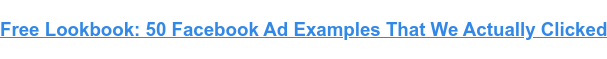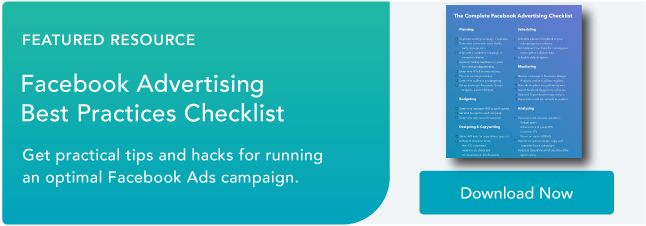With two billion messages on Facebook Messenger sent between people and businesses each month and 53% of people willing to buy from a company they can directly message Facebook Messenger, Facebook Messenger ads are one of the best ways to leverage the popularity and convenience of the app to generate more brand awareness and revenue.

If you need a rundown of what Facebook Messenger ads exactly are, the different types of Facebook Messenger ads you can leverage, and some of the best Facebook Messenger ads that can inspire your own, read on.
What are Facebook Messenger ads?
Facebook Messenger ads are advertisements that you can place in people’s Facebook newsfeed, Facebook Messenger inbox, and chat box with your brand if they’ve messaged you before.
Facebook Messenger Ad Types and Examples
Sponsored Messages
Sponsored messages are ads that show up in your chat box with brands. As a brand, you can only send a sponsored message to people who have already messaged you. Sending sponsored messages are ideal for re-engaging people who’ve lost touch with you on Facebook Messenger, nurturing your engaged audience members, and up-selling existing customers.
Image Credit: Facebook
In Jasper’s Market’s sponsored message, they entice their audience with an attention-grabbing first line. “Great news!” sparks their curiosity and “For a limited time...” leverages the scarcity principle, triggering a sense of urgency to potentially take advantage of their deal before it’s too late.
Once people click through to their ad, Jasper’s Market also makes it easier for people to use their coupon by providing them with their stores’ location and hours inside Facebook Messenger.
To create a sponsored message, check out the following steps:
1. Visit Ads Manager.
2. Select "+Create".
3. For your campaign's objective, pick "Messages".
4. In the "Message Destination" segment, click "Messenger" and then "Sponsored Messages".
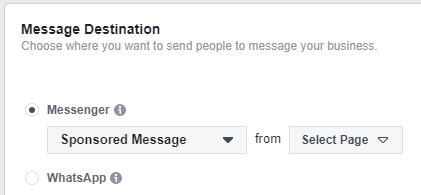
Image Credit: Motion Ave
5. Customize your audience, placements, budget, and schedule. Then, click "Continue".
6. In the "Message Setup" segment, choose between "Text Only" or "Text & Image" under the "Format" section. Then, write your copy and upload an image if you chose "Text & Image".
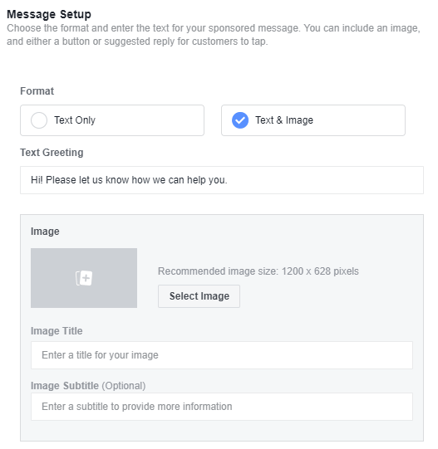 Image Credit: Motion Ave
Image Credit: Motion Ave
7. If you'd like to add quick replies or buttons to your message, you can create them in the "Customer Action" segment.
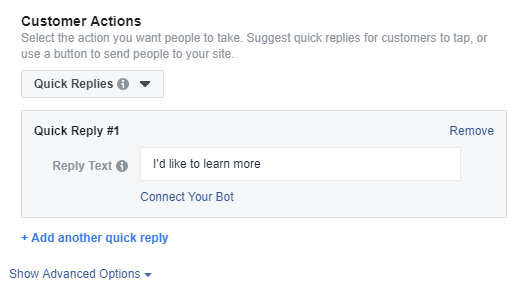
Image Credit: Motion Ave
8. To publish your campaign, press "Confirm".
Click-to-Messenger Ads
Like most Facebook ads, a click-to-messenger ad shows up in your newsfeed. But, unlike most Facebook ads, if you click on a click-to-messenger ad, the brand will send you a message on Facebook messenger, usually aiming to start a conversation with you rather than convincing you to take their desired action.
Image Credit: MobileMonkey
In MobileMonkey’s click-to-messenger ad, they offer people a quick and easy guide to building a chatbot without any coding knowledge. Their copy clearly and concisely states their guide’s benefits and their call-to-action, “Type: ‘Send Me the Secrets’”, further persuades to send them a message to access their guide.
To create a click-to-messenger ad, check out the following steps:
1. Visit Ads Manager.
2. Click "+Create".
3. For your campaign's objective, pick "Messages" or "Conversion".
4. If your objective is "Messages", choose "Messenger", then "Click to Messenger" under the "Message Destination" segment.
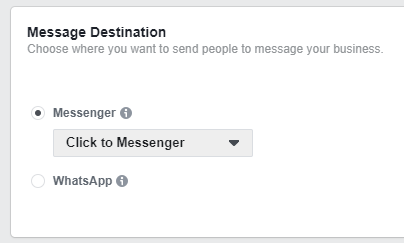
Image Credit: Motion Ave
5. If your objective is "Conversions", choose "Messenger" in the "Conversion" segment.
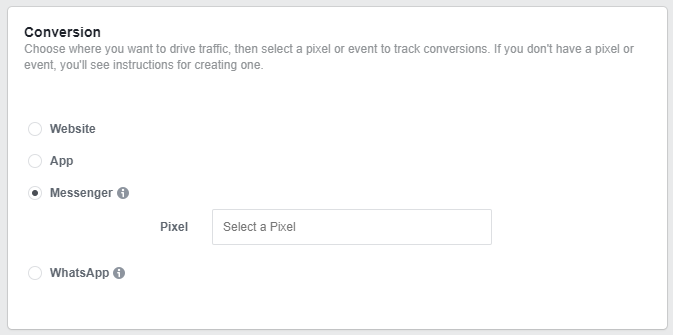 Image Credit: Motion Ave
Image Credit: Motion Ave
6. Customize your audience, placements, budget, and schedule. Then, click "Continue".
7. Pick your ad format.
8. In the "Messenger Setup" segment, choose which template you'd like to use when creating your ad. You can use the Standard Template, which is a default template that pre-populates your ad with content. You can edit it however you like. Or you can use the Custom Template, which is a fully customizable template that lets you include images, videos, and buttons in your ad.
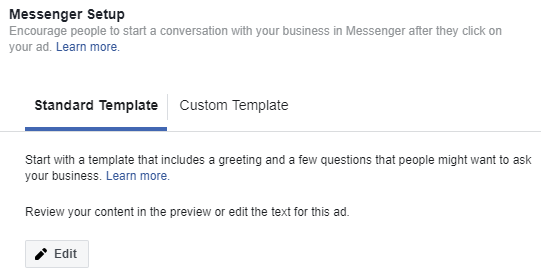
Image Credit: Motion Ave
10. To publish your campaign, click "Confirm".
Home Screen Ads
Home screen ads are like display ads in your Facebook Messenger inbox. Even though they can seem intrusive, a relevant home screen ad can attract positive attention.
For example, in Original Coast Clothing’s home screen ad, they create urgency for their fall favorites and entice people to click through to their ad by highlighting how spending over $20 on a single purchase will get you free shipping.
To create an home screen ad, check out the following steps:
1. Visit Ads Manager.
2. Click "+Create".
3. When determining your campaign's objective, choose either Reach, Brand Awareness, Traffic, App Installs, Conversions, Catalog sales, or Messages. These options support Home Screen Ads.
4. In the "Traffic" section, select "Website", "App", "Messenger", or
"WhatsApp", depending on where you'd like your ad to drive traffic to.
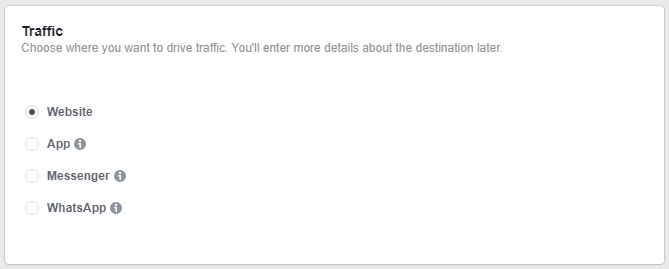
Image Credit: Motion Ave
5. In the "Messenger" segment, select "Inbox".
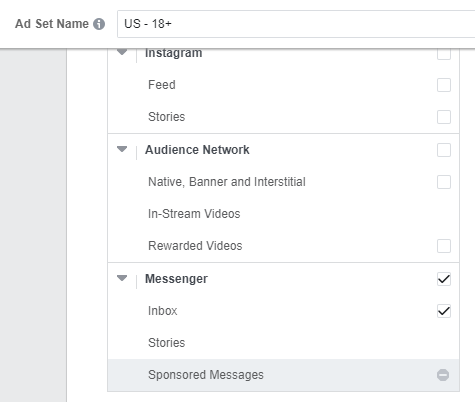
Image Credit: Motion Ave
6. Customize your audience, placements, budget, and schedule. Then, click "Continue".
7. Choose your ad format.
8. To publish your campaign, click "Confirm".