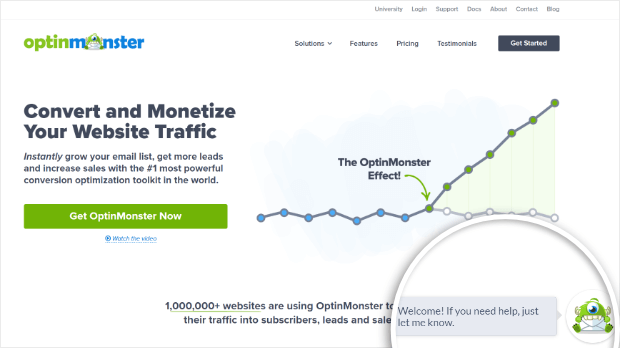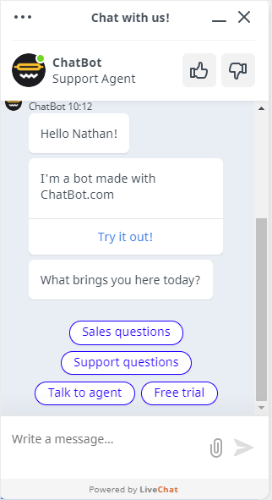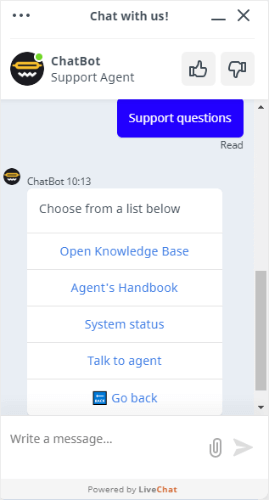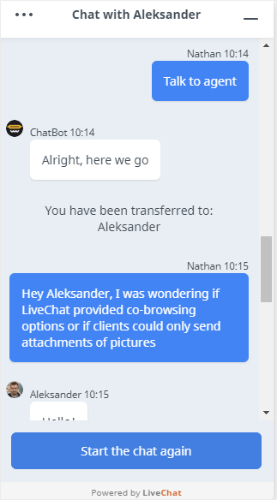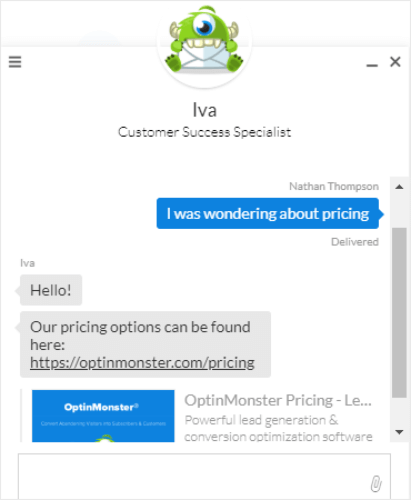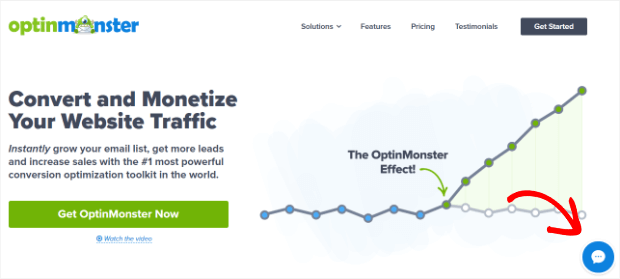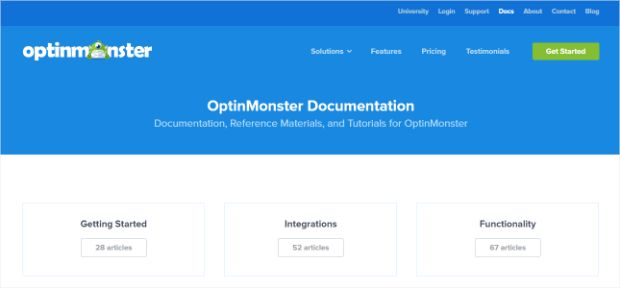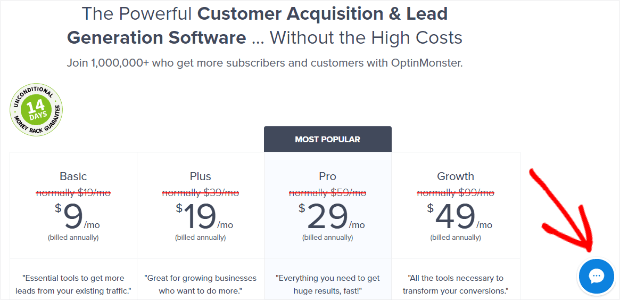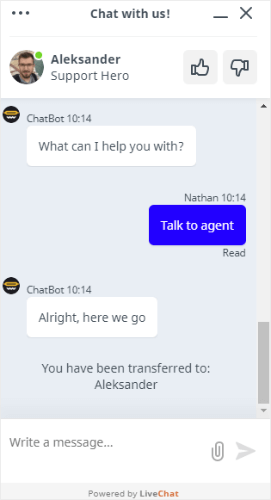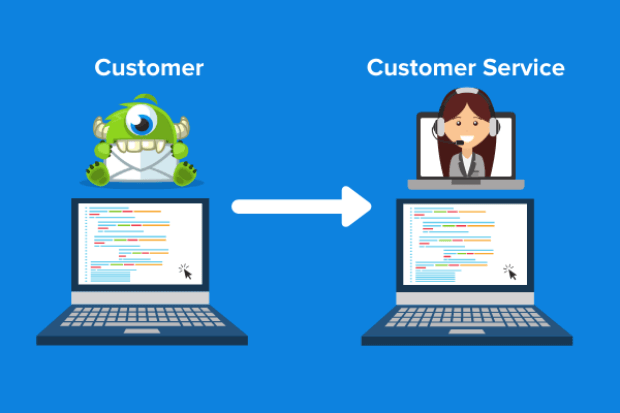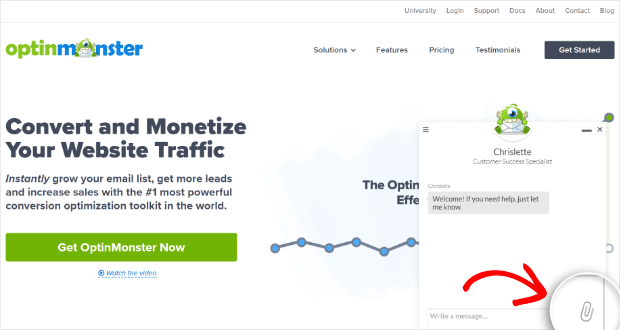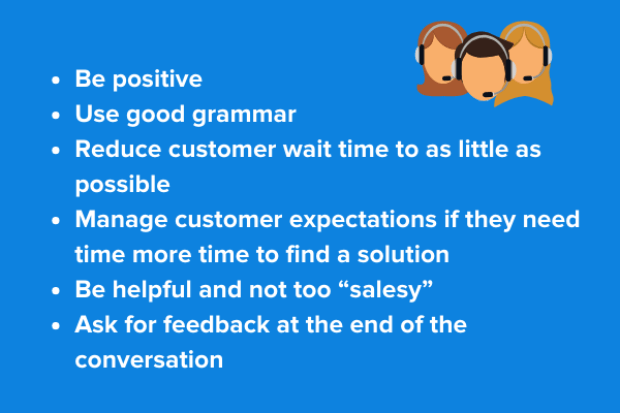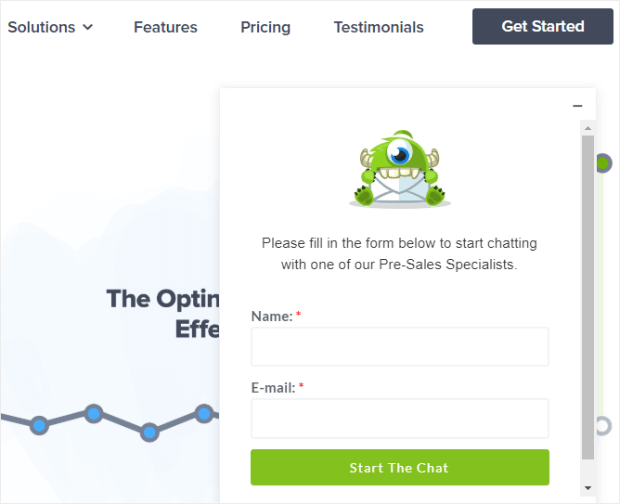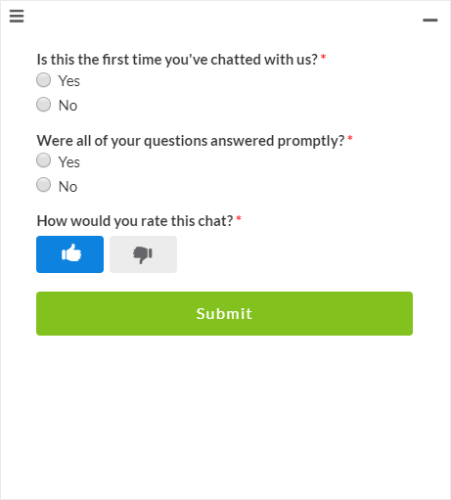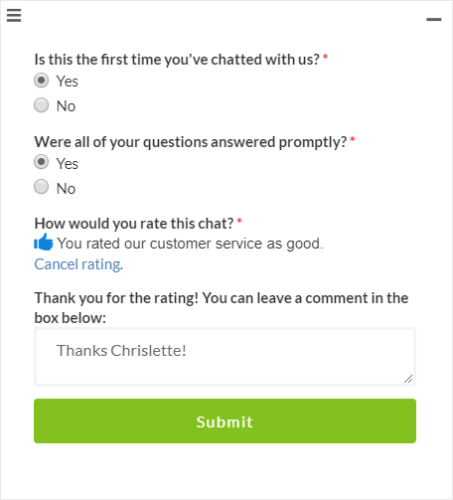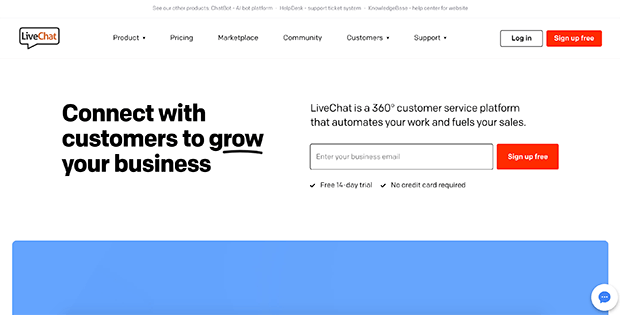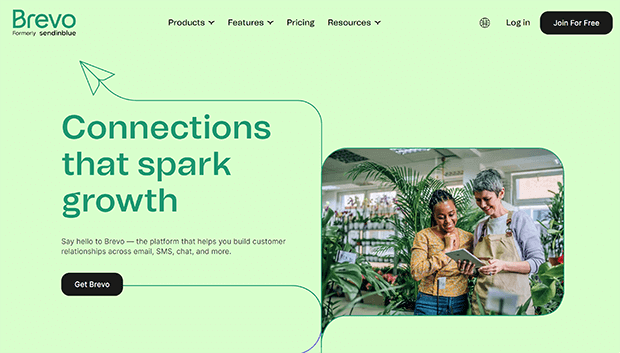We’ve all been there before, sitting on the line with some company’s customer service department. We call, we wait, and we hear the same message over and over again:
“Your call is very important to us. Please stay on the line.”
An hour later and you’re still waiting to speak with someone while your dinner gets cold. Super annoying, right?
So on behalf of frustrated customers everywhere, we’re going to look at some live chat best practices to help you streamline customer service, increase user experience (UX) for your customers, and make your entire eCommerce system more efficient.
To do that, we’ll be covering:
- What is a live chat?
- Why you need to be using live chat
- 9 live chat best practices to improve customer UX
- Two live chat tools you can start using today
- Integrating live chat into your lead generation strategy
What is Live Chat?
If you grew up in the ‘90s, you probably remember using AOL or Yahoo’s instant messenger. These were some of the first widely used chat services that connected people from all over the world.
Obviously, times have changed.
But the same technology that allowed teenagers to chat while pretending to do their homework can now be used to improve customer relations. Rather than tying up phone lines and making customers wait for hours on end, you can simply live chat with them and solve all their problems in minutes.
Plus, live chat is such an efficient method of communication that your customer service agents can multi-task saving you time and money. But more on that later. For now, let’s look at what a live chat feature is.
You’ve probably already experienced a live chat feature on a website, even if you’ve never used one. Typically they are located in the bottom right-hand corner of a website and include a small message that invites users to start a dialogue:
When users click on the live chat feature, a window pops up asking them to describe their problem to a chat representative.
If users want to close the chat window without writing, they can do so. However, the feature will typically stay visible in case they change their minds.
Not only does a live chat feature streamline your connection with current and potential customers, but it also provides your visitors with a sense of assurance.
In other words, even if most of your users never use the live chat option, it’s still comforting for them to see that it’s there if they need it.
Why You Should Consider Live Chat
If you’re running an eCommerce store and you don’t have a live chat feature, you may want to reconsider how you’re structuring your customer service strategy. When it comes to handling customer questions, complaints, or general feedback, using live chat is a win-win:
You save time and money while your customers get faster response times and an improved UX.
More specifically, here are a few of the benefits you can expect from offering live chat services that you won’t have via email and telephone:
- Lower wait times for customers to speak with a representative
- Immediate problem resolution
- Representatives can handle multiple customers at once
- Representatives can also soft sell or upsell a product
- Canned responses can save time for general/frequently asked questions
- Co-browsing lets users show (rather than describe) their problem
- You can capture emails at the pre-form level
- You can acquire better data and metrics regarding customer complaints/problems
And let’s not forget the biggest perk for increasing customer UX with the option of live chatting:
Sometimes people just aren’t in the mood to speak with a stranger via phone.
Your customers are busy. When they’re calling about a problem, they have a million things to handle: work, family, cleaning, running errands, etc.
By letting them live chat via desktop or mobile, they can write their messages while doing other tasks at the same time.
And that’s not just our opinion. Statistics make it clear that the majority of customers prefer live chat over every other platform (email, phone, and social media).
Now that you know why you need to be using a live chat feature on your website, let’s look at the 9 live chat best practices to ensure you’re making everything as effective, efficient, and time-saving as possible.
9 Live Chat Best Practices
Before going off and installing a live chat plugin for your site, you need a live chat implementation plan. Fortunately, that doesn’t have to be complicated.
Here are 9 live chat best practices to create a strategy that will improve your customer service today!
1. Automate the Conversation With Chatbots
One of the benefits of using a live chat feature on your website is that you can save time by automating certain parts of your customer service.
With powerful AI technology found on most live chat platforms, chatbots can answer most basic questions, create appointments, generate new leads and sales, and conduct surveys with surprising levels of accuracy.
Plus, they never sleep so your customer service remains open 24/7.
If the problem seems too complex for the AI to handle, two things happen. First, the chatbot learns from this experience making it more effective in the future.
Second, the chatbot can still figure out what the main problem is and prepare the customer service representative to give a faster, fuller response. It usually does this by asking users to choose a topic related to their question:
And then users can provide more information:
Finally, they’re transferred to a real-life agent who will be better prepared at the start of the conversation:
As you can imagine, this allows your representatives to focus on solving problems rather than spending hours of their days trying to figure out what the problem actually is.
2. Use Canned Responses
A lot of times you’ll find that customers have the same types of questions. If you were running customer service via telephone, your representatives would need to repeat the same answer several times a day.
Fortunately, live chat gives you another option: canned responses.
You can write answers to commonly asked questions so your representatives can simply copy and paste the response (or they can be handled by chatbots, depending on the complexity of the question).
For example, if someone were to ask about something simple like “pricing,” a customer service agent could use a canned response to answer:
This is great because it saves time for your staff, letting them focus on more complex customer issues, and gives your customers an immediate solution to the problem they’re facing.
Plus, let’s not forget that our service representatives are humans too. Fatigue, stress, and personal problems can lead to mistakes.
With a canned response, you ensure your customers are always getting messages that are consistent, accurate, and warm no matter who they’re talking to.
3. Place Your Live Chat Windows Strategically
As live chat features have become more prevalent for eCommerce stores, you’ll notice they are typically placed in the lower right-hand side of the screen. This has become the standard live chat best practice design to improve UX:
The bigger question is which pages should you put your live chat on.
Think about the content of your website and whether or not your customers are likely to have questions about your product while viewing each page.
OptinMonster, for example, has the live chat feature on nearly every page except for our blog and our Docs page.
We’ve found that these pages typically aren’t where our customers go when they have a burning question they need answered.
Other pages such as pricing, support, about us, etc. tend to attract customers who are either on the fence about using the product or have some questions about how it works.
When it comes to your own website, you’ll need to decide which pages a live chat may be best for.
When you’re just starting out, we recommend that you put a live chat on every page except in places where you’re distributing content (such as a blog or vlog).
Then, as you gather customer feedback about your live chat service you can make adjustments to provide the best UX possible for your customers.
4. Let Customers Know You’re There
Having a live chat logo in the right-hand corner of your screen is great for letting customers know you’re there, but it never hurts to be even more obvious with a friendly message straight from the get-go.
Writing a simple welcome message not only lets your users know that you’re present if they need you (which is a comfort in itself), but it also sets the tone for the conversation. You’re literally inviting them to engage in a warm, friendly discussion with you.
As all customer service representatives know, if a conversation starts on the wrong foot, it can be difficult to get it back on track.
Having an inviting message can be a great way to get the ball rolling!
5. Give a Co-Browsing Option or Allow for Pictures
This is by far one of the biggest benefits of using a live chat on your website. Your users are able to send screenshots of the specific problem they are having:
Or, depending on the live chat program you are using (and whether or not they offer co-browsing integrations), your customers can show you their screen directly with co-browsing:
You’ll need to choose which service you would like to offer (and make sure that the live chat provider you are working with offers the service in the first place). Both co-browsing and sending pictures have their advantages and drawbacks.
With co-browsing, your customers will be able to show you what problem they are having in real-time which makes diagnosing the problem much easier. However, it also means the representative can no longer multi-task and can only take one customer at a time.
This is probably your best bet if your eCommerce business sells a technical service that requires technically complex knowledge to install/run the service.
Photo sharing, though, allows users to send photos of their problems and gives representatives the ability to work on multiple issues at once. This is likely the better solution if your business handles high volume questions that are frequently asked with simple and straightforward answers.
If you’re using a service like LiveChat and you’d like to use co-browsing, you’ll have to use 3rd party integrations such as TeamViewer or Upscope.
6. Create Triggers to Start a Conversation
Much like creating popups or optin forms, live chat windows can have certain triggers to help out customers. So in the same way you may see a popup after scrolling through 30% of a page, your chatbox can be triggered to send your customers more customizable messages.
Types of triggers can include:
- If the visitor is a returning customer
- If the visitor seems to be a hesitant buyer (including customers who have put items in their shopping cart without checking out)
- If the visitor is coming for a region in a different language
- If the visitor has clicked to your “Contact Us” page
- If the visitor stumbles across an error message such as a 404 page
You can modify your chat invitations depending on where your customer is in their journey with your product.
For instance, if a customer is returning your live chat message may say, “Welcome back! Is there anything we can help you with today?”
If a visitor clicked through to your Contact Us page, however, your message may read something like, “Sounds like you may have a question? Feel free to ask us directly right here!”
By setting up live chat triggers you can engage your customers at a deeper level by entering a conversation with them that is dependant on their needs.
7. Train Your Live Chat Representatives
We’ve all had bad customer service before and it can leave a bad taste in our mouths, to say the least.
That’s why it’s important to train your chat representatives to remember that there really is a live human being on the other side of the screen who needs help.
Your live chat representatives should always:
While these all seem like common sense, again you need to remember that customer service agents are real people too. They have bad days, stressful lives, and personal problems just like everyone else.
That’s why it’s important to give them the training and tools they need to make sure every customer is taken care of as quickly (and kindly) as possible.
8. Use Pre-Chat Forms
One of the coolest parts about live chat features is that they are a great way to capture emails for potential customers. Before the chat begins, you should have a small form that asks for, at a minimum, the customer’s name and email.
You may also want to let your users describe what type of problem they are facing or gather other valuable information about where they are in their customer journey.
That said, just like survey best practices, you want to keep this form short and sweet.
As you can imagine, this not only helps reconnect with customers if the conversation gets interrupted, but it is also a great way to grow your email list!
9. Use Post-Chat Forms
Customers are the cornerstone of your business. If they aren’t happy, you’ve got problems.
Big problems.
More than any other platform, live chats are perfectly suited for getting customer feedback.
You can ask them to rate their overall experience:
Or even give room for personalized comments:
Either way, if you’ve ever wondered, “How can I improve my live chat customer service?” these are exactly the types of metrics you’re looking for.
Plus, since they are conveniently in the chatbox already being used, you’re more likely to get a higher response rate.
Find the Right Live Chat Tools
While not one of our live chat best practices, if you’re interested in using live chat on your website, you’ll want to check out the best tools for the job:
LiveChat: As already mentioned, this is one of the most comprehensive live chat technologies on the market, it works great with WordPress, and it’s compatible with 3rd party integrations which gives it even more awesome features (such as co-browsing).
Brevo (formerly Sendinblue): One of the benefits of going with Brevo is that it’s more than just a live chat tool. It also allows you to send newsletters, emails, SMS messages, build landing pages, etc. In other words, it’s a comprehensive arsenal of tools that includes an impressive live chat feature.
Integrating Live Chat Into Your Conversion Strategy
Following these live chat best practices will have you providing better customer service in no time. But before running off to hook up your new live chat feature, it’s worth looking at how live chat can fit into your overall business model.
As we mentioned, live chat can be a great way to capture emails and convert hesitant buyers. That said, it should never be your only strategy for doing so.
If you really want to drive more traffic, grow your email list, and convert more leads, you need specialized tools.
That’s where OptinMonster comes in.
Your live chat feature’s main purpose is to improve customer UX, solve user problems, and grow customer loyalty.
But using a live chat in conjunction with other lead generating tools like popups, creating two-step optin forms, and using state-of-the-art exit-intent technology is a surefire way to take your business to the next level.
In other words, while live chat is an absolute must-have in the world of eCommerce, it’s certainly not the only one. With online shopping as competitive as it is, you really should be using every tool at your disposal to build a strong, loyal, and engaged customer base.
Did you know that you can connect an OptinMonster Growth plan to ManyChat to create a custom chatbot of your own? Join OptinMonster today to get the support and resources you need!
Disclosure: Our content is reader-supported. This means if you click on some of our links, then we may earn a commission. We only recommend products that we believe will add value to our readers.